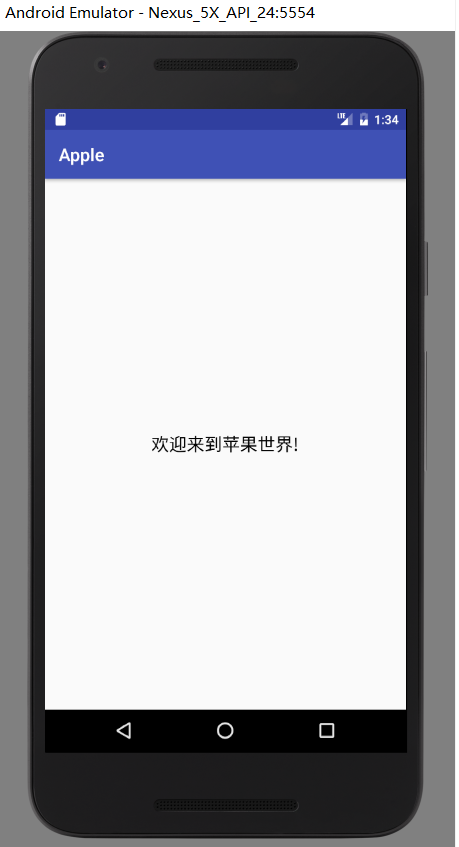项目中的资源
res目录
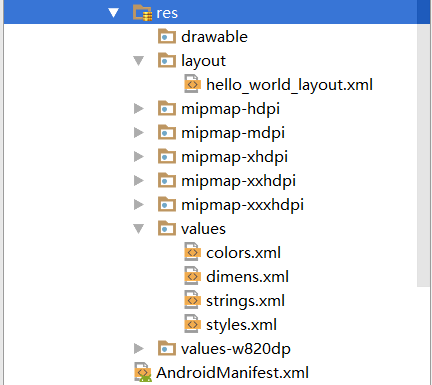
-
以drawable开头的文件用来放图片
-
以mipmap开头的文件存放应用图标
-
以values开头的文件夹存放字符串、样式、颜色等配置
-
layout文件夹存放布局文件
1.说明
drawable/mipmap-hdpi、drawable/mipmap-mdpi、drawable/mipmap-xhdpi、drawable/mipmap-xxhdpi、drawable/mipmap-xxhdpi里面存放不同分辨率的图片,程序运行时,自动根据当前运行设备分辨率高低选择加载哪个文件夹下的图片 ;如只有一张图片,可以放在drawable-xxhdpi文件夹下。
2.引用的基本语法
-
在代码中通过R.string.hello_world可以获得字符串的引用
-
在XML中通过@string/hello_world可以获得字符串的引用
其中string可以替换为drawable、mipmap或layout。
3.例子
在AndroidManifest.xml文件中
1 <application 2 android:allowBackup="true" 3 android:icon="@mipmap/ic_launcher" 4 android:label="@string/app_name" 5 android:supportsRtl="true" 6 android:theme="@style/AppTheme"> 7 <activity android:name=".HelloWorldActivity"> 8 <intent-filter> 9 <action android:name="android.intent.action.MAIN" /> 10 <category android:name="android.intent.category.LAUNCHER" /> 11 </intent-filter> 12 </activity> 13 </application>
-
android:icon="@mipmap/ic_launcher":指定了应用图标
-
android:label="@string/app_name":指定了应用名称
此后可以自行更改应用名称、文本内容等
1 <?xml version="1.0" encoding="utf-8"?> 2 <manifest xmlns:android="http://schemas.android.com/apk/res/android" 3 package="com.example.a86147.helloworld"> 4 5 <application 6 android:allowBackup="true" 7 android:icon="@mipmap/ic_launcher" 8 android:label="@string/app_name" 9 android:supportsRtl="true" 10 android:theme="@style/AppTheme"> 11 <activity android:name=".HelloWorldActivity"> 12 <intent-filter> 13 <action android:name="android.intent.action.MAIN" /> 14 15 <category android:name="android.intent.category.LAUNCHER" /> 16 </intent-filter> 17 </activity> 18 </application> 19 20 </manifest>