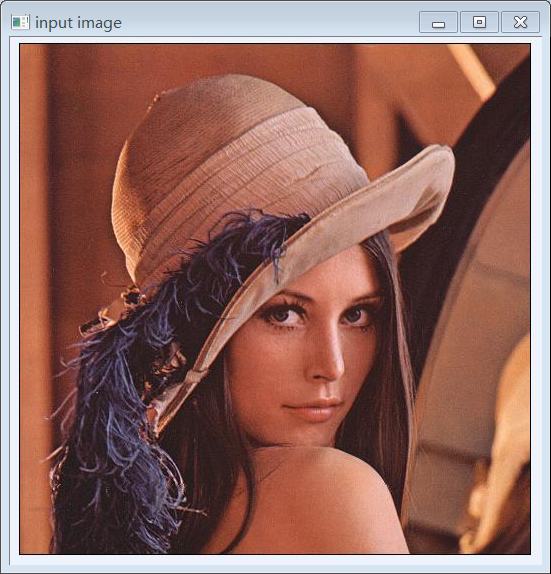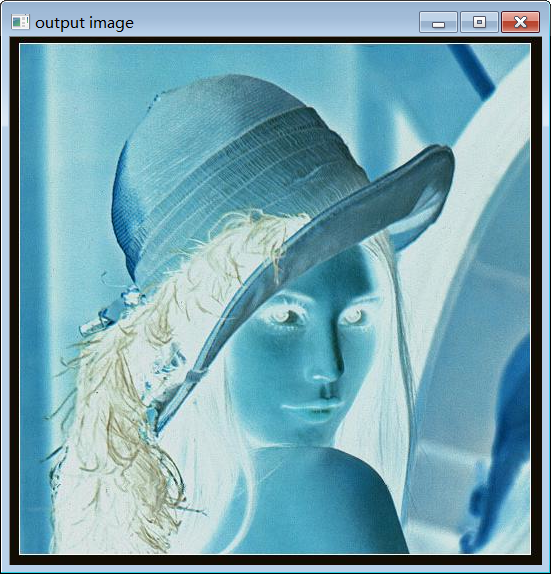图像像素操作
通过访问图像的像素,对灰度图像和RGB图像进行反差.
例如,在灰度图像中,某一个像素值为,pixel_value. 那么反差后的pixel_value = 255 - pixel_value.
对RGB图像处理类似,差别在于要对每一个颜色通道进行反差.
方法1:
1 #include <opencv2/opencv.hpp> 2 #include <iostream> 3 4 using namespace cv; 5 using namespace std; 6 7 const char* input_title = "input image"; 8 const char* output_title = "output image"; 9 10 int main() { 11 12 /*加载并显示图像*/ 13 Mat src; 14 src = imread("D:/lena.png"); 15 if (src.empty()) { //图像如果没有加载,结束程序 16 cout << "could not found image..."; 17 return -1; 18 } 19 namedWindow(input_title, CV_WINDOW_AUTOSIZE); //创建窗口 20 imshow(input_title, src); //显示原始图像 21 22 23 Mat dst; 24 int channels = src.channels(); //获取原图像通道数 25 int height = src.rows; //获取原图像高度 26 int width = src.cols; //获取原图像宽度 27 dst.create(src.size(), src.type()); //依照原图像,创建目的图像 28 29 /*访问图像像素,并实现反差图像*/ 30 for (int row = 0; row < height; row++) 31 for (int col = 0; col < width; col++) { 32 if (channels == 1) 33 { 34 int gray = src.at<uchar>(row, col); //获取通道的像素值 35 dst.at<uchar>(row, col) = 255 - gray; //像素反差 36 } 37 else if (channels == 3) 38 { 39 int b = src.at<Vec3b>(row, col)[0]; //获取blue通道像素值 40 int g = src.at<Vec3b>(row, col)[1]; //获取green通道像素值 41 int r = src.at<Vec3b>(row, col)[2]; //获取red通道像素值 42 dst.at<Vec3b>(row,col)[0] = 255 - b; 43 dst.at<Vec3b>(row, col)[1] = 255 - g; //像素反差 44 dst.at<Vec3b>(row, col)[2] = 255 - r; 45 } 46 } 47 48 /*显示结果*/ 49 namedWindow(output_title, CV_WINDOW_AUTOSIZE); 50 imshow(output_title, dst); 51 52 waitKey(0); 53 return 0; 54 }
方法2:
调用函数 bitwise_not()
函数功能:计算两个数组或数组与标量之间的每个元素的绝对差.
函数原型:void bitwise_not(InputArray src, OutputArray dst,
InputArray mask = noArray());
这个函数和前面的代码功能是一样的,
代码演示如下.
#include <opencv2/opencv.hpp> #include <iostream> using namespace cv; using namespace std; const char* input_title = "input image"; const char* output_title = "output image"; int main() { /*加载并显示图像*/ Mat src; src = imread("D:/lena.png"); if (src.empty()) { //图像如果没有加载,结束程序 cout << "could not found image..."; return -1; } namedWindow(input_title, CV_WINDOW_AUTOSIZE); //创建窗口 imshow(input_title, src); //显示原始图像 /*图像反差*/ Mat dst; bitwise_not(src, dst); /*显示结果*/ namedWindow(output_title, CV_WINDOW_AUTOSIZE); imshow(output_title, dst); waitKey(0); return 0; }
效果图: