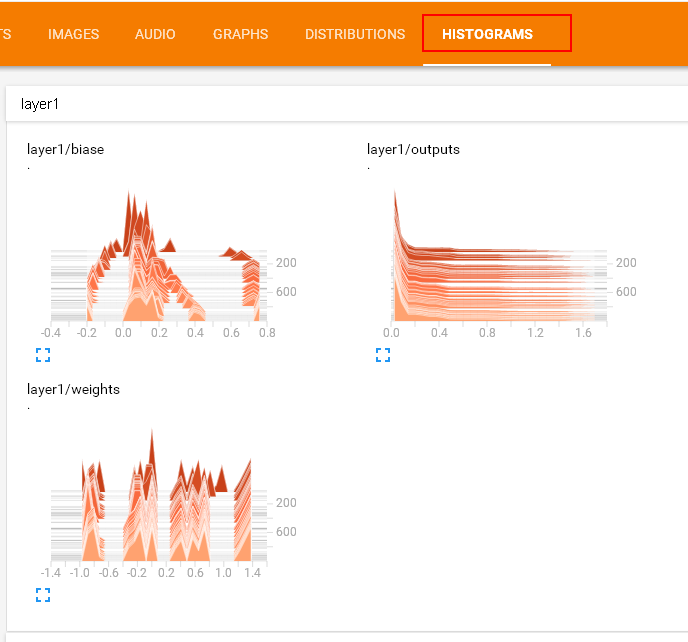title: 使用TensorBoard可视化工具
date: 2018-04-01 13:04:00
categories:
- deep learning
tags:
- TensorFlow
- TensorBoard
图表可视化在理解和调试时显得非常有帮助。
安装:
pip3 install --upgrade tensorboard
名称域(Name scoping)和节点(Node)
典型的TensorFlow有数以千计的节点,为了简单起见,我们可以为变量名(节点)划分范围。
这个范围称为名称域,即tf.name_scope('xxx'),其中xxx是这个名称域的名字。
在定义好名称域后,TensorBoard的显示界面里这个名称域内的变量并不会显示,而是只显示一个xxx节点,这个点是可展开的,展开后才会显示这个名称域内的节点。
TensorFlow 图表有两种连接关系:数据依赖和控制依赖。数据依赖显示两个操作之间的tensor流程,用实心箭头表示,控制依赖用虚线表示。
具体的符号表:
| 符号 | 意义 |
|---|---|
 |
High-level节点代表一个名称域,双击则展开一个高层节点。 |
 |
彼此之间不连接的有限个节点序列。 |
 |
彼此之间相连的有限个节点序列。 |
 |
一个单独的操作节点。 |
 |
一个常量结点。 |
 |
一个摘要节点。 |
 |
显示各操作间的数据流边。 |
 |
显示各操作间的控制依赖边。 |
 |
引用边,表示出度操作节点可以使入度tensor发生变化。 |
Scalar
使用summary scalar(标量统计):
xentropy = ... # xentropy的定义
tf.summary.scalar('xentropy_mean', xentropy) # xentropy_mean为定义的xentropy的标签名

Histogram
使用summary histogram统计某个Tensor的取值分布:
with tf.name_scope('layer1'):
with tf.name_scope('biases'):
biases = ... # 具体声明这里不再给出
tf.summary.histogram('layer1' + '/biases', biases)
with tf.name_scope('weights'):
weights= ...
tf.summary.histogram('layer1' + '/weights', weights)
with tf.name_scope('outputs'):
outputs= ...
tf.summary.histogram('layer1' + '/weights', outputs)
合并Summary
# 将各个summary操作合并为一个操作merged_summary_op
merged_summary_op = tf.summary.merge_all()
# 数据写入器,'/logs'为训练日志的存储路径
summary_writer = tf.summary.FileWriter('./logs', sess.graph)
total_step = 0
while training:
total_step += 1
session.run(training_op)
if total_step % 100 == 0:
...
summary_str = sess.run(merged_summary_op, feed_dict{...}) # 注意这里必须加feed_dict否则会报错
summary_writer.add_summary(summary_str, total_step) # 使用summary_writer将数据写入磁盘
生成TensorBoard界面
运行添加了各种summary的操作的代码后,打开cmd,进入代码所在文件夹,输入:
tensorboard --logdir=logs
按照运行后的提示:
TensorBoard 1.7.0 at http://MengjieZhang:6006 (Press CTRL+C to quit)
打开浏览器,输入地址 http://MengjieZhang:6006 即可以看到TensorBoard界面。
具体代码:
import input_data
import tensorflow as tf
def weight_variable(shape):
initial = tf.truncated_normal(shape, stddev=0.1)
return tf.Variable(initial)
def bias_variable(shape):
initial = tf.constant(0.1, shape=shape)
return tf.Variable(initial)
def conv2d(x, W):
return tf.nn.conv2d(x, W, strides=[1, 1, 1, 1], padding='SAME')
def max_pool_2x2(x):
return tf.nn.max_pool(x, ksize=[1, 2, 2, 1],
strides=[1, 2, 2, 1], padding='SAME')
mnist = input_data.read_data_sets('data', one_hot=True)
mnistGraph = tf.Graph()
with mnistGraph.as_default():
with tf.name_scope('input'):
x = tf.placeholder("float", shape=[None, 784])
y_ = tf.placeholder("float", shape=[None, 10])
W = tf.Variable(tf.zeros([784,10]))
b = tf.Variable(tf.zeros([10]))
with tf.name_scope('hidden1'):
W_conv1 = weight_variable([5, 5, 1, 32])
b_conv1 = bias_variable([32])
x_image = tf.reshape(x, [-1,28,28,1])
h_conv1 = tf.nn.relu(conv2d(x_image, W_conv1) + b_conv1)
h_pool1 = max_pool_2x2(h_conv1)
tf.summary.histogram('W_conv1', W_conv1)
tf.summary.histogram('b_conv1', b_conv1)
with tf.name_scope('hidden2'):
W_conv2 = weight_variable([5, 5, 32, 64])
b_conv2 = bias_variable([64])
h_conv2 = tf.nn.relu(conv2d(h_pool1, W_conv2) + b_conv2)
h_pool2 = max_pool_2x2(h_conv2)
tf.summary.histogram('W_conv2', W_conv2)
tf.summary.histogram('b_conv2', b_conv2)
with tf.name_scope('fc1'):
W_fc1 = weight_variable([7 * 7 * 64, 1024])
b_fc1 = bias_variable([1024])
h_pool2_flat = tf.reshape(h_pool2, [-1, 7*7*64])
h_fc1 = tf.nn.relu(tf.matmul(h_pool2_flat, W_fc1) + b_fc1)
keep_prob = tf.placeholder("float")
h_fc1_drop = tf.nn.dropout(h_fc1, keep_prob)
tf.summary.histogram('W_fc1', W_fc1)
tf.summary.histogram('b_fc1', b_fc1)
with tf.name_scope('fc2'):
W_fc2 = weight_variable([1024, 10])
b_fc2 = bias_variable([10])
y_conv=tf.nn.softmax(tf.matmul(h_fc1_drop, W_fc2) + b_fc2)
tf.summary.histogram('W_fc2', W_fc2)
tf.summary.histogram('b_fc2', b_fc2)
with tf.name_scope('train'):
cross_entropy = -tf.reduce_sum(y_*tf.log(y_conv))
train_step = tf.train.AdamOptimizer(1e-4).minimize(cross_entropy)
correct_prediction = tf.equal(tf.argmax(y_conv,1), tf.argmax(y_,1))
accuracy = tf.reduce_mean(tf.cast(correct_prediction, "float"))
tf.summary.scalar('loss', cross_entropy)
tf.summary.scalar('accuracy', accuracy)
with tf.Session(graph=mnistGraph) as sess:
sess.run(tf.initialize_all_variables())
merged_summary_op = tf.summary.merge_all()
summary_writer = tf.summary.FileWriter('./logs', sess.graph)
for i in range(3000):
batch = mnist.train.next_batch(50)
if i%100 == 0:
train_accuracy = accuracy.eval(feed_dict={
x:batch[0], y_: batch[1], keep_prob: 1.0})
print ("step %d, training accuracy %g" % (i, train_accuracy))
summary_str = sess.run(merged_summary_op, feed_dict={x: batch[0], y_: batch[1], keep_prob: 0.5})
summary_writer.add_summary(summary_str, i)
train_step.run(feed_dict={x: batch[0], y_: batch[1], keep_prob: 0.5})
accuracy_sum = tf.reduce_sum(tf.cast(correct_prediction, tf.float32))
good = 0
total = 0
for i in range(10):
testSet = mnist.test.next_batch(50)
good += accuracy_sum.eval(feed_dict={ x: testSet[0], y_: testSet[1], keep_prob: 1.0})
total += testSet[0].shape[0]
print ("test accuracy %g"%(good/total))
运行后的TensorBoard界面: