VMD中默认中性溶液不添加任何离子,故以下操作可加入指定数目的离子。
1.建水盒子:VMD-Extensions-Modeling-Add Solvation Box
2.填写水盒子参数:如下
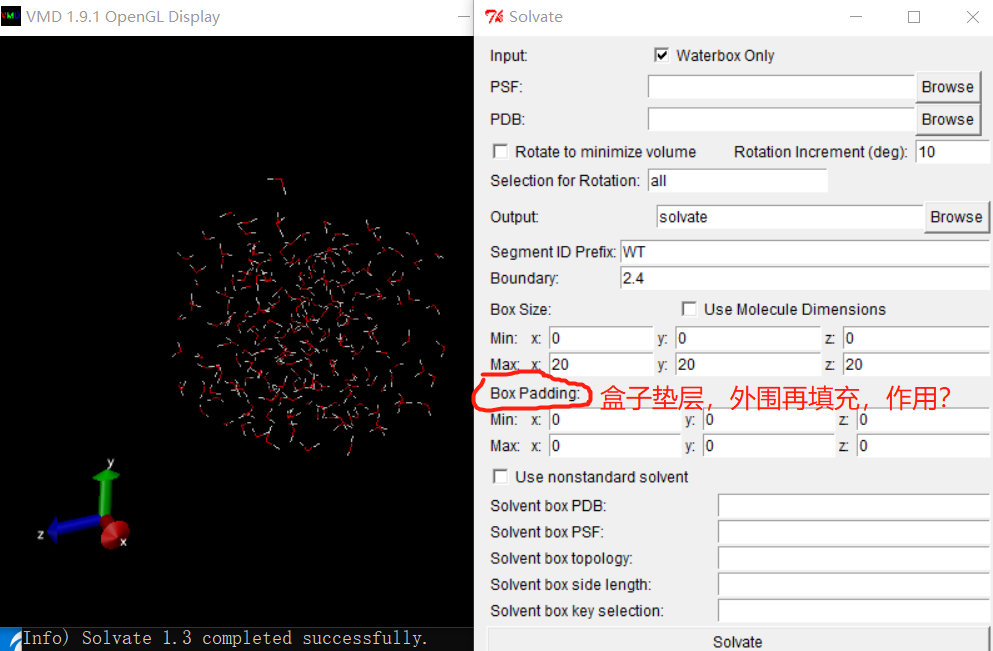
3. 加入离子:完成第二步建成水盒子后,会自动生成solvate.pdb 和solvate.psf文件,有三种加离子方式,后文有对应详解。 VMD Main操作:Extensions-Modeling-Add ions
生成一个ionized.psf的文件,会发现比原来的水盒子少了原子,因为加进去一个离子取代一个水分子,就少两个原子。
显示离子可以选择残基视图:Graphics-representations-selections-keyword-rename
可显示数量:如统计钾离子的数量
set K [atomselect top "rename POT"]
$K num
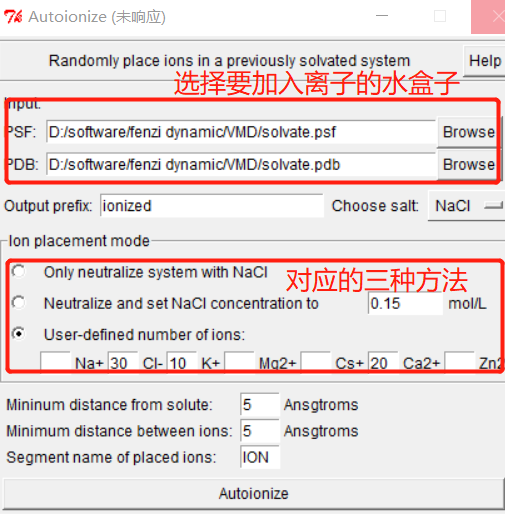
Tk控制台输入方法:
- 只有指定阳离子浓度或数量时,VMD才添加阳离子和等数量的阴离子:如图
(1)autoionize -psf solvate.psf -pdb solvate.pdb -sc 3.15 -cation POT #加入盐浓Neutralize the system and add an additional 3.15mol/L KCl
(2)autoionize -psf solvate.psf -pdb solvate.pdb -nions {{CAL 20} {CLA 30} {POT 10}} #加入Ca+20个 Cl-30个 K+10个
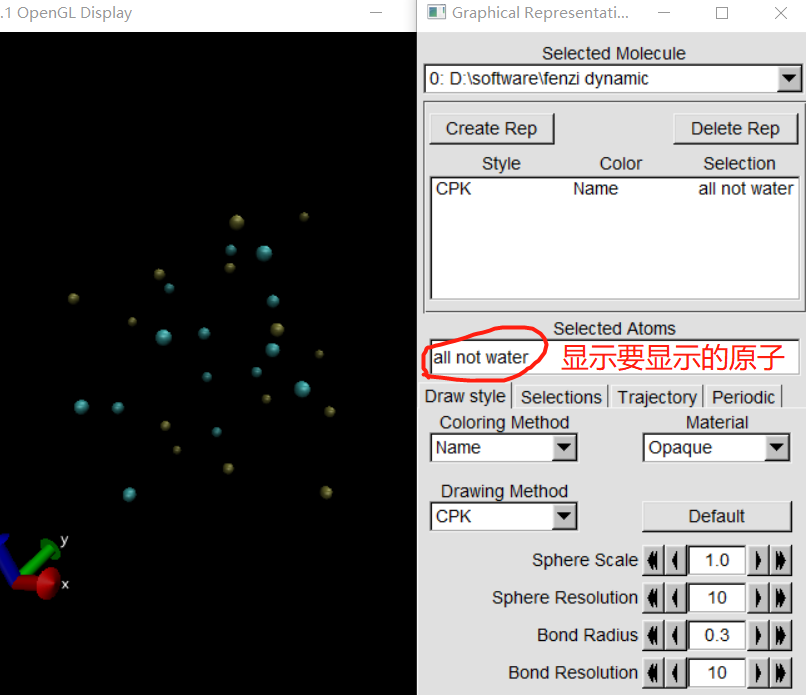
- 以下(3)(4)命令没有输入具体数量,溶液中显示不出来加入离子:
(3)autoionize -psf solvate.psf -pdb solvate.pdb -neutralize #Neutralize the system with NaCl:
(4)autoionize -psf solvate.psf -pdb solvate.pdb -neutralize -cation MG #Neutralize the system with MgCl2
- 上述参数意义:neutralize使中和 ion离子 cation阳离子 aion 阴离子 salt concentration盐浓度
Usage: autoionize -psf file.psf -pdb file.pdb [options] Ion placement mode (choose one): -neutralize -- only neutralize system -sc -- neutralize and set salt concentration (mol/L) -nions {{ion1 num1} {ion2 num2} ...} -- user defined number of ions Other options: -cation -- default: SOD -anion -- default: CLA -o -- output file prefix (default: ionized) -from -- min. distance from solute (default: 5A) -between -- min. distance between ions (default: 5A) -seg -- specify new segment name (default: ION) Supported ions (CHARMM force field resnames): SOD -- sodium (Na+) MG -- magnesium (Mg2+) POT -- potassium (K+) CES -- cesium (Cs+) CAL -- calcium (Ca2+) ZN2 -- zinc (Zn2+) CLA -- chloride (Cl-)