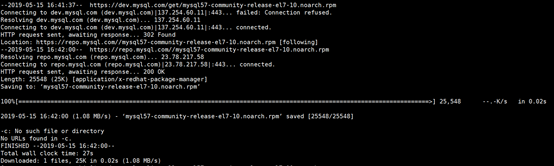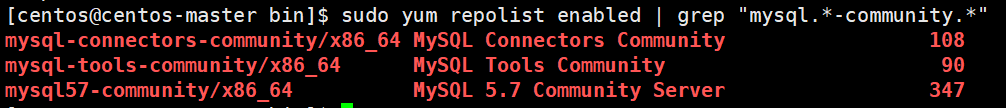1.安装依赖
2.检查MySQL是否已经安装
3.下载MySQL Yum Repository(yum仓库)
4.如果没有wget命令,则下载对应安装包
5.添加MySQL Yum Repository到系统repository列表中
6.验证是否添加成功
yum repolist enabled | grep "mysql.*-community.*"
7.安装MySQL

8.启动MySQL
9.验证MySQL
10.创建Hive需要的数据库
为hive_metadata设置权限
(Navicat)连接测试
以上就是博主为大家介绍的这一板块的主要内容,这都是博主自己的学习过程,希望能给大家带来一定的指导作用,有用的还望大家点个支持,如果对你没用也望包涵,有错误烦请指出。如有期待可关注博主以第一时间获取更新哦,谢谢!同时也欢迎转载,但必须在博文明显位置标注原文地址,解释权归博主所有!