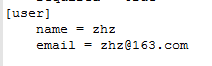【下载】
https://gitforwindows.org/
【安装Git】
一路next
【创建用户】
(1)命令
Git config --global user.name "xxxxx"
Git config --global user.email "xxxxx"
2) 示例
鼠标右键选择“git bash here”
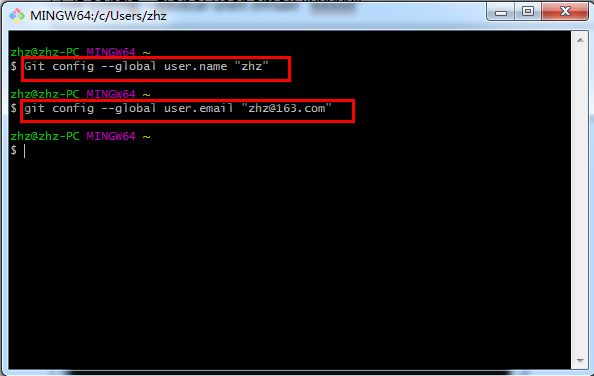
1) 验证
用户/当前用户/.gitconfig
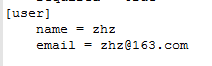
https://gitforwindows.org/
一路next
(1)命令
Git config --global user.name "xxxxx"
Git config --global user.email "xxxxx"
2) 示例
鼠标右键选择“git bash here”
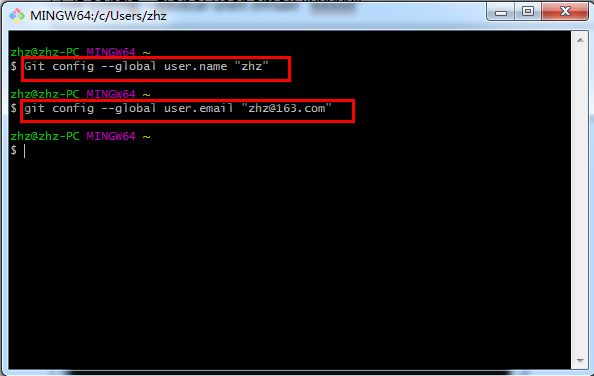
1) 验证
用户/当前用户/.gitconfig