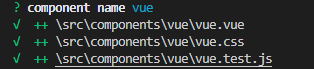文章内容输出来源:拉勾教育大前端训练营
plop 使用的步骤
- yarn add plop --dev 将plop安装到项目中
- 在项目根目录创建plopfile.js文件
- 在plopfile.js定义脚手架任务
- 编写模板文件
- yarn plop component //用自定义的生成器运行脚手架任务
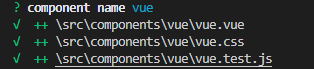
plopfile.js
module.exports = plop => {
plop.setGenerator('component', {//这里定义生成器的名字component
description: 'application component',
prompts: [
{
type: 'input',
name: 'name',
message: 'component name'
}
],
actions: [
{
type: 'add',//代表添加文件
path: 'src/components/{{name}}/{{name}}.vue',//生成文件的地址
templateFile: 'plop-templates/component.js.hbs'//添加的模板
},
{
type: 'add',
path: 'src/components/{{name}}/{{name}}.css',
templateFile: 'plop-templates/component.css.hbs'
},
{
type: 'add',
path: 'src/components/{{name}}/{{name}}.test.js',
templateFile: 'plop-templates/component.test.js.hbs'
}
]
})
}