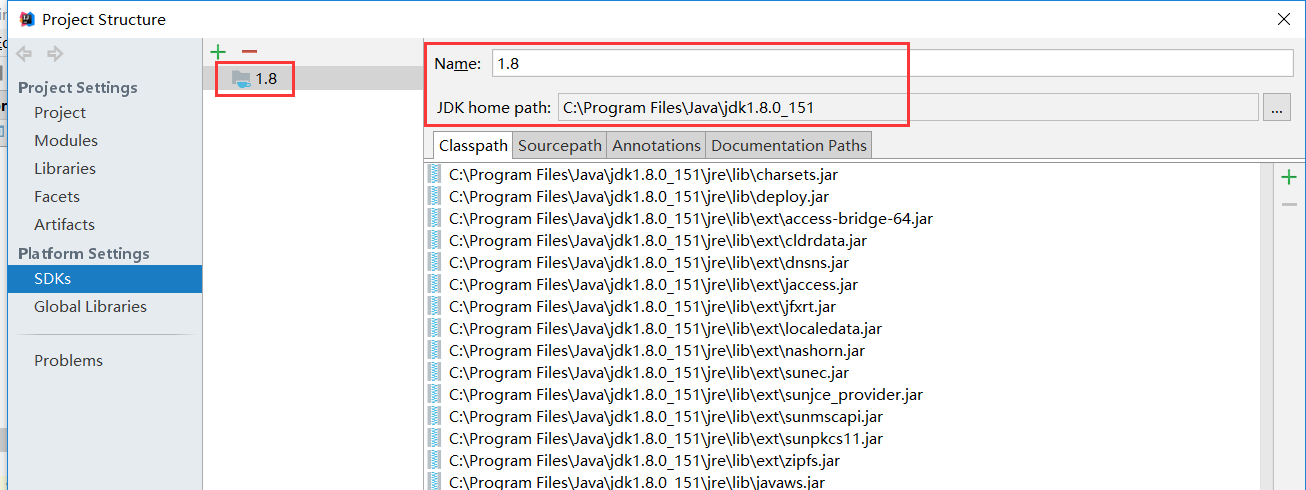开发工具IDEA 2017.02 JDK1.8
1、pom.xml中增加:
<dependency> <groupId>org.springframework.boot</groupId> <artifactId>spring-boot-devtools</artifactId> <optional>true</optional> </dependency> <plugin> <groupId>org.springframework.boot</groupId> <artifactId>spring-boot-maven-plugin</artifactId> <configuration> <fork>true</fork> <addResources>true</addResources> </configuration> </plugin>
2.点击: file ,Settings ,Build ,Execution,Deplment
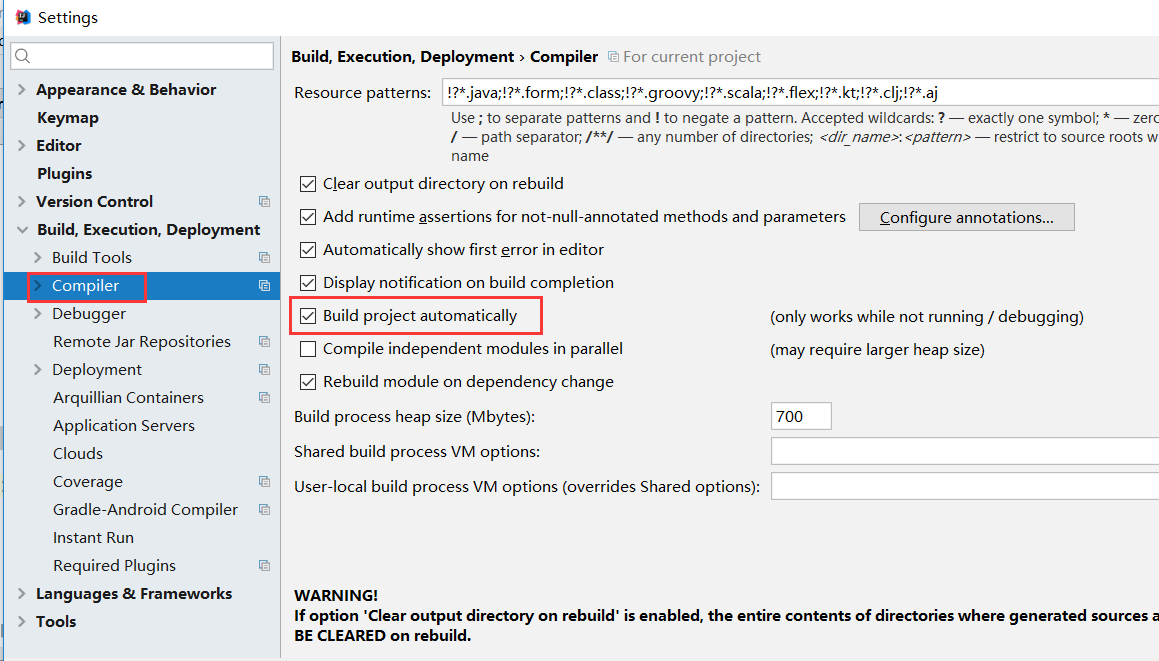
3、组合键:Shift+ALT+Ctrl+/ ,选择“Registry”,回车,找到“complier.automake.allow.when.app.running”
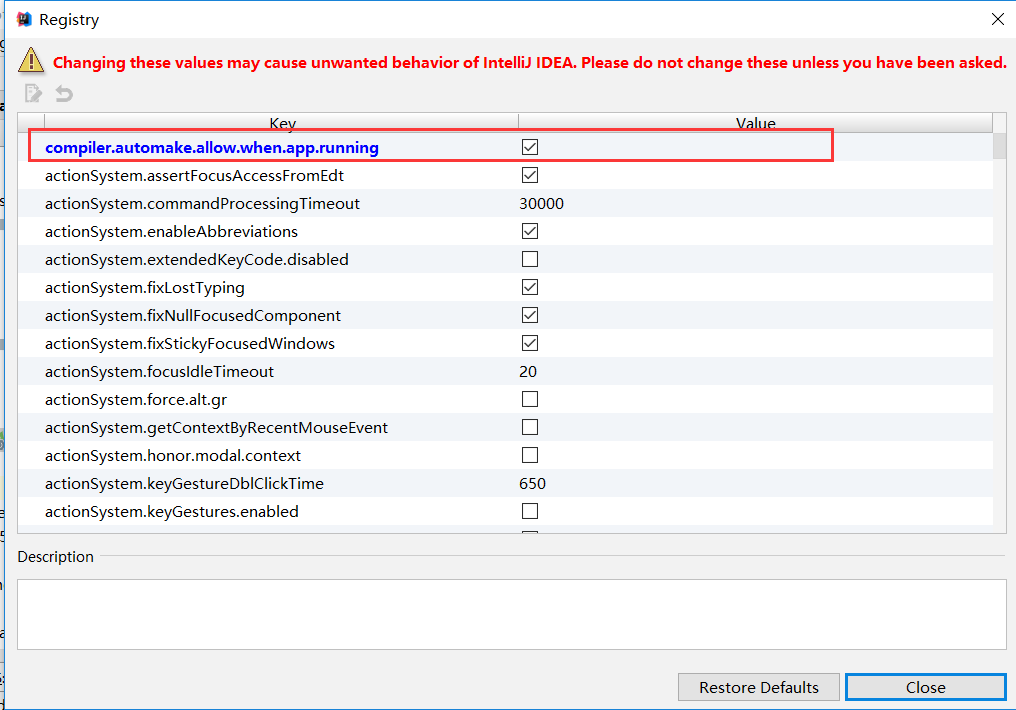
4、确认你的项目用的jdk是1.8