1、预期导出pdf效果如下,用到了行合并,列合并,垂直,水平居中
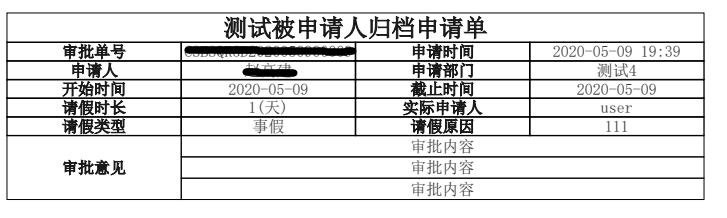
2、代码如下
//默认页面大小 Document document = new Document(); document.SetPageSize(PageSize.A4); PdfWriter writer = PdfWriter.GetInstance(document, new FileStream(PDFFile, FileMode.OpenOrCreate)); document.Open();//设置字体,支持中文 BaseFont bfChinese = BaseFont.CreateFont("C:\WINDOWS\Fonts\simsun.ttc,1", BaseFont.IDENTITY_H, BaseFont.NOT_EMBEDDED); iTextSharp.text.Font fontHead = new iTextSharp.text.Font(bfChinese, 18, iTextSharp.text.Font.BOLD, new BaseColor(25, 25, 25)); iTextSharp.text.Font fontLabel = new iTextSharp.text.Font(bfChinese, 12, iTextSharp.text.Font.BOLD, new BaseColor(25, 25, 25)); iTextSharp.text.Font fontValue = new iTextSharp.text.Font(bfChinese, 12, iTextSharp.text.Font.NORMAL, new BaseColor(55, 55, 55)); int columnCount = 4; PdfPTable table = new PdfPTable(columnCount); table.WidthPercentage = 100; // percentage table.DefaultCell.Padding = 1; table.DefaultCell.BorderWidth = 1; table.DefaultCell.HorizontalAlignment = Element.ALIGN_CENTER; //table.DefaultCell.UseAscender = true; 这里写垂直居中对Para不起作用 //table.DefaultCell.UseDescender = true; //table.DefaultCell.VerticalAlignment = Element.ALIGN_MIDDLE; PdfPCell cell = new PdfPCell(); Paragraph para = new Paragraph(strHeaderText); para.Alignment = Element.ALIGN_CENTER; para.Font = fontHead; cell.AddElement(para); cell.Colspan=4; cell.HorizontalAlignment = Element.ALIGN_CENTER; cell.UseAscender=true; cell.UseDescender = true; cell.VerticalAlignment = Element.ALIGN_MIDDLE; table.AddCell(cell); //表单数据 for (int i = 0; i < dtSource.Rows.Count; i++) { for (int j = 0; j < dtSource.Columns.Count; j += 2) { table.AddCell(new Phrase(dtSource.Rows[i][j].ToString(), fontLabel)); table.AddCell(new Phrase(dtSource.Rows[i][j + 1].ToString(), fontValue)); } } //审批数据 //审批意见标签 PdfPCell cellShenPiYiJianLabel = new PdfPCell(); Paragraph paraShenPiYiJianLabel = new Paragraph("审批意见"); paraShenPiYiJianLabel.Alignment = Element.ALIGN_CENTER; paraShenPiYiJianLabel.Font = fontLabel; cellShenPiYiJianLabel.AddElement(paraShenPiYiJianLabel); cellShenPiYiJianLabel.Rowspan = 3; cellShenPiYiJianLabel.HorizontalAlignment = Element.ALIGN_CENTER; cellShenPiYiJianLabel.UseAscender = true; cellShenPiYiJianLabel.UseDescender = true; cellShenPiYiJianLabel.VerticalAlignment = Element.ALIGN_MIDDLE; table.AddCell(cellShenPiYiJianLabel); for (int j = 0; j < 3; j++) { Paragraph paraShenPiYiJianContent = new Paragraph("审批内容"); paraShenPiYiJianContent.Alignment = Element.ALIGN_CENTER; paraShenPiYiJianContent.Font = fontValue; PdfPCell cellShenPiYiJianContent = new PdfPCell(); cellShenPiYiJianContent.Colspan = 3; cellShenPiYiJianContent.AddElement(paraShenPiYiJianContent); cellShenPiYiJianContent.UseAscender = true; cellShenPiYiJianContent.UseDescender = true; cellShenPiYiJianContent.VerticalAlignment = Element.ALIGN_MIDDLE; table.AddCell(cellShenPiYiJianContent); } document.Add(table); document.Close(); writer.Close(); return;