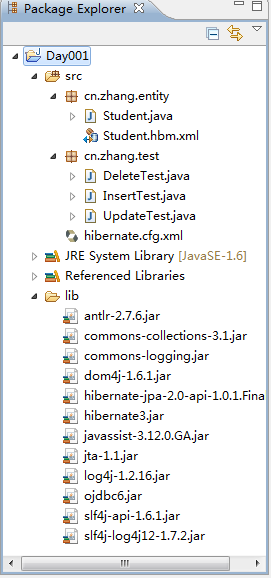1.Hibernate框架简述
Hibernate的核心组件
在基于MVC设计模式的JAVA WEB应用中,Hibernate可以作为模型层/数据访问层。它通过配置文件(hibernate.properties或hibernate.cfg.xml)和映射文件(***.hbm.xml)把JAVA对象或PO(Persistent Object,持久化对象)映射到数据库中的数据库,然后通过操作PO,对数据表中的数据进行增,删,改,查等操作。
除配置文件,映射文件和持久化类外,Hibernate的核心组件包括以下几部分:
a)Configuration类:用来读取Hibernate配置文件,并生成SessionFactory对象。
b)SessionFactory接口:产生Session实例工厂。
c)Session接口:用来操作PO。它有get(),load(),save(),update()和delete()等方法用来对PO进行加载,保存,更新及删除等操作。它是Hibernate的核心接口。
d)Query接口:用来对PO进行查询操。它可以从Session的createQuery()方法生成。
e)Transaction接口:用来管理Hibernate事务,它主要方法有commit()和rollback(),可以从Session的beginTrancation()方法生成。
Persistent Object
持久化对象可以是普通的Javabeans,惟一特殊的是它们与(仅一个)Session相关联。JavaBeans在Hibernate中存在三种状态:
1.临时状态(transient):当一个JavaBean对象在内存中孤立存在,不与数据库中的数据有任何关联关系时,那么这个JavaBeans对象就称为临时对象(Transient Object)。
2.持久化状态(persistent):当一个JavaBean对象与一个Session相关联时,就变成持久化对象(Persistent Object)
3.脱管状态(detached):在这个Session被关闭的同时,这个对象也会脱离持久化状态,就变成脱管状态(Detached Object),可以被应用程序的任何层自由使用,例如可以做与表示层打交道的数据舆对象(Data Transfer Object)。
Hibernate的运行过程
Hibernate的运行过程如下:
A:应用程序先调用Configration类,该类读取Hibernate的配置文件及映射文件中的信息,并用这些信息生成一个SessionFactpry对象。
B:然后从SessionFactory对象生成一个Session对象,并用Session对象生成Transaction对象;可通过Session对象的get(),load(),save(),update(),delete()和saveOrUpdate()等方法对PO进行加载,保存,更新,删除等操作;在查询的情况下,可通过Session对象生成一个Query对象,然后利用Query对象执行查询操作;如果没有异常,Transaction对象将 提交这些操作结果到数据库中。
Hibernate的运行过程如下图: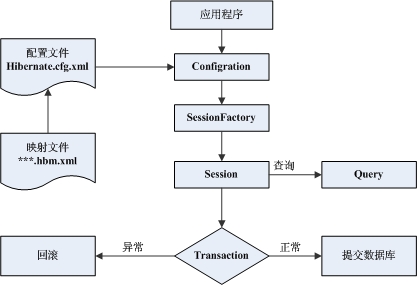
2.入门案例
01.准备各种jar包(我想就不用我教了吧)
02.准备学生实体类(用于操作对应数据库)
package cn.zhang.entity; //实体类 public class Student { private int stuno; private String stuname; private int stuage; private int stuid; private int stuseat; public Student() { super(); // TODO Auto-generated constructor stub } public Student(String stuname, int stuage, int stuid, int stuseat) { super(); this.stuname = stuname; this.stuage = stuage; this.stuid = stuid; this.stuseat = stuseat; } public Student(int stuno, String stuname, int stuage, int stuid, int stuseat) { super(); this.stuno = stuno; this.stuname = stuname; this.stuage = stuage; this.stuid = stuid; this.stuseat = stuseat; } public int getStuid() { return stuid; } public void setStuid(int stuid) { this.stuid = stuid; } public int getStuseat() { return stuseat; } public void setStuseat(int stuseat) { this.stuseat = stuseat; } public int getStuno() { return stuno; } public void setStuno(int stuno) { this.stuno = stuno; } public String getStuname() { return stuname; } public void setStuname(String stuname) { this.stuname = stuname; } public int getStuage() { return stuage; } public void setStuage(int stuage) { this.stuage = stuage; } }
03.在src下设计Hibernate配置文件hibernate.cfg.xml
<?xml version='1.0' encoding='utf-8'?> <!DOCTYPE hibernate-configuration PUBLIC "-//Hibernate/Hibernate Configuration DTD 3.0//EN" "http://www.hibernate.org/dtd/hibernate-configuration-3.0.dtd"> <hibernate-configuration> <session-factory> <!-- Database connection settings --> <property name="connection.driver_class">oracle.jdbc.OracleDriver</property> <property name="connection.url">jdbc:oracle:thin:@localhost:1521:orcl</property> <property name="connection.username">zhangzong</property> <property name="connection.password">123</property> <!-- SQL dialect (SQL 方言)--> <property name="dialect">org.hibernate.dialect.Oracle10gDialect</property> <!-- Drop and re-create the database schema on startup --> <property name="hbm2ddl.auto">update</property> <!-- Echo all executed SQL to stdout 在控制台打印后台的SQL语句--> <property name="show_sql">true</property> <!-- 格式化显示SQL --> <property name="format_sql">true</property> <!-- JDBC connection pool (use the built-in) --> <!-- <property name="connection.pool_size">1</property> --> <!-- Enable Hibernate's automatic session context management --> <!-- <property name="current_session_context_class">thread</property> --> <!-- Disable the second-level cache --> <!-- <property name="cache.provider_class">org.hibernate.cache.NoCacheProvider</property>--> <mapping resource="cn/zhang/entity/Student.hbm.xml" /> </session-factory> </hibernate-configuration>
04.在实体类下设计映射文件Student.hbm.xml(在配置文件hibernate.cfg.xml使用)
<?xml version="1.0"?> <!DOCTYPE hibernate-mapping PUBLIC "-//Hibernate/Hibernate Mapping DTD 3.0//EN" "http://www.hibernate.org/dtd/hibernate-mapping-3.0.dtd"> <hibernate-mapping package="cn.zhang.entity"> <class name="Student" table="stuinfo"> <id name="stuno" column="stuno"> <!-- 主键生成策略:native: native:如果后台是Oracle 后台是MySQL,自动应用自增 --> <generator class="native"/> </id> <property name="stuname" type="string" column="stuname"/> <property name="stuage"/> <property name="stuid" type="int" column="stuid"/> <property name="stuseat"/> </class> </hibernate-mapping>
05.添加测试类
001.更新(新增)一个学生记录
package cn.zhang.test; //新增一条数据 import org.hibernate.SessionFactory; import org.hibernate.Transaction; import org.hibernate.cfg.Configuration; import org.hibernate.classic.Session; import cn.zhang.entity.Student; public class InsertTest { public static void main(String[] args) { //准备对象 Student student=new Student("光衣", 12,112333,2);//Student.hbm.xml已配置编号为自增,所以这里不用添加编号了 //读取大配置文件,获取要连接的数据库信息 Configuration configuration=new Configuration().configure(); //创建SessionFactory SessionFactory factory = configuration.buildSessionFactory(); //加工session Session openSession = factory.openSession(); Transaction beginTransaction = openSession.beginTransaction(); openSession.save(student); beginTransaction.commit(); System.out.println("成功"); } }
002.修改一个学生信息
package cn.zhang.test; import org.hibernate.SessionFactory; import org.hibernate.Transaction; import org.hibernate.cfg.Configuration; import org.hibernate.classic.Session; import cn.zhang.entity.Student; public class UpdateTest { /** * @param args */ public static void main(String[] args) { //1.读取大配置文件,获取要连接的数据库信息 Configuration conf=new Configuration().configure(); //2.创建SessionFactory SessionFactory factory =conf.buildSessionFactory(); //3加工session Session session = factory.openSession(); Transaction tx=session.beginTransaction(); //获取对象 Student stu =new Student(1,"光衣", 12,112333,2); //更新 session.update(stu); //提交事务 tx.commit(); System.out.println("更新成功"); } }
003.删除一个指定学生信息
package cn.zhang.test; import org.hibernate.SessionFactory; import org.hibernate.Transaction; import org.hibernate.cfg.Configuration; import org.hibernate.classic.Session; import cn.zhang.entity.Student; public class DeleteTest { public static void main(String[] args) { //1.读取大配置文件,获取要连接的数据库信息 Configuration conf=new Configuration().configure(); //2.创建SessionFactory SessionFactory factory =conf.buildSessionFactory(); //3.加工session Session session = factory.openSession(); Transaction tx=session.beginTransaction(); //获取对象 Student stu =new Student(); stu.setStuno(3);//指定要删除的编号 //删除指定 session.delete(stu); //提交事务 tx.commit(); System.out.println("删除成功"); } }
004.查询一个指定学生信息
package cn.zhang.test; import org.hibernate.SessionFactory; import org.hibernate.cfg.Configuration; import org.hibernate.classic.Session; import cn.zhang.entity.Student; public class SelectTest { public static void main(String[] args) { //1.读取大配置文件,获取要连接的数据库信息 Configuration conf=new Configuration().configure(); //2.创建SessionFactory SessionFactory factory =conf.buildSessionFactory(); //3.打开session Session session = factory.openSession(); //4.加载数据操作 //如果表中没有你指定的主键列,get()方法的是null Student student =(Student)session.get(Student.class, 4); //如果表中没有你指定的主键列,程序运行到student.getStuname()时会抛出异常 //Student student =(Student)session.load(Student.class, 4); //5.输出数据 System.out.println(student.getStuname()); //6.关闭session session.close(); } }