1、定义
(1)常见于NIO操作时,用于数据缓冲区
(2)分配回收成本较高(属于操作系统内存),但读写性能高
(3)不受JVM内存回收管理(依旧存在内存溢出的问题)
2、直接内存基本使用(IO操作举例)
(1)分为两步操作:
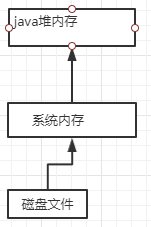
(2)使用直接内存后,可以减少步骤:
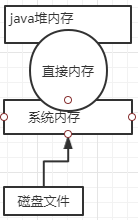
3、直接内存导致的内存溢出问题
书写程序:每次都分配直接内存,直到内存溢出
public class Test1 { static int _100Mb=1024*1024*100; public static void main(String[] args) { List<ByteBuffer> list=new ArrayList<>(); int i=0; try { while (true){ ByteBuffer byteBuffer=ByteBuffer.allocateDirect(_100Mb); list.add(byteBuffer); i++; } }finally { System.out.println(i); } } }
测试结果:
17 Exception in thread "main" java.lang.OutOfMemoryError: Direct buffer memory at java.nio.Bits.reserveMemory(Bits.java:694) at java.nio.DirectByteBuffer.<init>(DirectByteBuffer.java:123) at java.nio.ByteBuffer.allocateDirect(ByteBuffer.java:311) at pers.zhb.test.Test1.main(Test1.java:15)
4、直接内存的分配与回收(底层通过Unsafe对象管理)
(1)直接内存的分配与回收
运行程序前:
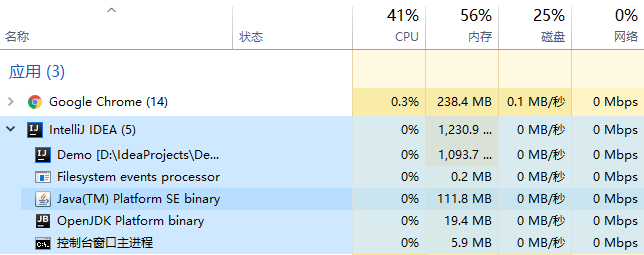
直接内存的分配与释放程序:
public class Test1 { static int _1Gb=1024*1024*1024; public static void main(String[] args) throws IOException { ByteBuffer byteBuffer=ByteBuffer.allocateDirect(_1Gb); System.out.println("分配完毕"); System.in.read(); System.out.println("开始释放"); byteBuffer=null; System.gc(); } }
分配直接内存后:
在IDEA的控制台点击回车对内存进行释放: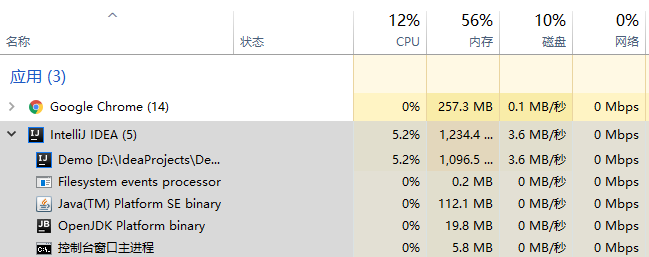
控制台打印出分配与回收的提示:
分配完毕
开始释放
Process finished with exit code 0
其中System.gc() 回收掉byteBuffer对象
(2)Unsafe实现对直接内存的分配与回收:
public class Test1 { static int _1Gb=1024*1024*1024; public static void main(String[] args) throws IOException { Unsafe unsafe=getUnsafe(); //分配内存 long base=unsafe.allocateMemory(_1Gb); unsafe.setMemory(base,_1Gb,(byte)0); System.in.read(); //释放内存 unsafe.freeMemory(base); System.in.read(); } public static Unsafe getUnsafe(){ Field field= null; try { field = Unsafe.class.getDeclaredField("theUnsafe"); } catch (NoSuchFieldException e) { e.printStackTrace(); } field.setAccessible(true); Unsafe unsafe= null; try { unsafe = (Unsafe)field.get(null); } catch (IllegalAccessException e) { e.printStackTrace(); } return unsafe; } }
jvm的内存分配与回收是自动的,不需要手动调用任何的方法,但是直接内存需要我们手动调用方法
5、ByteBuffer源码
(1)ByteBuffer :
ByteBuffer byteBuffer= ByteBuffer.allocateDirect(_1Gb);
(2)allocateDirect:
public static ByteBuffer allocateDirect(int capacity) { return new DirectByteBuffer(capacity); }
(3)DirectByteBuffer
DirectByteBuffer(int cap) { // package-private super(-1, 0, cap, cap); boolean pa = VM.isDirectMemoryPageAligned(); int ps = Bits.pageSize(); long size = Math.max(1L, (long)cap + (pa ? ps : 0)); Bits.reserveMemory(size, cap); long base = 0; try { base = unsafe.allocateMemory(size); } catch (OutOfMemoryError x) { Bits.unreserveMemory(size, cap); throw x; } unsafe.setMemory(base, size, (byte) 0); if (pa && (base % ps != 0)) { // Round up to page boundary address = base + ps - (base & (ps - 1)); } else { address = base; } cleaner = Cleaner.create(this, new Deallocator(base, size, cap)); att = null; }
底层用到的依旧是unsafe对象