Socket编程 (连接,发送消息) (Tcp、Udp)
本篇文章主要实现Socket在Tcp\Udp协议下相互通讯的方式。(服务器端与客户端的通讯)
1.基于Tcp协议的Socket通讯类似于B/S架构,面向连接,但不同的是服务器端可以向客户端主动推送消息。
使用Tcp协议通讯需要具备以下几个条件:
(1).建立一个套接字(Socket)
(2).绑定服务器端IP地址及端口号--服务器端
(3).利用Listen()方法开启监听--服务器端
(4).利用Accept()方法尝试与客户端建立一个连接--服务器端
(5).利用Connect()方法与服务器建立连接--客户端
(5).利用Send()方法向建立连接的主机发送消息
(6).利用Recive()方法接受来自建立连接的主机的消息(可靠连接)
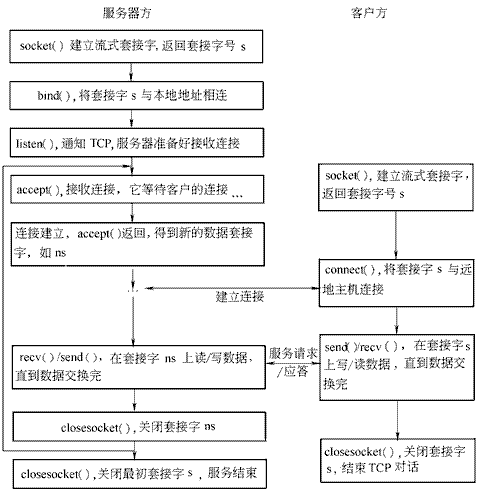
2.基于Udp协议是无连接模式通讯,占用资源少,响应速度快,延时低。至于可靠性,可通过应用层的控制来满足。(不可靠连接)
(1).建立一个套接字(Socket)
(2).绑定服务器端IP地址及端口号--服务器端
(3).通过SendTo()方法向指定主机发送消息(需提供主机IP地址及端口)
(4).通过ReciveFrom()方法接收指定主机发送的消息(需提供主机IP地址及端口)
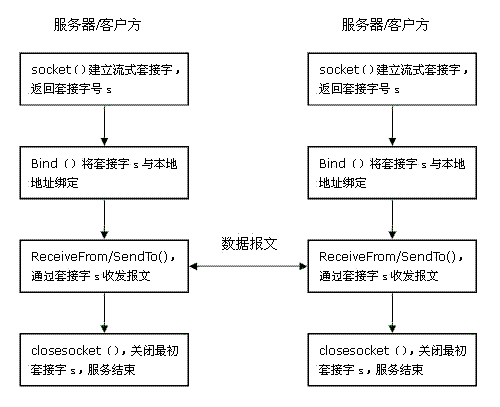
上代码:由于个人代码风格,习惯性将两种方式写在一起,让用户主动选择Tcp\Udp协议通讯
服务器端:
using System; using System.Collections.Generic; using System.Text; #region 命名空间 using System.Net; using System.Net.Sockets; using System.Threading; #endregion namespace SocketServerConsole { class Program { #region 控制台主函数 /// <summary> /// 控制台主函数 /// </summary> /// <param name="args"></param> static void Main(string[] args) { //主机IP IPEndPoint serverIP = new IPEndPoint(IPAddress.Parse("192.168.1.105"), 8686); Console.WriteLine("请选择连接方式:"); Console.WriteLine("A.Tcp"); Console.WriteLine("B.Udp"); ConsoleKey key; while (true) { key = Console.ReadKey(true).Key; if (key == ConsoleKey.A) TcpServer(serverIP); else if (key == ConsoleKey.B) UdpServer(serverIP); else { Console.WriteLine("输入有误,请重新输入:"); continue; } break; } } #endregion #region Tcp连接方式 /// <summary> /// Tcp连接方式 /// </summary> /// <param name="serverIP"></param> public static void TcpServer(IPEndPoint serverIP) { Console.WriteLine("客户端Tcp连接模式"); Socket tcpServer = new Socket(AddressFamily.InterNetwork, SocketType.Stream, ProtocolType.Tcp); tcpServer.Bind(serverIP); tcpServer.Listen(100); Console.WriteLine("开启监听..."); new Thread(() => { while (true) { try { TcpRecive(tcpServer.Accept()); } catch (Exception ex) { Console.WriteLine(string.Format("出现异常:{0}", ex.Message)); break; } } }).Start(); Console.WriteLine("\n\n输入\"Q\"键退出。"); ConsoleKey key; do { key = Console.ReadKey(true).Key; } while (key != ConsoleKey.Q); tcpServer.Close(); } public static void TcpRecive(Socket tcpClient) { new Thread(() => { while (true) { byte[] data = new byte[1024]; try { int length = tcpClient.Receive(data); } catch (Exception ex) { Console.WriteLine(string.Format("出现异常:{0}", ex.Message)); break; } Console.WriteLine(string.Format("收到消息:{0}", Encoding.UTF8.GetString(data))); string sendMsg = "收到消息!"; tcpClient.Send(Encoding.UTF8.GetBytes(sendMsg)); } }).Start(); } #endregion #region Udp连接方式 /// <summary> /// Udp连接方式 /// </summary> /// <param name="serverIP"></param> public static void UdpServer(IPEndPoint serverIP) { Console.WriteLine("客户端Udp模式"); Socket udpServer = new Socket(AddressFamily.InterNetwork, SocketType.Dgram, ProtocolType.Udp); udpServer.Bind(serverIP); IPEndPoint ipep = new IPEndPoint(IPAddress.Any, 0); EndPoint Remote = (EndPoint)ipep; new Thread(() => { while (true) { byte[] data = new byte[1024]; try { int length = udpServer.ReceiveFrom(data, ref Remote);//接受来自服务器的数据 } catch (Exception ex) { Console.WriteLine(string.Format("出现异常:{0}", ex.Message)); break; } Console.WriteLine(string.Format("{0} 收到消息:{1}", DateTime.Now.ToString("yyyy-MM-dd HH:mm:ss"), Encoding.UTF8.GetString(data))); string sendMsg = "收到消息!"; udpServer.SendTo(Encoding.UTF8.GetBytes(sendMsg), SocketFlags.None, Remote); } }).Start(); Console.WriteLine("\n\n输入\"Q\"键退出。"); ConsoleKey key; do { key = Console.ReadKey(true).Key; } while (key != ConsoleKey.Q); udpServer.Close(); } #endregion } }
客户端:
using System; using System.Collections.Generic; using System.Text; #region 命名空间 using System.Net.Sockets; using System.Net; using System.Threading; #endregion namespace SocketClientConsole { class Program { #region 控制台主函数 /// <summary> /// 控制台主函数 /// </summary> /// <param name="args"></param> static void Main(string[] args) { //主机IP IPEndPoint serverIP = new IPEndPoint(IPAddress.Parse("192.168.1.77"), 8686); Console.WriteLine("请选择连接方式:"); Console.WriteLine("A.Tcp"); Console.WriteLine("B.Udp"); ConsoleKey key; while (true) { key = Console.ReadKey(true).Key; if (key == ConsoleKey.A) TcpServer(serverIP); else if (key == ConsoleKey.B) UdpClient(serverIP); else { Console.WriteLine("输入有误,请重新输入:"); continue; } break; } } #endregion #region Tcp连接方式 /// <summary> /// Tcp连接方式 /// </summary> /// <param name="serverIP"></param> public static void TcpServer(IPEndPoint serverIP) { Console.WriteLine("客户端Tcp连接模式"); Socket tcpClient = new Socket(AddressFamily.InterNetwork, SocketType.Stream, ProtocolType.Tcp); try { tcpClient.Connect(serverIP); } catch (SocketException e) { Console.WriteLine(string.Format("连接出错:{0}", e.Message)); Console.WriteLine("点击任何键退出!"); Console.ReadKey(); return; } Console.WriteLine("客户端:client-->server"); string message = "我上线了..."; tcpClient.Send(Encoding.UTF8.GetBytes(message)); Console.WriteLine(string.Format("发送消息:{0}", message)); new Thread(() => { while (true) { byte[] data = new byte[1024]; try { int length = tcpClient.Receive(data); } catch (Exception ex) { Console.WriteLine(string.Format("出现异常:{0}", ex.Message)); break; } Console.WriteLine(string.Format("{0} 收到消息:{1}", DateTime.Now.ToString("yyyy-MM-dd HH:mm:ss"), Encoding.UTF8.GetString(data))); } }).Start(); Console.WriteLine("\n\n输入\"Q\"键退出。"); ConsoleKey key; do { key = Console.ReadKey(true).Key; } while (key != ConsoleKey.Q); tcpClient.Close(); } #endregion #region Udp连接方式 /// <summary> /// Udp连接方式 /// </summary> /// <param name="serverIP"></param> public static void UdpClient(IPEndPoint serverIP) { Console.WriteLine("客户端Udp模式"); Socket udpClient = new Socket(AddressFamily.InterNetwork, SocketType.Dgram, ProtocolType.Udp); string message = "我上线了..."; udpClient.SendTo(Encoding.UTF8.GetBytes(message), SocketFlags.None, serverIP); Console.WriteLine(string.Format("发送消息:{0}", message)); IPEndPoint sender = new IPEndPoint(IPAddress.Any, 0); EndPoint Remote = (EndPoint)sender; new Thread(() => { while (true) { byte[] data = new byte[1024]; try { int length = udpClient.ReceiveFrom(data, ref Remote);//接受来自服务器的数据 } catch (Exception ex) { Console.WriteLine(string.Format("出现异常:{0}", ex.Message)); break; } Console.WriteLine(string.Format("{0} 收到消息:{1}", DateTime.Now.ToString("yyyy-MM-dd HH:mm:ss"), Encoding.UTF8.GetString(data))); } }).Start(); Console.WriteLine("\n\n输入\"Q\"键退出。"); ConsoleKey key; do { key = Console.ReadKey(true).Key; } while (key != ConsoleKey.Q); udpClient.Close(); } #endregion } }
Tcp协议下通讯效果如下图:
客户端:

服务器端:

基于Udp协议下通讯效果如下图:
客户端:

服务器端:

总结:Tcp协议相对通讯来说相对可靠,信息不易丢失,Tcp协议发送消息,发送失败时会重复发送消息等原因。所以对于要求通讯安全较高的程序来说,选择Tcp协议的通讯相对合适。Upd协议通讯个人是比较推荐的,占用资源小,低延时,响应速度快。至于可靠性是可以通过一些应用层加以封装控制得到相应的满足。
附上源码:Socket-Part1.zip
作者:曾庆雷
出处:http://www.cnblogs.com/zengqinglei
本页版权归作者和博客园所有,欢迎转载,但未经作者同意必须保留此段声明, 且在文章页面明显位置给出原文链接,否则保留追究法律责任的权利