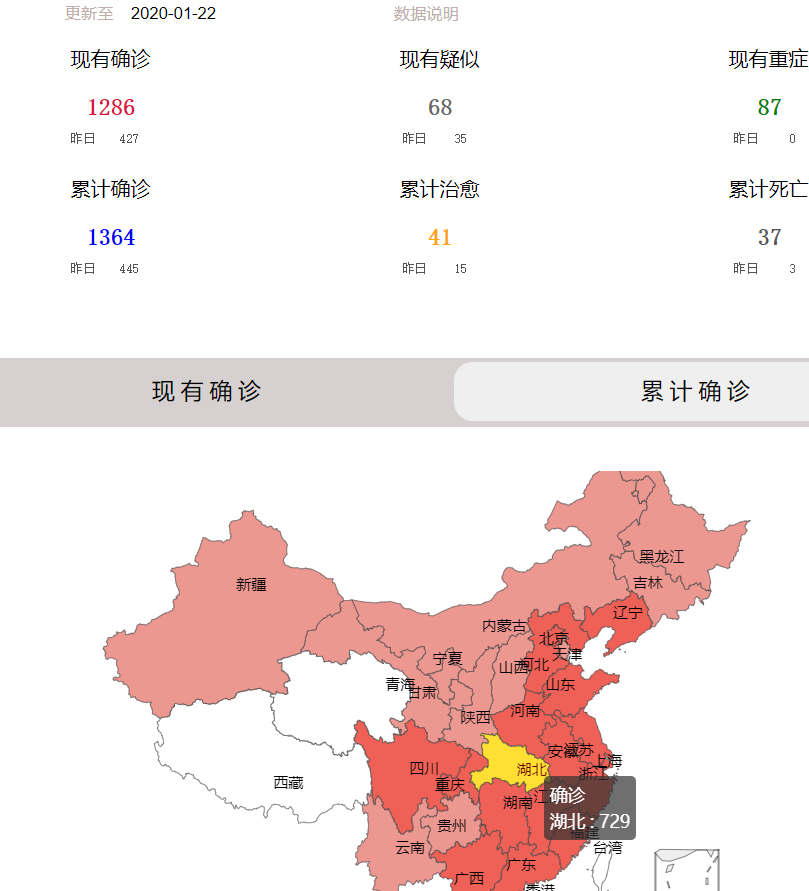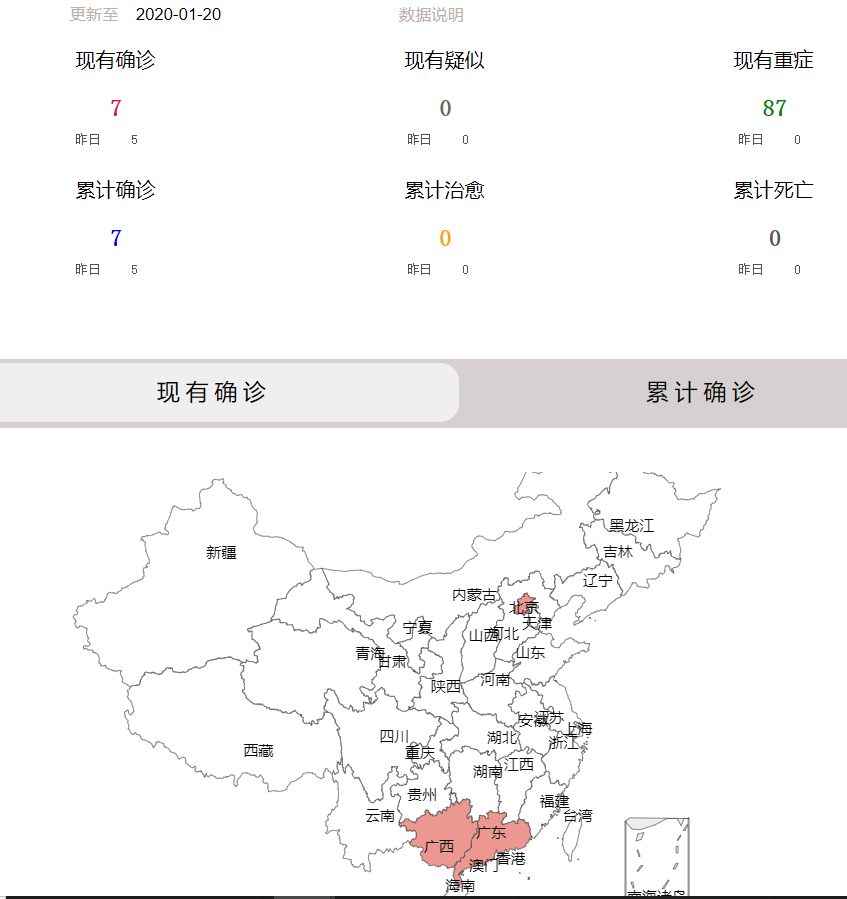0.仓库地址
1.基础介绍
| 这个作业属于哪个课程 | 2020春|S班 |
|---|---|
| 作业要求 | 疫情统计可视化的实现 |
| 作业目标 | 结合寒假第一次作业的原型,采用web技术来实现其中的功能 |
| 结对学号 | 221701215(杨明伟),221701222(陈志达) |
| 作业正文 | 点击 |
| 其他参考文献 | 《构建之法》 |
2.成果展示
初始进入界面 出生数据显示日期统计截止2020-01-25:
省份高亮显示,并有相应的提示信息:
点击累计信息按钮,切换到累计信息,湖北累计人数变多:
输入日期信息,更新疫情地图:
全国疫情变化趋势图:
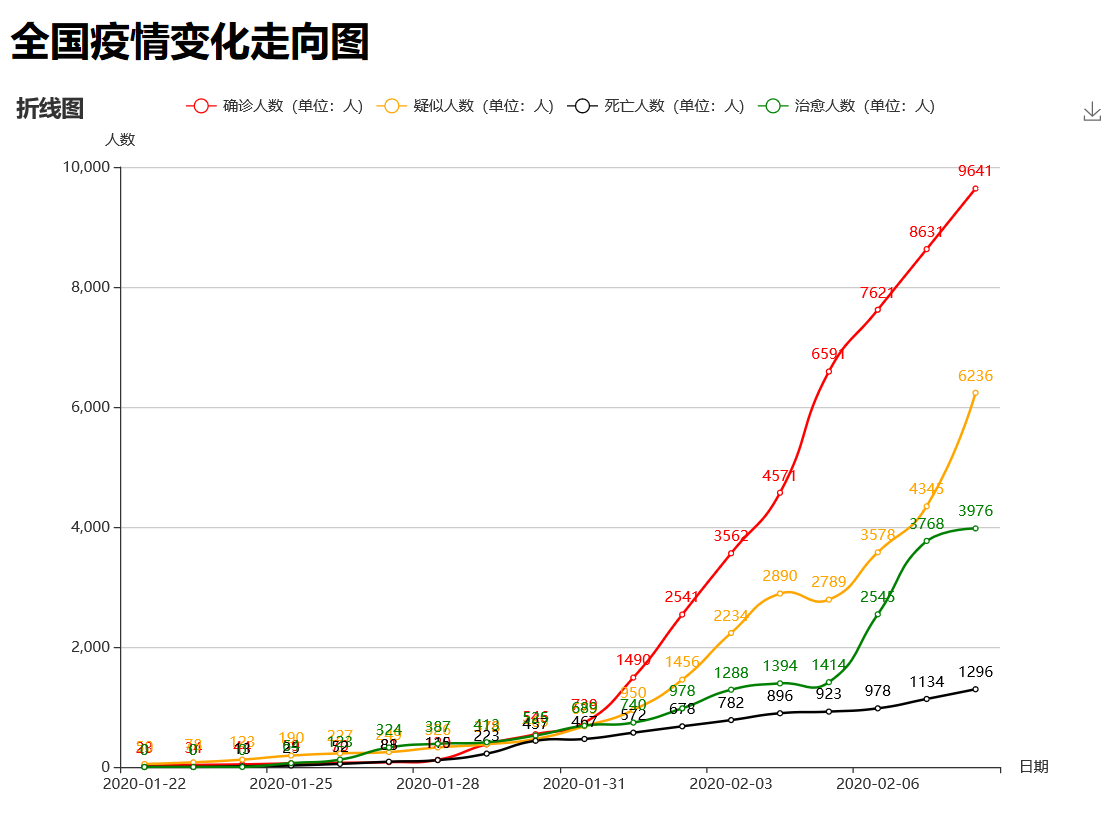
新闻速递:

3.结对讨论过程描述:

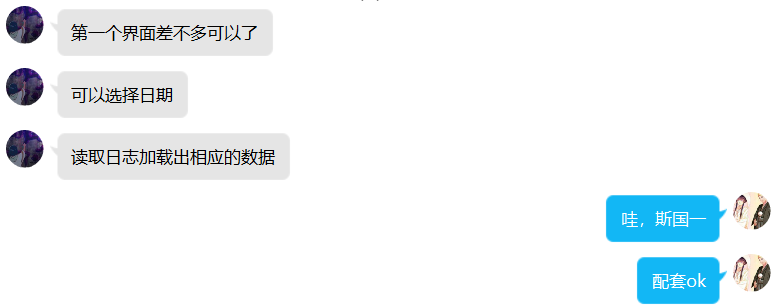

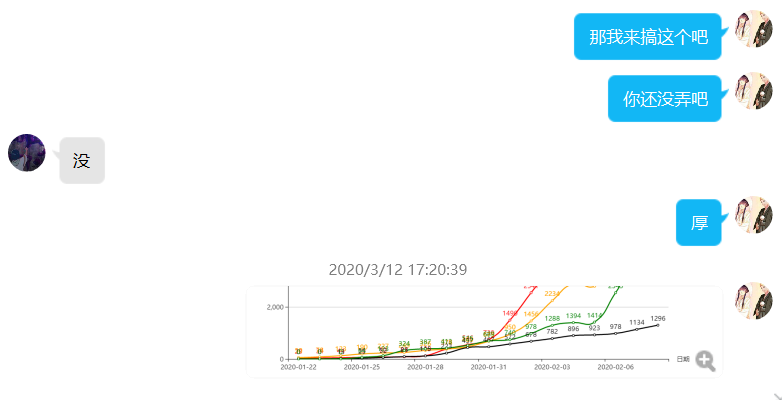

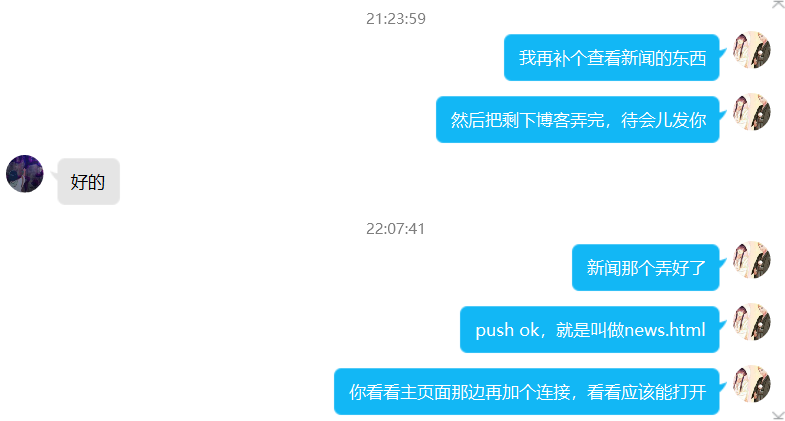
4.设计实现过程:
1.echart实现中国地图和高亮
2.实现页首统计信息
3.创建Data类从文件读取数据
4.使用Data类数据加载地图
5.活用网上例子实现额外的新闻样式
5代码说明
1.Data.getTotal()返回全国信息。
public Vector<Integer> getTotal() {
Vector<Integer> total = new Vector<>();
Status status = map.get("全国");
int a[] = status.getNum();
for (int i = 0; i < 4; i++) {
total.add(a[i]);
}
Random random=new Random(1000);
total.insertElementAt(random.nextInt(100),2);
total.insertElementAt(a[0] + a[2] + a[3],3);
return total;
}
2.Data.getUpdate()计算前一期日期,与当前getTotal结果先减。
public Vector<Integer> getUpdate() {
Vector<Integer> total = new Vector<>();
String string = command[6];
String cmd[] = command;
Calendar c = Calendar.getInstance();
java.util.Date date = null;
try {
date = new SimpleDateFormat("yy-MM-dd").parse(string);
} catch (Exception e) {
e.printStackTrace();
}
c.setTime(date);
int day = c.get(Calendar.DATE);
c.set(Calendar.DATE, day - 1);
String dayBefore = new SimpleDateFormat("yyyy-MM-dd").format(c.getTime());
cmd[6] = dayBefore;
DocFormatter docFormatter = new DocFormatter(cmd);
Excute ex = new Excute(docFormatter);
ex.run();
Map<String, Status> map1 = ex.getMap();
Status s1 = map1.get("全国");
int a[] = s1.getNum();
Vector<Integer> temp = new Vector<>();
for (int i = 0; i < 4; i++) {
temp.add(a[i]);
}
Random random = new Random(1000);
temp.insertElementAt(random.nextInt(100), 2);
temp.insertElementAt(a[0] + a[2] + a[3], 3);
for (int i = 0; i < 6; i++) {
total.add(vec.get(i) - temp.get(i));
}
return total;
}
3.echarts加载中国地图
var myChart = echarts.init(document.getElementById('main'));
var optionMap = {
backgroundColor: '#FFFFFF',
title: {
text: '',
subtext: '',
x:'center'
},
tooltip : {
trigger: 'item'
},
//左侧小导航图标
visualMap: {
show : true,
x: 'left',
y: 'center',
splitList: [
{start: 10000},{start: 1000, end: 9999},
{start: 100, end: 999},{start: 10, end: 99},
{start: 1, end: 9},{start: 0, end: 0},
],
color: ['#690902', '#b61004', '#eb2517','#ef6056', '#ed9791', '#ffffff']
},
//配置属性
series: [{
name: '确诊',
type: 'map',
mapType: 'china',
roam: true,
label: {
normal: {
show: true //省份名称
},
emphasis: {
show: false
}
},
data:mydata //数据
}
]
};
myChart.clear();
//使用制定的配置项和数据显示图表
myChart.setOption(optionMap);
4.调用data方法填入数据
<%
String dates=(String)request.getAttribute("date");
String[] command = { "list", "-log", "E:\echarts\log\", "-out", "F:\holiday\output1.txt", "-date",
"2020-01-25" };
if(dates!=null){
command[6]=dates;
}
Data data = new Data(command);
%>
var mydate=<%=data.getTotal()%>;
var mydata=<%=data.getUpdate()%>;
6.心路历程与收获
- 《构建之法》第四章讲述的是两人合作,也是我们这次作业的实施方式,说实话,我一直都知道软件项目基本都是通过团队合作开发来达到目的的,
想过多人,但没想过还有一种专门的结对合作方式,因为在我看来,其实两人和一人的区别不是很大,只有多几个人,形成一个小团队才是我认为的高效团队开发,
而经过《构建之法》中的学习,以及这两次结对作业的合作,让我理解得更深入了。结对编程让我在设计代码得时候能保证代码更高得质量,
解决问题得能力也越强,而两人结对也相对的没有那么的拘束,更加的自然。同时,对于代码方面的各种复审修改也更加的高效,我们互相学习,互相反馈,一起在进步。 - 对于这个题目,前面一开始我们有点不知如何下手,要前端还是后端,还框架还是啥?怎么分工之类的,
但是慢慢看题目就大概知道要实现的功能,那就直接从功能入手来考虑不从整体考虑,这样一来效率就提高了。
这一次也用到了之前的读取疫情日志的程序,顺便把之前的知识也复习了。但是对于前端等,git的使用啊还不是很好,希望能在以后的道路中继续努力学习!