安装
下载安装包,进入目录 以下命令启动 ./bin/elasticsearch 。
如果这时报错"max virtual memory areas vm.maxmapcount [65530] is too low",要运行下面的命令。
sudo sysctl -w vm.max_map_count=262144
curl localhost:9200
出现如下命令:则说明启动成功。
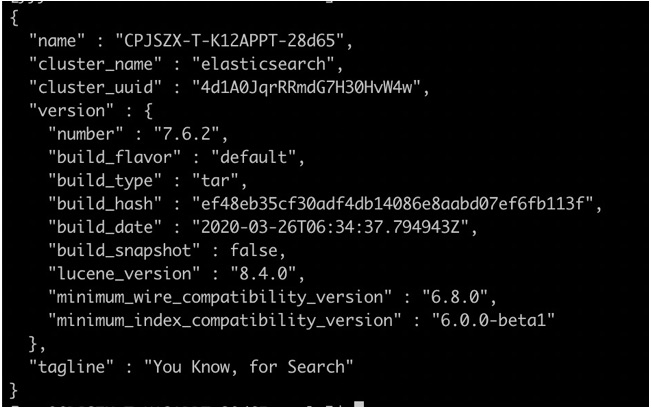
基本概念
Node 与 Cluster
一个ES实例就叫做Node , 一组节点 构成一个集群,叫做 Cluster
Index:
ES 所有数据都会写入 反向索引(Inverted Index) , 每个index就相当于关系数据库的数据库的概念。
以下命令看到所有的index:
curl -X GET 'http://localhost:9200/_cat/indices?v'
Document:
index中的单条记录就叫做 Document, document 就是 JSON构成的具体数据。
Type:
index中的 document 可以分组, 逻辑分组就是 Type,它是虚拟的逻辑分组,用来过滤 document。 类似于 关系数据库表的概念。
但是相同type中document 必须拥有相似的结构,比如ID 不能在一个type中是字符串,在另一个type中是数字,不同结构的document应该属于不同的index。
列出每个 Index 所包含的 Type:
curl 'localhost:9200/_mapping?pretty=true'
DataNode:ES的数据存储与计算节点
MasterNode:ES的Master节点,管理元数据、节点、数据分布等
scroll:ES内置的数据集游标特性,用来对数据进行流式扫描和过滤
_source: 导入时传入的原始JSON格式文档内容
doc_values: ES/Lucene 中字段的列式存储定义
keyword: 字符串类型字段,ES/Lucene不会对文本内容进行分词处理
text: 字符串类型字段,ES/Lucene会对文本内容进行分词处理,分词器需要用户指定,默认为standard英文分词器
实操
新建 Index
curl -X PUT 'localhost:9200/weather'
删除这个 Index
curl -X DELETE 'localhost:9200/weather'
中文分词设置
./bin/elasticsearch-plugin install https://github.com/medcl/elasticsearch-analysis-ik/releases/download/v5.5.1/elasticsearch-analysis-ik-5.5.1.zip
重新启动 Elastic,就会自动加载这个新安装的插件
新增记录
curl -X PUT 'localhost:9200/accounts/person/1' -d '
{
"user": "张三",
"title": "工程师",
"desc": "数据库管理"
}'
以下添加一条记录,随机生成一个ID
curl -X POST 'localhost:9200/accounts/person' -d '
{
"user": "李四",
"title": "工程师",
"desc": "系统管理"
}'
查看记录:
curl 'localhost:9200/accounts/person/1?pretty=true'
删除记录:
curl -X DELETE 'localhost:9200/accounts/person/1'
更新记录: 就是使用 pUT重新发一次请求
curl -X PUT 'localhost:9200/accounts/person/1' -d '
{
"user" : "张三",
"title" : "工程师",
"desc" : "数据库管理,软件开发"
}'
修改之后 再查看发现版本号发生了变化 如下: "_version" : 2
返回所有记录:
curl 'localhost:9200/accounts/person/_search'
全文搜索
Elastic 的查询非常特别,使用自己的查询语法,要求 GET 请求带有数据体。
匹配条件是desc字段里面包含"软件"这个词
curl 'localhost:9200/accounts/person/_search' -H "Content-Type: application/json;charset=UTF-8" -d '
{
"query" : { "match" : { "desc" : "软件" }}
}'
从位置1开始(默认是从位置0开始),只返回一条结果
curl 'localhost:9200/accounts/person/_search' -H "Content-Type: application/json;charset=UTF-8" -d '
{
"query" : { "match" : { "desc" : "软件" }},
"from": 0,
"size": 1
}'
逻辑运算
如果有多个搜索关键字, Elastic 认为它们是or关系。
curl 'localhost:9200/accounts/person/_search' -H "Content-Type: application/json;charset=UTF-8" -d '
{
"query" : { "match" : { "desc" : "软件 系统" }}
}'
如果要执行多个关键词的and搜索,必须使用布尔查询
curl 'localhost:9200/accounts/person/_search' -H "Content-Type: application/json;charset=UTF-8" -d '
{
"query": {
"bool": {
"must": [
{ "match": { "desc": "软件" } },
{ "match": { "desc": "开发" } }
]
}
}
}'