参考博客:
https://blog.csdn.net/weixin_45793819/article/details/106505430 https://blog.csdn.net/qq_27991405/article/details/89672557
1、本人是CDH版本,安装省略
2、找到example包
a)find / -name oozie-examples.tar.gz b)/opt/cloudera/parcels/CDH-5.12.1-1.cdh5.12.1.p0.3/share/doc/oozie-4.1.0+cdh5.12.1+446/oozie-examples.tar.gz
3、复制到 oozie_job目录
copy /opt/cloudera/parcels/CDH-5.12.1-1.cdh5.12.1.p0.3/share/doc/oozie-4.1.0+cdh5.12.1+446/oozie-examples.tar.gz oozie_job tar oozie-examples.tar.gz
4、复制一个shell案例(examples/apps 目录下面很多案例,这里以shell为例)
cp -r examples/apps/shell/ oozie_job/
5、job.properties配置
nameNode=hdfs://uat-datacenter1:8020 #修改 jobTracker=uat-datacenter3:8032 #修改 queueName=default examplesRoot=example oozie.wf.application.path=${nameNode}/user/${user.name}/${examplesRoot} #根据hdfs上传得脚本路径修改
6、执行
删除文件 hdfs dfs -rm -R /user/root/shell 上传文件 hdfs dfs -put oozie_job/shell /user/root a) 执行 oozie job -oozie http://uat-datacenter2:11000/oozie/ -config shell/job.properties -run b) 查看job情况(也可以在web上看) oozie job -oozie http://uat-datacenter2:11000/oozie/ -info 0000006-210422181525733-oozie-oozi-W
7、web界面 http://localhost:11000/oozie
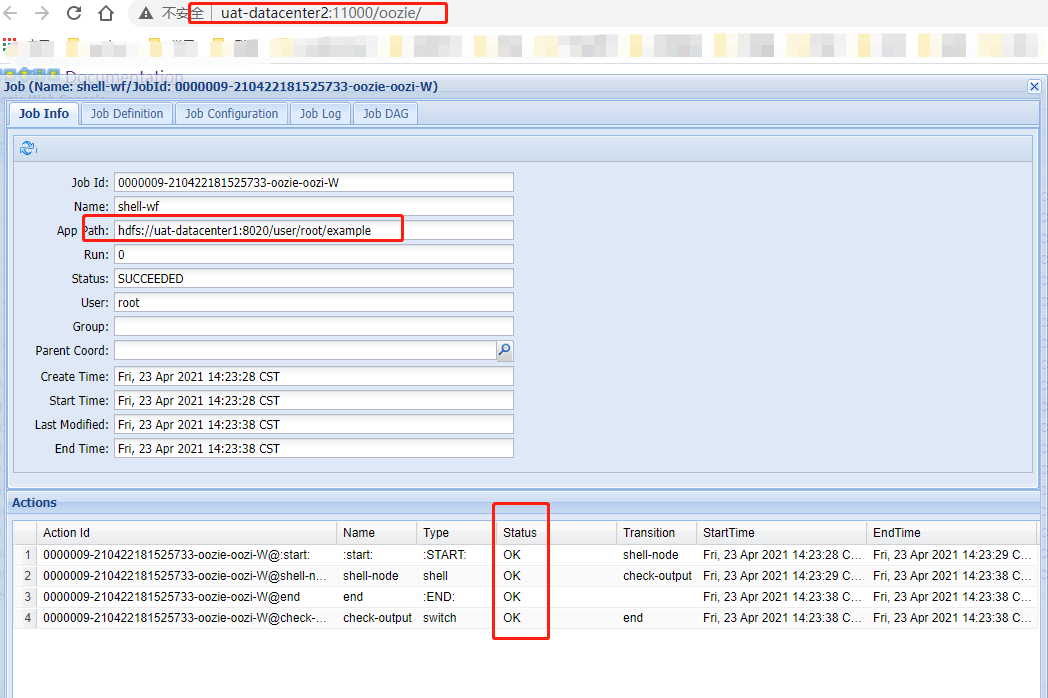
FQA:
1、权限问题
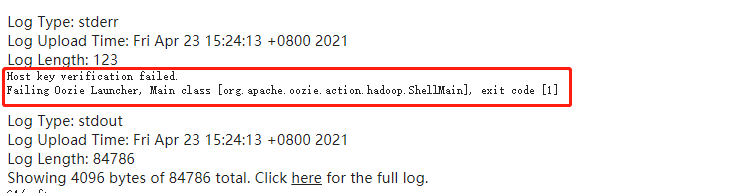
解决办法: 用户免密问题