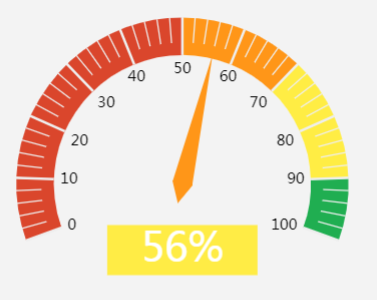
option = { series: [ { type: "gauge", center: ["50%", "45%"], // 仪表位置 radius: "80%", //仪表大小 startAngle: 200, //开始角度 endAngle: -20, //结束角度 axisLine: { show: false, lineStyle: { // 属性lineStyle控制线条样式 color: [ [ 0.5, new echarts.graphic.LinearGradient(0, 0, 1, 0, [{ offset: 1, color: "#E75F25" // 50% 处的颜色 }, { offset: 0.8, color: "#D9452C" // 40% 处的颜色 }], false) ], // 100% 处的颜色 [ 0.7, new echarts.graphic.LinearGradient(0, 0, 1, 0, [{ offset: 1, color: "#FFC539" // 70% 处的颜色 }, { offset: 0.8, color: "#FE951E" // 66% 处的颜色 }, { offset: 0, color: "#E75F25" // 50% 处的颜色 }], false) ], [ 0.9, new echarts.graphic.LinearGradient(0, 0, 0, 1, [{ offset: 1, color: "#C7DD6B" // 90% 处的颜色 }, { offset: 0.8, color: "#FEEC49" // 86% 处的颜色 }, { offset: 0, color: "#FFC539" // 70% 处的颜色 }], false) ], [1, new echarts.graphic.LinearGradient(0, 0, 0, 1, [ { offset: 0.2, color: "#1CAD52" // 92% 处的颜色 }, { offset: 0, color: "#C7DD6B" // 90% 处的颜色 }], false) ] ], 10 } }, splitLine: { show: false }, axisTick: { show: false }, axisLabel: { show: false }, pointer : { //指针样式 length: '45%' }, detail: { show: false } }, { type : "gauge", center: ["50%", "45%"], // 默认全局居中 radius : "70%", startAngle: 200, endAngle: -20, axisLine : { show : true, lineStyle : { // 属性lineStyle控制线条样式 color : [ //表盘颜色 [ 0.5, "#DA462C" ],//0-50%处的颜色 [ 0.7, "#FF9618" ],//51%-70%处的颜色 [ 0.9, "#FFED44" ],//70%-90%处的颜色 [ 1,"#20AE51" ]//90%-100%处的颜色 ], width : 30//表盘宽度 } }, splitLine : { //分割线样式(及10、20等长线样式) length : 30, lineStyle : { // 属性lineStyle控制线条样式 width : 2 } }, axisTick : { //刻度线样式(及短线样式) length : 20 }, axisLabel : { //文字样式(及“10”、“20”等文字样式) color : "black", distance : 5 //文字离表盘的距离 }, detail: { formatter : "{score|{value}%}", offsetCenter: [0, "40%"], backgroundColor: '#FFEC45', height:30, rich : { score : { color : "white", fontFamily : "微软雅黑", fontSize : 32 } } }, data: [{ value: 56, label: { textStyle: { fontSize: 12 } } }] } ] };