今天来实现如何在页面弹出一些信息,比如注册成功后弹出注册成功的信息。这一点可以通过materialize里的Toasts来实现。
django自带的messages可以告诉我们是否注册成功,以及注册失败,或者提出警告。我们首先修改views.py,来引入messages:
from django.shortcuts import render, redirect from django.http import HttpResponse from .models import Tutorial from django.contrib.auth.forms import UserCreationForm from django.contrib.auth import login, logout, authenticate from django.contrib import messages # Create your views here. def homepage(request): return render(request=request, template_name='main/home.html', context={'tutorials':Tutorial.objects.all}) def register(request): if request.method == 'POST': form = UserCreationForm(request.POST) if form.is_valid(): user = form.save() username = form.cleaned_data.get('username') messages.success(request, f"New account created: {username}") login(request, user) return redirect('main:homepage') else: for msg in form.error_messages: messages.error(request, f"{msg}:{form.error_messages[msg]}") return render(request=request, template_name='main/register.html', context={'form':form}) form = UserCreationForm return render(request=request, template_name='main/register.html', context={'form':form})
如果注册成功,我们使用了messages.success来给出信息,如果失败我们使用了messages.error来给出信息。
接下来我们需要在html文件中使得这些信息可以显示,因为messages不止出现在注册时,所以我们将这些信息写在header.html中,我们还希望在注册成功后,导航栏右上角的文字发生变化,loigin变为刚注册的用户名,register变为logout,修改后header.html的内容如下:
<head> {% load static %} <!-- Compiled and minified CSS --> <link rel="stylesheet" href="https://cdnjs.cloudflare.com/ajax/libs/materialize/1.0.0/css/materialize.min.css"> <!-- Compiled and minified JavaScript --> <script src="https://cdnjs.cloudflare.com/ajax/libs/materialize/1.0.0/js/materialize.min.js"></script> <link href="{% static 'tinymce/css/prism.css' %}" rel="stylesheet"> </head> <body> {% if messages %} {% for message in messages %} {% if message.tags == 'success'%} <script>M.toast({html: "{{message}}", classes: 'green rounded', displayLength:2000});</script> {% elif message.tags == 'info'%} <script>M.toast({html: "{{message}}", classes: 'blue rounded', displayLength:2000});</script> {% elif message.tags == 'warning'%} <script>M.toast({html: "{{message}}", classes: 'orange rounded', displayLength:10000});</script> {% elif message.tags == 'error'%} <script>M.toast({html: "{{message}}", classes: 'red rounded', displayLength:10000});</script> {% endif %} {% endfor %} {% endif %} <nav> <div class="nav-wrapper"> <a href="#" class="brand-logo">Tutorials</a> <ul id="nav-mobile" class="right hide-on-med-and-down"> <li><a href="/">Home</a></li> {% if user.is_authenticated %} <li><a href="/account">{{ user.username }}</a></li> <li><a href="/logout">Logout</a></li> {% else %} <li><a href="/login">Login</a></li> <li><a href="/register">Register</a></li> {% endif %} </ul> </div> </nav> <div class="container"> {% block content %} {% endblock %} </div> </body> <script src="{% static 'tinymce/js/prism.js' %}"></script>
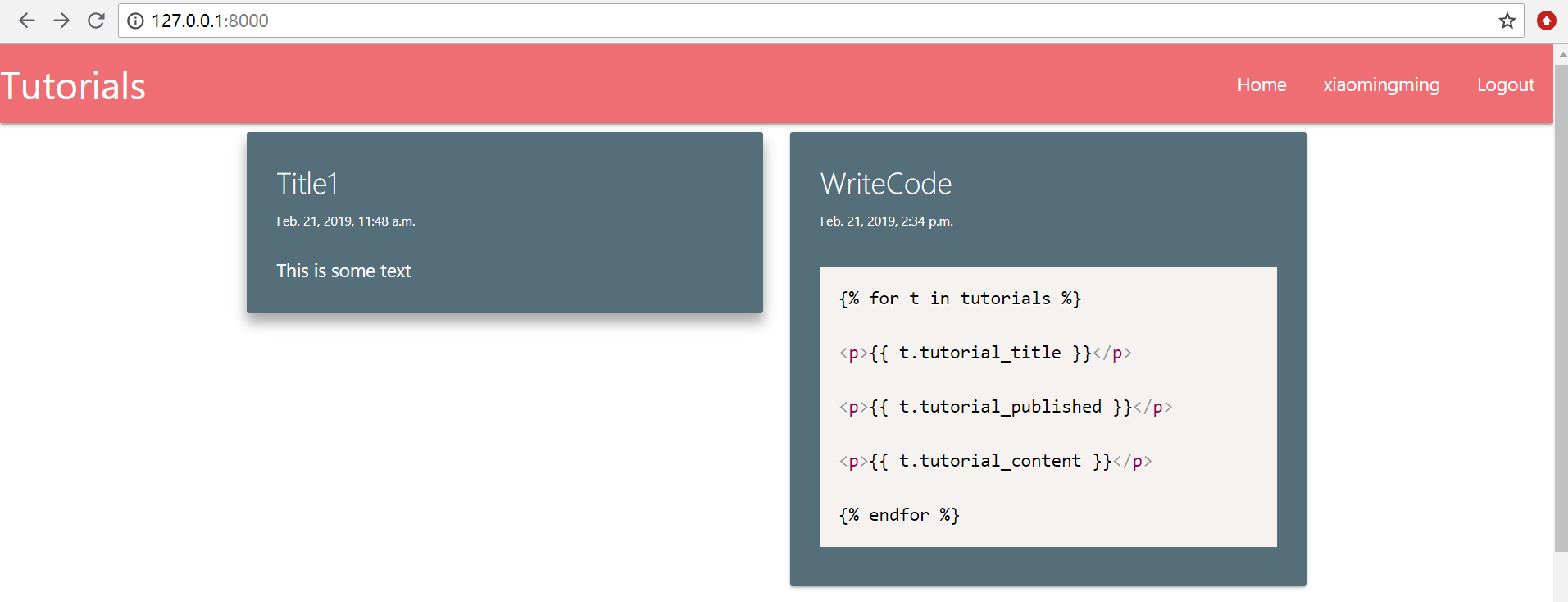
此时的header.html内容显得有些复杂和凌乱,我们可以使用include来将某些代码放入单独的html文件中来缩短header.html的内容,为此我们在templates/main文件夹下新建文件夹includes,然后新建两个文件messages.html和navbaritems.html,最终header.html、messages.html、navbaritems.html内容分别如下:
<head> {% load static %} <!-- Compiled and minified CSS --> <link rel="stylesheet" href="https://cdnjs.cloudflare.com/ajax/libs/materialize/1.0.0/css/materialize.min.css"> <!-- Compiled and minified JavaScript --> <script src="https://cdnjs.cloudflare.com/ajax/libs/materialize/1.0.0/js/materialize.min.js"></script> <link href="{% static 'tinymce/css/prism.css' %}" rel="stylesheet"> </head> <body> {% include 'main/includes/messages.html' %} <nav> <div class="nav-wrapper"> <a href="#" class="brand-logo">Tutorials</a> <ul id="nav-mobile" class="right hide-on-med-and-down"> <li><a href="/">Home</a></li> {% include 'main/includes/navbaritems.html' %} </ul> </div> </nav> <div class="container"> {% block content %} {% endblock %} </div> </body> <script src="{% static 'tinymce/js/prism.js' %}"></script>
{% if messages %} {% for message in messages %} {% if message.tags == 'success'%} <script>M.toast({html: "{{message}}", classes: 'green rounded', displayLength:2000});</script> {% elif message.tags == 'info'%} <script>M.toast({html: "{{message}}", classes: 'blue rounded', displayLength:2000});</script> {% elif message.tags == 'warning'%} <script>M.toast({html: "{{message}}", classes: 'orange rounded', displayLength:10000});</script> {% elif message.tags == 'error'%} <script>M.toast({html: "{{message}}", classes: 'red rounded', displayLength:10000});</script> {% endif %} {% endfor %} {% endif %}
{% if user.is_authenticated %} <li><a href="/account">{{ user.username }}</a></li> <li><a href="/logout">Logout</a></li> {% else %} <li><a href="/login">Login</a></li> <li><a href="/register">Register</a></li> {% endif %}
在浏览器中刷新页面,仍然正常显示。这种方法可以保证单个文件的内容不至于过长,便于后期管理。本文中刚开始提到的信息提示,没有相应的截图,这个可以在下一节添加login和logout时清楚的观察到。
参考链接:
[1] https://materializecss.com/toasts.html
[2] https://pythonprogramming.net/messages-django-tutorial/