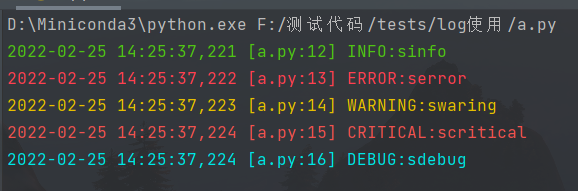代码
# -*- coding: utf-8 -*-#
# -------------------------------------------------------------------------------
# Name: log_color
# Author: yunhgu
# Date: 2022/2/25 13:52
# Description:
# -------------------------------------------------------------------------------
import logging
from logging.handlers import RotatingFileHandler
import colorlog
# 定义不同日志等级颜色
log_colors_config = {
'DEBUG': 'bold_cyan',
'INFO': 'bold_green',
'WARNING': 'bold_yellow',
'ERROR': 'bold_red',
'CRITICAL': 'red',
}
class Logger(logging.Logger):
def __init__(self, name, level='DEBUG', file=None, encoding='utf-8'):
super().__init__(name)
self.encoding = encoding
self.file = file
self.level = level
# 针对所需要的日志信息 手动调整颜色
formatter = colorlog.ColoredFormatter(
'%(log_color)s%(asctime)s [%(filename)s:%(''lineno)d] %(log_color)s%(levelname)s:s%(message)s',
reset=True,
log_colors=log_colors_config,
secondary_log_colors={
'message': {
'DEBUG': 'blue',
'INFO': 'blue',
'WARNING': 'blue',
'ERROR': 'red',
'CRITICAL': 'bold_red'
}
},
style='%'
) # 日志输出格式
# 创建一个FileHandler,用于写到本地
rotatingFileHandler = logging.handlers.RotatingFileHandler(filename=self.name,
maxBytes=1024 * 1024 * 50,
backupCount=5)
rotatingFileHandler.setFormatter(
logging.Formatter('%(asctime)s [%(filename)s:%(''lineno)d] %(levelname)s:%(message)s'))
rotatingFileHandler.setLevel(logging.DEBUG)
self.addHandler(rotatingFileHandler)
# 创建一个StreamHandler,用于输出到控制台
console = colorlog.StreamHandler()
console.setLevel(logging.DEBUG)
console.setFormatter(formatter)
self.addHandler(console)
self.setLevel(logging.DEBUG)
调用
# -*- coding: utf-8 -*-#
# -------------------------------------------------------------------------------
# Name: test
# Author: yunhgu
# Date: 2022/2/25 13:53
# Description:
# -------------------------------------------------------------------------------
# 引入封装好的logger模块
from log_color import Logger
logger = Logger(name="log")
logger.info("info")
logger.error("error")
logger.warning("waring")
logger.critical("critical")
logger.debug("debug")
运行结果