目录
1. CPU信息
1. 查看物理CPU的个数
# 总核数 = 物理CPU个数 X 每颗物理CPU的核数
# 总逻辑CPU数 = 物理CPU个数 X 每颗物理CPU的核数 X 超线程数
# cat /proc/cpuinfo |grep "physical id"|sort|uniq|wc -l
4 # 4个CPU
2. 查看逻辑CPU的个数
# cat /proc/cpuinfo |grep "processor"|wc -l
4 # 4个逻辑CPU
3. 查看CPU是几核
# cat /proc/cpuinfo |grep "cores"|uniq
cpu cores : 1
4. 查看CPU的主频
# cat /proc/cpuinfo |grep MHz|uniq
cpu MHz : 2194.916
5. 查看CPU型号及个数
# cat /proc/cpuinfo | grep name | cut -f2 -d: | uniq -c
4 Intel Core Processor (Broadwell)
6. 查看系统核心数
# cat /proc/cpuinfo | grep physical | uniq -c
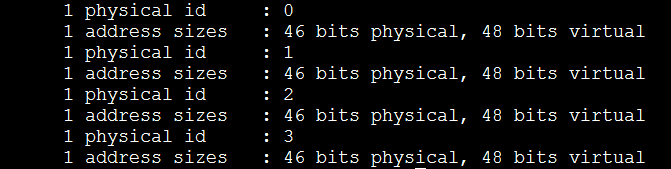
7. cpu的运行模式
# getconf LONG_BIT
64 # 说明当前CPU运行在64bit模式下
8. 计算能力
# cat /proc/cpuinfo | grep flags | grep ' lm ' | wc -l
4 # 结果大于0, 说明支持64bit计算,lm指long mode, 支持lm则是64bit)
9. 完整的cpu信息
# dmidecode | grep 'Processor Information'
2. 操作系统及内核信息
1. 查看当前操作系统内核信息
# uname -a
Linux 10-23-74-112 3.10.0-123.4.4.el7.x86_64 #1 SMP Fri Jul 25 05:07:12 UTC 2014 x86_64 x86_64 x86_64 GNU/Linux
2. 查看当前操作系统发行版信息
# cat /etc/issue | grep Linux
# cat /etc/redhat-release | grep Linux
CentOS Linux release 7.6.1810 (Core)
3. 查看机器型号
# dmidecode | grep "Product Name"
Product Name: HVM domU
4. 查看操作系统版本
# lsb_release -a
3. 内存信息
1. 查看内存信息
# cat /proc/meminfo
# free
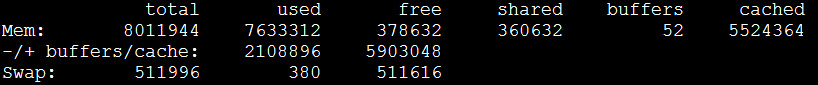
4. 网卡信息
1. 查看网卡信息
# dmesg | grep -i eth
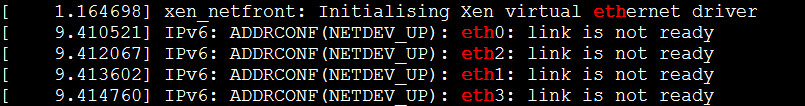
5. 磁盘信息
1. 查看磁盘信息
# fdisk -l

2. 查看磁盘IO的性能
# iostat -x 10
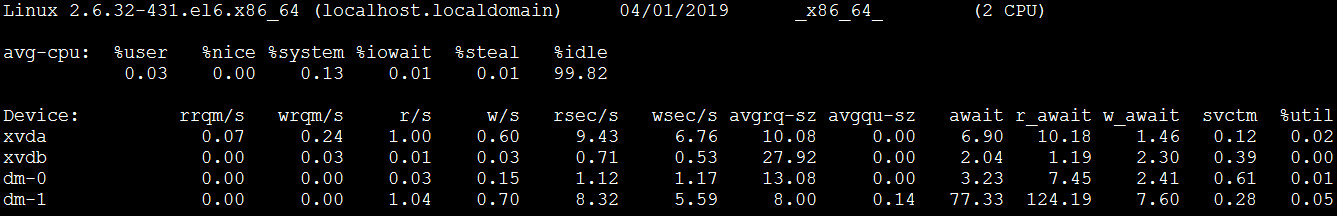
3. 查看磁盘使用情况
# df -h

6. Linux下查看共享内存命令
ipcs -m