启动nginx的启动
nginx -c /etc/nginx/nginx.conf
停止nginx的方法切换到apache、
pkill -9 nginx
直接杀死运行中的程序,关闭nginx service httpd start启动apache
Centos下安装Lamp和vsftpd、redis
yum安装httpd和php、mysql服务
1: yum search httpd //搜索httpd开头的软件包
2: yum install httpd.x86_64 //找到apache 对应的软件包名 Apache HTTP Server,安装
3: yum -y install mysql-server mysql php php-mysql php-xml php-gd php-mbstring //安装 mysql php 及其扩展
4: service mysqld restart //启动mysql mysql -uroot -p 空 show databases; 查看数据表
5: iptables -F //清空防火墙
6: service iptables save //保存防火墙规则
7: service iptables stop //关闭防火墙
8: apachectl restart //这时候会报错
9: vi /etc/httpd/conf/httpd.conf //配置httpd
10::set nu //显示行号
11: :/ServerName //查找ServerName
12: :1 回到最顶行
13: 去掉 ServerName www.example.com:80 前面的# 保存
14: serveice httpd restart 重启 apache
15: 访问ip 查看apache启动情况
16: cd /var/www/html //进入php默认目录
17: vi index.php //创建PHP文件 保存 刷新查看信息
18:service mysqld start 启动mysql
有时想知道nigix是否在正常运行,需要用linux命令查看nginx运行情况
执行命令:
ps -A | grep nginx
如果返回结果的话,说明有nginx在运行,服务已经启动。
如果不怕nginx关闭的话。也可以执行:
service nginx restart
把nginx服务重启,在重启时,也可以看到具体有没有什么地方出错。
路径启动,默认在/usr/local/nginx/sbin/nginx
启动:/usr/local/nginx/sbin/nginx
平滑重启:/usr/local/nginx/sbin/nginx -s reload
停止:/usr/local/nginx/sbin/nginx -s stop
重启:/usr/local/nginx/sbin/nginx -s restart
重启nginx
# service nginx restart
查看Apache是否被安装:
[root@asg11 ~]# find / -name 'httpd'
/etc/sysconfig/httpd
/etc/httpd
/etc/logrotate.d/httpd
/etc/rc.d/init.d/httpd
/var/run/httpd
/var/log/httpd
/var/lock/subsys/httpd
/usr/sbin/httpd
/usr/lib64/httpd
由此确定Apache被安装的地方是/etc/httpd
查看Apache版本
首先进入httpd所在目录
[root@asg11 ~]# cd /etc/httpd
进而查看版本
[root@asg11 httpd]# httpd -v
Server version: Apache/2.2.15 (Unix)
Server built: Aug 13 2013 17:29:28
停止httpd
[root@asg11 httpd]# service httpd stop
Stopping httpd: [ OK ]
启动httpd
[root@asg11 httpd]# service httpd start
Starting httpd: [ OK ]
用浏览器访问试试:
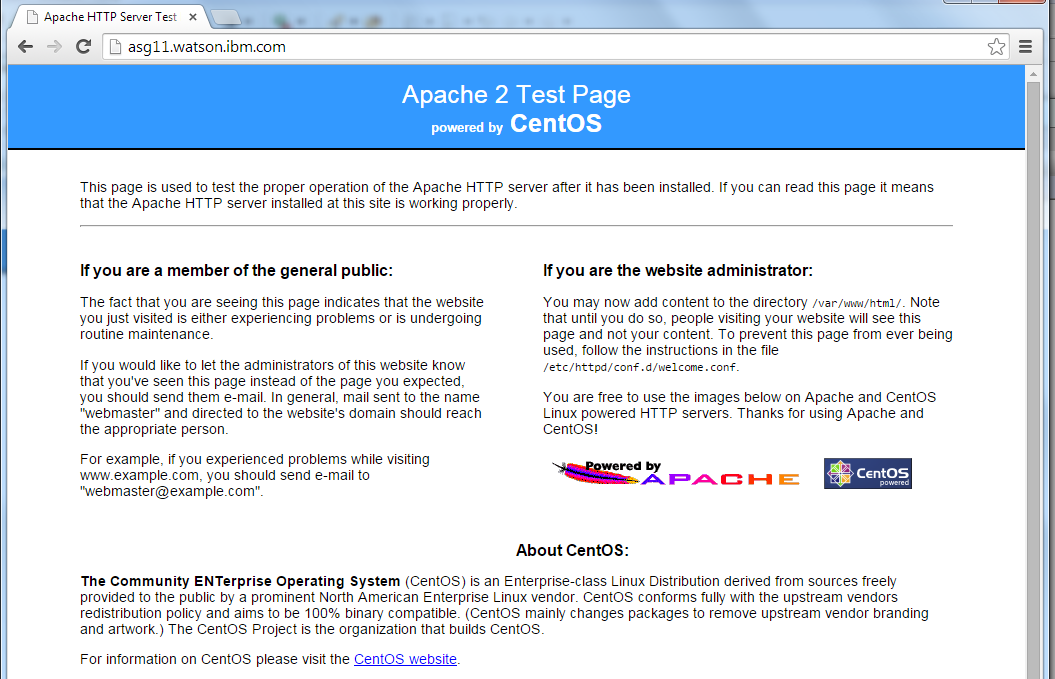
[root@asg11 httpd]#
Apache的重要配置文件httpd.conf的位置在/etc/httpd/conf/httpd.conf
[root@asg11 conf]# pwd
/etc/httpd/conf
[root@asg11 conf]# ls
httpd.conf magic
[root@asg11 conf]#