PreparedStatement
public interface PreparedStatement extends Statement;可以看到PreparedStatement是Statement的子接口,我们在执行查询或者更新数据表数据的时候,拼写SQL语句是一个很费力并且容易出错的事情,PreparedStatement可以简化这样的一个过程.
PreParedStatement
1).why?我们为什么要使用它
使用Statement需要进行拼写SQl语句,辛苦并且容易出错,之前使用Statement的SQL语句的形式是这样的
String sql = "insert into examstudent" + " values("
+ student.getFlowId() + "," + student.getType() + ",'"
+ student.getIdCard() + "','" + student.getExamCard() + "','"
+ student.getStudentName() + "','" + student.getLocation()
+ "'," + student.getGrade() + ")";
使用PreparedStatement:是Statement的子接口,可以传入带占位符的SQL语句,提供了补充占位符变量的方法
PreparedStatement ps=conn.preparedStatement(sql);
可以看到将sql作为参数传入了,就不需要我们在费力拼写了。
2)变成了这样的形式
String sql="insert into examstudent values(?,?,?,?,?,?,?)";
可以调用PreparedStatement的setXxx(int index,Object val)设置占位符的值,其中index的值从1开始
执行SQl语句:excuteQuery()或者excuteUpdate()就可以完成查询或者数据的更新.【注意】:此时函数的参数位置不需要传入SQL语句,注意同使用Statement的update函数的差别
具体代码实现:
@Test
public void testPreparedStatement() {
Connection connection = null;
PreparedStatement preparedStatement = null;
try {
// 连接数据库
connection = JDBCTools.getConnection();
// 使用占位符的SQl语句
String sql = "insert into customers(name,email,birth)"
+ "values(?,?,?)";
// 使用preparedStatement的setXxx方法设置每一个位置上的值
preparedStatement = connection.prepareStatement(sql);
// 设置name字段
preparedStatement.setString(1, "ATGUIGU");
// 设置email字段
preparedStatement.setString(2, "simale@163.com");
// 设置birth字段
preparedStatement.setDate(3,
new Date(new java.util.Date().getTime()));
// 执行更新操作
preparedStatement.executeUpdate();
} catch (Exception e) {
e.printStackTrace();
} finally {
// 释放资源
JDBCTools.release(null, preparedStatement, connection);
}
}
使用PreparedStatement执行SQl(更新操作:插入、删除、更新,但不包括select查询操作),JDBCTools中的通用函数update更改成下面的形式:这里使用了可变参数,而不是使用数组
public static void update(String sql,Object ...args){
/**
* 执行SQL语句,使用PreparedStatement
*/
Connection connection=null;
PreparedStatement preparedStatement=null;
try {
connection=JDBCTools.getConnection();
preparedStatement=connection.prepareStatement(sql);
for(int i=0;i<args.length;i++){
preparedStatement.setObject(i+1, args[i]);
}
preparedStatement.executeUpdate();
} catch (Exception e) {
e.printStackTrace();
}finally{
JDBCTools.release(null, preparedStatement, connection);
}
}
使用PreparedStatement的好处:
1).提高代码的可读性和可维护性;
2).最大程度的提高性能:JDBC驱动的最佳化是基于使用的是什么功能. 选择PreparedStatement还是Statement取决于你要怎么使用它们. 对于只执行一次的SQL语句选择Statement是最好的. 相反, 如果SQL语句被多次执行选用PreparedStatement是最好的.PreparedStatement的第一次执行消耗是很高的. 它的性能体现在后面的重复执行(缓存的作用). 例如, 假设我使用Employee ID, 使用prepared的方式来执行一个针对Employee表的查询. JDBC驱动会发送一个网络请求到数据解析和优化这个查询. 而执行时会产生另一个网络请求. 在JDBC驱动中,减少网络通讯是最终的目的. 如果我的程序在运行期间只需要一次请求, 那么就使用Statement. 对于Statement, 同一个查询只会产生一次网络到数据库的通讯.当使用PreparedStatement池时, 如果一个查询很特殊, 并且不太会再次执行到, 那么可以使用Statement. 如果一个查询很少会被执行,但连接池中的Statement池可能被再次执行, 那么请使用PreparedStatement. 在不是Statement池的同样情况下, 请使用Statement.
3).可以防止SQL注入
SQL注入指的是通过构建特殊的输入作为参数传入Web应用程序,而这些输入大都是SQL语法里的一些组合,通过执行SQL语句进而执行攻击者所要的操作,其主要原因是程序没有细致地过滤用户输入的数据,致使非法数据侵入系统。
比如我们新建一个数据表users,表中有两个字段username和password;
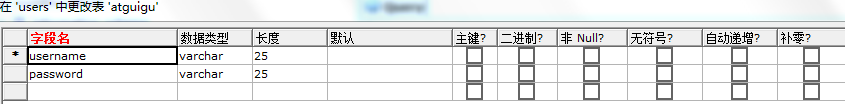
我们在图形化界面SQLyog的sql语句的查询界面输入这样的查询语句:select * from users where username='a' or password='and password=' or '1'='1';
执行该语句,会得到我们表中的数据:
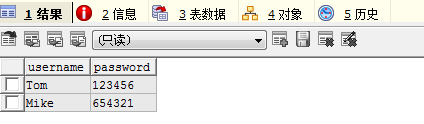
我们可以分析一下这条语句:where的后面,通过多个字段的组合作为查询过滤的条件。
字段一:username='a'
字段二:password='and password='
字段三:'1'='1'
因为用逻辑连接符OR来连接的三个字段,只要有一个为真就可以将查询工作完成.
下面我们看下具体的代码实现:
@Test
public void testSQLinjection() {
String username = "a' or password =";
String password = " or '1'='1";
String sql = "select * from users where username='" + username
+ "' AND " + "password='" + password + "'";
System.out.println(sql);
Connection connection = null;
Statement statement = null;
ResultSet resultSet = null;
try {
connection = getConnection();
statement = connection.createStatement();
resultSet = statement.executeQuery(sql);
if (resultSet.next()) {
System.out.println("登陆成功");
} else {
System.out.println("不匹配");
}
} catch (Exception e) {
e.printStackTrace();
} finally {
JDBCTools.release(resultSet, statement, connection);
}
}
运行结果:
select * from users where username='a' or password =' AND password=' or '1'='1' 登陆成功
可以看到我们的SQl语句中都没有明确我们要查的字段的名,但是还是获取了查询的结果(SQL语句太能混了)
于是,我们用了PreparedStatement就可以解决SQL注入的问题。
@Test
public void testSQLinjection2() {
String username = "a' or password =";
String password = " or '1'='1";
String sql = "select * from users where username=?" + " and password=?";
System.out.println(sql);
Connection connection = null;
PreparedStatement preparedStatement = null;
ResultSet resultSet = null;
try {
connection = getConnection();
preparedStatement = connection.prepareStatement(sql);
preparedStatement.setString(1, username);
preparedStatement.setString(2, password);
resultSet = preparedStatement.executeQuery();
if (resultSet.next()) {
System.out.println("登陆成功");
} else {
System.out.println("不匹配");
}
} catch (Exception e) {
e.printStackTrace();
} finally {
JDBCTools.release(resultSet, preparedStatement, connection);
}
}
执行结果:
select * from users where username=? and password=? 不匹配
可以看到:再次使用伪装后的SQL语句已经不能获取我们数据表中的信息,我们这里在sql语句中使用了占位符。因此使用PreparedStatement可以结解决这里的SQL注入的问题。
本文为博主原创文章,转载请注明出处:http://www.cnblogs.com/ysw-go/
1、本博客的原创原创文章,都是本人平时学习所做的笔记,如有错误,欢迎指正。
2、如有侵犯您的知识产权和版权问题,请通知本人,本人会即时做出处理文章。
3、本博客的目的是知识交流所用,转载自其它博客或网站,作为自己的参考资料的,感谢这些文章的原创人员