网页效果
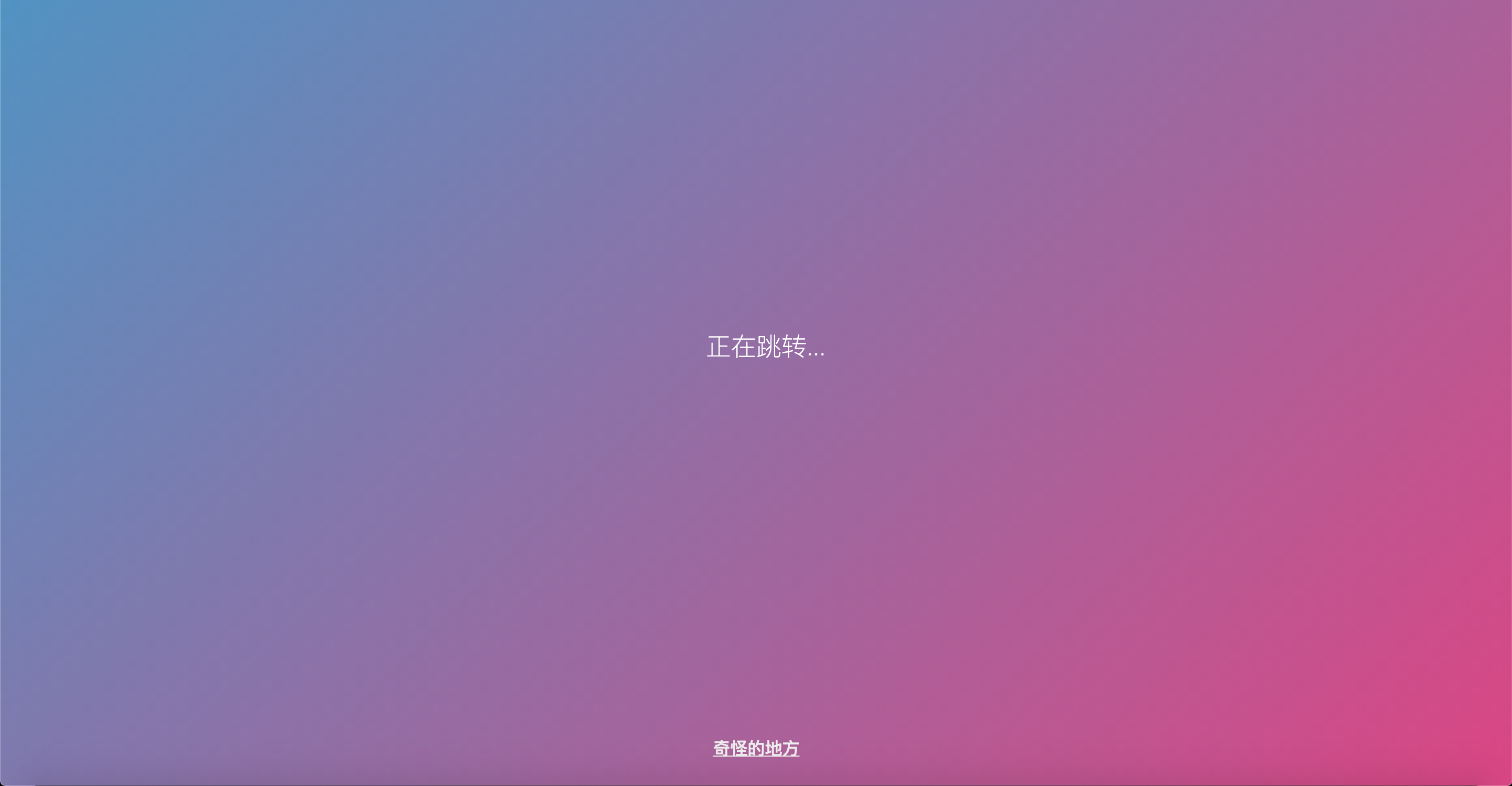
网页源代码:
<!DOCTYPE html> <html lang="zh-Hans"> <head> <meta charset="UTF-8"> <meta name="viewport" content="width=device-width, initial-scale=1.0"> <meta http-equiv="X-UA-Compatible" content="ie=edge"> <title>正在跳转</title> <style> body { width: 100vw; height: 100vh; color: #fff; margin: 0; background: linear-gradient(-45deg, #EE7752, #E73C7E, #23A6D5, #23D5AB); background-size: 400% 400%; -webkit-animation: Gradient 10s ease infinite; -moz-animation: Gradient 10s ease infinite; animation: Gradient 10s ease infinite; overflow: hidden; } @-webkit-keyframes Gradient { 0% { background-position: 0% 50% } 50% { background-position: 100% 50% } 100% { background-position: 0% 50% } } @-moz-keyframes Gradient { 0% { background-position: 0% 50% } 50% { background-position: 100% 50% } 100% { background-position: 0% 50% } } @keyframes Gradient { 0% { background-position: 0% 50% } 50% { background-position: 100% 50% } 100% { background-position: 0% 50% } } h1 { font-size: 3.2vh; font-weight: 300; text-align: center; position: absolute; top: 42%; right: 0; left: 0; margin: 0; padding: 0; } h1::after { position: absolute; } h1.stage1::after { content: '.'; } h1.stage2::after { content: '..'; } h1.stage3::after { content: '...'; } h1.stage4::after { content: '....'; } h1.stage5::after { content: '.....'; } h1.stage6::after { content: '......'; } .goto { cursor: pointer; display: inline-block; width: 15vh; color: #eee; font-size: 2.2vh; font-weight: 500; text-align: center; position: absolute; bottom: 10px; left: 0; right: 0; margin: 0 auto; padding: 1.9vh; text-decoration: underline; } </style> </head> <body> <h1 class="stage1">正在跳转</h1> <span class="goto">奇怪的地方</span> <script> (function () { var link = getQueryString('link') || ~~(Math.random() * 100); var homepage = 'http://a.topurl.cn/future/?from=short_url&link=' + link + '#/more'; var timer = null; var stage = 1; var h1 = document.querySelector('h1'); document.querySelector('.goto').onclick = function () { clearTimeout(timer); timer = null; location.href = homepage; } if(!timer) { setInterval(function () { stage = stage >=6 ? 1 : stage+1; h1.className = 'stage'+stage; }, 650); timer = setTimeout(function () { var url = getQueryString('url'); try { url = window.atob(url); } catch (e){ url = ''; } url = decodeURI(url) || homepage; location.href = url; }, 4000); } })(); function getQueryString (name) { var reg = new RegExp("(^|&)" + name + "=([^&]*)(&|$)"); var split = window.location.href.split('?'); var len = split.length; if (len == 1) { return ''; } var r = split[len - 1].match(reg); if (r != null) { return decodeURIComponent(r[2]).split('#')[0]; } return ''; } </script> </body> </html>