- 创建项目
项目创建模板采用web应用程序(模型视图控制器),要用就用最新版本的ASP.NET Core3.1,注意不要勾选HTTPS配置,
一般生产环境部署时才需要HTTPS,如果不小心勾选了,后续可以launthSettings.json 文件中,把sslPort 端口号改成0即可。
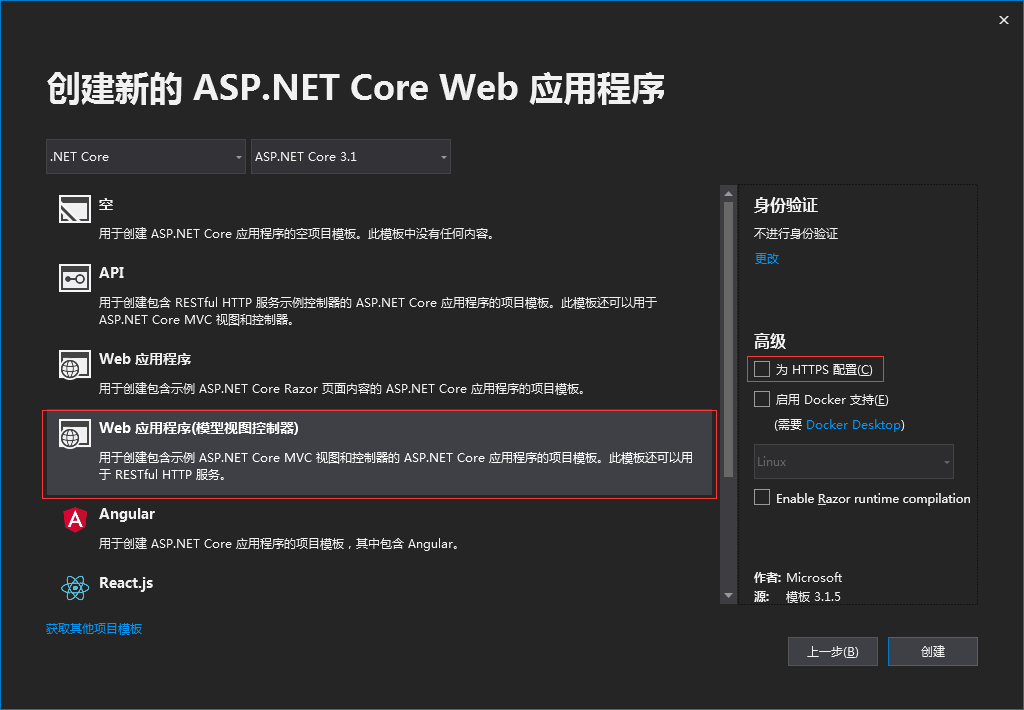
- 项目结构介绍
1、项目启动文件配置
2、网站静态文件目录
3、项目所有的依赖包和框架
4、控制器
5、Razor视图
6、项目整体配置文件
7、项目入口文件和启动类
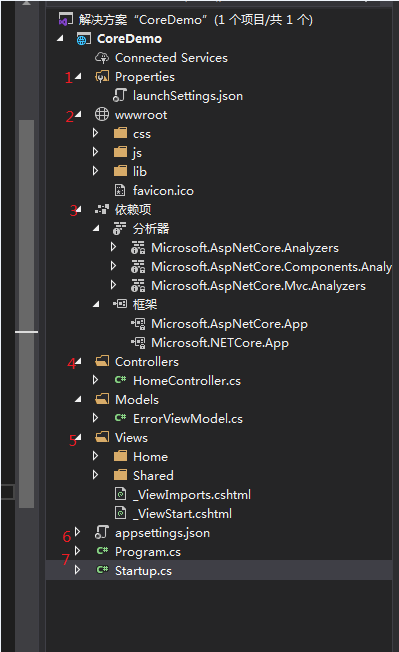
- 重要文件

1 public class Program 2 { 3 public static void Main(string[] args) 4 { 5 CreateHostBuilder(args).Build().Run(); 6 } 7 8 public static IHostBuilder CreateHostBuilder(string[] args) => 9 Host.CreateDefaultBuilder(args) 10 .ConfigureWebHostDefaults(webBuilder => 11 { 12 webBuilder.UseStartup<Startup>(); 13 }); 14 }
这个Program是程序的入口, 看起来很眼熟, 是因为asp.net core application实际就是控制台程序(console application).
它是一个调用asp.net core 相关库的console application.
Main方法里面的内容主要是用来配置和运行程序的。
因为我们的web程序需要一个宿主,所以CreateHostBuilder这个方法就创建了一个IHostBuilder. 而且我们还需要Web Server.
asp.net core 自带了两种http servers, 一个是WebListener, 它只能用于windows系统, 另一个是kestrel, 它是跨平台的.
kestrel是默认的web server, 就是通过UseKestrel()这个方法来启用的.
但是我们开发的时候使用的是IIS Express, 调用UseIISIntegration()这个方法是启用IIS Express, 它作为Kestrel的Reverse Proxy server来用.
如果在windows服务器上部署的话, 就应该使用IIS作为Kestrel的反向代理服务器来管理和代理请求.
如果在linux上的话, 可以使用apache, nginx等等的作为kestrel的proxy server.
当然也可以单独使用kestrel作为web 服务器, 但是使用iis作为反向代理还是有很多有优点的: 例如,IIS可以过滤请求, 管理证书, 程序崩溃时自动重启等.
不过目前因为跨平台,所以使用较多的还是 nginx。
webBuilder.UseStartup<Startup>();, 这句话表示在程序启动的时候, 我们会调用Startup这个类.
Build()完之后返回一个实现了 IHost 接口的实例(IHostBuilder), 然后调用Run()就会运行Web程序, 并且阻止这个调用的线程, 直到程序关闭.

1 public class Startup 2 { 3 public Startup(IConfiguration configuration) 4 { 5 Configuration = configuration; 6 } 7 8 public IConfiguration Configuration { get; } 9 10 // This method gets called by the runtime. Use this method to add services to the container. 11 public void ConfigureServices(IServiceCollection services) 12 { 13 services.AddControllersWithViews(); 14 } 15 16 // This method gets called by the runtime. Use this method to configure the HTTP request pipeline. 17 public void Configure(IApplicationBuilder app, IWebHostEnvironment env) 18 { 19 if (env.IsDevelopment()) 20 { 21 app.UseDeveloperExceptionPage(); 22 } 23 else 24 { 25 app.UseExceptionHandler("/Home/Error"); 26 } 27 app.UseStaticFiles(); 28 29 app.UseRouting(); 30 31 app.UseAuthorization(); 32 33 app.UseEndpoints(endpoints => 34 { 35 endpoints.MapControllerRoute( 36 name: "default", 37 pattern: "{controller=Home}/{action=Index}/{id?}"); 38 }); 39 } 40 }
其实Startup算是程序真正的切入点,是配置服务和中间件的启动类。
Startup 默认构造函数,注入了配置项 IConfiguration。
ConfigureServices方法是用来把services(各种服务, 例如identity, ef, mvc等等包括第三方的, 或者自己写的)加入(register)到container(asp.net core的容器)中去, 并配置这些services. 这个container是用来进行dependency injection的(依赖注入). 所有注入的services(此外还包括一些框架已经注册好的services) 在以后写代码的时候, 都可以将它们注入(inject)进去. 例如上面的Configure方法的参数, app, env, loggerFactory都是注入进去的services.
Configure 方法是asp.net core程序用来具体指定如何处理每个http请求的, 例如我们可以让这个程序知道我使用mvc来处理http请求, 那就调用 app.UseEndpoints 这个方法就行,这个是一个短路中间件,表示 http 请求到了这里就不往下走了.

1 public void ConfigureServices(IServiceCollection services) 2 { 3 services.AddControllersWithViews(); 4 5 //services.AddDbContext<YFDbContext>(options => options.UseSqlServer(Configuration.GetConnectionString("EFStr")), ServiceLifetime.Singleton, ServiceLifetime.Singleton); 6 services.AddDbContext<YFDbContext>(options => 7 { 8 options.UseSqlServer(Configuration.GetConnectionString("EFStr")); 9 10 }, ServiceLifetime.Singleton); 11 }
