问题导读
1.cloudera 的配置文件路径默认在什么位置?
2.如何通过cloudera manager web UI修改配置文件?
配置文件地址:
Hadoop: /etc/hadoop/conf
hbase: /etc/hadoop/conf
hive: /etc/hive/conf
使用cloudera manager web UI 修改hadoop .xml文件属性方法:
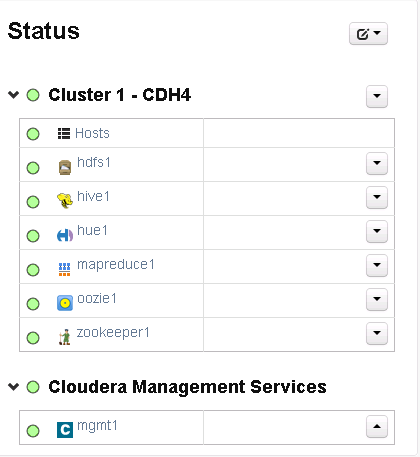
From the Cloudera web page, click on the HDFS service under Status to open the HDFS service.

Click Configuration, and choose View and Edit
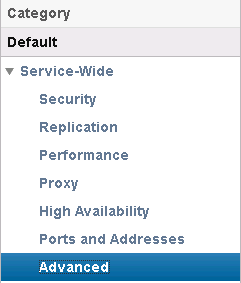
On the left panel expand Service-Wide and click advance

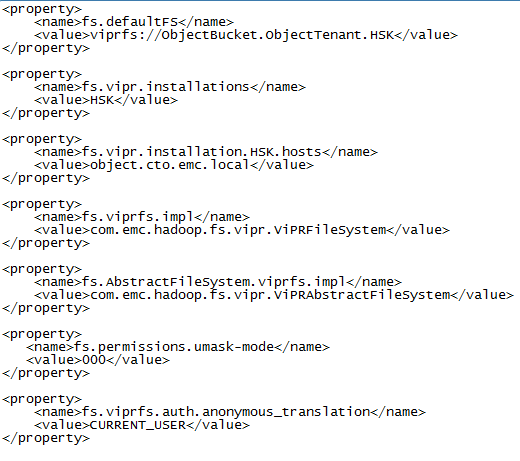
Settings entered into core-site safety valve

At the top right of the page, Click Save Changes
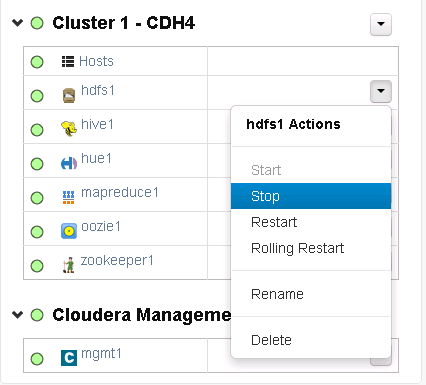
Go back to the Cloudera Manager Home screen. Using the drop down stop the HDFS service.
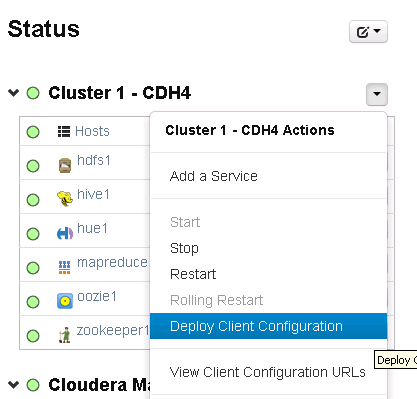
Using the drop down, restart the Mapreduce service.


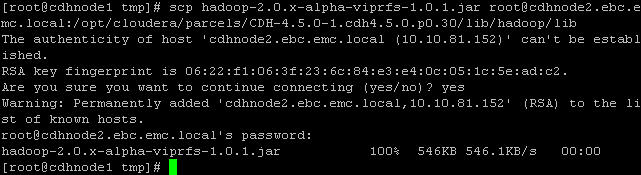

Validate that the connection is working with a hadoop list command. First using the ViPR URL then just a normal Hadoop list:
修改Hive配置文件路径的方法: hive1->configuration->view and edit->default->HiveServer2->Advanced
如果想对hive-site.xml的修改存储在Cloudera Manager,则可通过上面的方法选择Hive Service Configuration Safety Valve for hive-site.xml来添加属性。
如果想要将所添加的属性,出现在服务器的/etc/hive/conf/hive-site.xml文件中,则可以hive1->configuration->view
and edit->default->Gateway->Advanced->Hive Client
Configuration Safety Valve for hive-site.xml
.
Be sure to restart Hive, restart any dependent services (Hue and
Impala), and deploy client configs after making a configuration change.