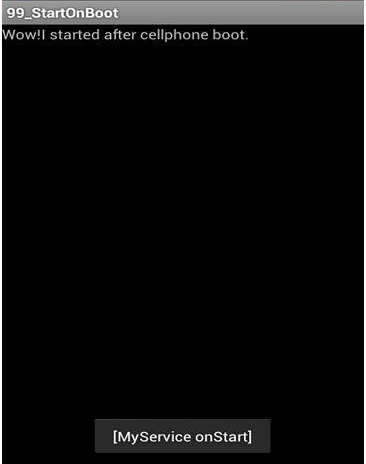在使用智能手机的时候,有些程序是一直伴随这我们的,或者说是需要实时反馈和交互的,例如我们手机的主题界面,闹钟程序等等。对于这些程序,我们自然而然的会希望他们能够开机自启动,因为这样子可以避免忘记手动开启某些程序,例如日常闹钟等等,并且省了很多繁琐的事情。
正如高焕堂先生总结Android框架时所说的“Don'tcall me, I'll call you back!”,在Android中,不同组件之间的调用往往是基于消息触发,而不是简单的事件调用。在Android中,广播机制也很好的贯彻了这个思想。下面这个程序,将会演示如何利用BroadcastReceiver来实现Activity和Service的开机自启动。
实现原理:当Android启动时,会发出一个系统广播,内容为ACTION_BOOT_COMPLETED,它的字符串常量表示为android.intent.action.BOOT_COMPLETED。所以,只要在BroadcastReceiver接收到该消息时,创建并启动相应的Activity和Service即可实现。
在该程序中,将创建一个BroadcastReceiver类BootBroadcastReceiver、一个Activity类StartOnBootActivity、一个Service类StartOnBootService。程序的示例程序的代码如下,重点代码的注解见代码中注释部分:
(1)配置文件“AndroidManifest.xml”
<manifest xmlns:android="http://schemas.android.com/apk/res/android"
package="com.chem99.ui"
android:versionCode="1"
android:versionName="1.0.0"
android:installLocation="auto"
>
<application>
<activity
android:name=".StartOnBootActivity"
android:label="@string/app_name" >
<intent-filter>
<action android:name="android.intent.action.MAIN" />
<category android:name="android.intent.category.LAUNCHER" />
</intent-filter>
</activity>
<service android:name="com.chem99.service.StartOnBootService" >
</service>
<receiver android:name="com.chem99.service.BootBroadcastReceiver" >
<intent-filter>
<action android:name="android.intent.action.BOOT_COMPLETED" />
</intent-filter>
</receiver>
<uses-permission android:name="android.permission.RECEIVE_BOOT_COMPLETED" />
</application>
在该配置文件中,配置了各个组件的基本参数,在使用权限中需要加入“<uses-permissionandroid:name="android.permission.RECEIVE_BOOT_COMPLETED" >”权限,另外还有一点比较重要的就是在BootBroadcastReceiver中添加intent-filter,如此一来BootBroadcastReceiver的onReceiver方法才能被触发。
(2)广播监听类“BootBroadcastReceiver”
import android.content.Context;
import android.content.Intent;
public class BootBroadcastReceiver extends BroadcastReceiver {
// 系统启动完成
static final String ACTION = "android.intent.action.BOOT_COMPLETED";
@Override
public void onReceive(Context context, Intent intent) {
// 当收听到的事件是“BOOT_COMPLETED”时,就创建并启动相应的Activity和Service
if (intent.getAction().equals(ACTION)) {
// 开机启动的Activity
Intent activityIntent = new Intent(context,StartOnBootActivity.class);
activityIntent.addFlags(Intent.FLAG_ACTIVITY_NEW_TASK);
// 启动Activity
context.startActivity(activityIntent);
// 开机启动的Service
Intent serviceIntent = new Intent(context, StartOnBootService.class);
// 启动Service
context.startService(serviceIntent);
}
}
}
(3)“StartOnBootActivity”
import android.os.Bundle;
import android.widget.TextView;
public class StartOnBootActivity extends Activity {
@Override
protected void onCreate(Bundle savedInstanceState) {
// TODO Auto-generated method stub
super.onCreate(savedInstanceState);
// 设置Activity的显示内容为一个文本域
TextView aTextView = new TextView(this);
aTextView.setText("Wow!I started after cellphone boot.");
setContentView(aTextView);
}
}
(4)“StartOnBootService”
import android.content.Intent;
import android.os.IBinder;
import android.widget.Toast;
public class StartOnBootService extends Service {
@Override
public IBinder onBind(Intent arg0) {
// TODO Auto-generated method stub
return null;
}
@Override
public void onStart(Intent intent, int startId) {
// TODO Auto-generated method stub
super.onStart(intent, startId);
// Service被启动时,将会有弹出消息提示[MyService onStart]
Toast.makeText(this, "[MyService onStart]", Toast.LENGTH_LONG).show();
}
}
(5)BootBroadcastReceiver
import android.content.Context;
import android.content.Intent;
public class BootBroadcastReceiver extends BroadcastReceiver {
// 系统启动完成
static final String ACTION = "android.intent.action.BOOT_COMPLETED";
@Override
public void onReceive(Context context, Intent intent) {
// 当收听到的事件是“BOOT_COMPLETED”时,就创建并启动相应的Activity和Service
if (intent.getAction().equals(ACTION)) {
// 开机启动的Activity
Intent activityIntent = new Intent(context,StartOnBootActivity.class);
activityIntent.addFlags(Intent.FLAG_ACTIVITY_NEW_TASK);
// 启动Activity
context.startActivity(activityIntent);
// 开机启动的Service
Intent serviceIntent = new Intent(context, StartOnBootService.class);
// 启动Service
context.startService(serviceIntent);
}
}
}
程序实现后,在手机或者模拟器上面安装,然后重启机器,就能在开机进入系统之后看到该Activity界面以及Service的弹出消息。程序的运行截屏如下图: