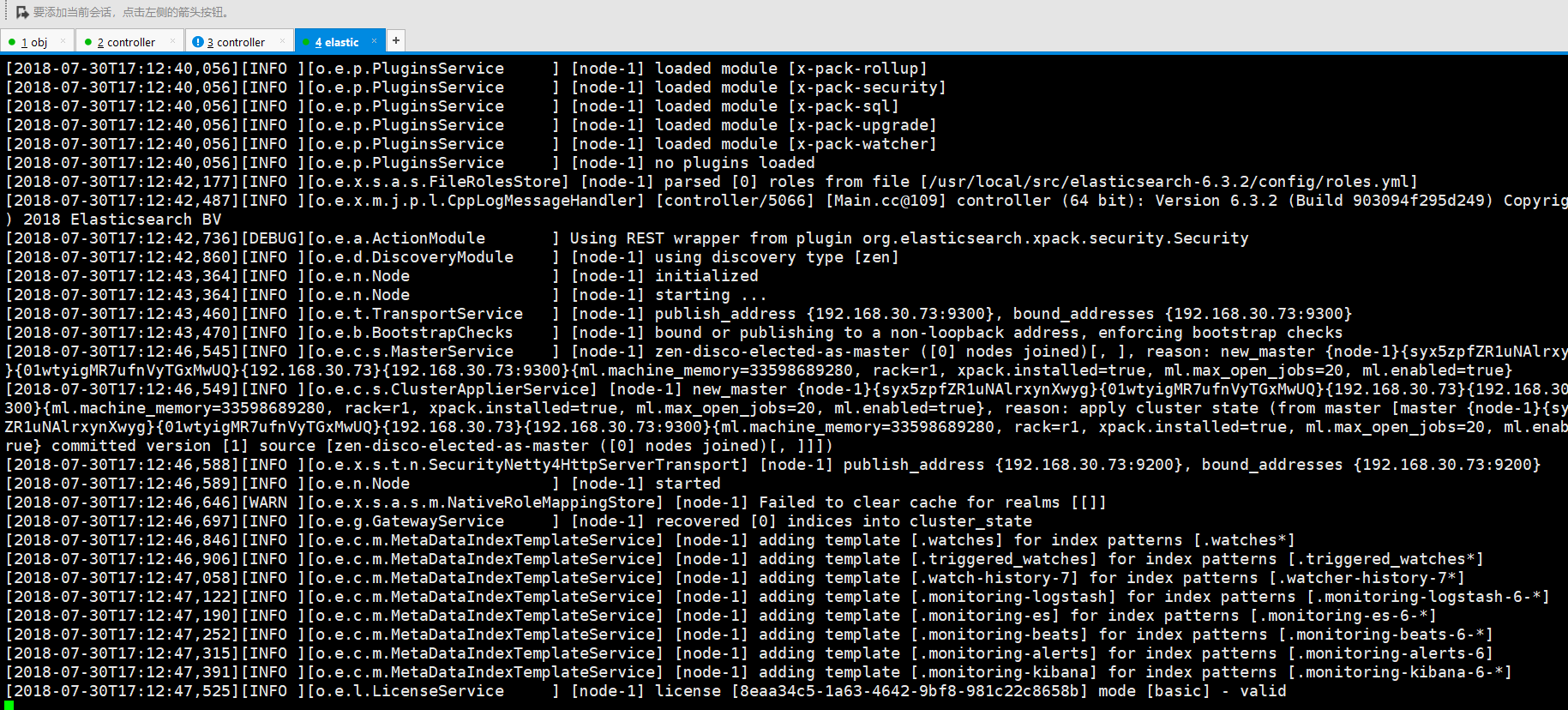1.ubuntu16 安装elasticsearch6.3
elasticsearch 6.3需要的java的版本是1.8以上
安装java1.8 详见本博客的安装java https://www.cnblogs.com/youran-he/p/8607155.html
2.官网下载.tar.gz包
tar -zxvf elasticsearch-*-*
3.运行时出现如下错误
ERROR: [1] bootstrap checks failed max number of threads [2048] for user [elastic] is too low, increase to at least [4096]
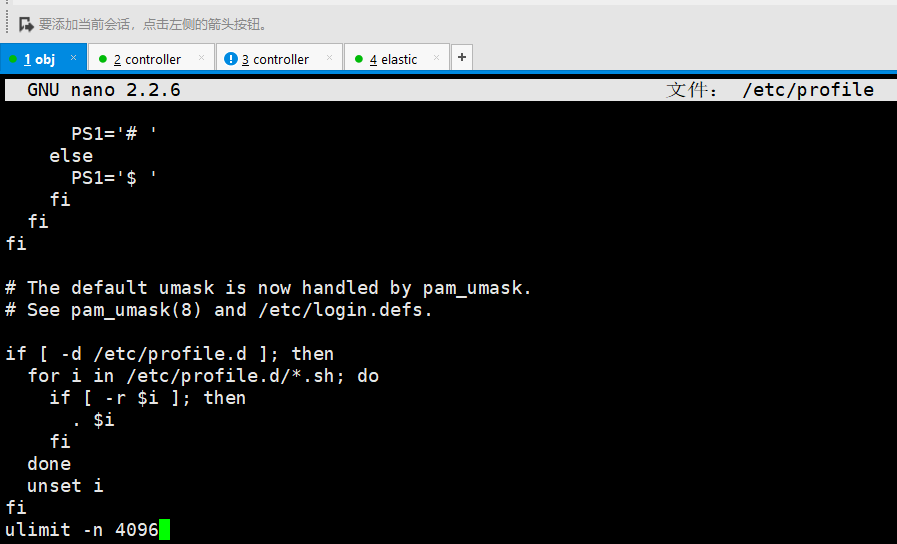
是因为在环境设置了这个问题
初次之外需要配置
elastic@dell-PowerEdge-T30:/usr/local/src/elasticsearch-6.3.2$ cat /etc/security/limits.conf
# /etc/security/limits.conf
#
#Each line describes a limit for a user in the form:
#
#<domain> <type> <item> <value>
#
#Where:
#<domain> can be:
# - a user name
# - a group name, with @group syntax
# - the wildcard *, for default entry
# - the wildcard %, can be also used with %group syntax,
# for maxlogin limit
# - NOTE: group and wildcard limits are not applied to root.
# To apply a limit to the root user, <domain> must be
# the literal username root.
#
#<type> can have the two values:
# - "soft" for enforcing the soft limits
# - "hard" for enforcing hard limits
#
#<item> can be one of the following:
# - core - limits the core file size (KB)
# - data - max data size (KB)
# - fsize - maximum filesize (KB)
# - memlock - max locked-in-memory address space (KB)
# - nofile - max number of open files
# - rss - max resident set size (KB)
# - stack - max stack size (KB)
# - cpu - max CPU time (MIN)
# - nproc - max number of processes
# - as - address space limit (KB)
# - maxlogins - max number of logins for this user
# - maxsyslogins - max number of logins on the system
# - priority - the priority to run user process with
# - locks - max number of file locks the user can hold
# - sigpending - max number of pending signals
# - msgqueue - max memory used by POSIX message queues (bytes)
# - nice - max nice priority allowed to raise to values: [-20, 19]
# - rtprio - max realtime priority
# - chroot - change root to directory (Debian-specific)
#
#<domain> <type> <item> <value>
#
#* soft core 0
#root hard core 100000
#* hard rss 10000
#@student hard nproc 20
#@faculty soft nproc 20
#@faculty hard nproc 50
#ftp hard nproc 0
#ftp - chroot /ftp
#@student - maxlogins 4
# End of file
* soft memlock unlimited
* hard memlock unlimited
* hard nofile 65536
* soft nofile 65536
* soft nproc 4096
* hard nproc 4096
切换用户之后运行