话说 Cypress is a next generation front end testing tool built for the modern web. And Cypress can test anything that runs in a browser.Cypress consists of a free, open source, locally installed Test Runner and a Dashboard Service for recording your tests.
吹的挺好哈,那咱也来尝试玩玩,试试,哈哈!
1、在Windows 7以上的环境中,可以直接下载压缩包后,解压使用。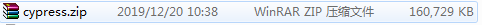
解压后: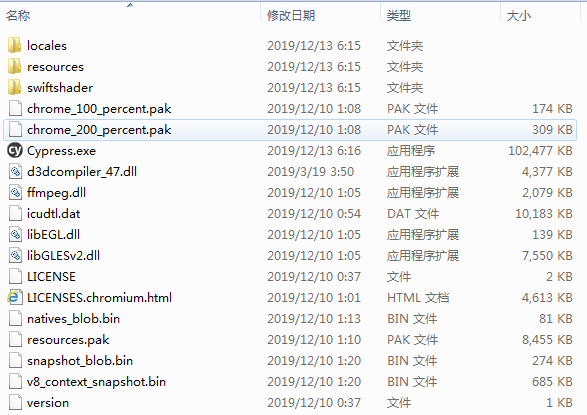
2、Cypress.exe便是该框架的主运行程序,双击 打开-->运行:
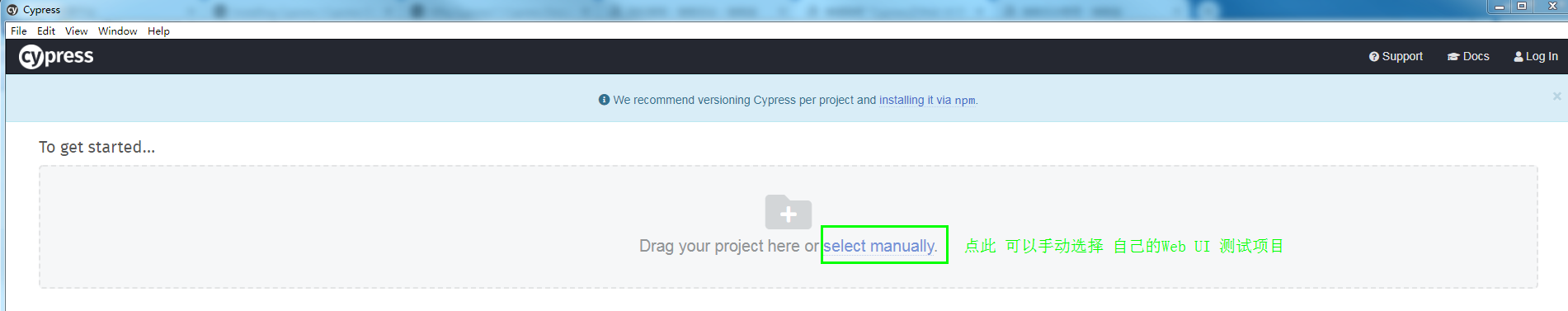
3、如我已经提前新建好一个 自己的Web UI 测试项目 文件夹,命名为“CypressTestPro”,选择此文件夹:

4、选择后,选择 "get got it" 便可以看到很多示例的写好的js文件:
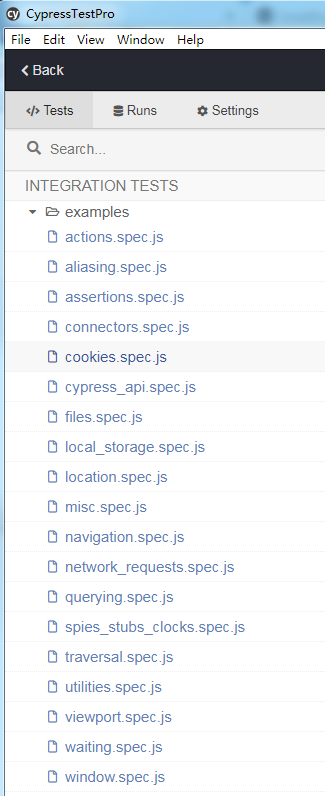
5、点击任意一个,即可运行:

6、可将以上示例js文件删除,也可以自己按照Cypress的语法,也即示例的js建造自己的第一个前端测试Web UI 自动化程序,如个人新建
里面包含文件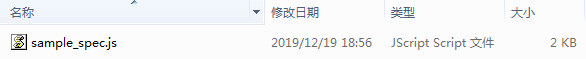
7、切换至Cypress运行界面,便可看到对应变化:
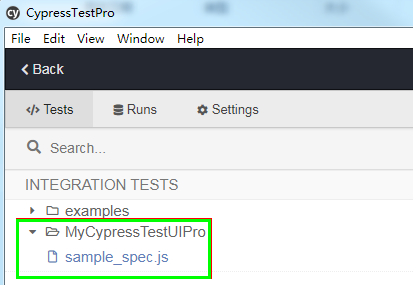
8、双击运行此sample_spec.js便完成自己的第一个Web UI 使用Cypress的测试程序:(备注:一定要找对应的前端开发人员,去掉输入验证码的验证)
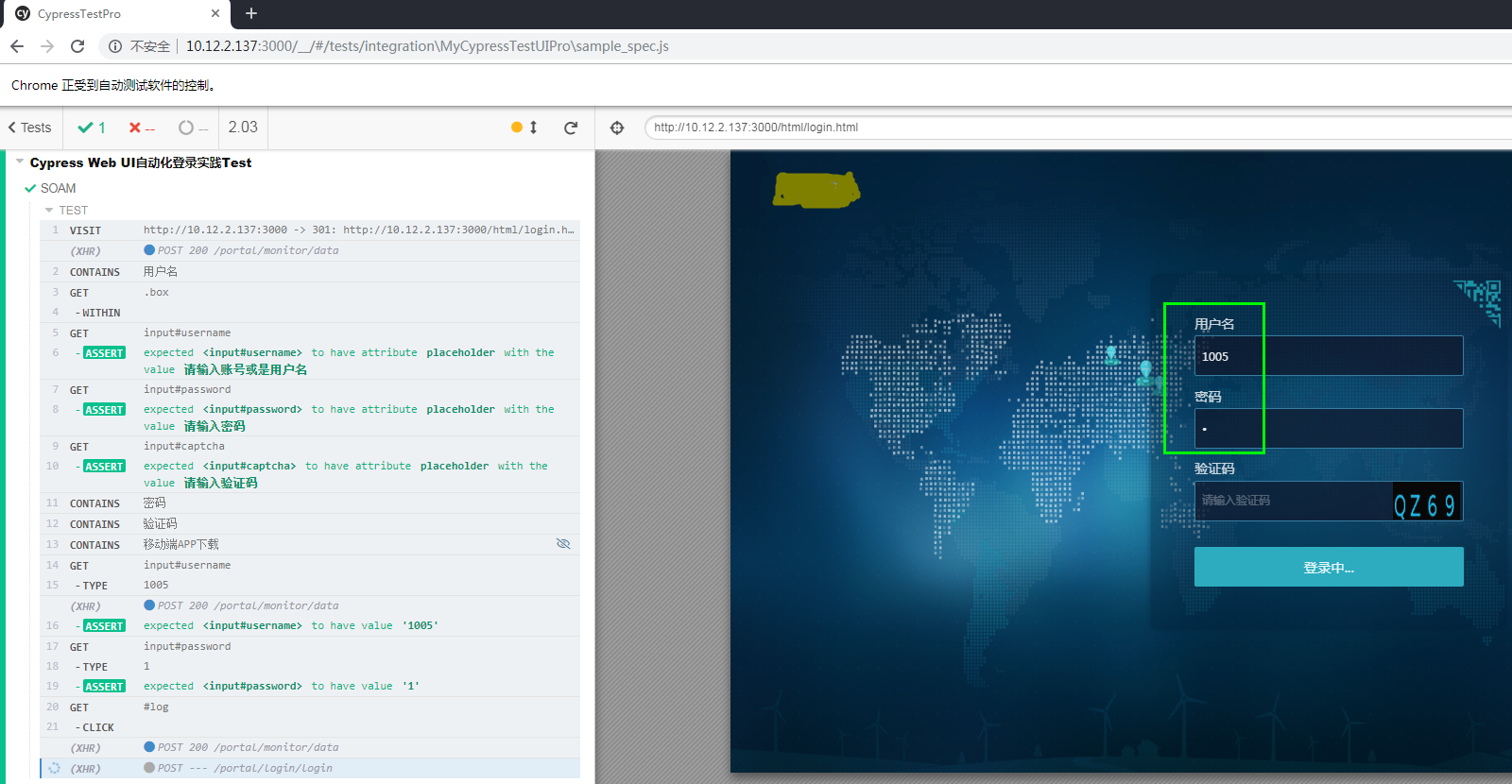
9、附带上 sample_spec.js 的代码片段为:

1 //describe('My First Test', function() { 2 // it('Does not do much!', function() { 3 // expect(true).to.equal(true) 4 // }) 5 //}) 6 7 describe('Cypress Web UI自动化登录实践Test', function () { 8 it('SOAM', function () { 9 cy.visit("http://10.12.2.137:3000"); 10 cy.contains('用户名') 11 cy.get('.box').within(() => { 12 cy.get('input#username').should('have.attr', 'placeholder', '请输入账号或是用户名') 13 cy.get('input#password').should('have.attr', 'placeholder', '请输入密码') 14 cy.get('input#captcha').should('have.attr', 'placeholder', '请输入验证码') 15 }) 16 cy.contains('密码') 17 cy.contains('验证码') 18 cy.contains('移动端APP下载') 19 20 //cy.url().should('include', '/portal/monitor/data') 21 cy.get('input#username') 22 .type('1005') 23 .should('have.value', '1005') 24 cy.get('input#password') 25 .type('1') 26 .should('have.value', '1') 27 28 cy.get('#log').click(); 29 30 }) 31 })
10、小技巧:修改 此项目中的cypress.json文件,可以改变针对该测试项目的基础配置
此项目中的cypress.json文件,可以改变针对该测试项目的基础配置
如原始cypress.json打开为: 【{}】,即内容为空;
将大括号内写入如下代码,标识 设置展示的屏幕宽窄为 1920 * 1080像素,若是其它手机屏幕之类,也可对应进行设置,查看效果。

1 { 2 "viewportWidth": 1920, 3 "viewportHeight": 1080 4 }
