首先在webconfig中加入下面这句代码,这个主要是用来生成数据库的连接字符串

<connectionStrings> <add name="AuthorDesignContext" providerName="System.Data.SqlClient" connectionString="Data Source=.;Initial Catalog=AuthorDesign;Integrated Security=False;User Id=sa;Password=123456;MultipleActiveResultSets=True" /> </connectionStrings>
并且要修改一下这段代码

<configSections>
<!-- For more information on Entity Framework configuration, visit http://go.microsoft.com/fwlink/?LinkID=237468 -->
<section name="entityFramework" type="System.Data.Entity.Internal.ConfigFile.EntityFrameworkSection, EntityFramework, Version=6.0.0.0, Culture=neutral, PublicKeyToken=b77a5c561934e089" requirePermission="false" />
</configSections>
将原先5.0.0改为6.0.0
接下来,就是要生成数据库了。首先打开工具下的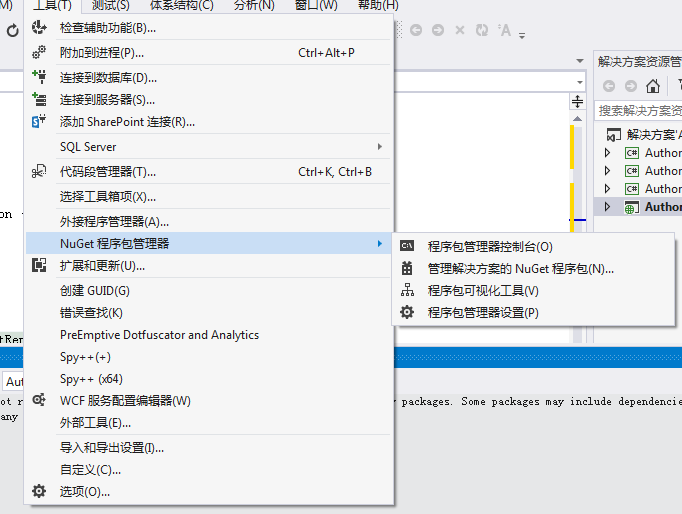 点击程序包管理器控制台。
点击程序包管理器控制台。
然后输入Enable-migrations
这时会在 这里出现文件的,然后再次输入add-migration AddDatabase (注意:AddDatabase这只是一个名称,会生成一个文件的,名字是随便你的)输入指令之后我出现了如下错误
这里出现文件的,然后再次输入add-migration AddDatabase (注意:AddDatabase这只是一个名称,会生成一个文件的,名字是随便你的)输入指令之后我出现了如下错误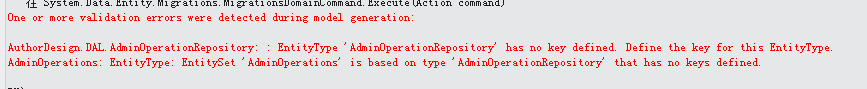 这时因为我在AuthorDesignContext这个类中写错了,只需要将
这时因为我在AuthorDesignContext这个类中写错了,只需要将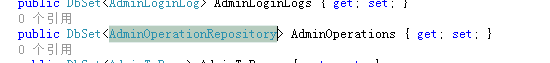
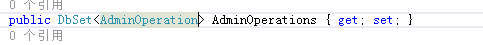 改回来即可。
改回来即可。
最后一步就是继续输入指定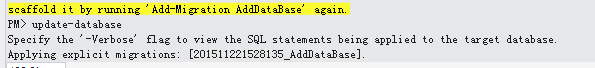 此时数据库就已经生成了。
此时数据库就已经生成了。 这就是我这生成的数据库。本篇到此为止。可能中间我有些部分讲的不清楚或者让你混乱的地方,可以提出来哦。我会改进的。
这就是我这生成的数据库。本篇到此为止。可能中间我有些部分讲的不清楚或者让你混乱的地方,可以提出来哦。我会改进的。
