grep与正则表达式补充
正则
关于中括号
- 通配符当中的中括号
[15:34root@www.zhanghehe.cn /tmp]# touch file{a,A,b,B,c,C,d,D}.txt
[15:34root@www.zhanghehe.cn /tmp]# ls
filea.txt fileA.txt fileb.txt fileB.txt filec.txt fileC.txt filed.txt fileD.txt
[15:34root@www.zhanghehe.cn /tmp]# ls fiel[a-c].txt
ls: cannot access fiel[a-c].txt: No such file or directory
# 注意在通配符当中的中括号里面a-c并不是仅匹配到小写的abc,还有大写的, 如下所示;
[15:35root@www.zhanghehe.cn /tmp]# ls file[a-c].txt
filea.txt fileA.txt fileb.txt fileB.txt filec.txt
# ls后面虽然可以跟通配符,但这只是查看的时候,我们无法在touch或mkdir这样的创建性的命令上使用通配符,如下所示:
[15:39root@www.zhanghehe.cn /data]# touch file[a-c].txt
[15:39root@www.zhanghehe.cn /data]# ls
file[a-c].txt
- 正则表达式当中的中括号里面内容是狭义的,小写范围就是小写范围
[15:40root@www.zhanghehe.cn /tmp]# ls
filea.txt fileA.txt fileb.txt fileB.txt filec.txt fileC.txt filed.txt fileD.txt
[15:40root@www.zhanghehe.cn /tmp]# ls | grep file[a-c].txt
[15:40root@www.zhanghehe.cn /tmp]# ls | grep "file[a-c].txt"
filea.txt
fileb.txt
filec.txt
[15:40root@www.zhanghehe.cn /tmp]# ls | grep "file[A-C].txt"
fileA.txt
fileB.txt
fileC.txt
[15:41root@www.zhanghehe.cn /tmp]# ls | grep "file[A-Ca-c].txt"
filea.txt
fileA.txt
fileb.txt
fileB.txt
filec.txt
fileC.txt
关于^号
这个符号在中括号内部和外部是不是同一个意思,比如[a-z]这是取反小写,而[^a-z]是行首不是小写开着的,比如
[16:06root@www.zhanghehe.cn /data]# ls
a.txt A.txt b.txt B.txt c.txt C.txt d.txt D.txt
[16:06root@www.zhanghehe.cn /data]# ls | grep '^[^a-z].*'
A.txt
B.txt
C.txt
D.txt
关于点星号
起初时我一直不理解在正则表达式当中点代表任何单个字符,而星号代表任意次数,而点和星号连接起来就是任意字符出现任意次数,后来渐渐理解,点代表的任意单个字符是真正的“单个”的,而不是只是一个,比如说:
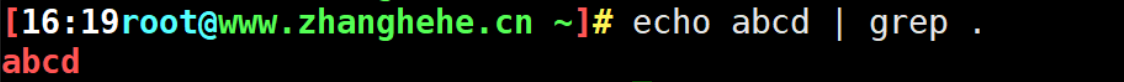
那结果是什么呢?结果会把abcd全部都匹配上,在这种情况下再加上星号,就能很好的理解点星号就是任意字符出现任意次数的意思了。
还是关于中括号
当中括号里面有点的时候,那这个里面的点是什么意思?是单纯的点的意思,还是代表任意单个字符呢?
答案是中括号里面的点就真的是点,并没有任意的意思,而中括号外部的点才是任何单个字符的意思。
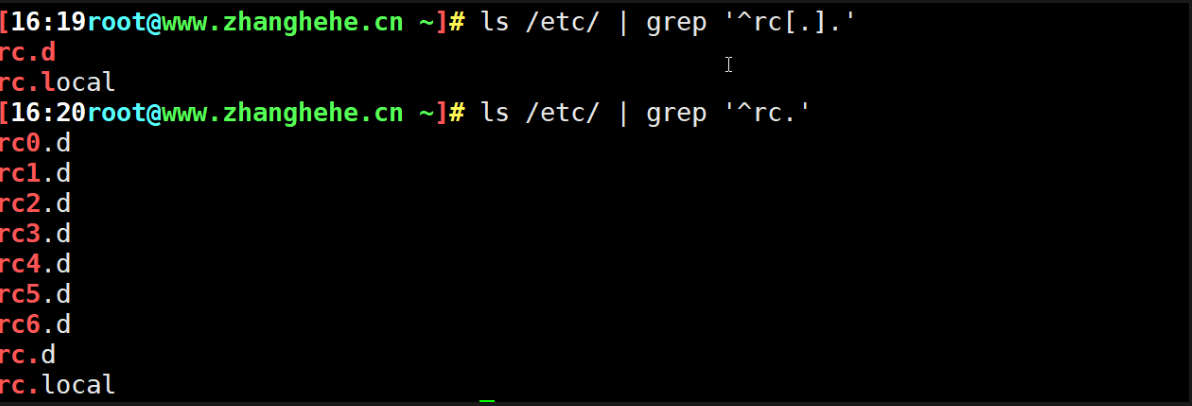
贪婪与懒惰
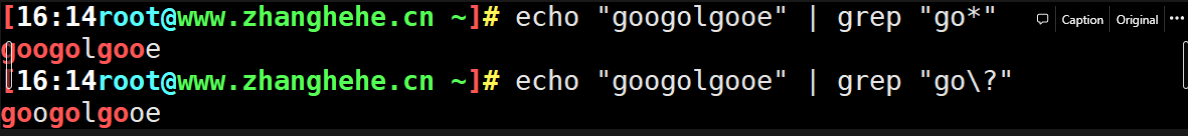
# 起过了自己所能匹配到的是短模式就是贪婪,如下所示
[16:14root@www.zhanghehe.cn ~]# echo "googolgooe" | grep "go*"
googolgooe
包含go的字符串其实只需要在第一个go就可以停止了,但*号却一直延伸到自己的极限。
# 而使用\?,完全的限制了次数,所以就会匹配到最短,这就是懒惰模式;
[16:14root@www.zhanghehe.cn ~]# echo "googolgooe" | grep "go\?"
googolgooe
关于词
用下划线分隔开的、带数字的、连接字母的不能看做是两个词,其实还是一个词。
换句话说,单词是由数字、字母、下划线组成
[16:57root@www.zhanghehe.cn /tmp]# cat -n test.txt
1 hello zhanghe
2 hello zhang_he
3 hello zhang.he
4 hello zhang-he
5 hello zhang@he
6 hello zhang he
7 hello zhang,he
8 hello zhang:he
9 hello zhang123
[16:57root@www.zhanghehe.cn /tmp]# cat -n test.txt | grep '\bzhang\b'
3 hello zhang.he
4 hello zhang-he
5 hello zhang@he
6 hello zhang he
7 hello zhang,he
8 hello zhang:he
cut与grep
grep其实在一定程度是可以代替cut的,因为grep的 -o 选项就有切的意思
# 比如取出IP地址
ifconfig ens192 | grep netmask | grep "\([0-9]\{1,3\}.\)\{3\}[0-9]\{1,3\}" -o | head -1
192.168.88.77
ifconfig ens192 | grep netmask | grep "([0-9]{1,3}\.){3}[0-9]{1,3}" -Eo | head -1
192.168.88.77
取IP地址这一个值得说一下,其实这个取IP地址真的很简单,IP地址是每一个单元最大是255,最多三个数,所以数字出现最少一次最多三次,把数字和一个点当做是一个单元,共出现三次,最的一次没有点就手动写一下。
grep补充
grep里面好一些选项其实是和正则是类似的,比如取反,grep里面有-v,正则里面有^符号
- -r 选项,非常实用,可以指定一个目录,然后搜索某个关键字,他就把所有的文件全部打开之后搜索一遍,如下所示,非常有用,小r是处理目录里面软链接,如果是R是会处理软链接的。
[17:26root@www.zhanghehe.cn ~]# echo $zh
tdtd
[17:26root@www.zhanghehe.cn ~]# grep -r tdtd /etc/
/etc/profile.d/test.tsh:zh=tdtd
- -f 指定一个文件里面的关键字做模式,这个也非常的有用,比如我想知道两个文件共同存在的行
[17:29root@www.zhanghehe.cn /data]# cat test1.txt
a
b
c
d
e
[17:29root@www.zhanghehe.cn /data]# cat test2.txt
a
3
b
b
k
c
4
t
d
8
uoi
334324
[17:30root@www.zhanghehe.cn /data]# grep -f test1.txt test2.txt
a
b
b
c
d
# 通过nuiq -d 可以重复的行
[17:42root@www.zhanghehe.cn /data]# cat test1.txt test2.txt | sort | uniq -d
a
b
c
d
- 计算年龄之和
[17:51root@www.zhanghehe.cn /data]# cat age.txt
zhangsan=10
lisi=20
wanger=13
[17:52root@www.zhanghehe.cn /data]# cat age.txt | grep -oE '[[:digit:]]{1,2}'
10
20
13
[17:51root@www.zhanghehe.cn /data]# cat age.txt | grep -oE '[[:digit:]]{1,2}' | tr '\n' '+' | grep '^[0-9].*'
10+20+13+
[17:51root@www.zhanghehe.cn /data]# cat age.txt | grep -oE '[[:digit:]]{1,2}' | tr '\n' '+' | grep '^[0-9].*[0-9]'
10+20+13+
[17:51root@www.zhanghehe.cn /data]# cat age.txt | grep -oE '[[:digit:]]{1,2}' | tr '\n' '+' | grep '^[0-9].*[0-9]' -o
10+20+13
[17:51root@www.zhanghehe.cn /data]# cat age.txt | grep -oE '[[:digit:]]{1,2}' | tr '\n' '+' | grep '^[0-9].*[0-9]' -o | bc
43
[17:52root@www.zhanghehe.cn /data]# grep -oE '[[:digit:]]{1,2}' age.txt| tr '\n' '+' | grep '^[0-9].*[0-9]' -o | bc
43
- 统计当前连接状态数量
[19:04root@www.zhanghehe.cn /data]# cat ss2.log | grep -v "State" | sort | cut -d' ' -f1 | uniq -c
118 ESTAB
1 FIN-WAIT-1
11 LAST-ACK
[19:09root@www.zhanghehe.cn /data]# cat ss2.log | grep -v "State" | sort | grep '^[[:alnum:]-]\+\b' -o | uniq -c
118 ESTAB
1 FIN-WAIT-1
11 LAST-ACK
paste
用来做拼接的,如下所示:
[18:01root@www.zhanghehe.cn /data]# cat test1.txt
a
b
c
d
e
[18:01root@www.zhanghehe.cn /data]# cat test2.txt
a
3
b
b
k
c
4
t
d
8
uoi
334324
[18:01root@www.zhanghehe.cn /data]# paste test1.txt test2.txt
a a
b 3
c b
d b
e k
c
4
t
d
8
uoi
334324
[18:01root@www.zhanghehe.cn /data]# paste test2.txt test1.txt
a a
3 b
b c
b d
k e
c
4
t
d
8
uoi
334324
- -d 指明拼接的符号
[18:02root@www.zhanghehe.cn /data]# paste test2.txt test1.txt -d*
a*a
3*b
b*c
b*d
k*e
c*
4*
t*
d*
8*
uoi*
334324*
*
[18:03root@www.zhanghehe.cn /data]# paste test1.txt -d*
a
b
c
d
e
# -s 将当前文件当中第一行当做一个单元进行拼接
[18:03root@www.zhanghehe.cn /data]# paste test1.txt -d* -s
a*b*c*d*e
# 我们再来看一下拼接年龄那个示例
[18:07root@www.zhanghehe.cn /data]# cat age.txt
zhangsan=10
lisi=20
wanger=13
[18:07root@www.zhanghehe.cn /data]# egrep '[0-9]{1,}' age.txt -o
10
20
13
[18:08root@www.zhanghehe.cn /data]# egrep '[0-9]{1,}' age.txt -o | paste -s -d+
10+20+13
[18:08root@www.zhanghehe.cn /data]# egrep '[0-9]{1,}' age.txt -o | paste -s -d+ | bc
43