高级Linux运维工程师必备技能(扫盲篇)
作者:尹正杰
版权声明:原创作品,谢绝转载!否则将追究法律责任。
在了解文件系统之前,我们要学习一下磁盘存储数据的方式,大家都知道文件从内存若要持久化存储的话就得把它存到硬盘上,想毕都知道文件存入磁盘都是二进制存取的。那么硬盘是如何存储的呢?我们现在标配基本上都是1T呢,现在都是2017了,500G的硬盘都已经遭嫌弃了。

1.生活小知识。
上面是一幅图可以看到,有磁头,而且这个磁头是悬浮在盘面上的,如果这个盘面有震动,很可能直接滑到盘面,导致上面写的数据被划掉,造成数据丢失,因此,我们在购买硬盘的时候都写着不能强剧烈震动。硬盘在工作的时候,这个盘面一直在转,如果访问里面的数据,需要一定时间,我们称之为“平均寻道时间”。把不同盘面上的相同磁道(可以理解就是盘面上的一个圈,整个盘面有好多个这个样的打圈小圈形成的)划分成同一个分区内部。那么这些维护不同盘面的相同编号的磁道我们成为柱面(cylinder).磁盘划分实际上是按照柱面划分的,那么很显然在最外层的柱面划分出来的分区的性能是最好的,你可能会问为什么?原因很简单,就是在相同的角速度中,最外层的周长是最大(也就意味着它存储的数据将越多)。因此我们在划分分区的时候依次划分C,D,E硬盘,最先划分的是C盘(分区软件默认把C盘划分到最外层),因此大家都用C盘做系统盘是有原因的哟!
2.MBR分区
在整块硬盘的最外侧磁道上,在第零("0")个扇区上,这个扇区是不能用来划分区的,因为这个扇区上存放着整块磁盘的分区信息。这个分区通常被称作为MBR(Master Boot Record,主引导记录 )分区(现在都流行GPT分区了),这个扇区仅仅占用了512个字节(bytes),你可别小看这512bytes,
a>.它保函了引导加载器(bootloader,其占用了446bytes);
b>.fat,即分区表,其占用了64bytes,每16bytes一个分区,总共只能分区4个[据说比尔盖茨层发表过言论:“硬盘这么小,有谁能用到多余4个分区呢?)【当时的硬盘都很小而且特别贵,只有几百兆(M)大小】”;
c>.5A,其为十六进制的“5A”,占用最后2个字节,用来标记这个MBR分区是否是有效数据的(2个字节被填充了2个5A,MBR有效性标记)。
硬盘内部都是真空的,为什么呢?因为它要旋转,有的硬盘的转速高达1.5w/m,如果不坐车真空的这么高的转速很容易和真空中的微粒发生碰撞,导致温度过高!所以不要轻易拆开硬盘,基本上你拆开就不是真空了,即使拆开后能用,也用不了多长时间就会坏掉的。
3.扩展分区与逻辑分区
随着硬盘的存储数据进一步的增长,我们分区4个是远远够用的,因此需要从4个主分区中拿出一个分区单独,用来存放其他的分区信息我们叫它为“扩展分区”,如果这个扩展分区足够大,就可以对其进行划分多个分区让不同用户使用。因此这个扩展分区(引用额外的分区表)是不能被格式化的,这样它就不能被使用,需要额外划分出一个或多个逻辑分区才能被使用。
4.MBR分区方法
a>.4个主分区
b>.3个主分区和一个扩展分区。
注意:MBR最大支持2T的硬盘。大于2TB就得使用GPT分区格式!
5.硬盘接口
DMA:Direct Memory Access (直接内存访问机制)
磁盘设备存放于/dev/文件夹下,
IDE接口的磁盘:/dev/hda、/dev/hdb、/dev/hdc、/dev/hdd
SCSI接口的磁盘:/dev/sda、/dev/sdb、/dev/sdc、/dev/sdd
/dev/XdYZ
/dev/ 表示的是一个设备目录
X h IDE硬盘
s SATA、SISC、U盘
Y a 第一块硬盘
b 第二块硬盘
c 第三块硬盘
。。。。。。。。。。
Z 1-3表示主分区,4一般为扩展分区
5是逻辑分区第一个分区
6是逻辑分区第二个分区
。。。。。。。。。。
a>.IDE(ATA):并口,每个控制器可接两个硬盘,master/slave,133MB/S(这个速率就是被淘汰的根部原因)
/dev/hd[a-z](注意:在Centos6.x版本以后,所有的硬盘即便是IDE接口的都被识别为sd,早起的设备被设置为hd)
/dev//hda[1-4](标识4个主分区)
/dev/hda[5+](逻辑分区5开始)
b>.SCSI:Small Computer System Interface (小型计算机接口,在读取数据上效率很高,因为它有单独的SCSI控制器,容错能力强且抗衰老【但是价格贵啊,相同存储空间是机械硬盘的8倍价格呢!】) 速率:320mb/s 也是并口的 (有的人为了省钱用IDE做raid阵列)
c>.SATA(Serial):300Mbps,600Mbps,6Gbps
d>.SAS:6Gbps
e>.USB:2.0接口: 3.0接口:
6.查看系统是如何识别磁盘分区的
1 [root@yinzhengjie ~]# cat /proc/partitions #查看系统识别的分区 2 major minor #blocks name 3 4 8 0 292968750 sda 5 8 16 292968750 sdb 6 9 127 278290432 md127 7 259 0 512000 md127p1 8 259 1 277777408 md127p2 9 253 0 52428800 dm-0 10 253 1 33038336 dm-1 11 253 2 192307200 dm-2 12 [root@yinzhengjie ~]#
注意:如果你对你的硬盘剩余的空间进行分区后,新加的分区信息内核是不能识别的,需要内核去重读硬件的分区表,重启是不顶事的!我在生产环境中就遇到过这么一个坑。
7.根在内核
根做为访问文件的入口,那么这个根到底在硬盘上呢?还是在操作系统上呢?根实际上是在内核中,我们访问数据都是操作系统将这个硬盘挂在到了根下,然后我们去访问它而已。那你又会问了,那内核在哪啊?答案是在磁盘上。
实际上,在装载内核之前,先启动的是bootloader(内核未启动就还没有文件系统存在),bootloader区磁盘上找到内核并启动,内核启动后会自动生成一个“/”(根),并将磁盘的文件都挂在到“/”下,这就形成了文件系统。
8.linux目录
1 /bin,/sbin #存放系统自身完成自己的启动和基本运行机制索要提供的程序;。 2 /usr/bin,/usr/sbin #存放完成操作系统基本功能的所提供的二进制程序; 3 /usr/local/bin,/usr/local/sbin #存放第三方程序; 4 /lib,/lib64,/usr/lib,/usr/lib64 #存放库文件的; 5 /etc/ #存放配置文件的; 6 /media,/mnt #用于挂在的目录,当然你也可以自定义的; 7 /dev #存放各种设备文件; 8 /proc,/sys #存放运行中的内存映射数据; 9 /home,/root #存放各普通用户的家目录,比如 /home/yinzhengjie; 10 /var #存放日志的目录; 11 /opt,/misc #触发挂在目录; 12 /srv #存放服务相关数据的; 13 /tmp #存放各种临时文件,每次关机时自动清理; 14 /boot #存放内核、引导菜单等启动文件;

1 #!/usr/bin/env python 2 #_*_coding:utf-8_*_ 3 #@author :yinzhengjie 4 #blog:http://www.cnblogs.com/yinzhengjie/tag/python%E8%87%AA%E5%8A%A8%E5%8C%96%E8%BF%90%E7%BB%B4%E4%B9%8B%E8%B7%AF/ 5 #EMAIL:y1053419035@qq.com 6 7 ''' 8 /:根目录,一般根目录下只存放目录,不要存放文件,/etc、/bin、/dev、/lib、/sbin应该和根目录放置在一个分区中 9 10 /bin:/usr/bin:可执行二进制文件的目录,如常用的命令ls、tar、mv、cat等。 11 12 /boot:放置linux系统启动时用到的一些文件。/boot/vmlinuz为linux的内核文件,以及/boot/gurb。建议单独分区,分区大小200M即可 13 14 /dev:存放linux系统下的设备文件,访问该目录下某个文件,相当于访问某个设备,常用的是挂载光驱mount /dev/cdrom /mnt。 15 16 /etc:系统配置文件存放的目录,不建议在此目录下存放可执行文件,重要的配置文件有/etc/inittab、/etc/fstab、/etc/init.d、/etc/X11、/etc/sysconfig、/etc/xinetd.d修改配置文件之前记得备份。 17 18 注:/etc/X11存放与x windows有关的设置。 19 20 /home:系统默认的用户家目录,新增用户账号时,用户的家目录都存放在此目录下,~表示当前用户的家目录,~test表示用户test的家目录。建议单独分区,并设置较大的磁盘空间,方便用户存放数据 21 22 /lib:/usr/lib:/usr/local/lib:系统使用的函数库的目录,程序在执行过程中,需要调用一些额外的参数时需要函数库的协助,比较重要的目录为/lib/modules。 23 24 /lost+fount:系统异常产生错误时,会将一些遗失的片段放置于此目录下,通常这个目录会自动出现在装置目录下。如加载硬盘于/disk 中,此目录下就会自动产生目录/disk/lost+found 25 26 /mnt:/media:光盘默认挂载点,通常光盘挂载于/mnt/cdrom下,也不一定,可以选择任意位置进行挂载。 27 28 /opt:给主机额外安装软件所摆放的目录。如:FC4使用的Fedora 社群开发软件,如果想要自行安装新的KDE 桌面软件,可以将该软件安装在该目录下。以前的 Linux 系统中,习惯放置在 /usr/local 目录下 29 30 /proc:此目录的数据都在内存中,如系统核心,外部设备,网络状态,由于数据都存放于内存中,所以不占用磁盘空间,比较重要的目录有/proc/cpuinfo、/proc/interrupts、/proc/dma、/proc/ioports、/proc/net/*等 31 32 /root:系统管理员root的家目录,系统第一个启动的分区为/,所以最好将/root和/放置在一个分区下。 33 34 /sbin:/usr/sbin:/usr/local/sbin:放置系统管理员使用的可执行命令,如fdisk、shutdown、mount等。与/bin不同的是,这几个目录是给系统管理员root使用的命令,一般用户只能"查看"而不能设置和使用。 35 36 /tmp:一般用户或正在执行的程序临时存放文件的目录,任何人都可以访问,重要数据不可放置在此目录下 37 38 /srv:服务启动之后需要访问的数据目录,如www服务需要访问的网页数据存放在/srv/www内 39 40 /usr:应用程序存放目录,/usr/bin存放应用程序,/usr/share存放共享数据,/usr/lib存放不能直接运行的,却是许多程序运行所必需的一些函数库文件。/usr/local:存放软件升级包。/usr/share/doc:系统说明文件存放目录。/usr/share/man: 程序说明文件存放目录,使用 man ls时会查询/usr/share/man/man1/ls.1.gz的内容建议单独分区,设置较大的磁盘空间 41 42 /var:放置系统执行过程中经常变化的文件,如随时更改的日志文件/var/log,/var/log/message:所有的登录文件存放目录,/var/spool/mail:邮件存放的目录,/var/run:程序或服务启动后,其PID存放在该目录下。建议单独分区,设置较大的磁盘空间 43 '''
9.用来对设备进行分区的命令
用于分区的管理工具:fdisk,sfdisk,parted
a>.查看分区信息
1 [root@yinzhengjie ~]# fdisk -l /dev/[sh]d[a-z] #使用文件名通配过滤掉没有用的信息(不是正则表达式哟),可以看出下面只有2个硬盘 2 3 Disk /dev/sda: 21.5 GB, 21474836480 bytes 4 255 heads, 63 sectors/track, 2610 cylinders 5 Units = cylinders of 16065 * 512 = 8225280 bytes 6 Sector size (logical/physical): 512 bytes / 512 bytes 7 I/O size (minimum/optimal): 512 bytes / 512 bytes 8 Disk identifier: 0x00059922 9 10 Device Boot(是否可引导) Start End Blocks Id(对应文件系统的ID) System 11 /dev/sda1 *(*表示可以引导) 1 39 307200 83 Linux 12 Partition 1 does not end on cylinder boundary. 13 /dev/sda2 39 2358 18631680 83 Linux 14 /dev/sda3 2358 2611 2031616 82 Linux swap / Solaris 15 16 Disk /dev/sdb: 10.7 GB, 10737418240 bytes 17 255 heads, 63 sectors/track, 1305 cylinders 18 Units = cylinders of 16065 * 512 = 8225280 bytes 19 Sector size (logical/physical): 512 bytes / 512 bytes 20 I/O size (minimum/optimal): 512 bytes / 512 bytes 21 Disk identifier: 0x00000000 22 23 [root@yinzhengjie ~]#
b>虚拟文件系统
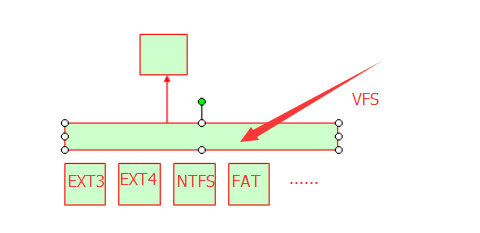
VFS:(Virtual File System)#虚拟文件系统
基本文件系统:Ext3,Ext3,Ext4,Reiserfs(早起的suse用的就是该文件系统哟),xfs(支持单个巨大的文件),JFS(日志文件系统,IBM开发的),vfat,NTFS
交换分区:swap
集群文件系统:GFS2(红帽系统研发,谷歌都再用呢),OCFS2(甲骨文公司研发,用的人不多)
网络文件系统:NFS,smbfs(window是CIFS)
光盘:iso9660
c>.对磁盘进行分区
1 #!/usr/bin/env python 2 #_*_coding:utf-8_*_ 3 #@author :yinzhengjie 4 #blog:http://www.cnblogs.com/yinzhengjie/tag/python%E8%87%AA%E5%8A%A8%E5%8C%96%E8%BF%90%E7%BB%B4%E4%B9%8B%E8%B7%AF/ 5 #EMAIL:y1053419035@qq.com 6 7 ''' 8 fdisk: 9 d 删除分区 10 n:新建一个分区 11 p:列出已有分区 12 t:调至分区ID 13 l:列出内核支持的分区id 14 w:保存退出 15 q:不保存退出 16 m:帮助 17 '''

1 #!/usr/bin/env python 2 #_*_coding:utf-8_*_ 3 #@author :yinzhengjie 4 #blog:http://www.cnblogs.com/yinzhengjie/tag/python%E8%87%AA%E5%8A%A8%E5%8C%96%E8%BF%90%E7%BB%B4%E4%B9%8B%E8%B7%AF/ 5 #EMAIL:y1053419035@qq.com 6 7 ''' 8 [root@yinzhengjie ~]# fdisk /dev/sdb #对第二块硬盘进行分区 9 Device contains neither a valid DOS partition table, nor Sun, SGI or OSF disklabel 10 Building a new DOS disklabel with disk identifier 0x8614a108. 11 Changes will remain in memory only, until you decide to write them. 12 After that, of course, the previous content won't be recoverable. 13 14 Warning: invalid flag 0x0000 of partition table 4 will be corrected by w(rite) 15 16 WARNING: DOS-compatible mode is deprecated. It's strongly recommended to 17 switch off the mode (command 'c') and change display units to 18 sectors (command 'u'). 19 20 Command (m for help): m #查看帮助 21 Command action 22 a toggle a bootable flag 23 b edit bsd disklabel 24 c toggle the dos compatibility flag 25 d delete a partition 26 l list known partition types 27 m print this menu 28 n add a new partition 29 o create a new empty DOS partition table 30 p print the partition table 31 q quit without saving changes 32 s create a new empty Sun disklabel 33 t change a partition's system id 34 u change display/entry units 35 v verify the partition table 36 w write table to disk and exit 37 x extra functionality (experts only) 38 39 Command (m for help): p #列出已有分区 40 41 Disk /dev/sdb: 10.7 GB, 10737418240 bytes 42 255 heads, 63 sectors/track, 1305 cylinders 43 Units = cylinders of 16065 * 512 = 8225280 bytes 44 Sector size (logical/physical): 512 bytes / 512 bytes 45 I/O size (minimum/optimal): 512 bytes / 512 bytes 46 Disk identifier: 0x8614a108 47 48 Device Boot Start End Blocks Id System 49 50 Command (m for help): n #新建一个分区 51 Command action 52 e extended #扩展分区 53 p primary partition (1-4) #主分区 54 p #选择主分区 55 Partition number (1-4): 1 #选择编号 56 First cylinder (1-1305, default 1): #选择分区的起始点,默认为1 57 Using default value 1 58 Last cylinder, +cylinders or +size{K,M,G} (1-1305, default 1305): +1G #创建一个1G的主分区 59 60 Command (m for help): n #再新建一个分区 61 Command action 62 e extended 63 p primary partition (1-4) 64 p #选择类型为主分区 65 Partition number (1-4): 2 #设置编号为2 66 First cylinder (133-1305, default 133): 67 Using default value 133 68 Last cylinder, +cylinders or +size{K,M,G} (133-1305, default 1305): +1G #创建一个1G的分区 69 70 Command (m for help): n #再新建一个分区 71 Command action 72 e extended 73 p primary partition (1-4) 74 p #选择类型为主分区 75 Partition number (1-4): 3 #这只编号为3 76 First cylinder (265-1305, default 265): 77 Using default value 265 78 Last cylinder, +cylinders or +size{K,M,G} (265-1305, default 1305): +2G #创建一个2G的分区 79 80 Command (m for help): n #再新建一个分区 81 Command action 82 e extended 83 p primary partition (1-4) 84 e #由于已经设置了3个主分区了,所以我将第四个分区设置为扩展分区,便于我创建更多的逻辑分区 85 Selected partition 4 86 First cylinder (527-1305, default 527): 87 Using default value 527 88 Last cylinder, +cylinders or +size{K,M,G} (527-1305, default 1305): 89 Using default value 1305 90 91 Command (m for help): p #列出已有分区 92 93 Disk /dev/sdb: 10.7 GB, 10737418240 bytes 94 255 heads, 63 sectors/track, 1305 cylinders 95 Units = cylinders of 16065 * 512 = 8225280 bytes 96 Sector size (logical/physical): 512 bytes / 512 bytes 97 I/O size (minimum/optimal): 512 bytes / 512 bytes 98 Disk identifier: 0x8614a108 99 100 Device Boot Start End Blocks Id System 101 /dev/sdb1 1 132 1060258+ 83 Linux #这就是主分区,ID为83 102 /dev/sdb2 133 264 1060290 83 Linux 103 /dev/sdb3 265 526 2104515 83 Linux 104 /dev/sdb4 527 1305 6257317+ 5 Extended #折就是扩展分区,ID为5 105 106 Command (m for help): n #新建一个分区 107 First cylinder (527-1305, default 527): 108 Using default value 527 109 Last cylinder, +cylinders or +size{K,M,G} (527-1305, default 1305): +5G #创建一个5G的逻辑分区。 110 111 Command (m for help): P #列出已有分区 112 113 Disk /dev/sdb: 10.7 GB, 10737418240 bytes 114 255 heads, 63 sectors/track, 1305 cylinders 115 Units = cylinders of 16065 * 512 = 8225280 bytes 116 Sector size (logical/physical): 512 bytes / 512 bytes 117 I/O size (minimum/optimal): 512 bytes / 512 bytes 118 Disk identifier: 0x8614a108 119 120 Device Boot Start End Blocks Id System 121 /dev/sdb1 1 132 1060258+ 83 Linux #主分区 122 /dev/sdb2 133 264 1060290 83 Linux 123 /dev/sdb3 265 526 2104515 83 Linux 124 /dev/sdb4 527 1305 6257317+ 5 Extended #扩展分区 125 /dev/sdb5 527 1180 5253223+ 83 Linux #这就是新建的逻辑分区 126 127 Command (m for help): W #保存退出 128 129 验证是否分区成功: 130 [root@yinzhengjie ~]# fdisk /dev/sdb 131 132 WARNING: DOS-compatible mode is deprecated. It's strongly recommended to 133 switch off the mode (command 'c') and change display units to 134 sectors (command 'u'). 135 136 Command (m for help): p 137 138 Disk /dev/sdb: 10.7 GB, 10737418240 bytes 139 255 heads, 63 sectors/track, 1305 cylinders 140 Units = cylinders of 16065 * 512 = 8225280 bytes 141 Sector size (logical/physical): 512 bytes / 512 bytes 142 I/O size (minimum/optimal): 512 bytes / 512 bytes 143 Disk identifier: 0x8614a108 144 145 Device Boot Start End Blocks Id System 146 /dev/sdb1 1 132 1060258+ 83 Linux 147 /dev/sdb2 133 264 1060290 83 Linux 148 /dev/sdb3 265 526 2104515 83 Linux 149 /dev/sdb4 527 1305 6257317+ 5 Extended 150 /dev/sdb5 527 1180 5253223+ 83 Linux 151 152 Command (m for help): q 153 154 [root@yinzhengjie ~]# 155 '''

1 #!/usr/bin/env python 2 #_*_coding:utf-8_*_ 3 #@author :yinzhengjie 4 #blog:http://www.cnblogs.com/yinzhengjie/tag/python%E8%87%AA%E5%8A%A8%E5%8C%96%E8%BF%90%E7%BB%B4%E4%B9%8B%E8%B7%AF/ 5 #EMAIL:y1053419035@qq.com 6 7 #让操作系统重读分区表,获取最新的分区信息。 8 ''' 9 [root@yinzhengjie ~]# cat /proc/partitions #查看系统识别的分区,发现没有我们的分区 10 major minor #blocks name 11 12 8 0 292968750 sda 13 8 16 292968750 sdb 14 9 127 278290432 md127 15 259 0 512000 md127p1 16 259 1 277777408 md127p2 17 253 0 52428800 dm-0 18 253 1 33038336 dm-1 19 253 2 192307200 dm-2 20 [root@yinzhengjie ~]# 21 [root@yinzhengjie ~]# kpartx -l /dev/sdb #列出已添加的所有分区信息 22 sdb1 : 0 2120517 /dev/sdb 63 23 sdb2 : 0 2120580 /dev/sdb 2120580 24 sdb3 : 0 4209030 /dev/sdb 4241160 25 sdb4 : 0 2 /dev/sdb 8450190 26 sdb5 : 0 10506447 /dev/sdb 8450253 27 [root@yinzhengjie ~]# kpartx -af /dev/sdb #强行添加分区信息 28 [root@yinzhengjie ~]# kpartx -a /dev/sdb #重读分区表信息 29 [root@yinzhengjie ~]# 30 [root@yinzhengjie ~]# ls /dev/sdb* #发现系统以及识别了这几个分区 31 /dev/sdb /dev/sdb1 /dev/sdb2 /dev/sdb3 /dev/sdb4 /dev/sdb5 32 [root@yinzhengjie ~]# 33 [root@yinzhengjie ~]# cat /proc/partitions #查看分区表 34 major minor #blocks name 35 36 8 0 20971520 sda 37 8 1 307200 sda1 38 8 2 18631680 sda2 39 8 3 2031616 sda3 40 8 16 10485760 sdb 41 8 17 1060258 sdb1 42 8 18 1060290 sdb2 43 8 19 2104515 sdb3 44 8 20 1 sdb4 45 8 21 5253223 sdb5 46 253 0 1060258 dm-0 47 253 1 1060290 dm-1 48 253 2 2104515 dm-2 49 253 3 1 dm-3 50 253 4 5253223 dm-4 51 [root@yinzhengjie ~]# 52 53 ''' 54 55 56 #提示,如果你的操作系统是Centos5的话执行以下命令就好使了 57 [root@yinzhengjie ~]# partprobe #但是这个条命令不适合CentOs6!

1 #!/usr/bin/env python 2 #_*_coding:utf-8_*_ 3 #@author :yinzhengjie 4 #blog:http://www.cnblogs.com/yinzhengjie/tag/python%E8%87%AA%E5%8A%A8%E5%8C%96%E8%BF%90%E7%BB%B4%E4%B9%8B%E8%B7%AF/ 5 #EMAIL:y1053419035@qq.com 6 7 ''' 8 [root@yinzhengjie ~]# fdisk /dev/sdb 9 10 WARNING: DOS-compatible mode is deprecated. It's strongly recommended to 11 switch off the mode (command 'c') and change display units to 12 sectors (command 'u'). 13 14 Command (m for help): p #查看当前分区 15 16 Disk /dev/sdb: 10.7 GB, 10737418240 bytes 17 255 heads, 63 sectors/track, 1305 cylinders 18 Units = cylinders of 16065 * 512 = 8225280 bytes 19 Sector size (logical/physical): 512 bytes / 512 bytes 20 I/O size (minimum/optimal): 512 bytes / 512 bytes 21 Disk identifier: 0x8614a108 22 23 Device Boot Start End Blocks Id System 24 /dev/sdb1 1 132 1060258+ 83 Linux 25 /dev/sdb2 133 264 1060290 83 Linux 26 /dev/sdb3 265 526 2104515 83 Linux 27 /dev/sdb4 527 1305 6257317+ 5 Extended 28 /dev/sdb5 527 1180 5253223+ 83 Linux 29 30 Command (m for help): d #删除分区 31 Partition number (1-5): 5 #选择相应的编号,在她给定的数值内选取哟 32 33 Command (m for help): p #发现已经删除成功了 34 35 Disk /dev/sdb: 10.7 GB, 10737418240 bytes 36 255 heads, 63 sectors/track, 1305 cylinders 37 Units = cylinders of 16065 * 512 = 8225280 bytes 38 Sector size (logical/physical): 512 bytes / 512 bytes 39 I/O size (minimum/optimal): 512 bytes / 512 bytes 40 Disk identifier: 0x8614a108 41 42 Device Boot Start End Blocks Id System 43 /dev/sdb1 1 132 1060258+ 83 Linux 44 /dev/sdb2 133 264 1060290 83 Linux 45 /dev/sdb3 265 526 2104515 83 Linux 46 /dev/sdb4 527 1305 6257317+ 5 Extended 47 48 Command (m for help): w #保存配置并退出 49 The partition table has been altered! 50 51 Calling ioctl() to re-read partition table. 52 Syncing disks. 53 [root@yinzhengjie ~]# 54 55 56 '''

1 #!/usr/bin/env python 2 #_*_coding:utf-8_*_ 3 #@author :yinzhengjie 4 #blog:http://www.cnblogs.com/yinzhengjie/tag/python%E8%87%AA%E5%8A%A8%E5%8C%96%E8%BF%90%E7%BB%B4%E4%B9%8B%E8%B7%AF/ 5 #EMAIL:y1053419035@qq.com 6 7 ''' 8 [root@yinzhengjie ~]# fdisk /dev/sdb 9 10 WARNING: DOS-compatible mode is deprecated. It's strongly recommended to 11 switch off the mode (command 'c') and change display units to 12 sectors (command 'u'). 13 14 Command (m for help): p #查看当前分区信息 15 16 Disk /dev/sdb: 10.7 GB, 10737418240 bytes 17 255 heads, 63 sectors/track, 1305 cylinders 18 Units = cylinders of 16065 * 512 = 8225280 bytes 19 Sector size (logical/physical): 512 bytes / 512 bytes 20 I/O size (minimum/optimal): 512 bytes / 512 bytes 21 Disk identifier: 0x8614a108 22 23 Device Boot Start End Blocks Id System 24 /dev/sdb1 1 132 1060258+ 83 Linux 25 /dev/sdb2 133 264 1060290 83 Linux 26 /dev/sdb3 265 526 2104515 83 Linux #主分区 27 /dev/sdb4 527 1305 6257317+ 5 Extended 28 29 Command (m for help): t #调整分区ID 30 Partition number (1-5): 3 #选择分区标号 31 Hex code (type L to list codes): L #查看ID对应的文件系统类型。 32 33 0 Empty 24 NEC DOS 81 Minix / old Lin bf Solaris 34 1 FAT12 39 Plan 9 82 Linux swap / So c1 DRDOS/sec (FAT- 35 2 XENIX root 3c PartitionMagic 83 Linux c4 DRDOS/sec (FAT- 36 3 XENIX usr 40 Venix 80286 84 OS/2 hidden C: c6 DRDOS/sec (FAT- 37 4 FAT16 <32M 41 PPC PReP Boot 85 Linux extended c7 Syrinx 38 5 Extended 42 SFS 86 NTFS volume set da Non-FS data 39 6 FAT16 4d QNX4.x 87 NTFS volume set db CP/M / CTOS / . 40 7 HPFS/NTFS 4e QNX4.x 2nd part 88 Linux plaintext de Dell Utility 41 8 AIX 4f QNX4.x 3rd part 8e Linux LVM df BootIt 42 9 AIX bootable 50 OnTrack DM 93 Amoeba e1 DOS access 43 a OS/2 Boot Manag 51 OnTrack DM6 Aux 94 Amoeba BBT e3 DOS R/O 44 b W95 FAT32 52 CP/M 9f BSD/OS e4 SpeedStor 45 c W95 FAT32 (LBA) 53 OnTrack DM6 Aux a0 IBM Thinkpad hi eb BeOS fs 46 e W95 FAT16 (LBA) 54 OnTrackDM6 a5 FreeBSD ee GPT 47 f W95 Ext'd (LBA) 55 EZ-Drive a6 OpenBSD ef EFI (FAT-12/16/ 48 10 OPUS 56 Golden Bow a7 NeXTSTEP f0 Linux/PA-RISC b 49 11 Hidden FAT12 5c Priam Edisk a8 Darwin UFS f1 SpeedStor 50 12 Compaq diagnost 61 SpeedStor a9 NetBSD f4 SpeedStor 51 14 Hidden FAT16 <3 63 GNU HURD or Sys ab Darwin boot f2 DOS secondary 52 16 Hidden FAT16 64 Novell Netware af HFS / HFS+ fb VMware VMFS 53 17 Hidden HPFS/NTF 65 Novell Netware b7 BSDI fs fc VMware VMKCORE 54 18 AST SmartSleep 70 DiskSecure Mult b8 BSDI swap fd Linux raid auto 55 1b Hidden W95 FAT3 75 PC/IX bb Boot Wizard hid fe LANstep 56 1c Hidden W95 FAT3 80 Old Minix be Solaris boot ff BBT 57 1e Hidden W95 FAT1 58 Hex code (type L to list codes): 82 #选择 Linux swap / So分区类型 59 Changed system type of partition 3 to 82 (Linux swap / Solaris) 60 61 Command (m for help): P #查看当前类型 62 63 Disk /dev/sdb: 10.7 GB, 10737418240 bytes 64 255 heads, 63 sectors/track, 1305 cylinders 65 Units = cylinders of 16065 * 512 = 8225280 bytes 66 Sector size (logical/physical): 512 bytes / 512 bytes 67 I/O size (minimum/optimal): 512 bytes / 512 bytes 68 Disk identifier: 0x8614a108 69 70 Device Boot Start End Blocks Id System 71 /dev/sdb1 1 132 1060258+ 83 Linux 72 /dev/sdb2 133 264 1060290 83 Linux 73 /dev/sdb3 265 526 2104515 82 Linux swap / Solaris #果真已经变成了交换分区 74 /dev/sdb4 527 1305 6257317+ 5 Extended 75 76 Command (m for help): t #修改分区类型 77 Partition number (1-5): 3 #还是选择之前修改的分区 78 Hex code (type L to list codes): 83 #修改会之前的分区类型 79 Changed system type of partition 3 to 83 (Linux) 80 81 Command (m for help): p #查看分区情况 82 83 Disk /dev/sdb: 10.7 GB, 10737418240 bytes 84 255 heads, 63 sectors/track, 1305 cylinders 85 Units = cylinders of 16065 * 512 = 8225280 bytes 86 Sector size (logical/physical): 512 bytes / 512 bytes 87 I/O size (minimum/optimal): 512 bytes / 512 bytes 88 Disk identifier: 0x8614a108 89 90 Device Boot Start End Blocks Id System 91 /dev/sdb1 1 132 1060258+ 83 Linux 92 /dev/sdb2 133 264 1060290 83 Linux 93 /dev/sdb3 265 526 2104515 83 Linux 94 /dev/sdb4 527 1305 6257317+ 5 Extended 95 96 Command (m for help): w #保存当前配置 97 The partition table has been altered! 98 99 Calling ioctl() to re-read partition table. 100 Syncing disks. 101 [root@yinzhengjie ~]# 102 '''
10.创建文件系统
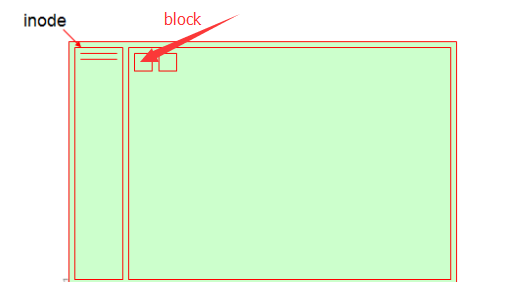
你可以使用2个扇区(512字节)为一个块(block),那么这个一个快的大小就是1kb,4个扇区就是2kb,8个扇区就是4kb.那么问题来了,这个每个单位的块导师是1kb好呢?还是2kb或是4kb好呢?这就要看你存储的数据的大小了,如果你存储的数据是大文件的话,当然block越大越好,这样block存储相同的数据block越大,用的块数就越少,如果你存储的是小文件的话,当然block越小越好,因为block过大,存进去的数据却很小就造成了浪费!(因为一个block只能存储一个数据源)。
注意,在存储数据的时候,一个block只能属于一个文件,不能同时属于2个文件。硬连接除外,其实硬链接指的还是一同一个文件。也就是说,不同的文件不能使用相同的磁盘块。这些磁盘块都有其编号的,是为了方便数据源(主要是inode)只想存储数据的块(block)
磁盘碎片,就是不是连续的块(block)存储着属于同一个文件的数据,这样就导致了在存取的时候特别麻烦,大大的降低了磁盘的工作效率。如下图:
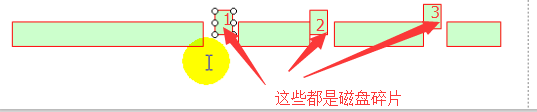
日志文件系统是可以将源数据(indoe)和块数据都写入日志区,等都写入成功了在把数据分别写入到源数据区和块数据区,假如你才写文档的时候,如果突然断电,恰巧你刚刚好写完数据,那么他回将数据分别写入indoe和block区域中,如果你没有写完,他就会对比在日志区的inode和block对应的是否完整,如果不完整,日志区会自动将Inode删除,清除掉不完整的block,就完成了一次自检模式。
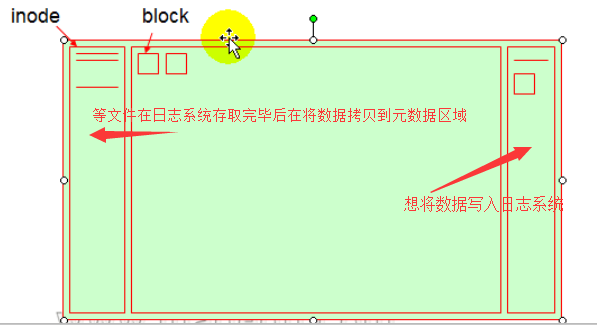
#!/usr/bin/env python #_*_coding:utf-8_*_ #@author :yinzhengjie #blog:http://www.cnblogs.com/yinzhengjie/tag/python%E8%87%AA%E5%8A%A8%E5%8C%96%E8%BF%90%E7%BB%B4%E4%B9%8B%E8%B7%AF/ #EMAIL:y1053419035@qq.com ''' mke2fs: 配置文件:/etc/mke2fs.conf -t:指定文件类型{ext2|ext3|ext4} -j:用于创建Ext3文件系统,相当于-t ext3 -L label: 指定卷标, -b{1024|2028|4096}:指定块大小 -i # :#个字节给指定一个indone -N # : 直接指定预留多少个indone -I # : 指定Inode大小 -m # :预留给管理员的空间百分比,默认为5 -O :指定分区特性 e2label /dev/SOMEDEVICE 查看卷标, e2label /dev/SOMEDEVICE Label 直接更改卷标 e2label /dev/SOMEDEVICE “” 删除卷标 blkid 查看UUID和TYPE dumpe2fs 查看超级块和是否有碎片 -h:仅显示超级块中保存的信息 tune2fs:调整mke2fs的信息 -l:查看超级块中的信息 -L: 设定卷标 -m:预留管理员的空间百分比 -j:如果原来的文件系统为ext2,-j能够将其提升为ext3 -o:[^]mount-options[,...] 指定默认挂载选项 -O:[^]feature[,...] 调整分区特性 tune2fs -o 挂载选项 设备 tune2fs -o ^设备选项 取消 fsck:文件系统检测 -t 文件类型 设备 -f 强行检测 -a 自动修复错误 -r 交互式修复错误 e2fsck -t 指定时间 -y 自动回答为yes -f 强行检测 '

1 #!/usr/bin/env python 2 #_*_coding:utf-8_*_ 3 #@author :yinzhengjie 4 #blog:http://www.cnblogs.com/yinzhengjie/tag/python%E8%87%AA%E5%8A%A8%E5%8C%96%E8%BF%90%E7%BB%B4%E4%B9%8B%E8%B7%AF/ 5 #EMAIL:y1053419035@qq.com 6 7 ''' 8 [root@yinzhengjie ~]# mke2fs /dev/sdb3 #格式化该分区,默认为ext2文件系统 9 mke2fs 1.41.12 (17-May-2010) 10 Filesystem label= #卷标 11 OS type: Linux 12 Block size=4096 (log=2) #块大小是4K 13 Fragment size=4096 (log=2) 14 Stride=0 blocks, Stripe width=0 blocks 15 131648 inodes, 526128 blocks #节点书和块数。 16 26306 blocks (5.00%) reserved for the super user #有5.00%的block给管理用,这个比例是可以调整的 17 First data block=0 18 Maximum filesystem blocks=541065216 #最大块数 19 17 block groups #有17个块组 20 32768 blocks per group, 32768 fragments per group # 21 7744 inodes per group 22 Superblock backups stored on blocks: 23 32768, 98304, 163840, 229376, 294912 24 25 Writing inode tables: done 26 Writing superblocks and filesystem accounting information: done 27 28 This filesystem will be automatically checked every 39 mounts or 29 180 days, whichever comes first. Use tune2fs -c or -i to override #表示每39次挂载或者180天(半年)文件系统会自动检测一次。. 30 [root@yinzhengjie ~]# 31 [root@yinzhengjie ~]# 32 [root@yinzhengjie ~]# mke2fs -j /dev/sdb3 #格式化该分区,指定格式为ext3文件系统 33 mke2fs 1.41.12 (17-May-2010) 34 Filesystem label= 35 OS type: Linux 36 Block size=4096 (log=2) 37 Fragment size=4096 (log=2) 38 Stride=0 blocks, Stripe width=0 blocks 39 131648 inodes, 526128 blocks 40 26306 blocks (5.00%) reserved for the super user 41 First data block=0 42 Maximum filesystem blocks=541065216 43 17 block groups 44 32768 blocks per group, 32768 fragments per group 45 7744 inodes per group 46 Superblock backups stored on blocks: 47 32768, 98304, 163840, 229376, 294912 48 49 Writing inode tables: done 50 Creating journal (16384 blocks): done #与ext2相比多出来的项目,存放日志的区域。 51 Writing superblocks and filesystem accounting information: done 52 53 This filesystem will be automatically checked every 38 mounts or 54 180 days, whichever comes first. Use tune2fs -c or -i to override. #这里的是38次挂载或者6个月进行一次挂载,和ext2的区别。 55 [root@yinzhengjie ~]# 56 '''

1 #!/usr/bin/env python 2 #_*_coding:utf-8_*_ 3 #@author :yinzhengjie 4 #blog:http://www.cnblogs.com/yinzhengjie/tag/python%E8%87%AA%E5%8A%A8%E5%8C%96%E8%BF%90%E7%BB%B4%E4%B9%8B%E8%B7%AF/ 5 #EMAIL:y1053419035@qq.com 6 7 ''' 8 [root@yinzhengjie ~]# mke2fs -L Data -t ext4 /dev/sdb3 #指定卷标和文件系统格式 9 mke2fs 1.41.12 (17-May-2010) 10 Filesystem label=Data #这就是卷标 11 OS type: Linux 12 Block size=4096 (log=2) 13 Fragment size=4096 (log=2) 14 Stride=0 blocks, Stripe width=0 blocks 15 131648 inodes, 526128 blocks 16 26306 blocks (5.00%) reserved for the super user 17 First data block=0 18 Maximum filesystem blocks=541065216 19 17 block groups 20 32768 blocks per group, 32768 fragments per group 21 7744 inodes per group 22 Superblock backups stored on blocks: 23 32768, 98304, 163840, 229376, 294912 24 25 Writing inode tables: done 26 Creating journal (16384 blocks): done 27 Writing superblocks and filesystem accounting information: done 28 29 This filesystem will be automatically checked every 38 mounts or 30 180 days, whichever comes first. Use tune2fs -c or -i to override. 31 [root@yinzhengjie ~]# 32 '''

1 #!/usr/bin/env python 2 #_*_coding:utf-8_*_ 3 #@author :yinzhengjie 4 #blog:http://www.cnblogs.com/yinzhengjie/tag/python%E8%87%AA%E5%8A%A8%E5%8C%96%E8%BF%90%E7%BB%B4%E4%B9%8B%E8%B7%AF/ 5 #EMAIL:y1053419035@qq.com 6 7 ''' 8 [root@yinzhengjie ~]# e2label /dev/sdb3 #查看卷标名 9 Data 10 [root@yinzhengjie ~]# e2label /dev/sdb3 MYDATA #修改卷标名 11 [root@yinzhengjie ~]# e2label /dev/sdb3 12 MYDATA 13 [root@yinzhengjie ~]# 14 '''

1 #!/usr/bin/env python 2 #_*_coding:utf-8_*_ 3 #@author :yinzhengjie 4 #blog:http://www.cnblogs.com/yinzhengjie/tag/python%E8%87%AA%E5%8A%A8%E5%8C%96%E8%BF%90%E7%BB%B4%E4%B9%8B%E8%B7%AF/ 5 #EMAIL:y1053419035@qq.com 6 7 ''' 8 [root@yinzhengjie ~]# mke2fs -b 2048 -m 3 -t ext4 /dev/sdb3 9 mke2fs 1.41.12 (17-May-2010) 10 Filesystem label= 11 OS type: Linux 12 Block size=2048 (log=1) #被修改的块大小为2048 13 Fragment size=2048 (log=1) 14 Stride=0 blocks, Stripe width=0 blocks 15 131560 inodes, 1052256 blocks 16 31567 blocks (3.00%) reserved for the super user #给管理员预留的block,这个就是通过上面的“-m”参数实现的。 17 First data block=0 18 Maximum filesystem blocks=538968064 19 65 block groups 20 16384 blocks per group, 16384 fragments per group 21 2024 inodes per group 22 Superblock backups stored on blocks: 23 16384, 49152, 81920, 114688, 147456, 409600, 442368, 802816 24 25 Writing inode tables: done 26 Creating journal (32768 blocks): done 27 Writing superblocks and filesystem accounting information: done 28 29 This filesystem will be automatically checked every 29 mounts or 30 180 days, whichever comes first. Use tune2fs -c or -i to override. 31 [root@yinzhengjie ~]# 32 '''

1 #!/usr/bin/env python 2 #_*_coding:utf-8_*_ 3 #@author :yinzhengjie 4 #blog:http://www.cnblogs.com/yinzhengjie/tag/python%E8%87%AA%E5%8A%A8%E5%8C%96%E8%BF%90%E7%BB%B4%E4%B9%8B%E8%B7%AF/ 5 #EMAIL:y1053419035@qq.com 6 7 ''' 8 [root@yinzhengjie ~]# blkid /dev/sdb3 #查看分区的UUID和TYPE,我们可以用uuid来进行挂载 9 /dev/sdb3: UUID="87f7686e-09bd-4a1e-a567-4939c6a4dcab" TYPE="ext4" 10 [root@yinzhengjie ~]# 11 '''

1 #!/usr/bin/env python 2 #_*_coding:utf-8_*_ 3 #@author :yinzhengjie 4 #blog:http://www.cnblogs.com/yinzhengjie/tag/python%E8%87%AA%E5%8A%A8%E5%8C%96%E8%BF%90%E7%BB%B4%E4%B9%8B%E8%B7%AF/ 5 #EMAIL:y1053419035@qq.com 6 7 ''' 8 [root@yinzhengjie ~]# dumpe2fs /dev/sdb3 9 dumpe2fs 1.41.12 (17-May-2010) 10 Filesystem volume name: <none> 11 Last mounted on: <not available> 12 Filesystem UUID: 87f7686e-09bd-4a1e-a567-4939c6a4dcab 13 Filesystem magic number: 0xEF53 14 Filesystem revision #: 1 (dynamic) 15 Filesystem features: has_journal ext_attr resize_inode dir_index filetype extent flex_bg sparse_super huge_file uninit_bg dir_nlink extra_isize 16 Filesystem flags: signed_directory_hash 17 Default mount options: (none) 18 Filesystem state: clean 19 Errors behavior: Continue 20 Filesystem OS type: Linux 21 Inode count: 131560 22 Block count: 1052256 23 Reserved block count: 31567 24 Free blocks: 998268 25 Free inodes: 131549 26 First block: 0 27 Block size: 2048 28 Fragment size: 2048 29 Reserved GDT blocks: 512 30 Blocks per group: 16384 31 Fragments per group: 16384 32 Inodes per group: 2024 33 Inode blocks per group: 253 34 Flex block group size: 16 35 Filesystem created: Thu May 11 12:42:49 2017 36 Last mount time: n/a 37 Last write time: Thu May 11 12:42:49 2017 38 Mount count: 0 39 Maximum mount count: 29 40 Last checked: Thu May 11 12:42:49 2017 41 Check interval: 15552000 (6 months) 42 Next check after: Tue Nov 7 11:42:49 2017 43 Lifetime writes: 97 MB 44 Reserved blocks uid: 0 (user root) 45 Reserved blocks gid: 0 (group root) 46 First inode: 11 47 Inode size: 256 48 Required extra isize: 28 49 Desired extra isize: 28 50 Journal inode: 8 51 Default directory hash: half_md4 52 Directory Hash Seed: ff3c9e24-63aa-462a-9d6d-863f99c556d0 53 Journal backup: inode blocks 54 Journal features: (none) 55 Journal size: 64M 56 Journal length: 32768 57 Journal sequence: 0x00000001 58 Journal start: 0 59 60 61 Group 0: (Blocks 0-16383) [ITABLE_ZEROED] #显示组名,存储数据的block编号,如果你的Bolck和上个组没有连接上就说明存在磁盘碎片 62 Checksum 0x8fce, unused inodes 2013 #没有用的inode有多少个 63 Primary superblock at 0, Group descriptors at 1-2 64 Reserved GDT blocks at 3-514 65 Block bitmap at 515 (+515), Inode bitmap at 531 (+531) 66 Inode table at 547-799 (+547) 67 11779 free blocks, 2013 free inodes, 2 directories, 2013 unused inodes 68 Free blocks: 4605-16383 69 Free inodes: 12-2024 70 Group 1: (Blocks 16384-32767) [INODE_UNINIT, ITABLE_ZEROED] 71 Checksum 0xd2d4, unused inodes 2024 72 Backup superblock at 16384, Group descriptors at 16385-16386 73 Reserved GDT blocks at 16387-16898 74 Block bitmap at 516 (+4294951428), Inode bitmap at 532 (+4294951444) 75 Inode table at 800-1052 (+4294951712) 76 15869 free blocks, 2024 free inodes, 0 directories, 2024 unused inodes 77 Free blocks: 16899-32767 78 Free inodes: 2025-4048 79 Group 2: (Blocks 32768-49151) [INODE_UNINIT, BLOCK_UNINIT, ITABLE_ZEROED] 80 Checksum 0x209d, unused inodes 2024 81 Block bitmap at 517 (+4294935045), Inode bitmap at 533 (+4294935061) 82 Inode table at 1053-1305 (+4294935581) 83 16384 free blocks, 2024 free inodes, 0 directories, 2024 unused inodes 84 Free blocks: 32768-49151 85 Free inodes: 4049-6072 86 Group 3: (Blocks 49152-65535) [INODE_UNINIT, ITABLE_ZEROED] 87 Checksum 0x595b, unused inodes 2024 88 Backup superblock at 49152, Group descriptors at 49153-49154 89 Reserved GDT blocks at 49155-49666 90 Block bitmap at 518 (+4294918662), Inode bitmap at 534 (+4294918678) 91 Inode table at 1306-1558 (+4294919450) 92 15869 free blocks, 2024 free inodes, 0 directories, 2024 unused inodes 93 Free blocks: 49667-65535 94 Free inodes: 6073-8096 95 Group 4: (Blocks 65536-81919) [INODE_UNINIT, BLOCK_UNINIT, ITABLE_ZEROED] 96 Checksum 0x4c65, unused inodes 2024 97 Block bitmap at 519 (+4294902279), Inode bitmap at 535 (+4294902295) 98 Inode table at 1559-1811 (+4294903319) 99 16384 free blocks, 2024 free inodes, 0 directories, 2024 unused inodes 100 Free blocks: 65536-81919 101 Free inodes: 8097-10120 102 Group 5: (Blocks 81920-98303) [INODE_UNINIT, ITABLE_ZEROED] 103 Checksum 0x86c0, unused inodes 2024 104 Backup superblock at 81920, Group descriptors at 81921-81922 105 Reserved GDT blocks at 81923-82434 106 Block bitmap at 520 (+4294885896), Inode bitmap at 536 (+4294885912) 107 Inode table at 1812-2064 (+4294887188) 108 15869 free blocks, 2024 free inodes, 0 directories, 2024 unused inodes 109 Free blocks: 82435-98303 110 Free inodes: 10121-12144 111 Group 6: (Blocks 98304-114687) [INODE_UNINIT, BLOCK_UNINIT, ITABLE_ZEROED] 112 Checksum 0x8dba, unused inodes 2024 113 Block bitmap at 521 (+4294869513), Inode bitmap at 537 (+4294869529) 114 Inode table at 2065-2317 (+4294871057) 115 16384 free blocks, 2024 free inodes, 0 directories, 2024 unused inodes 116 Free blocks: 98304-114687 117 Free inodes: 12145-14168 118 Group 7: (Blocks 114688-131071) [INODE_UNINIT, ITABLE_ZEROED] 119 Checksum 0x5fe4, unused inodes 2024 120 Backup superblock at 114688, Group descriptors at 114689-114690 121 Reserved GDT blocks at 114691-115202 122 Block bitmap at 522 (+4294853130), Inode bitmap at 538 (+4294853146) 123 Inode table at 2318-2570 (+4294854926) 124 15869 free blocks, 2024 free inodes, 0 directories, 2024 unused inodes 125 Free blocks: 115203-131071 126 Free inodes: 14169-16192 127 Group 8: (Blocks 131072-147455) [INODE_UNINIT, BLOCK_UNINIT, ITABLE_ZEROED] 128 Checksum 0x0451, unused inodes 2024 129 Block bitmap at 523 (+4294836747), Inode bitmap at 539 (+4294836763) 130 Inode table at 2571-2823 (+4294838795) 131 16384 free blocks, 2024 free inodes, 0 directories, 2024 unused inodes 132 Free blocks: 131072-147455 133 Free inodes: 16193-18216 134 Group 9: (Blocks 147456-163839) [INODE_UNINIT, ITABLE_ZEROED] 135 Checksum 0xb130, unused inodes 2024 136 Backup superblock at 147456, Group descriptors at 147457-147458 137 Reserved GDT blocks at 147459-147970 138 Block bitmap at 524 (+4294820364), Inode bitmap at 540 (+4294820380) 139 Inode table at 2824-3076 (+4294822664) 140 15869 free blocks, 2024 free inodes, 0 directories, 2024 unused inodes 141 Free blocks: 147971-163839 142 Free inodes: 18217-20240 143 Group 10: (Blocks 163840-180223) [INODE_UNINIT, BLOCK_UNINIT, ITABLE_ZEROED] 144 Checksum 0x544a, unused inodes 2024 145 Block bitmap at 525 (+4294803981), Inode bitmap at 541 (+4294803997) 146 Inode table at 3077-3329 (+4294806533) 147 16384 free blocks, 2024 free inodes, 0 directories, 2024 unused inodes 148 Free blocks: 163840-180223 149 Free inodes: 20241-22264 150 Group 11: (Blocks 180224-196607) [INODE_UNINIT, BLOCK_UNINIT, ITABLE_ZEROED] 151 Checksum 0x3e65, unused inodes 2024 152 Block bitmap at 526 (+4294787598), Inode bitmap at 542 (+4294787614) 153 Inode table at 3330-3582 (+4294790402) 154 16384 free blocks, 2024 free inodes, 0 directories, 2024 unused inodes 155 Free blocks: 180224-196607 156 Free inodes: 22265-24288 157 Group 12: (Blocks 196608-212991) [INODE_UNINIT, BLOCK_UNINIT, ITABLE_ZEROED] 158 Checksum 0x407e, unused inodes 2024 159 Block bitmap at 527 (+4294771215), Inode bitmap at 543 (+4294771231) 160 Inode table at 3583-3835 (+4294774271) 161 16384 free blocks, 2024 free inodes, 0 directories, 2024 unused inodes 162 Free blocks: 196608-212991 163 Free inodes: 24289-26312 164 Group 13: (Blocks 212992-229375) [INODE_UNINIT, BLOCK_UNINIT, ITABLE_ZEROED] 165 Checksum 0x3bb2, unused inodes 2024 166 Block bitmap at 528 (+4294754832), Inode bitmap at 544 (+4294754848) 167 Inode table at 3836-4088 (+4294758140) 168 16384 free blocks, 2024 free inodes, 0 directories, 2024 unused inodes 169 Free blocks: 212992-229375 170 Free inodes: 26313-28336 171 Group 14: (Blocks 229376-245759) [INODE_UNINIT, BLOCK_UNINIT, ITABLE_ZEROED] 172 Checksum 0x0dce, unused inodes 2024 173 Block bitmap at 529 (+4294738449), Inode bitmap at 545 (+4294738465) 174 Inode table at 4089-4341 (+4294742009) 175 16384 free blocks, 2024 free inodes, 0 directories, 2024 unused inodes 176 Free blocks: 229376-245759 177 Free inodes: 28337-30360 178 Group 15: (Blocks 245760-262143) [INODE_UNINIT, BLOCK_UNINIT, ITABLE_ZEROED] 179 Checksum 0x7e95, unused inodes 2024 180 Block bitmap at 530 (+4294722066), Inode bitmap at 546 (+4294722082) 181 Inode table at 4342-4594 (+4294725878) 182 16384 free blocks, 2024 free inodes, 0 directories, 2024 unused inodes 183 Free blocks: 245760-262143 184 Free inodes: 30361-32384 185 Group 16: (Blocks 262144-278527) [INODE_UNINIT, ITABLE_ZEROED] 186 Checksum 0x0990, unused inodes 2024 187 Block bitmap at 262144 (+0), Inode bitmap at 262160 (+16) 188 Inode table at 262176-262428 (+32) 189 12304 free blocks, 2024 free inodes, 0 directories, 2024 unused inodes 190 Free blocks: 266224-278527 191 Free inodes: 32385-34408 192 Group 17: (Blocks 278528-294911) [INODE_UNINIT, BLOCK_UNINIT, ITABLE_ZEROED] 193 Checksum 0xcd8f, unused inodes 2024 194 Block bitmap at 262145 (+4294950913), Inode bitmap at 262161 (+4294950929) 195 Inode table at 262429-262681 (+4294951197) 196 16384 free blocks, 2024 free inodes, 0 directories, 2024 unused inodes 197 Free blocks: 278528-294911 198 Free inodes: 34409-36432 199 Group 18: (Blocks 294912-311295) [INODE_UNINIT, BLOCK_UNINIT, ITABLE_ZEROED] 200 Checksum 0xdf82, unused inodes 2024 201 Block bitmap at 262146 (+4294934530), Inode bitmap at 262162 (+4294934546) 202 Inode table at 262682-262934 (+4294935066) 203 16384 free blocks, 2024 free inodes, 0 directories, 2024 unused inodes 204 Free blocks: 294912-311295 205 Free inodes: 36433-38456 206 Group 19: (Blocks 311296-327679) [INODE_UNINIT, BLOCK_UNINIT, ITABLE_ZEROED] 207 Checksum 0xd576, unused inodes 2024 208 Block bitmap at 262147 (+4294918147), Inode bitmap at 262163 (+4294918163) 209 Inode table at 262935-263187 (+4294918935) 210 16384 free blocks, 2024 free inodes, 0 directories, 2024 unused inodes 211 Free blocks: 311296-327679 212 Free inodes: 38457-40480 213 Group 20: (Blocks 327680-344063) [INODE_UNINIT, BLOCK_UNINIT, ITABLE_ZEROED] 214 Checksum 0xfb98, unused inodes 2024 215 Block bitmap at 262148 (+4294901764), Inode bitmap at 262164 (+4294901780) 216 Inode table at 263188-263440 (+4294902804) 217 16384 free blocks, 2024 free inodes, 0 directories, 2024 unused inodes 218 Free blocks: 327680-344063 219 Free inodes: 40481-42504 220 Group 21: (Blocks 344064-360447) [INODE_UNINIT, BLOCK_UNINIT, ITABLE_ZEROED] 221 Checksum 0x57e5, unused inodes 2024 222 Block bitmap at 262149 (+4294885381), Inode bitmap at 262165 (+4294885397) 223 Inode table at 263441-263693 (+4294886673) 224 16384 free blocks, 2024 free inodes, 0 directories, 2024 unused inodes 225 Free blocks: 344064-360447 226 Free inodes: 42505-44528 227 Group 22: (Blocks 360448-376831) [INODE_UNINIT, BLOCK_UNINIT, ITABLE_ZEROED] 228 Checksum 0xee70, unused inodes 2024 229 Block bitmap at 262150 (+4294868998), Inode bitmap at 262166 (+4294869014) 230 Inode table at 263694-263946 (+4294870542) 231 16384 free blocks, 2024 free inodes, 0 directories, 2024 unused inodes 232 Free blocks: 360448-376831 233 Free inodes: 44529-46552 234 Group 23: (Blocks 376832-393215) [INODE_UNINIT, BLOCK_UNINIT, ITABLE_ZEROED] 235 Checksum 0x420d, unused inodes 2024 236 Block bitmap at 262151 (+4294852615), Inode bitmap at 262167 (+4294852631) 237 Inode table at 263947-264199 (+4294854411) 238 16384 free blocks, 2024 free inodes, 0 directories, 2024 unused inodes 239 Free blocks: 376832-393215 240 Free inodes: 46553-48576 241 Group 24: (Blocks 393216-409599) [INODE_UNINIT, BLOCK_UNINIT, ITABLE_ZEROED] 242 Checksum 0xb3ac, unused inodes 2024 243 Block bitmap at 262152 (+4294836232), Inode bitmap at 262168 (+4294836248) 244 Inode table at 264200-264452 (+4294838280) 245 16384 free blocks, 2024 free inodes, 0 directories, 2024 unused inodes 246 Free blocks: 393216-409599 247 Free inodes: 48577-50600 248 Group 25: (Blocks 409600-425983) [INODE_UNINIT, ITABLE_ZEROED] 249 Checksum 0xaab1, unused inodes 2024 250 Backup superblock at 409600, Group descriptors at 409601-409602 251 Reserved GDT blocks at 409603-410114 252 Block bitmap at 262153 (+4294819849), Inode bitmap at 262169 (+4294819865) 253 Inode table at 264453-264705 (+4294822149) 254 15869 free blocks, 2024 free inodes, 0 directories, 2024 unused inodes 255 Free blocks: 410115-425983 256 Free inodes: 50601-52624 257 Group 26: (Blocks 425984-442367) [INODE_UNINIT, BLOCK_UNINIT, ITABLE_ZEROED] 258 Checksum 0xab55, unused inodes 2024 259 Block bitmap at 262154 (+4294803466), Inode bitmap at 262170 (+4294803482) 260 Inode table at 264706-264958 (+4294806018) 261 16384 free blocks, 2024 free inodes, 0 directories, 2024 unused inodes 262 Free blocks: 425984-442367 263 Free inodes: 52625-54648 264 Group 27: (Blocks 442368-458751) [INODE_UNINIT, ITABLE_ZEROED] 265 Checksum 0x28a7, unused inodes 2024 266 Backup superblock at 442368, Group descriptors at 442369-442370 267 Reserved GDT blocks at 442371-442882 268 Block bitmap at 262155 (+4294787083), Inode bitmap at 262171 (+4294787099) 269 Inode table at 264959-265211 (+4294789887) 270 15869 free blocks, 2024 free inodes, 0 directories, 2024 unused inodes 271 Free blocks: 442883-458751 272 Free inodes: 54649-56672 273 Group 28: (Blocks 458752-475135) [INODE_UNINIT, BLOCK_UNINIT, ITABLE_ZEROED] 274 Checksum 0x73c6, unused inodes 2024 275 Block bitmap at 262156 (+4294770700), Inode bitmap at 262172 (+4294770716) 276 Inode table at 265212-265464 (+4294773756) 277 16384 free blocks, 2024 free inodes, 0 directories, 2024 unused inodes 278 Free blocks: 458752-475135 279 Free inodes: 56673-58696 280 Group 29: (Blocks 475136-491519) [INODE_UNINIT, BLOCK_UNINIT, ITABLE_ZEROED] 281 Checksum 0xb9dd, unused inodes 2024 282 Block bitmap at 262157 (+4294754317), Inode bitmap at 262173 (+4294754333) 283 Inode table at 265465-265717 (+4294757625) 284 16384 free blocks, 2024 free inodes, 0 directories, 2024 unused inodes 285 Free blocks: 475136-491519 286 Free inodes: 58697-60720 287 Group 30: (Blocks 491520-507903) [INODE_UNINIT, BLOCK_UNINIT, ITABLE_ZEROED] 288 Checksum 0xef7a, unused inodes 2024 289 Block bitmap at 262158 (+4294737934), Inode bitmap at 262174 (+4294737950) 290 Inode table at 265718-265970 (+4294741494) 291 16384 free blocks, 2024 free inodes, 0 directories, 2024 unused inodes 292 Free blocks: 491520-507903 293 Free inodes: 60721-62744 294 Group 31: (Blocks 507904-524287) [INODE_UNINIT, BLOCK_UNINIT, ITABLE_ZEROED] 295 Checksum 0xa124, unused inodes 2024 296 Block bitmap at 262159 (+4294721551), Inode bitmap at 262175 (+4294721567) 297 Inode table at 265971-266223 (+4294725363) 298 16384 free blocks, 2024 free inodes, 0 directories, 2024 unused inodes 299 Free blocks: 507904-524287 300 Free inodes: 62745-64768 301 Group 32: (Blocks 524288-540671) [INODE_UNINIT, ITABLE_ZEROED] 302 Checksum 0xcb02, unused inodes 2024 303 Block bitmap at 524288 (+0), Inode bitmap at 524304 (+16) 304 Inode table at 524320-524572 (+32) 305 12304 free blocks, 2024 free inodes, 0 directories, 2024 unused inodes 306 Free blocks: 528368-540671 307 Free inodes: 64769-66792 308 Group 33: (Blocks 540672-557055) [INODE_UNINIT, ITABLE_ZEROED] 309 Checksum 0x1cd5, unused inodes 2024 310 Block bitmap at 524289 (+4294950913), Inode bitmap at 524305 (+4294950929) 311 Inode table at 524573-524825 (+4294951197) 312 0 free blocks, 2024 free inodes, 0 directories, 2024 unused inodes 313 Free blocks: 314 Free inodes: 66793-68816 315 Group 34: (Blocks 557056-573439) [INODE_UNINIT, ITABLE_ZEROED] 316 Checksum 0x0ed8, unused inodes 2024 317 Block bitmap at 524290 (+4294934530), Inode bitmap at 524306 (+4294934546) 318 Inode table at 524826-525078 (+4294935066) 319 0 free blocks, 2024 free inodes, 0 directories, 2024 unused inodes 320 Free blocks: 321 Free inodes: 68817-70840 322 Group 35: (Blocks 573440-589823) [INODE_UNINIT, BLOCK_UNINIT, ITABLE_ZEROED] 323 Checksum 0x17e4, unused inodes 2024 324 Block bitmap at 524291 (+4294918147), Inode bitmap at 524307 (+4294918163) 325 Inode table at 525079-525331 (+4294918935) 326 16384 free blocks, 2024 free inodes, 0 directories, 2024 unused inodes 327 Free blocks: 573440-589823 328 Free inodes: 70841-72864 329 Group 36: (Blocks 589824-606207) [INODE_UNINIT, BLOCK_UNINIT, ITABLE_ZEROED] 330 Checksum 0x390a, unused inodes 2024 331 Block bitmap at 524292 (+4294901764), Inode bitmap at 524308 (+4294901780) 332 Inode table at 525332-525584 (+4294902804) 333 16384 free blocks, 2024 free inodes, 0 directories, 2024 unused inodes 334 Free blocks: 589824-606207 335 Free inodes: 72865-74888 336 Group 37: (Blocks 606208-622591) [INODE_UNINIT, BLOCK_UNINIT, ITABLE_ZEROED] 337 Checksum 0x9577, unused inodes 2024 338 Block bitmap at 524293 (+4294885381), Inode bitmap at 524309 (+4294885397) 339 Inode table at 525585-525837 (+4294886673) 340 16384 free blocks, 2024 free inodes, 0 directories, 2024 unused inodes 341 Free blocks: 606208-622591 342 Free inodes: 74889-76912 343 Group 38: (Blocks 622592-638975) [INODE_UNINIT, BLOCK_UNINIT, ITABLE_ZEROED] 344 Checksum 0x2ce2, unused inodes 2024 345 Block bitmap at 524294 (+4294868998), Inode bitmap at 524310 (+4294869014) 346 Inode table at 525838-526090 (+4294870542) 347 16384 free blocks, 2024 free inodes, 0 directories, 2024 unused inodes 348 Free blocks: 622592-638975 349 Free inodes: 76913-78936 350 Group 39: (Blocks 638976-655359) [INODE_UNINIT, BLOCK_UNINIT, ITABLE_ZEROED] 351 Checksum 0x809f, unused inodes 2024 352 Block bitmap at 524295 (+4294852615), Inode bitmap at 524311 (+4294852631) 353 Inode table at 526091-526343 (+4294854411) 354 16384 free blocks, 2024 free inodes, 0 directories, 2024 unused inodes 355 Free blocks: 638976-655359 356 Free inodes: 78937-80960 357 Group 40: (Blocks 655360-671743) [INODE_UNINIT, BLOCK_UNINIT, ITABLE_ZEROED] 358 Checksum 0x713e, unused inodes 2024 359 Block bitmap at 524296 (+4294836232), Inode bitmap at 524312 (+4294836248) 360 Inode table at 526344-526596 (+4294838280) 361 16384 free blocks, 2024 free inodes, 0 directories, 2024 unused inodes 362 Free blocks: 655360-671743 363 Free inodes: 80961-82984 364 Group 41: (Blocks 671744-688127) [INODE_UNINIT, BLOCK_UNINIT, ITABLE_ZEROED] 365 Checksum 0x7bca, unused inodes 2024 366 Block bitmap at 524297 (+4294819849), Inode bitmap at 524313 (+4294819865) 367 Inode table at 526597-526849 (+4294822149) 368 16384 free blocks, 2024 free inodes, 0 directories, 2024 unused inodes 369 Free blocks: 671744-688127 370 Free inodes: 82985-85008 371 Group 42: (Blocks 688128-704511) [INODE_UNINIT, BLOCK_UNINIT, ITABLE_ZEROED] 372 Checksum 0x69c7, unused inodes 2024 373 Block bitmap at 524298 (+4294803466), Inode bitmap at 524314 (+4294803482) 374 Inode table at 526850-527102 (+4294806018) 375 16384 free blocks, 2024 free inodes, 0 directories, 2024 unused inodes 376 Free blocks: 688128-704511 377 Free inodes: 85009-87032 378 Group 43: (Blocks 704512-720895) [INODE_UNINIT, BLOCK_UNINIT, ITABLE_ZEROED] 379 Checksum 0xf9dc, unused inodes 2024 380 Block bitmap at 524299 (+4294787083), Inode bitmap at 524315 (+4294787099) 381 Inode table at 527103-527355 (+4294789887) 382 16384 free blocks, 2024 free inodes, 0 directories, 2024 unused inodes 383 Free blocks: 704512-720895 384 Free inodes: 87033-89056 385 Group 44: (Blocks 720896-737279) [INODE_UNINIT, BLOCK_UNINIT, ITABLE_ZEROED] 386 Checksum 0xb154, unused inodes 2024 387 Block bitmap at 524300 (+4294770700), Inode bitmap at 524316 (+4294770716) 388 Inode table at 527356-527608 (+4294773756) 389 16384 free blocks, 2024 free inodes, 0 directories, 2024 unused inodes 390 Free blocks: 720896-737279 391 Free inodes: 89057-91080 392 Group 45: (Blocks 737280-753663) [INODE_UNINIT, BLOCK_UNINIT, ITABLE_ZEROED] 393 Checksum 0x7b4f, unused inodes 2024 394 Block bitmap at 524301 (+4294754317), Inode bitmap at 524317 (+4294754333) 395 Inode table at 527609-527861 (+4294757625) 396 16384 free blocks, 2024 free inodes, 0 directories, 2024 unused inodes 397 Free blocks: 737280-753663 398 Free inodes: 91081-93104 399 Group 46: (Blocks 753664-770047) [INODE_UNINIT, BLOCK_UNINIT, ITABLE_ZEROED] 400 Checksum 0x2de8, unused inodes 2024 401 Block bitmap at 524302 (+4294737934), Inode bitmap at 524318 (+4294737950) 402 Inode table at 527862-528114 (+4294741494) 403 16384 free blocks, 2024 free inodes, 0 directories, 2024 unused inodes 404 Free blocks: 753664-770047 405 Free inodes: 93105-95128 406 Group 47: (Blocks 770048-786431) [INODE_UNINIT, BLOCK_UNINIT, ITABLE_ZEROED] 407 Checksum 0x63b6, unused inodes 2024 408 Block bitmap at 524303 (+4294721551), Inode bitmap at 524319 (+4294721567) 409 Inode table at 528115-528367 (+4294725363) 410 16384 free blocks, 2024 free inodes, 0 directories, 2024 unused inodes 411 Free blocks: 770048-786431 412 Free inodes: 95129-97152 413 Group 48: (Blocks 786432-802815) [INODE_UNINIT, ITABLE_ZEROED] 414 Checksum 0x8a8c, unused inodes 2024 415 Block bitmap at 786432 (+0), Inode bitmap at 786448 (+16) 416 Inode table at 786464-786716 (+32) 417 12304 free blocks, 2024 free inodes, 0 directories, 2024 unused inodes 418 Free blocks: 790512-802815 419 Free inodes: 97153-99176 420 Group 49: (Blocks 802816-819199) [INODE_UNINIT, ITABLE_ZEROED] 421 Checksum 0x5d7a, unused inodes 2024 422 Backup superblock at 802816, Group descriptors at 802817-802818 423 Reserved GDT blocks at 802819-803330 424 Block bitmap at 786433 (+4294950913), Inode bitmap at 786449 (+4294950929) 425 Inode table at 786717-786969 (+4294951197) 426 15869 free blocks, 2024 free inodes, 0 directories, 2024 unused inodes 427 Free blocks: 803331-819199 428 Free inodes: 99177-101200 429 Group 50: (Blocks 819200-835583) [INODE_UNINIT, BLOCK_UNINIT, ITABLE_ZEROED] 430 Checksum 0x5c9e, unused inodes 2024 431 Block bitmap at 786434 (+4294934530), Inode bitmap at 786450 (+4294934546) 432 Inode table at 786970-787222 (+4294935066) 433 16384 free blocks, 2024 free inodes, 0 directories, 2024 unused inodes 434 Free blocks: 819200-835583 435 Free inodes: 101201-103224 436 Group 51: (Blocks 835584-851967) [INODE_UNINIT, BLOCK_UNINIT, ITABLE_ZEROED] 437 Checksum 0x566a, unused inodes 2024 438 Block bitmap at 786435 (+4294918147), Inode bitmap at 786451 (+4294918163) 439 Inode table at 787223-787475 (+4294918935) 440 16384 free blocks, 2024 free inodes, 0 directories, 2024 unused inodes 441 Free blocks: 835584-851967 442 Free inodes: 103225-105248 443 Group 52: (Blocks 851968-868351) [INODE_UNINIT, BLOCK_UNINIT, ITABLE_ZEROED] 444 Checksum 0x7884, unused inodes 2024 445 Block bitmap at 786436 (+4294901764), Inode bitmap at 786452 (+4294901780) 446 Inode table at 787476-787728 (+4294902804) 447 16384 free blocks, 2024 free inodes, 0 directories, 2024 unused inodes 448 Free blocks: 851968-868351 449 Free inodes: 105249-107272 450 Group 53: (Blocks 868352-884735) [INODE_UNINIT, BLOCK_UNINIT, ITABLE_ZEROED] 451 Checksum 0xd4f9, unused inodes 2024 452 Block bitmap at 786437 (+4294885381), Inode bitmap at 786453 (+4294885397) 453 Inode table at 787729-787981 (+4294886673) 454 16384 free blocks, 2024 free inodes, 0 directories, 2024 unused inodes 455 Free blocks: 868352-884735 456 Free inodes: 107273-109296 457 Group 54: (Blocks 884736-901119) [INODE_UNINIT, BLOCK_UNINIT, ITABLE_ZEROED] 458 Checksum 0x6d6c, unused inodes 2024 459 Block bitmap at 786438 (+4294868998), Inode bitmap at 786454 (+4294869014) 460 Inode table at 787982-788234 (+4294870542) 461 16384 free blocks, 2024 free inodes, 0 directories, 2024 unused inodes 462 Free blocks: 884736-901119 463 Free inodes: 109297-111320 464 Group 55: (Blocks 901120-917503) [INODE_UNINIT, BLOCK_UNINIT, ITABLE_ZEROED] 465 Checksum 0xc111, unused inodes 2024 466 Block bitmap at 786439 (+4294852615), Inode bitmap at 786455 (+4294852631) 467 Inode table at 788235-788487 (+4294854411) 468 16384 free blocks, 2024 free inodes, 0 directories, 2024 unused inodes 469 Free blocks: 901120-917503 470 Free inodes: 111321-113344 471 Group 56: (Blocks 917504-933887) [INODE_UNINIT, BLOCK_UNINIT, ITABLE_ZEROED] 472 Checksum 0x30b0, unused inodes 2024 473 Block bitmap at 786440 (+4294836232), Inode bitmap at 786456 (+4294836248) 474 Inode table at 788488-788740 (+4294838280) 475 16384 free blocks, 2024 free inodes, 0 directories, 2024 unused inodes 476 Free blocks: 917504-933887 477 Free inodes: 113345-115368 478 Group 57: (Blocks 933888-950271) [INODE_UNINIT, BLOCK_UNINIT, ITABLE_ZEROED] 479 Checksum 0x3a44, unused inodes 2024 480 Block bitmap at 786441 (+4294819849), Inode bitmap at 786457 (+4294819865) 481 Inode table at 788741-788993 (+4294822149) 482 16384 free blocks, 2024 free inodes, 0 directories, 2024 unused inodes 483 Free blocks: 933888-950271 484 Free inodes: 115369-117392 485 Group 58: (Blocks 950272-966655) [INODE_UNINIT, BLOCK_UNINIT, ITABLE_ZEROED] 486 Checksum 0x2849, unused inodes 2024 487 Block bitmap at 786442 (+4294803466), Inode bitmap at 786458 (+4294803482) 488 Inode table at 788994-789246 (+4294806018) 489 16384 free blocks, 2024 free inodes, 0 directories, 2024 unused inodes 490 Free blocks: 950272-966655 491 Free inodes: 117393-119416 492 Group 59: (Blocks 966656-983039) [INODE_UNINIT, BLOCK_UNINIT, ITABLE_ZEROED] 493 Checksum 0xb852, unused inodes 2024 494 Block bitmap at 786443 (+4294787083), Inode bitmap at 786459 (+4294787099) 495 Inode table at 789247-789499 (+4294789887) 496 16384 free blocks, 2024 free inodes, 0 directories, 2024 unused inodes 497 Free blocks: 966656-983039 498 Free inodes: 119417-121440 499 Group 60: (Blocks 983040-999423) [INODE_UNINIT, BLOCK_UNINIT, ITABLE_ZEROED] 500 Checksum 0xf0da, unused inodes 2024 501 Block bitmap at 786444 (+4294770700), Inode bitmap at 786460 (+4294770716) 502 Inode table at 789500-789752 (+4294773756) 503 16384 free blocks, 2024 free inodes, 0 directories, 2024 unused inodes 504 Free blocks: 983040-999423 505 Free inodes: 121441-123464 506 Group 61: (Blocks 999424-1015807) [INODE_UNINIT, BLOCK_UNINIT, ITABLE_ZEROED] 507 Checksum 0x3ac1, unused inodes 2024 508 Block bitmap at 786445 (+4294754317), Inode bitmap at 786461 (+4294754333) 509 Inode table at 789753-790005 (+4294757625) 510 16384 free blocks, 2024 free inodes, 0 directories, 2024 unused inodes 511 Free blocks: 999424-1015807 512 Free inodes: 123465-125488 513 Group 62: (Blocks 1015808-1032191) [INODE_UNINIT, BLOCK_UNINIT, ITABLE_ZEROED] 514 Checksum 0x6c66, unused inodes 2024 515 Block bitmap at 786446 (+4294737934), Inode bitmap at 786462 (+4294737950) 516 Inode table at 790006-790258 (+4294741494) 517 16384 free blocks, 2024 free inodes, 0 directories, 2024 unused inodes 518 Free blocks: 1015808-1032191 519 Free inodes: 125489-127512 520 Group 63: (Blocks 1032192-1048575) [INODE_UNINIT, BLOCK_UNINIT, ITABLE_ZEROED] 521 Checksum 0x2238, unused inodes 2024 522 Block bitmap at 786447 (+4294721551), Inode bitmap at 786463 (+4294721567) 523 Inode table at 790259-790511 (+4294725363) 524 16384 free blocks, 2024 free inodes, 0 directories, 2024 unused inodes 525 Free blocks: 1032192-1048575 526 Free inodes: 127513-129536 527 Group 64: (Blocks 1048576-1052255) [INODE_UNINIT, ITABLE_ZEROED] 528 Checksum 0xb5ee, unused inodes 2024 529 Block bitmap at 1048576 (+0), Inode bitmap at 1048592 (+16) 530 Inode table at 1048608-1048860 (+32) 531 3425 free blocks, 2024 free inodes, 0 directories, 2024 unused inodes 532 Free blocks: 1048577-1048591, 1048593-1048607, 1048861-1052255 533 Free inodes: 129537-131560 534 [root@yinzhengjie ~]# 535 '''

1 #!/usr/bin/env python 2 #_*_coding:utf-8_*_ 3 #@author :yinzhengjie 4 #blog:http://www.cnblogs.com/yinzhengjie/tag/python%E8%87%AA%E5%8A%A8%E5%8C%96%E8%BF%90%E7%BB%B4%E4%B9%8B%E8%B7%AF/ 5 #EMAIL:y1053419035@qq.com 6 7 ''' 8 [root@yinzhengjie ~]# dumpe2fs -h /dev/sdb3 #仅显示超级块中保存的信息 9 dumpe2fs 1.41.12 (17-May-2010) 10 Filesystem volume name: <none> #文件系统卷标名称 11 Last mounted on: <not available> #上一次上面时候挂载的 12 Filesystem UUID: 87f7686e-09bd-4a1e-a567-4939c6a4dcab 13 Filesystem magic number: 0xEF53 #文件的魔术号 14 Filesystem revision #: 1 (dynamic) 15 Filesystem features: has_journal ext_attr resize_inode dir_index filetype extent flex_bg sparse_super huge_file uninit_bg dir_nlink extra_isize #支持的默认属性 16 Filesystem flags: signed_directory_hash 17 Default mount options: (none) 18 Filesystem state: clean 19 Errors behavior: Continue 20 Filesystem OS type: Linux 21 Inode count: 131560 22 Block count: 1052256 23 Reserved block count: 31567 24 Free blocks: 998268 25 Free inodes: 131549 26 First block: 0 27 Block size: 2048 28 Fragment size: 2048 29 Reserved GDT blocks: 512 30 Blocks per group: 16384 31 Fragments per group: 16384 32 Inodes per group: 2024 33 Inode blocks per group: 253 34 Flex block group size: 16 35 Filesystem created: Thu May 11 12:42:49 2017 36 Last mount time: n/a 37 Last write time: Thu May 11 12:42:49 2017 38 Mount count: 0 39 Maximum mount count: 29 40 Last checked: Thu May 11 12:42:49 2017 41 Check interval: 15552000 (6 months) 42 Next check after: Tue Nov 7 11:42:49 2017 43 Lifetime writes: 97 MB 44 Reserved blocks uid: 0 (user root) 45 Reserved blocks gid: 0 (group root) 46 First inode: 11 47 Inode size: 256 48 Required extra isize: 28 49 Desired extra isize: 28 50 Journal inode: 8 51 Default directory hash: half_md4 52 Directory Hash Seed: ff3c9e24-63aa-462a-9d6d-863f99c556d0 53 Journal backup: inode blocks 54 Journal features: (none) 55 Journal size: 64M 56 Journal length: 32768 57 Journal sequence: 0x00000001 58 Journal start: 0 59 60 [root@yinzhengjie ~]# 61 '''

1 #!/usr/bin/env python 2 #_*_coding:utf-8_*_ 3 #@author :yinzhengjie 4 #blog:http://www.cnblogs.com/yinzhengjie/tag/python%E8%87%AA%E5%8A%A8%E5%8C%96%E8%BF%90%E7%BB%B4%E4%B9%8B%E8%B7%AF/ 5 #EMAIL:y1053419035@qq.com 6 7 ''' 8 [root@yinzhengjie ~]# tune2fs -l /dev/sdb3 #查看超级块中的信息。 9 tune2fs 1.41.12 (17-May-2010) 10 Filesystem volume name: <none> 11 Last mounted on: <not available> 12 Filesystem UUID: 87f7686e-09bd-4a1e-a567-4939c6a4dcab 13 Filesystem magic number: 0xEF53 14 Filesystem revision #: 1 (dynamic) 15 Filesystem features: has_journal ext_attr resize_inode dir_index filetype extent flex_bg sparse_super huge_file uninit_bg dir_nlink extra_isize 16 Filesystem flags: signed_directory_hash 17 Default mount options: (none) 18 Filesystem state: clean 19 Errors behavior: Continue 20 Filesystem OS type: Linux 21 Inode count: 131560 22 Block count: 1052256 23 Reserved block count: 31567 24 Free blocks: 998268 25 Free inodes: 131549 26 First block: 0 27 Block size: 2048 28 Fragment size: 2048 29 Reserved GDT blocks: 512 30 Blocks per group: 16384 31 Fragments per group: 16384 32 Inodes per group: 2024 33 Inode blocks per group: 253 34 Flex block group size: 16 35 Filesystem created: Thu May 11 12:42:49 2017 36 Last mount time: n/a 37 Last write time: Thu May 11 12:42:49 2017 38 Mount count: 0 39 Maximum mount count: 29 40 Last checked: Thu May 11 12:42:49 2017 41 Check interval: 15552000 (6 months) 42 Next check after: Tue Nov 7 11:42:49 2017 43 Lifetime writes: 97 MB 44 Reserved blocks uid: 0 (user root) 45 Reserved blocks gid: 0 (group root) 46 First inode: 11 47 Inode size: 256 48 Required extra isize: 28 49 Desired extra isize: 28 50 Journal inode: 8 51 Default directory hash: half_md4 52 Directory Hash Seed: ff3c9e24-63aa-462a-9d6d-863f99c556d0 53 Journal backup: inode blocks 54 [root@yinzhengjie ~]# 55 [root@yinzhengjie ~]# 56 '''

1 #!/usr/bin/env python 2 #_*_coding:utf-8_*_ 3 #@author :yinzhengjie 4 #blog:http://www.cnblogs.com/yinzhengjie/tag/python%E8%87%AA%E5%8A%A8%E5%8C%96%E8%BF%90%E7%BB%B4%E4%B9%8B%E8%B7%AF/ 5 #EMAIL:y1053419035@qq.com 6 7 ''' 8 [root@yinzhengjie ~]# tune2fs -l /dev/sdb3 #查看/dev/sdb3 超级块中的信息 9 tune2fs 1.41.12 (17-May-2010) 10 Filesystem volume name: <none> 11 Last mounted on: <not available> 12 Filesystem UUID: 87f7686e-09bd-4a1e-a567-4939c6a4dcab 13 Filesystem magic number: 0xEF53 14 Filesystem revision #: 1 (dynamic) 15 Filesystem features: has_journal ext_attr resize_inode dir_index filetype extent flex_bg sparse_super huge_file uninit_bg dir_nlink extra_isize #含有分区特性“huge_file” 16 Filesystem flags: signed_directory_hash 17 Default mount options: (none) 18 Filesystem state: not clean 19 Errors behavior: Continue 20 Filesystem OS type: Linux 21 Inode count: 131560 22 Block count: 1052256 23 Reserved block count: 31567 24 Free blocks: 998268 25 Free inodes: 131549 26 First block: 0 27 Block size: 2048 28 Fragment size: 2048 29 Reserved GDT blocks: 512 30 Blocks per group: 16384 31 Fragments per group: 16384 32 Inodes per group: 2024 33 Inode blocks per group: 253 34 Flex block group size: 16 35 Filesystem created: Thu May 11 12:42:49 2017 36 Last mount time: n/a 37 Last write time: Thu May 11 13:04:33 2017 38 Mount count: 0 39 Maximum mount count: 29 40 Last checked: Thu May 11 12:42:49 2017 41 Check interval: 15552000 (6 months) 42 Next check after: Tue Nov 7 11:42:49 2017 43 Lifetime writes: 97 MB 44 Reserved blocks uid: 0 (user root) 45 Reserved blocks gid: 0 (group root) 46 First inode: 11 47 Inode size: 256 48 Required extra isize: 28 49 Desired extra isize: 28 50 Journal inode: 8 51 Default directory hash: half_md4 52 Directory Hash Seed: ff3c9e24-63aa-462a-9d6d-863f99c556d0 53 Journal backup: inode blocks 54 [root@yinzhengjie ~]# tune2fs -O ^huge_file /dev/sdb3 #关闭/dev/sdb3的huge_file分区特性 55 tune2fs 1.41.12 (17-May-2010) 56 57 Please run e2fsck on the filesystem. 58 59 [root@yinzhengjie ~]# tune2fs -l /dev/sdb3 60 tune2fs 1.41.12 (17-May-2010) 61 Filesystem volume name: <none> 62 Last mounted on: <not available> 63 Filesystem UUID: 87f7686e-09bd-4a1e-a567-4939c6a4dcab 64 Filesystem magic number: 0xEF53 65 Filesystem revision #: 1 (dynamic) 66 Filesystem features: has_journal ext_attr resize_inode dir_index filetype extent flex_bg sparse_super uninit_bg dir_nlink extra_isize #果真huge_file的分区特性没了 67 Filesystem flags: signed_directory_hash 68 Default mount options: (none) 69 Filesystem state: not clean 70 Errors behavior: Continue 71 Filesystem OS type: Linux 72 Inode count: 131560 73 Block count: 1052256 74 Reserved block count: 31567 75 Free blocks: 998268 76 Free inodes: 131549 77 First block: 0 78 Block size: 2048 79 Fragment size: 2048 80 Reserved GDT blocks: 512 81 Blocks per group: 16384 82 Fragments per group: 16384 83 Inodes per group: 2024 84 Inode blocks per group: 253 85 Flex block group size: 16 86 Filesystem created: Thu May 11 12:42:49 2017 87 Last mount time: n/a 88 Last write time: Thu May 11 13:04:49 2017 89 Mount count: 0 90 Maximum mount count: 29 91 Last checked: Thu May 11 12:42:49 2017 92 Check interval: 15552000 (6 months) 93 Next check after: Tue Nov 7 11:42:49 2017 94 Lifetime writes: 97 MB 95 Reserved blocks uid: 0 (user root) 96 Reserved blocks gid: 0 (group root) 97 First inode: 11 98 Inode size: 256 99 Required extra isize: 28 100 Desired extra isize: 28 101 Journal inode: 8 102 Default directory hash: half_md4 103 Directory Hash Seed: ff3c9e24-63aa-462a-9d6d-863f99c556d0 104 Journal backup: inode blocks 105 [root@yinzhengjie ~]# tune2fs -O huge_file /dev/sdb3 #打开/dev/sdb3的huge_file分区特性 106 tune2fs 1.41.12 (17-May-2010) 107 [root@yinzhengjie ~]# tune2fs -l /dev/sdb3 108 tune2fs 1.41.12 (17-May-2010) 109 Filesystem volume name: <none> 110 Last mounted on: <not available> 111 Filesystem UUID: 87f7686e-09bd-4a1e-a567-4939c6a4dcab 112 Filesystem magic number: 0xEF53 113 Filesystem revision #: 1 (dynamic) 114 Filesystem features: has_journal ext_attr resize_inode dir_index filetype extent flex_bg sparse_super huge_file uninit_bg dir_nlink extra_isize #/dev/sdb3的huge_file分区特性又有了 115 Filesystem flags: signed_directory_hash 116 Default mount options: (none) 117 Filesystem state: not clean 118 Errors behavior: Continue 119 Filesystem OS type: Linux 120 Inode count: 131560 121 Block count: 1052256 122 Reserved block count: 31567 123 Free blocks: 998268 124 Free inodes: 131549 125 First block: 0 126 Block size: 2048 127 Fragment size: 2048 128 Reserved GDT blocks: 512 129 Blocks per group: 16384 130 Fragments per group: 16384 131 Inodes per group: 2024 132 Inode blocks per group: 253 133 Flex block group size: 16 134 Filesystem created: Thu May 11 12:42:49 2017 135 Last mount time: n/a 136 Last write time: Thu May 11 13:05:00 2017 137 Mount count: 0 138 Maximum mount count: 29 139 Last checked: Thu May 11 12:42:49 2017 140 Check interval: 15552000 (6 months) 141 Next check after: Tue Nov 7 11:42:49 2017 142 Lifetime writes: 97 MB 143 Reserved blocks uid: 0 (user root) 144 Reserved blocks gid: 0 (group root) 145 First inode: 11 146 Inode size: 256 147 Required extra isize: 28 148 Desired extra isize: 28 149 Journal inode: 8 150 Default directory hash: half_md4 151 Directory Hash Seed: ff3c9e24-63aa-462a-9d6d-863f99c556d0 152 Journal backup: inode blocks 153 [root@yinzhengjie ~]# 154 '''

1 #!/usr/bin/env python 2 #_*_coding:utf-8_*_ 3 #@author :yinzhengjie 4 #blog:http://www.cnblogs.com/yinzhengjie/tag/python%E8%87%AA%E5%8A%A8%E5%8C%96%E8%BF%90%E7%BB%B4%E4%B9%8B%E8%B7%AF/ 5 #EMAIL:y1053419035@qq.com 6 7 ''' 8 [root@yinzhengjie ~]# fsck -t ext4 /dev/sdb3 #对文件系统检测 9 fsck from util-linux-ng 2.17.2 10 e2fsck 1.41.12 (17-May-2010) 11 /dev/sdb3 was not cleanly unmounted, check forced. 12 Pass 1: Checking inodes, blocks, and sizes #检测 inodes, blocks, and sizes 13 Pass 2: Checking directory structure #检测目录机构 14 Pass 3: Checking directory connectivity #检测目录连整性 15 Pass 4: Checking reference counts #引用的次数 16 Pass 5: Checking group summary information #检查组汇总信息 17 /dev/sdb3: 11/131560 files (0.0% non-contiguous), 53988/1052256 blocks 18 [root@yinzhengjie ~]# 19 '''
11.创建交换分区
1 #!/usr/bin/env python 2 #_*_coding:utf-8_*_ 3 #@author :yinzhengjie 4 #blog:http://www.cnblogs.com/yinzhengjie/tag/python%E8%87%AA%E5%8A%A8%E5%8C%96%E8%BF%90%E7%BB%B4%E4%B9%8B%E8%B7%AF/ 5 #EMAIL:y1053419035@qq.com 6 7 ''' 8 如果物理内存不够用时,可以将那些最近很少使用的页面数据(Page)置换出去,即切换到硬盘上,但是要注意的是内 9 存文件的格式和硬盘中文件的格式是不一样的,所以这个分区必须格式化成跟内存兼容的模式不能转换成文件的格式。以便 10 把内存的page直接存入这个分区,方便内存直接调用。而这个页面(page)数据对于32位的操作系统一个page大概是4K左右, 11 对于64位操作系统这个page大小是可变的,4k-2M的大小都是比较常见的。事实上到底能使用多大的页面(page)取决于CPU 12 而不取决于内存哟!这就是虚拟内存的概念。在linux上我们称之为交换分区。记住,虚拟内存必须是一个单独的分区。 13 14 那么问题来了:虚拟内存能代替物理内存运行程序吗? 15 答案是否定的,只是使用虚拟内存暂时保存数据,而不是代替物理内存运行程序。 16 虚拟内存的作用是这样的: 17 当运行某个大程序、大游戏,需要的内存超过空闲内存但小于物理内存总量时,会暂时把内存里这些数据放到磁盘 18 上的虚拟内存里,空出物理内存运行游戏。等退出游戏后,又会把虚拟内存里的东西读出来,放回物理内存。所以,虚拟 19 内存,并不是用来虚拟物理内存的,而是暂存数据的。如果对内存的需求大于物理内存总量,那虚拟内存设多大都不管用。 20 电脑内存太低,根本的方法还是增加物理内存,才能流畅。虚拟内存机制上就不管用,即使管用,比物理内存低100倍的速 21 度,也管不上什么实际的作用。所以,虚拟内存大了是没用的,反而白占用磁盘空间。 22 ''' 23 24 ''' 25 交换分区: 26 mkswap 格式化为虚拟内存 27 -L label 指定卷标 28 swapon 启动虚拟内存 29 -a 启动所有的虚拟分区 30 -p:指定优先级 31 swapoff 关闭虚拟内存 32 更多参数请参考man mkswap 33 '''

1 #!/usr/bin/env python 2 #_*_coding:utf-8_*_ 3 #@author :yinzhengjie 4 #blog:http://www.cnblogs.com/yinzhengjie/tag/python%E8%87%AA%E5%8A%A8%E5%8C%96%E8%BF%90%E7%BB%B4%E4%B9%8B%E8%B7%AF/ 5 #EMAIL:y1053419035@qq.com 6 7 ''' 8 [root@yinzhengjie ~]# fdisk /dev/sdb #对第二块硬盘进行分区调整 9 10 WARNING: DOS-compatible mode is deprecated. It's strongly recommended to 11 switch off the mode (command 'c') and change display units to 12 sectors (command 'u'). 13 14 Command (m for help): p #查看当前分区情况 15 16 Disk /dev/sdb: 10.7 GB, 10737418240 bytes 17 255 heads, 63 sectors/track, 1305 cylinders 18 Units = cylinders of 16065 * 512 = 8225280 bytes 19 Sector size (logical/physical): 512 bytes / 512 bytes 20 I/O size (minimum/optimal): 512 bytes / 512 bytes 21 Disk identifier: 0x8614a108 22 23 Device Boot Start End Blocks Id System 24 /dev/sdb1 1 132 1060258+ 83 Linux 25 /dev/sdb2 133 264 1060290 83 Linux 26 /dev/sdb3 265 526 2104515 83 Linux 27 /dev/sdb4 527 1305 6257317+ 5 Extended 28 /dev/sdb5 527 919 3156741 83 Linux 29 /dev/sdb6 920 1181 2104483+ 83 Linux #我想讲第6个分区弄成交换分区。 30 31 Command (m for help): t #调整分区ID 32 Partition number (1-6): 6 #选择分区编号为6 33 Hex code (type L to list codes): L #查看分区类型所对应的ID号,我们发现“82”就是交换分区的编号 34 35 0 Empty 24 NEC DOS 81 Minix / old Lin bf Solaris 36 1 FAT12 39 Plan 9 82 Linux swap / So c1 DRDOS/sec (FAT- 37 2 XENIX root 3c PartitionMagic 83 Linux c4 DRDOS/sec (FAT- 38 3 XENIX usr 40 Venix 80286 84 OS/2 hidden C: c6 DRDOS/sec (FAT- 39 4 FAT16 <32M 41 PPC PReP Boot 85 Linux extended c7 Syrinx 40 5 Extended 42 SFS 86 NTFS volume set da Non-FS data 41 6 FAT16 4d QNX4.x 87 NTFS volume set db CP/M / CTOS / . 42 7 HPFS/NTFS 4e QNX4.x 2nd part 88 Linux plaintext de Dell Utility 43 8 AIX 4f QNX4.x 3rd part 8e Linux LVM df BootIt 44 9 AIX bootable 50 OnTrack DM 93 Amoeba e1 DOS access 45 a OS/2 Boot Manag 51 OnTrack DM6 Aux 94 Amoeba BBT e3 DOS R/O 46 b W95 FAT32 52 CP/M 9f BSD/OS e4 SpeedStor 47 c W95 FAT32 (LBA) 53 OnTrack DM6 Aux a0 IBM Thinkpad hi eb BeOS fs 48 e W95 FAT16 (LBA) 54 OnTrackDM6 a5 FreeBSD ee GPT 49 f W95 Ext'd (LBA) 55 EZ-Drive a6 OpenBSD ef EFI (FAT-12/16/ 50 10 OPUS 56 Golden Bow a7 NeXTSTEP f0 Linux/PA-RISC b 51 11 Hidden FAT12 5c Priam Edisk a8 Darwin UFS f1 SpeedStor 52 12 Compaq diagnost 61 SpeedStor a9 NetBSD f4 SpeedStor 53 14 Hidden FAT16 <3 63 GNU HURD or Sys ab Darwin boot f2 DOS secondary 54 16 Hidden FAT16 64 Novell Netware af HFS / HFS+ fb VMware VMFS 55 17 Hidden HPFS/NTF 65 Novell Netware b7 BSDI fs fc VMware VMKCORE 56 18 AST SmartSleep 70 DiskSecure Mult b8 BSDI swap fd Linux raid auto 57 1b Hidden W95 FAT3 75 PC/IX bb Boot Wizard hid fe LANstep 58 1c Hidden W95 FAT3 80 Old Minix be Solaris boot ff BBT 59 1e Hidden W95 FAT1 60 Hex code (type L to list codes): 82 #设置该分区的标号 61 Changed system type of partition 6 to 82 (Linux swap / Solaris) 62 63 Command (m for help): P #查看当前分区情况 64 65 Disk /dev/sdb: 10.7 GB, 10737418240 bytes 66 255 heads, 63 sectors/track, 1305 cylinders 67 Units = cylinders of 16065 * 512 = 8225280 bytes 68 Sector size (logical/physical): 512 bytes / 512 bytes 69 I/O size (minimum/optimal): 512 bytes / 512 bytes 70 Disk identifier: 0x8614a108 71 72 Device Boot Start End Blocks Id System 73 /dev/sdb1 1 132 1060258+ 83 Linux 74 /dev/sdb2 133 264 1060290 83 Linux 75 /dev/sdb3 265 526 2104515 83 Linux 76 /dev/sdb4 527 1305 6257317+ 5 Extended 77 /dev/sdb5 527 919 3156741 83 Linux 78 /dev/sdb6 920 1181 2104483+ 82 Linux swap / Solaris 79 80 Command (m for help): W #保存并退出 81 The partition table has been altered! 82 83 Calling ioctl() to re-read partition table. 84 Syncing disks. 85 [root@yinzhengjie ~]# 86 [root@yinzhengjie ~]# fdisk -l /dev/sdb #查看分区信息 87 88 Disk /dev/sdb: 10.7 GB, 10737418240 bytes 89 255 heads, 63 sectors/track, 1305 cylinders 90 Units = cylinders of 16065 * 512 = 8225280 bytes 91 Sector size (logical/physical): 512 bytes / 512 bytes 92 I/O size (minimum/optimal): 512 bytes / 512 bytes 93 Disk identifier: 0x8614a108 94 95 Device Boot Start End Blocks Id System 96 /dev/sdb1 1 132 1060258+ 83 Linux 97 /dev/sdb2 133 264 1060290 83 Linux 98 /dev/sdb3 265 526 2104515 83 Linux 99 /dev/sdb4 527 1305 6257317+ 5 Extended 100 /dev/sdb5 527 919 3156741 83 Linux 101 /dev/sdb6 920 1181 2104483+ 82 Linux swap / Solaris 102 [root@yinzhengjie ~]# 103 '''

1 #!/usr/bin/env python 2 #_*_coding:utf-8_*_ 3 #@author :yinzhengjie 4 #blog:http://www.cnblogs.com/yinzhengjie/tag/python%E8%87%AA%E5%8A%A8%E5%8C%96%E8%BF%90%E7%BB%B4%E4%B9%8B%E8%B7%AF/ 5 #EMAIL:y1053419035@qq.com 6 7 ''' 8 [root@yinzhengjie ~]# kpartx -af /dev/sdb 9 [root@yinzhengjie ~]# partx -a /dev/sdb #重读分区表信息,其实也可以不用敲击这些命令的如果你是一块新硬盘的话。 10 BLKPG: Device or resource busy 11 error adding partition 1 12 BLKPG: Device or resource busy 13 error adding partition 2 14 BLKPG: Device or resource busy 15 error adding partition 3 16 BLKPG: Device or resource busy 17 error adding partition 4 18 BLKPG: Device or resource busy 19 error adding partition 5 20 BLKPG: Device or resource busy 21 error adding partition 6 22 [root@yinzhengjie ~]# 23 '''

1 #!/usr/bin/env python 2 #_*_coding:utf-8_*_ 3 #@author :yinzhengjie 4 #blog:http://www.cnblogs.com/yinzhengjie/tag/python%E8%87%AA%E5%8A%A8%E5%8C%96%E8%BF%90%E7%BB%B4%E4%B9%8B%E8%B7%AF/ 5 #EMAIL:y1053419035@qq.com 6 7 ''' 8 [root@yinzhengjie ~]# mkswap /dev/sdb6 #将分区格式化成swap格式 9 Setting up swapspace version 1, size = 2104476 KiB 10 no label, UUID=41687bb2-c775-489c-9b32-1e4be73c233b #看见没有,这里是“no label”,是因为我没有定义卷标名。 11 [root@yinzhengjie ~]# 12 [root@yinzhengjie ~]# mkswap -L myswap /dev/sdb6 #用-L参数定义一个卷标名。 13 Setting up swapspace version 1, size = 2104476 KiB 14 LABEL=myswap, UUID=0553b99a-ee75-4476-8eda-70c591206467 #看见没,“LABEL=myswap”这就是我定义的卷标名称。 15 [root@yinzhengjie ~]# 16 '''

1 #!/usr/bin/env python 2 #_*_coding:utf-8_*_ 3 #@author :yinzhengjie 4 #blog:http://www.cnblogs.com/yinzhengjie/tag/python%E8%87%AA%E5%8A%A8%E5%8C%96%E8%BF%90%E7%BB%B4%E4%B9%8B%E8%B7%AF/ 5 #EMAIL:y1053419035@qq.com 6 7 ''' 8 [root@yinzhengjie ~]# cat /proc/meminfo | grep "^S" #查看当前交换分区大小 9 SwapCached: 0 kB 10 SwapTotal: 2031612 kB #目前交换分区大小为2G 11 SwapFree: 2031612 kB #表示空闲交换分区大小 12 Shmem: 1444 kB 13 Slab: 75020 kB 14 SReclaimable: 15620 kB 15 SUnreclaim: 59400 kB 16 [root@yinzhengjie ~]# 17 [root@yinzhengjie ~]# swapon /dev/sdb6 #启用我们已经格式化好的交换分区“/dev/sdb” 18 [root@yinzhengjie ~]# cat /proc/meminfo | grep "^S" #再次查看当前交换分区大小 19 SwapCached: 0 kB 20 SwapTotal: 4136088 kB #我们发现交换分区大小变大了2G 21 SwapFree: 4136088 kB 22 Shmem: 1444 kB 23 Slab: 75148 kB 24 SReclaimable: 15656 kB 25 SUnreclaim: 59492 kB 26 [root@yinzhengjie ~]# 27 [root@yinzhengjie ~]# swapoff /dev/sdb6 #关闭交换分区“/dev/sdb” 28 [root@yinzhengjie ~]# 29 [root@yinzhengjie ~]# cat /proc/meminfo | grep "^S" #验证是否关闭成功 30 SwapCached: 0 kB 31 SwapTotal: 2031612 kB #发现的确是少了2G的空间 32 SwapFree: 2031612 kB 33 Shmem: 1444 kB 34 Slab: 75068 kB 35 SReclaimable: 15636 kB 36 SUnreclaim: 59432 kB 37 [root@yinzhengjie ~]# 38 39 '''
12.获取IDE磁盘的相关信息
1 #!/usr/bin/env python 2 #_*_coding:utf-8_*_ 3 #@author :yinzhengjie 4 #blog:http://www.cnblogs.com/yinzhengjie/tag/python%E8%87%AA%E5%8A%A8%E5%8C%96%E8%BF%90%E7%BB%B4%E4%B9%8B%E8%B7%AF/ 5 #EMAIL:y1053419035@qq.com 6 7 ''' 8 hdparm 9 -i 从操作系统读取 10 -I 直接从硬盘读取 11 -g 显示硬盘的布局信息 12 -t 测试硬盘的性能 13 -T 测试硬盘的性能 14 15 '''

1 #!/usr/bin/env python 2 #_*_coding:utf-8_*_ 3 #@author :yinzhengjie 4 #blog:http://www.cnblogs.com/yinzhengjie/tag/python%E8%87%AA%E5%8A%A8%E5%8C%96%E8%BF%90%E7%BB%B4%E4%B9%8B%E8%B7%AF/ 5 #EMAIL:y1053419035@qq.com 6 7 ''' 8 一个磁头一次可以读取128位信息,系统就会认为它被虚拟成128个磁头(heads)。所以两个磁头(一个盘片有两个面, 9 一个盘面有一个磁头,所以说一个盘片有2个磁头)就是256个虚拟磁头(heads)。 10 [root@yinzhengjie ~]# 11 [root@yinzhengjie ~]# fdisk -l /dev/sdb #我们可以看出来磁盘的信息 12 13 Disk /dev/sdb: 10.7 GB, 10737418240 bytes 14 255 heads, 63 sectors/track, 1305 cylinders #这里有255个磁头其实是工业生产导致,理论上就是256大家知道即可。 15 Units = cylinders of 16065 * 512 = 8225280 bytes 16 Sector size (logical/physical): 512 bytes / 512 bytes 17 I/O size (minimum/optimal): 512 bytes / 512 bytes 18 Disk identifier: 0x8614a108 19 20 Device Boot Start End Blocks Id System 21 /dev/sdb1 1 132 1060258+ 83 Linux 22 /dev/sdb2 133 264 1060290 83 Linux 23 /dev/sdb3 265 526 2104515 83 Linux 24 /dev/sdb4 527 1305 6257317+ 5 Extended 25 /dev/sdb5 527 919 3156741 83 Linux 26 /dev/sdb6 920 1181 2104483+ 82 Linux swap / Solaris 27 [root@yinzhengjie ~]# 28 ''' 29 30 ''' 31 [root@yinzhengjie ~]# hdparm -i /dev/sdb #从操作系统读取 32 33 /dev/sdb: 34 SG_IO: bad/missing sense data, sb[]: 70 00 05 00 00 00 00 0a 00 00 00 00 20 00 00 00 00 00 00 00 00 00 00 00 00 00 00 00 00 00 00 00 35 HDIO_GET_IDENTITY failed: Invalid argument 36 [root@yinzhengjie ~]# 37 [root@yinzhengjie ~]# hdparm -I /dev/sdb #直接从硬盘读取 38 39 /dev/sdb: 40 SG_IO: bad/missing sense data, sb[]: 70 00 05 00 00 00 00 0a 00 00 00 00 20 00 00 00 00 00 00 00 00 00 00 00 00 00 00 00 00 00 00 00 41 42 ATA device, with non-removable media 43 Standards: 44 Likely used: 1 45 Configuration: 46 Logical max current 47 cylinders 0 0 48 heads 0 0 49 sectors/track 0 0 50 -- 51 Logical/Physical Sector size: 512 bytes 52 device size with M = 1024*1024: 0 MBytes 53 device size with M = 1000*1000: 0 MBytes 54 cache/buffer size = unknown 55 Capabilities: 56 IORDY not likely 57 Cannot perform double-word IO 58 R/W multiple sector transfer: not supported 59 DMA: not supported 60 PIO: pio0 61 [root@yinzhengjie ~]# 62 [root@yinzhengjie ~]# hdparm -g /dev/sdb #显示硬盘的布局信息 63 64 /dev/sdb: 65 geometry = 1305(柱面数)/255(磁头,heads)/63(每磁道的扇区数), sectors = 20971520(总的扇区数), start = 0(从第几个扇区开始) 66 [root@yinzhengjie ~]# 67 68 '''
13.挂载
1 #!/usr/bin/env python 2 #_*_coding:utf-8_*_ 3 #@author :yinzhengjie 4 #blog:http://www.cnblogs.com/yinzhengjie/tag/python%E8%87%AA%E5%8A%A8%E5%8C%96%E8%BF%90%E7%BB%B4%E4%B9%8B%E8%B7%AF/ 5 #EMAIL:y1053419035@qq.com 6 7 ''' 8 挂载分类: 9 手动挂载 10 按需挂载(autofs,这种效率比较低,当用的时候才去挂载,需要等待时间。) 11 开机自动挂载 12 13 mount[options] -t 文件类型 -o option 设备 挂载点 14 [options] : 命令的选项 15 -n:不更新/etc/mtab文件 16 --bind:dir1 dir2 将目录挂载到目录上,使得dir2也能访问dir1的文件 17 -t fstype 18 -r 只读挂载 19 -w:读写挂载 20 -L lable 以卷标指定,也可以使用LABLE="lable" 21 -U UUID:使用UUID挂载,也可以使用 UUID="uuid" 22 -o options:挂载时启动分区特性 23 async:异步I/O 24 sync:同步I/O 25 noatime/atime 是否更新文件时间戳,不是特别重要的文件,建议noatime 26 auto: 是否能够被mount -a 自动挂载所有(/etc/fstab中)的文件自动挂载 27 dev/nodev:是否能创建设备文件 28 diratime/nodirtime:是否更新目录的时间戳 29 exec/noexec:是否允许执行二进制程序 30 _netdev:网络设备 31 remount:重新挂载 32 relatime/norelatime 是否实时更新 33 acl 文件访问控制列表 34 35 挂载点:挂载以后原始数据将被隐藏 36 1、选择空闲目录 37 2、必须事先存在 38 卸载: 39 1、空闲时可以卸载 40 2、其实也可以强行卸载 41 umount 设备|挂载点 42 43 直接使用mount可以显示当前系统的挂载信息,也可以查看/proc/mounts或者/etc/mtab 44 45 光盘: 46 /dev/cdrom /dev/dvdrom /dev/sr0 47 [-t iso9660] 48 '''

1 #!/usr/bin/env python 2 #_*_coding:utf-8_*_ 3 #@author :yinzhengjie 4 #blog:http://www.cnblogs.com/yinzhengjie/tag/python%E8%87%AA%E5%8A%A8%E5%8C%96%E8%BF%90%E7%BB%B4%E4%B9%8B%E8%B7%AF/ 5 #EMAIL:y1053419035@qq.com 6 7 ''' 8 [root@yinzhengjie ~]# cat /proc/filesystems #查看内核能识别的文件系统类型 9 nodev sysfs #其中“nodev”表示非设备文件系统,即伪文件系统,后面的参数是“sysfs”。 10 nodev rootfs 11 nodev bdev 12 nodev proc 13 nodev cgroup 14 nodev cpuset 15 nodev tmpfs 16 nodev devtmpfs 17 nodev binfmt_misc 18 nodev debugfs 19 nodev securityfs 20 nodev sockfs 21 nodev usbfs 22 nodev pipefs 23 nodev anon_inodefs 24 nodev inotifyfs 25 nodev devpts 26 nodev ramfs 27 nodev hugetlbfs 28 iso9660 #这就是设备文件系统,光盘 29 nodev pstore 30 nodev mqueue 31 nodev selinuxfs 32 ext4 #这个也是设备文件系统,前面没有“nodev”进行标识。 33 nodev vmhgfs 34 nodev fuse 35 fuseblk 36 nodev fusectl 37 [root@yinzhengjie ~]# 38 '''

1 #!/usr/bin/env python 2 #_*_coding:utf-8_*_ 3 #@author :yinzhengjie 4 #blog:http://www.cnblogs.com/yinzhengjie/tag/python%E8%87%AA%E5%8A%A8%E5%8C%96%E8%BF%90%E7%BB%B4%E4%B9%8B%E8%B7%AF/ 5 #EMAIL:y1053419035@qq.com 6 7 ''' 8 [root@yinzhengjie ~]# mkdir /yinzhengjie #创建一个挂载目录 9 [root@yinzhengjie ~]# mount #查看当前的挂载信息 10 /dev/sda2 on / type ext4 (rw) 11 proc on /proc type proc (rw) 12 sysfs on /sys type sysfs (rw) 13 devpts on /dev/pts type devpts (rw,gid=5,mode=620) 14 tmpfs on /dev/shm type tmpfs (rw,rootcontext="system_u:object_r:tmpfs_t:s0") 15 /dev/sda1 on /boot type ext4 (rw) 16 none on /proc/sys/fs/binfmt_misc type binfmt_misc (rw) 17 vmware-vmblock on /var/run/vmblock-fuse type fuse.vmware-vmblock (rw,nosuid,nodev,default_permissions,allow_other) 18 [root@yinzhengjie ~]# mount /dev/sdb1 /yinzhengjie/ #将第二块设备的第一个分区挂载到"/yinzhengjie"目录下。 19 [root@yinzhengjie ~]# 20 [root@yinzhengjie ~]# mount #再次查看挂载信息,发现多出来了最后一项 21 /dev/sda2 on / type ext4 (rw) 22 proc on /proc type proc (rw) 23 sysfs on /sys type sysfs (rw) 24 devpts on /dev/pts type devpts (rw,gid=5,mode=620) 25 tmpfs on /dev/shm type tmpfs (rw,rootcontext="system_u:object_r:tmpfs_t:s0") 26 /dev/sda1 on /boot type ext4 (rw) 27 none on /proc/sys/fs/binfmt_misc type binfmt_misc (rw) 28 vmware-vmblock on /var/run/vmblock-fuse type fuse.vmware-vmblock (rw,nosuid,nodev,default_permissions,allow_other) 29 /dev/sdb1 on /yinzhengjie type ext4 (rw) #发现了挂载的目录 30 [root@yinzhengjie ~]# ll /yinzhengjie/ #查看挂载点信息,出现了“lost+found”目录表示挂载成功 31 total 16 32 drwx------. 2 root root 16384 May 12 04:31 lost+found 33 [root@yinzhengjie ~]# cd /yinzhengjie/ 34 [root@yinzhengjie yinzhengjie]# touch {1..5}.txt #我们创建5个文件看看 35 [root@yinzhengjie yinzhengjie]# ll #发现也能成功创建文件,文件名是存在挂载目录下的。 36 total 16 37 -rw-r--r--. 1 root root 0 May 12 04:36 1.txt 38 -rw-r--r--. 1 root root 0 May 12 04:36 2.txt 39 -rw-r--r--. 1 root root 0 May 12 04:36 3.txt 40 -rw-r--r--. 1 root root 0 May 12 04:36 4.txt 41 -rw-r--r--. 1 root root 0 May 12 04:36 5.txt 42 drwx------. 2 root root 16384 May 12 04:31 lost+found 43 [root@yinzhengjie yinzhengjie]# cd #回到自己的家目录去 44 [root@yinzhengjie ~]# umount /yinzhengjie/ #卸载挂载点 45 [root@yinzhengjie ~]# mount #再一次查看挂载信息,发现之前的挂载点不见了。 46 /dev/sda2 on / type ext4 (rw) 47 proc on /proc type proc (rw) 48 sysfs on /sys type sysfs (rw) 49 devpts on /dev/pts type devpts (rw,gid=5,mode=620) 50 tmpfs on /dev/shm type tmpfs (rw,rootcontext="system_u:object_r:tmpfs_t:s0") 51 /dev/sda1 on /boot type ext4 (rw) 52 none on /proc/sys/fs/binfmt_misc type binfmt_misc (rw) 53 vmware-vmblock on /var/run/vmblock-fuse type fuse.vmware-vmblock (rw,nosuid,nodev,default_permissions,allow_other) 54 [root@yinzhengjie ~]# 55 [root@yinzhengjie ~]# ll /yinzhengjie/ #发现这个目录的文件也没有了,原因是卸载成功了,数据还存在那块设备上。 56 total 0 57 [root@yinzhengjie ~]# 58 '''

1 #!/usr/bin/env python 2 #_*_coding:utf-8_*_ 3 #@author :yinzhengjie 4 #blog:http://www.cnblogs.com/yinzhengjie/tag/python%E8%87%AA%E5%8A%A8%E5%8C%96%E8%BF%90%E7%BB%B4%E4%B9%8B%E8%B7%AF/ 5 #EMAIL:y1053419035@qq.com 6 7 ''' 8 [root@yinzhengjie ~]# ll /yinzhengjie/ #查看目录为空。 9 total 0 10 [root@yinzhengjie ~]# mount #先查看挂载之前的信息 11 /dev/sda2 on / type ext4 (rw) 12 proc on /proc type proc (rw) 13 sysfs on /sys type sysfs (rw) 14 devpts on /dev/pts type devpts (rw,gid=5,mode=620) 15 tmpfs on /dev/shm type tmpfs (rw,rootcontext="system_u:object_r:tmpfs_t:s0") 16 /dev/sda1 on /boot type ext4 (rw) 17 none on /proc/sys/fs/binfmt_misc type binfmt_misc (rw) 18 vmware-vmblock on /var/run/vmblock-fuse type fuse.vmware-vmblock (rw,nosuid,nodev,default_permissions,allow_other) 19 [root@yinzhengjie ~]# 20 [root@yinzhengjie ~]# tune2fs -L yinzhengjie /dev/sdb1 #给这个分区设置一个卷标名称。 21 tune2fs 1.41.12 (17-May-2010) 22 [root@yinzhengjie ~]# e2label /dev/sdb1 #查看这个卷标名称 23 yinzhengjie 24 [root@yinzhengjie ~]# 25 [root@yinzhengjie ~]# mount LABEL="yinzhengjie" /yinzhengjie/ #把卷标名称为"yinzhengjie" 的设备挂载到“/yinzhengjie/”这个目录下来。 26 [root@yinzhengjie ~]# mount #查看挂载后的信息 27 /dev/sda2 on / type ext4 (rw) 28 proc on /proc type proc (rw) 29 sysfs on /sys type sysfs (rw) 30 devpts on /dev/pts type devpts (rw,gid=5,mode=620) 31 tmpfs on /dev/shm type tmpfs (rw,rootcontext="system_u:object_r:tmpfs_t:s0") 32 /dev/sda1 on /boot type ext4 (rw) 33 none on /proc/sys/fs/binfmt_misc type binfmt_misc (rw) 34 vmware-vmblock on /var/run/vmblock-fuse type fuse.vmware-vmblock (rw,nosuid,nodev,default_permissions,allow_other) 35 /dev/sdb1 on /yinzhengjie type ext4 (rw) #这里有记录,说明挂载成功了。 36 [root@yinzhengjie ~]# ll /yinzhengjie/ #看一下挂载目录,果真是访问到了数据 37 total 16 38 -rw-r--r--. 1 root root 0 May 12 04:36 1.txt 39 -rw-r--r--. 1 root root 0 May 12 04:36 2.txt 40 -rw-r--r--. 1 root root 0 May 12 04:36 3.txt 41 -rw-r--r--. 1 root root 0 May 12 04:36 4.txt 42 -rw-r--r--. 1 root root 0 May 12 04:36 5.txt 43 drwx------. 2 root root 16384 May 12 04:31 lost+found 44 [root@yinzhengjie ~]# 45 '''

1 #!/usr/bin/env python 2 #_*_coding:utf-8_*_ 3 #@author :yinzhengjie 4 #blog:http://www.cnblogs.com/yinzhengjie/tag/python%E8%87%AA%E5%8A%A8%E5%8C%96%E8%BF%90%E7%BB%B4%E4%B9%8B%E8%B7%AF/ 5 #EMAIL:y1053419035@qq.com 6 7 ''' 8 [root@yinzhengjie ~]# ll /yinzhengjie/ 9 total 0 10 [root@yinzhengjie ~]# 11 [root@yinzhengjie ~]# mount #查看挂载信息 12 /dev/sda2 on / type ext4 (rw) 13 proc on /proc type proc (rw) 14 sysfs on /sys type sysfs (rw) 15 devpts on /dev/pts type devpts (rw,gid=5,mode=620) 16 tmpfs on /dev/shm type tmpfs (rw,rootcontext="system_u:object_r:tmpfs_t:s0") 17 /dev/sda1 on /boot type ext4 (rw) 18 none on /proc/sys/fs/binfmt_misc type binfmt_misc (rw) 19 vmware-vmblock on /var/run/vmblock-fuse type fuse.vmware-vmblock (rw,nosuid,nodev,default_permissions,allow_other) 20 [root@yinzhengjie ~]# 21 [root@yinzhengjie ~]# blkid /dev/sdb1 #先查看设备的UUID信息 22 /dev/sdb1: LABEL="yinzhengjie" UUID="768fe361-9425-4928-b2d9-641064d1052a" TYPE="ext4" 23 [root@yinzhengjie ~]# mount UUID="768fe361-9425-4928-b2d9-641064d1052a" /yinzhengjie/ #将上面查阅到的UUID= 24 "768fe361-9425-4928-b2d9-641064d1052a"赋值下来,它就是“/dev/sdb1”这块设备,我们将它挂载到"/yinzhengjie"目录下。 25 [root@yinzhengjie ~]# 26 [root@yinzhengjie ~]# mount #查看挂载信息 27 /dev/sda2 on / type ext4 (rw) 28 proc on /proc type proc (rw) 29 sysfs on /sys type sysfs (rw) 30 devpts on /dev/pts type devpts (rw,gid=5,mode=620) 31 tmpfs on /dev/shm type tmpfs (rw,rootcontext="system_u:object_r:tmpfs_t:s0") 32 /dev/sda1 on /boot type ext4 (rw) 33 none on /proc/sys/fs/binfmt_misc type binfmt_misc (rw) 34 vmware-vmblock on /var/run/vmblock-fuse type fuse.vmware-vmblock (rw,nosuid,nodev,default_permissions,allow_other) 35 /dev/sdb1 on /yinzhengjie type ext4 (rw) 36 [root@yinzhengjie ~]# ll /yinzhengjie/ #发现能够成功范围数据。 37 total 16 38 -rw-r--r--. 1 root root 0 May 12 04:36 1.txt 39 -rw-r--r--. 1 root root 0 May 12 04:36 2.txt 40 -rw-r--r--. 1 root root 0 May 12 04:36 3.txt 41 -rw-r--r--. 1 root root 0 May 12 04:36 4.txt 42 -rw-r--r--. 1 root root 0 May 12 04:36 5.txt 43 drwx------. 2 root root 16384 May 12 04:31 lost+found 44 [root@yinzhengjie ~]# 45 '''

1 #!/usr/bin/env python 2 #_*_coding:utf-8_*_ 3 #@author :yinzhengjie 4 #blog:http://www.cnblogs.com/yinzhengjie/tag/python%E8%87%AA%E5%8A%A8%E5%8C%96%E8%BF%90%E7%BB%B4%E4%B9%8B%E8%B7%AF/ 5 #EMAIL:y1053419035@qq.com 6 7 ''' 8 [root@yinzhengjie ~]# mount #查看挂载信息 9 /dev/sda2 on / type ext4 (rw) 10 proc on /proc type proc (rw) 11 sysfs on /sys type sysfs (rw) 12 devpts on /dev/pts type devpts (rw,gid=5,mode=620) 13 tmpfs on /dev/shm type tmpfs (rw,rootcontext="system_u:object_r:tmpfs_t:s0") 14 /dev/sda1 on /boot type ext4 (rw) 15 none on /proc/sys/fs/binfmt_misc type binfmt_misc (rw) 16 vmware-vmblock on /var/run/vmblock-fuse type fuse.vmware-vmblock (rw,nosuid,nodev,default_permissions,allow_other) 17 /dev/sdb1 on /yinzhengjie type ext4 (rw) #发现这个设备的挂载的权限是"读写(rw)"模式 18 [root@yinzhengjie ~]# 19 [root@yinzhengjie ~]# mount -o remount,ro /dev/sdb1 #我们对其进行重新挂载,并将挂载后权限设置为只读模式。 20 [root@yinzhengjie ~]# mount 21 /dev/sda2 on / type ext4 (rw) 22 proc on /proc type proc (rw) 23 sysfs on /sys type sysfs (rw) 24 devpts on /dev/pts type devpts (rw,gid=5,mode=620) 25 tmpfs on /dev/shm type tmpfs (rw,rootcontext="system_u:object_r:tmpfs_t:s0") 26 /dev/sda1 on /boot type ext4 (rw) 27 none on /proc/sys/fs/binfmt_misc type binfmt_misc (rw) 28 vmware-vmblock on /var/run/vmblock-fuse type fuse.vmware-vmblock (rw,nosuid,nodev,default_permissions,allow_other) 29 /dev/sdb1 on /yinzhengjie type ext4 (ro) #过着,权限变成了只读(ro)了。 30 [root@yinzhengjie ~]# 31 32 '''

1 #!/usr/bin/env python 2 #_*_coding:utf-8_*_ 3 #@author :yinzhengjie 4 #blog:http://www.cnblogs.com/yinzhengjie/tag/python%E8%87%AA%E5%8A%A8%E5%8C%96%E8%BF%90%E7%BB%B4%E4%B9%8B%E8%B7%AF/ 5 #EMAIL:y1053419035@qq.com 6 7 ''' 8 [root@yinzhengjie ~]# mount 9 /dev/sda2 on / type ext4 (rw) 10 proc on /proc type proc (rw) 11 sysfs on /sys type sysfs (rw) 12 devpts on /dev/pts type devpts (rw,gid=5,mode=620) 13 tmpfs on /dev/shm type tmpfs (rw,rootcontext="system_u:object_r:tmpfs_t:s0") 14 /dev/sda1 on /boot type ext4 (rw) 15 none on /proc/sys/fs/binfmt_misc type binfmt_misc (rw) 16 vmware-vmblock on /var/run/vmblock-fuse type fuse.vmware-vmblock (rw,nosuid,nodev,default_permissions,allow_other) 17 /dev/sdb1 on /yinzhengjie type ext4 (ro) #权限是只读 18 [root@yinzhengjie ~]# mount -o remount,rw,acl /dev/sdb1 #启用文件访问控制列表功能(acl) 19 [root@yinzhengjie ~]# mount 20 /dev/sda2 on / type ext4 (rw) 21 proc on /proc type proc (rw) 22 sysfs on /sys type sysfs (rw) 23 devpts on /dev/pts type devpts (rw,gid=5,mode=620) 24 tmpfs on /dev/shm type tmpfs (rw,rootcontext="system_u:object_r:tmpfs_t:s0") 25 /dev/sda1 on /boot type ext4 (rw) 26 none on /proc/sys/fs/binfmt_misc type binfmt_misc (rw) 27 vmware-vmblock on /var/run/vmblock-fuse type fuse.vmware-vmblock (rw,nosuid,nodev,default_permissions,allow_other) 28 /dev/sdb1 on /yinzhengjie type ext4 (rw,acl) #发现真的有acl和rw权限了。 29 [root@yinzhengjie ~]# 30 31 '''

1 #!/usr/bin/env python 2 #_*_coding:utf-8_*_ 3 #@author :yinzhengjie 4 #blog:http://www.cnblogs.com/yinzhengjie/tag/python%E8%87%AA%E5%8A%A8%E5%8C%96%E8%BF%90%E7%BB%B4%E4%B9%8B%E8%B7%AF/ 5 #EMAIL:y1053419035@qq.com 6 7 ''' 8 [root@yinzhengjie ~]# tune2fs -o acl /dev/sdb1 #给该分区添加ACL熟悉,让其挂载的时候默认就支持ACL 9 tune2fs 1.41.12 (17-May-2010) 10 [root@yinzhengjie ~]# tune2fs -l /dev/sdb1 | grep ^D #查看该分区信息 11 Default mount options: acl #我们发现是启用了acl功能的,在mount的选项的时候它会自动支持该参数。 12 Desired extra isize: 28 13 Default directory hash: half_md4 14 Directory Hash Seed: 63cd7ef0-15f3-4e20-978a-82472a392459 15 [root@yinzhengjie ~]# 16 [root@yinzhengjie ~]# mount /dev/sdb1 /yinzhengjie/ 17 [root@yinzhengjie ~]# mount 18 /dev/sda2 on / type ext4 (rw) 19 proc on /proc type proc (rw) 20 sysfs on /sys type sysfs (rw) 21 devpts on /dev/pts type devpts (rw,gid=5,mode=620) 22 tmpfs on /dev/shm type tmpfs (rw,rootcontext="system_u:object_r:tmpfs_t:s0") 23 /dev/sda1 on /boot type ext4 (rw) 24 none on /proc/sys/fs/binfmt_misc type binfmt_misc (rw) 25 vmware-vmblock on /var/run/vmblock-fuse type fuse.vmware-vmblock (rw,nosuid,nodev,default_permissions,allow_other) 26 /dev/sdb1 on /yinzhengjie type ext4 (rw) #注意这里尽管没有acl显示,但是它还是有acl属性的,因为那个分区本身就支持acl,是咱们给配置的。 27 [root@yinzhengjie ~]# 28 如果你想取消mount这个参数咋办呢?很简单,只要加一个“^”这个符号就好使了,如下: 29 [root@yinzhengjie ~]# tune2fs -o ^acl /dev/sdb1 30 tune2fs 1.41.12 (17-May-2010) 31 [root@yinzhengjie ~]# tune2fs -l /dev/sdb1 | grep ^D 32 Default mount options: (none) #发现该属性的确是没有啦!为空! 33 Desired extra isize: 28 34 Default directory hash: half_md4 35 Directory Hash Seed: 63cd7ef0-15f3-4e20-978a-82472a392459 36 [root@yinzhengjie ~]# 37 '''

1 #!/usr/bin/env python 2 #_*_coding:utf-8_*_ 3 #@author :yinzhengjie 4 #blog:http://www.cnblogs.com/yinzhengjie/tag/python%E8%87%AA%E5%8A%A8%E5%8C%96%E8%BF%90%E7%BB%B4%E4%B9%8B%E8%B7%AF/ 5 #EMAIL:y1053419035@qq.com 6 7 ''' 8 [root@yinzhengjie ~]# mkdir -p /media/yinzhengjie/cdrom #创建挂载点 9 [root@yinzhengjie ~]# ls -l /dev/cdrom #查看媒体文件所对应的链接 10 lrwxrwxrwx. 1 root root 3 May 12 02:38 /dev/cdrom -> sr0 11 [root@yinzhengjie ~]# ls -l /dev/sr0 12 brw-rw----+ 1 root cdrom 11, 0 May 12 02:38 /dev/sr0 13 [root@yinzhengjie ~]# ls -l /dev/dvd 14 lrwxrwxrwx. 1 root root 3 May 12 02:38 /dev/dvd -> sr0 15 [root@yinzhengjie ~]# 16 [root@yinzhengjie ~]# mount -o ro /dev/cdrom /media/yinzhengjie/cdrom/ #以只读(ro)的方式挂载,等价于:mount -r /dev/cdrom /media/yinzhengjie/cdrom/ 17 [root@yinzhengjie ~]# mount 18 /dev/sda2 on / type ext4 (rw) 19 proc on /proc type proc (rw) 20 sysfs on /sys type sysfs (rw) 21 devpts on /dev/pts type devpts (rw,gid=5,mode=620) 22 tmpfs on /dev/shm type tmpfs (rw,rootcontext="system_u:object_r:tmpfs_t:s0") 23 /dev/sda1 on /boot type ext4 (rw) 24 none on /proc/sys/fs/binfmt_misc type binfmt_misc (rw) 25 vmware-vmblock on /var/run/vmblock-fuse type fuse.vmware-vmblock (rw,nosuid,nodev,default_permissions,allow_other) 26 /dev/sdb1 on /yinzhengjie type ext4 (rw) 27 /dev/sr0 on /media/yinzhengjie/cdrom type iso9660 (ro) 28 [root@yinzhengjie ~]# ll /media/yinzhengjie/cdrom/ 29 total 712 30 -r--r--r--. 2 root root 14 Oct 24 2014 CentOS_BuildTag 31 dr-xr-xr-x. 3 root root 2048 Oct 24 2014 EFI 32 -r--r--r--. 2 root root 212 Nov 27 2013 EULA 33 -r--r--r--. 2 root root 18009 Nov 27 2013 GPL 34 dr-xr-xr-x. 3 root root 2048 Oct 24 2014 images 35 dr-xr-xr-x. 2 root root 2048 Oct 24 2014 isolinux 36 dr-xr-xr-x. 2 root root 686080 Oct 24 2014 Packages 37 -r--r--r--. 2 root root 1354 Oct 19 2014 RELEASE-NOTES-en-US.html 38 dr-xr-xr-x. 2 root root 4096 Oct 24 2014 repodata 39 -r--r--r--. 2 root root 1706 Nov 27 2013 RPM-GPG-KEY-CentOS-6 40 -r--r--r--. 2 root root 1730 Nov 27 2013 RPM-GPG-KEY-CentOS-Debug-6 41 -r--r--r--. 2 root root 1730 Nov 27 2013 RPM-GPG-KEY-CentOS-Security-6 42 -r--r--r--. 2 root root 1734 Nov 27 2013 RPM-GPG-KEY-CentOS-Testing-6 43 -r--r--r--. 1 root root 3380 Oct 24 2014 TRANS.TBL 44 [root@yinzhengjie ~]# 45 '''

1 #!/usr/bin/env python 2 #_*_coding:utf-8_*_ 3 #@author :yinzhengjie 4 #blog:http://www.cnblogs.com/yinzhengjie/tag/python%E8%87%AA%E5%8A%A8%E5%8C%96%E8%BF%90%E7%BB%B4%E4%B9%8B%E8%B7%AF/ 5 #EMAIL:y1053419035@qq.com 6 7 ''' 8 [root@yinzhengjie ~]# umount /dev/sr0 #卸载给设备报错了 9 umount: /media/yinzhengjie/cdrom: device is busy. 10 (In some cases useful info about processes that use 11 the device is found by lsof(8) or fuser(1)) #说是用lsof和fuser命令可以找到这个设备被谁使用 12 [root@yinzhengjie ~]# 13 [root@yinzhengjie ~]# fuser /media/yinzhengjie/cdrom/ #看一下是哪个进程再访问这个设备 14 /media/yinzhengjie/cdrom/: 2420c 15 [root@yinzhengjie ~]# 16 [root@yinzhengjie ~]# fuser -v /media/yinzhengjie/cdrom/ #查看详细信息,到底是哪个用户和对应的进程在访问该设备。 17 USER PID ACCESS COMMAND 18 /media/yinzhengjie/cdrom/: 19 root 2420 ..c.. bash 20 [root@yinzhengjie ~]# who #其实是我自己开了2个设备在测试呢! 21 root pts/0 2017-05-12 03:08 (172.16.3.210) 22 root pts/1 2017-05-12 05:42 (172.16.3.210) 23 [root@yinzhengjie ~]# 24 [root@yinzhengjie ~]# fuser -km /media/yinzhengjie/cdrom/ #将正在访问的该设备的用户踢出去。 25 /media/yinzhengjie/cdrom/: 2420c 26 [root@yinzhengjie ~]# who #执行了上个命令,哪个用户就被提出终端了! 27 root pts/1 2017-05-12 05:42 (172.16.3.210) 28 [root@yinzhengjie ~]# 29 [root@yinzhengjie ~]# umount /dev/sr0 #再一次执行卸载,发现没有报错 30 [root@yinzhengjie ~]# mount #也成功卸载掉了 31 /dev/sda2 on / type ext4 (rw) 32 proc on /proc type proc (rw) 33 sysfs on /sys type sysfs (rw) 34 devpts on /dev/pts type devpts (rw,gid=5,mode=620) 35 tmpfs on /dev/shm type tmpfs (rw,rootcontext="system_u:object_r:tmpfs_t:s0") 36 /dev/sda1 on /boot type ext4 (rw) 37 none on /proc/sys/fs/binfmt_misc type binfmt_misc (rw) 38 vmware-vmblock on /var/run/vmblock-fuse type fuse.vmware-vmblock (rw,nosuid,nodev,default_permissions,allow_other) 39 [root@yinzhengjie ~]# 40 '''

1 #!/usr/bin/env python 2 #_*_coding:utf-8_*_ 3 #@author :yinzhengjie 4 #blog:http://www.cnblogs.com/yinzhengjie/tag/python%E8%87%AA%E5%8A%A8%E5%8C%96%E8%BF%90%E7%BB%B4%E4%B9%8B%E8%B7%AF/ 5 #EMAIL:y1053419035@qq.com 6 7 ''' 8 其实mount命令是通过“/proc/mounts[也是和内核相关的文件哟]”这个文件获取到当前系统上正在挂载的相关信息,只不过mount用了比较让我们易 9 读的方式输出出来而已。 10 [root@yinzhengjie ~]# cat /proc/mounts 11 rootfs / rootfs rw 0 0 12 proc /proc proc rw,relatime 0 0 13 sysfs /sys sysfs rw,seclabel,relatime 0 0 14 devtmpfs /dev devtmpfs rw,seclabel,relatime,size=490820k,nr_inodes=122705,mode=755 0 0 15 devpts /dev/pts devpts rw,seclabel,relatime,gid=5,mode=620,ptmxmode=000 0 0 16 tmpfs /dev/shm tmpfs rw,seclabel,relatime 0 0 17 /dev/sda2 / ext4 rw,seclabel,relatime,barrier=1,data=ordered 0 0 18 none /selinux selinuxfs rw,relatime 0 0 19 devtmpfs /dev devtmpfs rw,seclabel,relatime,size=490820k,nr_inodes=122705,mode=755 0 0 20 /proc/bus/usb /proc/bus/usb usbfs rw,relatime 0 0 21 /dev/sda1 /boot ext4 rw,seclabel,relatime,barrier=1,data=ordered 0 0 22 none /proc/sys/fs/binfmt_misc binfmt_misc rw,relatime 0 0 23 vmware-vmblock /var/run/vmblock-fuse fuse.vmware-vmblock rw,nosuid,nodev,relatime,user_id=0,group_id=0,default_permissions,allow_other 0 0 24 /dev/sdb1 /yinzhengjie ext4 rw,seclabel,relatime,barrier=1,data=ordered 0 0 25 [root@yinzhengjie ~]# 26 我们知道mount命令可以让我们用来挂载以及查看相关相信,但是最终的数据存放在哪里呢?当然是要有一个配置文件了,其中“/etc/mtab ”就是一个用来存放 27 挂载信息的。 28 [root@yinzhengjie ~]# cat /etc/mtab 29 /dev/sda2 / ext4 rw 0 0 30 proc /proc proc rw 0 0 31 sysfs /sys sysfs rw 0 0 32 devpts /dev/pts devpts rw,gid=5,mode=620 0 0 33 tmpfs /dev/shm tmpfs rw,rootcontext="system_u:object_r:tmpfs_t:s0" 0 0 34 /dev/sda1 /boot ext4 rw 0 0 35 none /proc/sys/fs/binfmt_misc binfmt_misc rw 0 0 36 vmware-vmblock /var/run/vmblock-fuse fuse.vmware-vmblock rw,nosuid,nodev,default_permissions,allow_other 0 0 37 /dev/sdb1 /yinzhengjie ext4 rw 0 0 38 [root@yinzhengjie ~]# 39 让我们来做个测试,我们卸载一个挂载点,看这个配置文件是否也发生变化。 40 [root@yinzhengjie ~]# umount /dev/sdb1 #我们卸载之前手动挂载的分区 41 [root@yinzhengjie ~]# cat /etc/mtab #再次查看该配置文件,果不其然,随着mount命令将挂载信息删除了。 42 /dev/sda2 / ext4 rw 0 0 43 proc /proc proc rw 0 0 44 sysfs /sys sysfs rw 0 0 45 devpts /dev/pts devpts rw,gid=5,mode=620 0 0 46 tmpfs /dev/shm tmpfs rw,rootcontext="system_u:object_r:tmpfs_t:s0" 0 0 47 /dev/sda1 /boot ext4 rw 0 0 48 none /proc/sys/fs/binfmt_misc binfmt_misc rw 0 0 49 vmware-vmblock /var/run/vmblock-fuse fuse.vmware-vmblock rw,nosuid,nodev,default_permissions,allow_other 0 0 50 [root@yinzhengjie ~]# 51 '''
14.查看磁盘信息命令
a>.df 磁盘空间使用状态报告
1 #!/usr/bin/env python 2 #_*_coding:utf-8_*_ 3 #@author :yinzhengjie 4 #blog:http://www.cnblogs.com/yinzhengjie/tag/python%E8%87%AA%E5%8A%A8%E5%8C%96%E8%BF%90%E7%BB%B4%E4%B9%8B%E8%B7%AF/ 5 #EMAIL:y1053419035@qq.com 6 ''' 7 [root@yinzhengjie ~]# df #默认是以KB为单位的 8 Filesystem 1K-blocks Used Available Use% Mounted on 9 /dev/sda2 18208184 2504904 14771696 15% / 10 tmpfs 502172 72 502100 1% /dev/shm 11 /dev/sda1 289293 28473 245460 11% /boot 12 [root@yinzhengjie ~]# df -m #以MB为空间 13 Filesystem 1M-blocks Used Available Use% Mounted on 14 /dev/sda2 17782 2447 14426 15% / 15 tmpfs 491 1 491 1% /dev/shm 16 /dev/sda1 283 28 240 11% /boot 17 [root@yinzhengjie ~]# df -h #将文件大小显示易读格式 18 Filesystem Size Used Avail Use% Mounted on 19 /dev/sda2 18G 2.4G 15G 15% / 20 tmpfs 491M 72K 491M 1% /dev/shm 21 /dev/sda1 283M 28M 240M 11% /boot 22 [root@yinzhengjie ~]# df -i #显示inode数量 23 Filesystem Inodes IUsed IFree IUse% Mounted on 24 /dev/sda2 1164592 98347 1066245 9% / 25 tmpfs 125543 3 125540 1% /dev/shm 26 /dev/sda1 76912 38 76874 1% /boot 27 [root@yinzhengjie ~]# df -ih #划算成一度单位,注意下面的M或者K表示的不是文件的大小,而是表示的数字K=1000,M=1000000 28 Filesystem Inodes IUsed IFree IUse% Mounted on 29 /dev/sda2 1.2M 97K 1.1M 9% / 30 tmpfs 123K 3 123K 1% /dev/shm 31 /dev/sda1 76K 38 76K 1% /boot 32 [root@yinzhengjie ~]# df -P #全部显示,就是当Filesystem名称过长的时候,不会换行显示。 33 Filesystem 1024-blocks Used Available Capacity Mounted on 34 /dev/sda2 18208184 2504908 14771692 15% / 35 tmpfs 502172 72 502100 1% /dev/shm 36 /dev/sda1 289293 28473 245460 11% /boot 37 [root@yinzhengjie ~]# df -Ph #将文件大小显示易读格式且每行信息不换行显示。 38 Filesystem Size Used Avail Use% Mounted on 39 /dev/sda2 18G 2.4G 15G 15% / 40 tmpfs 491M 72K 491M 1% /dev/shm 41 /dev/sda1 283M 28M 240M 11% /boot 42 [root@yinzhengjie ~]# df -Ph /dev/sda1 #可以单独查看一个分区情况。 43 Filesystem Size Used Avail Use% Mounted on 44 /dev/sda1 283M 28M 240M 11% /boot 45 [root@yinzhengjie ~]# 46 [root@yinzhengjie ~]# df -T #显示时显示文件类型 47 Filesystem Type 1K-blocks Used Available Use% Mounted on 48 /dev/sda2 ext4 18208184 2504920 14771680 15% / 49 tmpfs tmpfs 502172 72 502100 1% /dev/shm 50 /dev/sda1 ext4 289293 28473 245460 11% /boot 51 [root@yinzhengjie ~]# 52 '''
b>.du 显示文件占用磁盘的情况
1 #!/usr/bin/env python 2 #_*_coding:utf-8_*_ 3 #@author :yinzhengjie 4 #blog:http://www.cnblogs.com/yinzhengjie/tag/python%E8%87%AA%E5%8A%A8%E5%8C%96%E8%BF%90%E7%BB%B4%E4%B9%8B%E8%B7%AF/ 5 #EMAIL:y1053419035@qq.com 6 ''' 7 [root@yinzhengjie ~]# ls -ldh /etc/ #查看目录大小,很明显不准确! 8 drwxr-xr-x. 102 root root 4.0K May 12 05:48 /etc/ 9 [root@yinzhengjie ~]# du -s /etc/ #用du查看文件大小,默认为K. 10 39788 /etc/ 11 [root@yinzhengjie ~]# du -sh /etc/ #用du查看目录大小,默认为M 12 39M /etc/ 13 [root@yinzhengjie ~]# du -sh /etc/sysconfig/network-scripts/ifcfg-eth0 #我们也可以查看文件的大小 14 4.0K /etc/sysconfig/network-scripts/ifcfg-eth0 15 [root@yinzhengjie ~]# 16 17 '''
15.开机自动挂载
1 #!/usr/bin/env python 2 #_*_coding:utf-8_*_ 3 #@author :yinzhengjie 4 #blog:http://www.cnblogs.com/yinzhengjie/tag/python%E8%87%AA%E5%8A%A8%E5%8C%96%E8%BF%90%E7%BB%B4%E4%B9%8B%E8%B7%AF/ 5 #EMAIL:y1053419035@qq.com 6 ''' 7 开机自动挂载 8 /etc/rc.d/rc.sysinit:系统初始化脚本 9 其中一个功能:挂载/etc/fstab文件中定义的文件系统挂载点 10 [root@yinzhengjie ~]# cat /etc/fstab 11 12 # 13 # /etc/fstab 14 # Created by anaconda on Tue Apr 11 05:43:15 2017 15 # 16 # Accessible filesystems, by reference, are maintained under '/dev/disk' 17 # See man pages fstab(5), findfs(8), mount(8) and/or blkid(8) for more info 18 # 19 UUID=421dd611-48a1-4a71-9f06-60605f68ef0d / ext4 defaults 1 1 20 UUID=003bdf87-a068-4553-b506-f174b1f82ed6 /boot ext4 defaults 1 2 21 UUID=1020e7eb-2f17-4a4d-b8bf-36776dcbf547 swap swap defaults 0 0 22 tmpfs /dev/shm tmpfs defaults 0 0 23 devpts /dev/pts devpts gid=5,mode=620 0 0 24 sysfs /sys sysfs defaults 0 0 25 proc /proc proc defaults 0 0 26 [root@yinzhengjie ~]# 27 我们看以下挂载的格式,从左往右一次又6列参数,那么这6列参数是啥意思呢?请看以下分析: 28 1>.要挂载的设备:设备文件、LABEL=”ladel” UUID 29 2>.挂载点:有的文件系统没有挂载点 swap没有挂载点,挂载点为swap 30 3>.文件系统类型: 31 4>.挂载选项:多个选项间使用逗号分隔 32 5>.转储频率: 33 0:从不备份 34 1:每日备份 35 2:每隔一天备份 36 6>.自检次序 37 1:首先自检,通常只能被/使用 38 2-9:顺序 39 0:从不自检 40 '''

1 #!/usr/bin/env python 2 #_*_coding:utf-8_*_ 3 #@author :yinzhengjie 4 #blog:http://www.cnblogs.com/yinzhengjie/tag/python%E8%87%AA%E5%8A%A8%E5%8C%96%E8%BF%90%E7%BB%B4%E4%B9%8B%E8%B7%AF/ 5 #EMAIL:y1053419035@qq.com 6 ''' 7 [root@yinzhengjie ~]# vim + /etc/fstab #编辑mount配置文件,并将光标移动在最后一行,“+”参数表示最后一行 8 [root@yinzhengjie ~]# cat /etc/fstab #在最后一行添加你需要开机挂载的设备和目录。 9 10 # 11 # /etc/fstab 12 # Created by anaconda on Tue Apr 11 05:43:15 2017 13 # 14 # Accessible filesystems, by reference, are maintained under '/dev/disk' 15 # See man pages fstab(5), findfs(8), mount(8) and/or blkid(8) for more info 16 # 17 UUID=421dd611-48a1-4a71-9f06-60605f68ef0d / ext4 defaults 1 1 18 UUID=003bdf87-a068-4553-b506-f174b1f82ed6 /boot ext4 defaults 1 2 19 UUID=1020e7eb-2f17-4a4d-b8bf-36776dcbf547 swap swap defaults 0 0 20 tmpfs /dev/shm tmpfs defaults 0 0 21 devpts /dev/pts devpts gid=5,mode=620 0 0 22 sysfs /sys sysfs defaults 0 0 23 proc /proc proc defaults 0 0 24 /dev/sdb1 /yinzhengjie ext4 defaults,acl 0 0 #这就是我们新加的一行。 25 [root@yinzhengjie ~]# mount #查看当前挂载项。 26 /dev/sda2 on / type ext4 (rw) 27 proc on /proc type proc (rw) 28 sysfs on /sys type sysfs (rw) 29 devpts on /dev/pts type devpts (rw,gid=5,mode=620) 30 tmpfs on /dev/shm type tmpfs (rw,rootcontext="system_u:object_r:tmpfs_t:s0") 31 /dev/sda1 on /boot type ext4 (rw) 32 none on /proc/sys/fs/binfmt_misc type binfmt_misc (rw) 33 vmware-vmblock on /var/run/vmblock-fuse type fuse.vmware-vmblock (rw,nosuid,nodev,default_permissions,allow_other) 34 [root@yinzhengjie ~]# mount -a #重新加载“ /etc/fstab”把fstab里面没有挂载的信息进行挂载,其功效等同于重做操作系统时进行的自动挂载。或者执行“init 6”再查看配置文件是否生效。 35 [root@yinzhengjie ~]# mount #再次查看当前挂载项。 36 /dev/sda2 on / type ext4 (rw) 37 proc on /proc type proc (rw) 38 sysfs on /sys type sysfs (rw) 39 devpts on /dev/pts type devpts (rw,gid=5,mode=620) 40 tmpfs on /dev/shm type tmpfs (rw,rootcontext="system_u:object_r:tmpfs_t:s0") 41 /dev/sda1 on /boot type ext4 (rw) 42 none on /proc/sys/fs/binfmt_misc type binfmt_misc (rw) 43 vmware-vmblock on /var/run/vmblock-fuse type fuse.vmware-vmblock (rw,nosuid,nodev,default_permissions,allow_other) 44 /dev/sdb1 on /yinzhengjie type ext4 (rw,acl) #发现最后一行多出了一行挂载信息。说明你操作成功了。 45 [root@yinzhengjie ~]# 46 47 '''
16.查看内存空间使用状态
1 #!/usr/bin/env python 2 #_*_coding:utf-8_*_ 3 #@author :yinzhengjie 4 #blog:http://www.cnblogs.com/yinzhengjie/tag/python%E8%87%AA%E5%8A%A8%E5%8C%96%E8%BF%90%E7%BB%B4%E4%B9%8B%E8%B7%AF/ 5 #EMAIL:y1053419035@qq.com 6 ''' 7 [root@yinzhengjie ~]# cat /proc/meminfo #查看内存信息 8 MemTotal: 1004348 kB 9 MemFree: 671056 kB 10 Buffers: 18764 kB 11 Cached: 126240 kB 12 SwapCached: 0 kB 13 Active: 108700 kB 14 Inactive: 110672 kB 15 Active(anon): 74616 kB 16 Inactive(anon): 1184 kB 17 Active(file): 34084 kB 18 Inactive(file): 109488 kB 19 Unevictable: 0 kB 20 Mlocked: 0 kB 21 SwapTotal: 4136088 kB 22 SwapFree: 4136088 kB 23 Dirty: 164 kB 24 Writeback: 0 kB 25 AnonPages: 74376 kB 26 Mapped: 42396 kB 27 Shmem: 1440 kB 28 Slab: 75132 kB 29 SReclaimable: 15608 kB 30 SUnreclaim: 59524 kB 31 KernelStack: 1560 kB 32 PageTables: 10916 kB 33 NFS_Unstable: 0 kB 34 Bounce: 0 kB 35 WritebackTmp: 0 kB 36 CommitLimit: 4638260 kB 37 Committed_AS: 336672 kB 38 VmallocTotal: 34359738367 kB 39 VmallocUsed: 156112 kB 40 VmallocChunk: 34359567284 kB 41 HardwareCorrupted: 0 kB 42 AnonHugePages: 12288 kB 43 HugePages_Total: 0 44 HugePages_Free: 0 45 HugePages_Rsvd: 0 46 HugePages_Surp: 0 47 Hugepagesize: 2048 kB 48 DirectMap4k: 6144 kB 49 DirectMap2M: 1042432 kB 50 DirectMap1G: 0 kB 51 [root@yinzhengjie ~]# free -m #其实free命令的数据时取自“/proc/meminfo”文件的,知识为了易读性可以用free -m参数查看内存使用情况 52 total used free shared buffers cached 53 Mem: 980 325 655 1 18 123 54 -/+ buffers/cache: 183 797 #这一行才是正点,其他的都是虚的,实际使用内存为183,实际空余内存为797 55 Swap: 4039 0 4039 56 [root@yinzhengjie ~]# free -g #这个参数是以GB为单位,列出磁盘中内存信息,空余查看内存比较大的时候用,如果你的内存不深就很少的话就会跟我一样出现下面的尴尬参数了。 57 total used free shared buffers cached 58 Mem: 0 0 0 0 0 0 59 -/+ buffers/cache: 0 0 60 Swap: 3 0 3 61 [root@yinzhengjie ~]# 62 63 '''
17.dd命令常用参数展示:
1 #!/usr/bin/env python 2 #_*_coding:utf-8_*_ 3 #@author :yinzhengjie 4 #blog:http://www.cnblogs.com/yinzhengjie/tag/python%E8%87%AA%E5%8A%A8%E5%8C%96%E8%BF%90%E7%BB%B4%E4%B9%8B%E8%B7%AF/ 5 #EMAIL:y1053419035@qq.com 6 7 ''' 8 dd命令: 9 bs:一次读多大的数据量 10 count:读取次数 11 if:输入文件 12 of:输出文件 13 dd if=input_file of=output_file 14 dd if=input_file of=output_file bs=#[b|k|m|g] count=# 15 cat /dev/cdrom > /tmp/linux.iso #制作光盘 16 /dev/zero:吐01的 17 '''

1 #!/usr/bin/env python 2 #_*_coding:utf-8_*_ 3 #@author :yinzhengjie 4 #blog:http://www.cnblogs.com/yinzhengjie/tag/python%E8%87%AA%E5%8A%A8%E5%8C%96%E8%BF%90%E7%BB%B4%E4%B9%8B%E8%B7%AF/ 5 #EMAIL:y1053419035@qq.com 6 ''' 7 [root@yinzhengjie ~]# cat /etc/issue 8 CentOS release 6.6 (Final) 9 Kernel on an m 10 11 12 This is Yin Zhengjie's server 13 14 15 16 17 18 [root@yinzhengjie ~]# 19 [root@yinzhengjie ~]# dd if=/etc/issue of=/tmp/issue.dd 20 0+1 records in #读了多少个 21 0+1 records out #输出了多少个 22 84 bytes (84 B) copied, 0.00011992 s, 700 kB/s #多少字节被复制,一共花了多长时间,每秒钟传输数据的平局速度。 23 [root@yinzhengjie ~]# cat /tmp/issue.dd #查看内容的确被复制 24 CentOS release 6.6 (Final) 25 Kernel on an m 26 27 28 This is Yin Zhengjie's server 29 30 31 32 33 34 [root@yinzhengjie ~]# 35 36 37 '''
其实dd相比cp是一个更低级的命令,跟语言一样,语言越高级越接近用户,处理速度就越慢,语言越低级就越接近机器,处理速度就越快,那么为什么dd命令处理速度要相比cp更快呢?其实很简单,cp命令才拷贝文件的时候,先通过VFS系统(即虚拟文件系统)将源数据通通的读取出来,然后在将这些数据传给VFS,并通过文件系统在重新生成一份一模一样的数据才完成了拷贝功能,但是dd命令就不一样了,他绕过了VFS系统,直接找到源数据的inode所对应的blocks,直接将这些blocks内存中拷贝一份,这就是两者的差距。


1 #!/usr/bin/env python 2 #_*_coding:utf-8_*_ 3 #@author :yinzhengjie 4 #blog:http://www.cnblogs.com/yinzhengjie/tag/python%E8%87%AA%E5%8A%A8%E5%8C%96%E8%BF%90%E7%BB%B4%E4%B9%8B%E8%B7%AF/ 5 #EMAIL:y1053419035@qq.com 6 ''' 7 [root@yinzhengjie ~]# dd if=/dev/zero of=/yinzhengjie.swapfile bs=1M count=100 #创建一个100M的文件 8 100+0 records in 9 100+0 records out 10 104857600 bytes (105 MB) copied, 0.145994 s, 718 MB/s 11 [root@yinzhengjie ~]# 12 [root@yinzhengjie ~]# ll -h / | grep yinzhengjie #验证文件是否创建成功 13 drwxr-xr-x. 3 root root 4.0K May 12 04:36 yinzhengjie 14 -rw-r--r--. 1 root root 100M May 12 10:46 yinzhengjie.swapfile #发现有这个100M的文件 15 [root@yinzhengjie ~]# 16 [root@yinzhengjie ~]# mkswap -f /yinzhengjie.swapfile #强制将这个文件格式化成交换分区 17 Setting up swapspace version 1, size = 102396 KiB 18 no label, UUID=f5896342-dd1f-4980-8806-2086ae3fec90 19 [root@yinzhengjie ~]# free -m #先查看内存信息 20 total used free shared buffers cached 21 Mem: 980 890 90 1 451 227 22 -/+ buffers/cache: 212 768 23 Swap: 4039 0 4039 #我们发现现在的total=4039 24 [root@yinzhengjie ~]# swapon /yinzhengjie.swapfile #开启这个文件的交换分区 25 [root@yinzhengjie ~]# free -m #发现果然多了100M的swap分区 26 total used free shared buffers cached 27 Mem: 980 890 90 1 451 227 28 -/+ buffers/cache: 212 768 29 Swap: 4139 0 4139 #我们发现现在的total=4139 30 [root@yinzhengjie ~]# 31 '''
以下是dd生产环节中常用的几个案例:
1 #!/usr/bin/env python 2 #_*_coding:utf-8_*_ 3 #@author :yinzhengjie 4 #blog:http://www.cnblogs.com/yinzhengjie/tag/python%E8%87%AA%E5%8A%A8%E5%8C%96%E8%BF%90%E7%BB%B4%E4%B9%8B%E8%B7%AF/ 5 #EMAIL:y1053419035@qq.com 6 7 ''' 8 linux制作光盘的2种方式: 9 [root@yinzhengjie ~]# dd if=/dev/cdrom of=/yinzhengjie/linux.iso #利用dd命令制作光盘,方法一 10 [root@yinzhengjie ~]# cat /dev/cdrom > /yinzhengjie/linux.iso #利用cat命令制作光盘,方法二 11 linux中的磁盘对拷贝: 12 [root@yinzhengjie ~]# dd if=/dev/sda of=/dev/sdb #即将/dev/sda设备的信息拷贝一份到/dev/sdb上去。 13 [root@yinzhengjie ~]# dd if=/dev/sda of=/tmp/myfile bs=512 count=1 #讲/dev/sda的MBR分区进行备份,当分区表破坏时,可以用/tmp/myfile进行还原。 14 [root@yinzhengjie ~]# dd if=/dev/zero of=/dev/sdb bs=512 count=1 #删除/dev/sdb的分区信息,当然里面的数据还是可以找回来的,可以通过专业的数据恢复工具。 15 [root@yinzhengjie ~]# dd if=/dev/zero of=/yinzhengjie.swapfile bs=1M count=100 #创建一个100M的本地回环设备,可以用来做分区格式化的(当然得需要一些额外的操作) 16 ''' 17 18 #这里只是dd命令的冰山一角,想要了解dd命令更多的用法,请参考man帮助,在哪里或许你能找到你感兴趣的参数。
18.巧记归档命令
1 #!/usr/bin/env python 2 #_*_coding:utf-8_*_ 3 #@author :yinzhengjie 4 #blog:http://www.cnblogs.com/yinzhengjie/tag/python%E8%87%AA%E5%8A%A8%E5%8C%96%E8%BF%90%E7%BB%B4%E4%B9%8B%E8%B7%AF/ 5 #EMAIL:y1053419035@qq.com 6 7 8 ''' 9 文件链接 10 ln 源文件 目标文件 11 硬链接: 12 不能跨分区, 13 指向同一个indone的两个位置 14 不能对目录创建硬链接 15 硬链接会改变文件被链接的次数 16 符号链接: 17 ln -s 18 符号链接可以跨分区 19 符号链接文件跟源文件不同一个inode 20 可以对目录创建符号链接 21 符号链接不会改变源文件被链接的次数 22 23 24 dev 第一个表示主设备号 第二个表示次设备号 25 26 压缩工具 27 zip: 28 gzip:gunzip= gzip -d,zcat 29 后缀:.gz 30 -c 指定要压缩的文件 31 bzip2,bunzip2 32 -k 保留源文件 33 后缀 .bz 34 xz 35 后缀.xz 36 -#:指定压缩比 1-9,默认的为6 37 38 39 归档工具: 40 tar [options] file.tar file1.... 41 -c:创建归档 42 -x:展开归档 43 -t:不展开而直接查看被归档的文件 44 -z:使用gzip压缩 45 -j:使用bz2压缩 46 -J:使用xz压缩 47 48 49 '''
