总体实现:利用 cgo 基于pdfium(C库)实现pdf单页转图片,多页转图片后可拼接为长图
前期准备 linux上安装C库
1 创建文件目录结构 /opt/pdfium 下载pdfium-linux-x64,解压放入此目录下 (https://github.com/wanggang826/go-pdfium-demo 中 lib可下载)
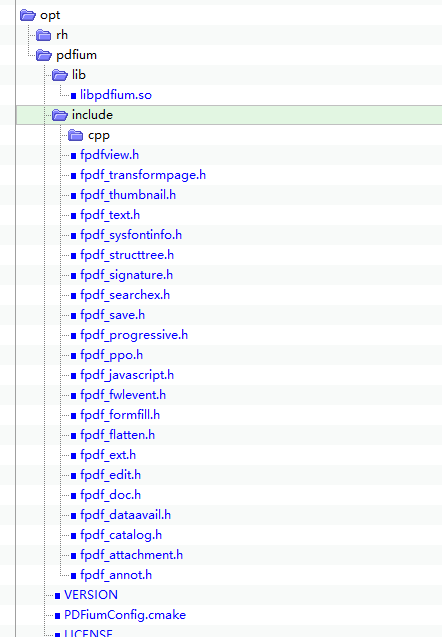
2 为了保证编译的时候,pkg-config能够找到这个C语言库,需要为这个库生成一个描述文件,pdfium.pc,放入目录:/usr/lib64/pkgconfig。
3 为了运行时候能找到动态库,需要把so文件拷贝到/usr/lib目录下,赋予755权限,并执行ldconfig指令
CODE
package render // #cgo pkg-config: pdfium // #include "fpdfview.h" // #include "fpdf_annot.h" // #include "fpdf_edit.h" // #include "fpdf_structtree.h" import "C" import ( "errors" "fmt" "github.com/nfnt/resize" "image" "image/color" "image/draw" "image/jpeg" "io/ioutil" "log" "math" "os" "strconv" "sync" "unsafe" ) // Document is good type Document struct { doc C.FPDF_DOCUMENT data *[]byte // Keep a refrence to the data otherwise wierd stuff happens } const MaxWidth float64 = 600 var mutex = &sync.Mutex{} // NewDocument shoud have docs func NewDocument(data *[]byte) (*Document, error) { mutex.Lock() defer mutex.Unlock() // doc := C.FPDF_LoadDocument(C.CString("in.pdf"), nil) doc := C.FPDF_LoadMemDocument( unsafe.Pointer(&((*data)[0])), C.int(len(*data)), nil) if doc == nil { var errMsg string //defer C.FPDF_CloseDocument(doc) errorcase := C.FPDF_GetLastError() switch errorcase { case C.FPDF_ERR_SUCCESS: errMsg = "Success" case C.FPDF_ERR_UNKNOWN: errMsg = "Unknown error" case C.FPDF_ERR_FILE: errMsg = "Unable to read file" case C.FPDF_ERR_FORMAT: errMsg = "Incorrect format" case C.FPDF_ERR_PASSWORD: errMsg = "Invalid password" case C.FPDF_ERR_SECURITY: errMsg = "Invalid encryption" case C.FPDF_ERR_PAGE: errMsg = "Incorrect page" default: errMsg = "Unexpected error" } return nil, errors.New(errMsg) } return &Document{doc: doc, data: data}, nil } // GetPageCount shoud have docs func (d *Document) GetPageCount() int { mutex.Lock() defer mutex.Unlock() return int(C.FPDF_GetPageCount(d.doc)) } // CloseDocument shoud have docs func (d *Document) Close() { mutex.Lock() C.FPDF_CloseDocument(d.doc) mutex.Unlock() } // RenderPage should have docs func (d *Document) RenderPage(i int, dpi int) *image.RGBA { mutex.Lock() page := C.FPDF_LoadPage(d.doc, C.int(i)) scale := float64(dpi) / 72.0 imgWidth := C.FPDF_GetPageWidth(page) * C.double(scale) imgHeight := C.FPDF_GetPageHeight(page) * C.double(scale) // pixelBound := int(dpi * (3508 / 300)) // imgWidthRatio := float64(pixelBound) / float64(imgWidth) // imgHeightRatio := float64(pixelBound) / float64(imgHeight) // scaleFactor := math.Min(imgWidthRatio, imgHeightRatio) scaleFactor := 1.0 width := C.int(imgWidth * C.double(scaleFactor)) height := C.int(imgHeight * C.double(scaleFactor)) alpha := C.FPDFPage_HasTransparency(page) //创建空白位图对象 bitmap := C.FPDFBitmap_Create(width, height, alpha) fillColor := 4294967295 if int(alpha) == 1 { fillColor = 0 } C.FPDFBitmap_FillRect(bitmap, 0, 0, width, height, C.ulong(fillColor)) C.FPDF_RenderPageBitmap(bitmap, page, 0, 0, width, height, 0, C.FPDF_ANNOT) //C.FPDF_ANNOT 彩色|C.FPDF_GRAYSCALE 黑白 p := C.FPDFBitmap_GetBuffer(bitmap) img := image.NewRGBA(image.Rect(0, 0, int(width), int(height))) img.Stride = int(C.FPDFBitmap_GetStride(bitmap)) mutex.Unlock() // This takes a bit of time and I *think* we can do this without the lock bgra := make([]byte, 4) for y := 0; y < int(height); y++ { for x := 0; x < int(width); x++ { for i := range bgra { bgra[i] = *((*byte)(p)) p = unsafe.Pointer(uintptr(p) + 1) } color := color.RGBA{B: bgra[0], G: bgra[1], R: bgra[2], A: bgra[3]} img.SetRGBA(x, y, color) } } mutex.Lock() C.FPDFBitmap_Destroy(bitmap) C.FPDF_ClosePage(page) mutex.Unlock() // should maybe return err //println(C.FPDF_GetLastError()) return img } func InitLibrary() { mutex.Lock() C.FPDF_InitLibrary() mutex.Unlock() } func DestroyLibrary() { mutex.Lock() C.FPDF_DestroyLibrary() mutex.Unlock() } // FixSize 图片拼接之前计算 宽度尺寸 func FixSize(img1W, img2W int) (new1W, new2W int) { var ( //为了方便计算,将两个图片的宽转为 float64 img1Width, img2Width = float64(img1W), float64(img2W) ratio1, ratio2 float64 ) minWidth := math.Min(img1Width, img2Width) // 取出两张图片中宽度最小的为基准 if minWidth > 600 { // 如果最小宽度大于600,那么两张图片都需要进行缩放 ratio1 = MaxWidth / img1Width // 图片1的缩放比例 ratio2 = MaxWidth / img2Width // 图片2的缩放比例 // 原宽度 * 比例 = 新宽度 return int(img1Width * ratio1), int(img2Width * ratio2) } // 如果最小宽度小于600,那么需要将较大的图片缩放,使得两张图片的宽度一致 if minWidth == img1Width { ratio2 = minWidth / img2Width // 图片2的缩放比例 return img1W, int(img2Width * ratio2) } ratio1 = minWidth / img1Width // 图片1的缩放比例 return int(img1Width * ratio1), img2W } // MergeImageNew 拼接图片 func MergeImageNew(basePath string, maskPath string, outImageName string) { file1, _ := os.Open(basePath) //打开图片1 file2, _ := os.Open(maskPath) //打开图片2 defer file1.Close() defer file2.Close() // image.Decode 图片 var ( img1, img2 image.Image err error ) if img1, _, err = image.Decode(file1); err != nil { log.Fatal(err) return } if img2, _, err = image.Decode(file2); err != nil { log.Fatal(err) return } b1 := img1.Bounds() b2 := img2.Bounds() new1W, new2W := FixSize(b1.Max.X, b2.Max.X) // 调用resize库进行图片缩放(高度填0,resize.Resize函数中会自动计算缩放图片的宽高比) m1 := resize.Resize(uint(new1W), 0, img1, resize.Lanczos3) m2 := resize.Resize(uint(new2W), 0, img2, resize.Lanczos3) // 将两个图片合成一张 newWidth := m1.Bounds().Max.X //新宽度 = 随意一张图片的宽度 newHeight := m1.Bounds().Max.Y + m2.Bounds().Max.Y // 新图片的高度为两张图片高度的和 newImg := image.NewNRGBA(image.Rect(0, 0, newWidth, newHeight)) //创建一个新RGBA图像 draw.Draw(newImg, newImg.Bounds(), m1, m1.Bounds().Min, draw.Over) //画上第一张缩放后的图片 draw.Draw(newImg, newImg.Bounds(), m2, m2.Bounds().Min.Sub(image.Pt(0, m1.Bounds().Max.Y)), draw.Over) //画上第二张缩放后的图片(这里需要注意Y值的起始位置) // 保存文件 os.Remove(outImageName + ".jpg") imgFile, _ := os.Create(outImageName + ".jpg") defer imgFile.Close() jpeg.Encode(imgFile, newImg, &jpeg.Options{100}) } // PdfToImg PDF 转 图片 并拼接后保存 func PdfToImg(filePath string,outName string){ data, _ := ioutil.ReadFile(filePath) outImgName := "./outImg/"+outName //C.FPDF_InitLibrary() InitLibrary() d, err := NewDocument(&data) if err != nil { println(err) } else { count := d.GetPageCount() img0 := d.RenderPage(0, 600) fb, _ := os.OpenFile(outImgName+".jpg", os.O_WRONLY|os.O_CREATE, 0600) jpeg.Encode(fb, img0, nil) fb.Close() imgSlice := make([]string, 0, 30) for i := 0; i < count; i++ { img := d.RenderPage(i, 600) f, _ := os.OpenFile(outImgName+strconv.Itoa(i)+".jpg", os.O_WRONLY|os.O_CREATE, 0600) if errSImg := jpeg.Encode(f, img, nil); errSImg != nil { fmt.Println(errSImg) } f.Close() imgSlice = append(imgSlice, outImgName+strconv.Itoa(i)+".jpg") } if len(imgSlice) > 1 { for j := 1; j < count; j++ { MergeImageNew(outImgName+".jpg", outImgName+strconv.Itoa(j)+".jpg", outImgName) os.Remove(outImgName+strconv.Itoa(j)+".jpg") //删除单图 } } os.Remove(outImgName+strconv.Itoa(0)+".jpg") d.Close() } DestroyLibrary() }
完成代码https://github.com/wanggang826/go-pdfium-demo