一、思路的穿插。
web.xml中的配置找到--->application.xml---->找到对应的Action---->找到struts.xml----->在去找action----->service的实现类---->dao的impl实现类。
二、SSH框架整合需要的jar

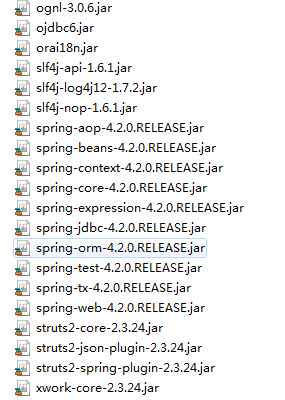
三、实现登录
(一)、创建实体
/* * 员工表 * */ @Entity @Table(name="sys_employee") public class Employee { @Id @GeneratedValue private String Sn;//员工编号 private Integer Position_id;//岗位编号 private Integer Department_id;//部门编号 private String Name;//员工姓名 private String Password;//密码 private String Stuatus;//状态 @ManyToOne(fetch=FetchType.LAZY)//和岗位表是多对一的关系 @JoinColumn(name="Posiid") private Position position; @ManyToOne(fetch=FetchType.LAZY) private Department department;
//省get/set方法 }
/* * 岗位表 * */ @Entity @Table(name="sys_position") public class Position { @Id @GeneratedValue @Column(name="ID") private Integer Posiid;//岗位编号 @Column(name="NAME_CN") private String Name_cn;//岗位名称(中文) @Column(name="NAME_EN") private String Name_en;//岗位名称(英文)
//省get/set方法
}
(二)1.创建dao
public interface LoginDao { //登录 public Employee login(Employee emp) throws Exception; }
2.dao.Impl
public class LoginDaoImpl implements LoginDao { private SessionFactory sessionFactory;//创建一个工厂对象
//登录 public Employee login(Employee emp) throws Exception { // System.out.println("SessionFactory"+sessionFactory); //System.out.println("Session"+getSesion()); String hql = "from Employee where Sn=? and Password=?"; Employee emps=(Employee) getSesion().createQuery(hql).setString(0,emp.getSn()).setString(1, emp.getPassword()).uniqueResult(); System.out.println(emps); return emps; } //创建一个工厂 private Session getSesion() { return sessionFactory.getCurrentSession(); } public SessionFactory getSessionFactory() { return sessionFactory; } public void setSessionFactory(SessionFactory sessionFactory) { this.sessionFactory = sessionFactory; } }
(三)1.创建service.dao
public interface LoginServiceDao { //登录 public Employee login(Employee emp) throws Exception; }
2.创建service.Impl
public class LoginServiceDaoImpl implements LoginServiceDao { //登录的daoimpl的对象 private LoginDaoImpl li; @Transactional public Employee login(Employee emp) throws Exception { // TODO Auto-generated method stub System.out.println("实现类"); return li.login(emp); } public LoginDaoImpl getLi() { return li; } public void setLi(LoginDaoImpl li) { this.li = li; } }
(四)创建Action
public class LoginAction extends ActionSupport { private LoginServiceDao oaservice; private Employee emp; public String login() throws Exception { Employee employee = oaservice.login(emp); if (employee!=null) { ServletActionContext.getRequest().getSession().setAttribute("emp", employee); //ServletActionContext.getRequest().getSession().setAttribute("position",employee.getPosition().getName_cn()); //ServletActionContext.getContext().getSession().put("position", employee); return SUCCESS; }else return INPUT; } public LoginServiceDao getOaservice() { return oaservice; } public void setOaservice(LoginServiceDao oaservice) { this.oaservice = oaservice; } public Employee getEmp() { return emp; } public void setEmp(Employee emp) { this.emp = emp; } }
(五)配置文件
application.xml
<?xml version="1.0" encoding="UTF-8"?> <beans xmlns="http://www.springframework.org/schema/beans" xmlns:xsi="http://www.w3.org/2001/XMLSchema-instance" xmlns:context="http://www.springframework.org/schema/context" xmlns:aop="http://www.springframework.org/schema/aop" xmlns:tx="http://www.springframework.org/schema/tx" xsi:schemaLocation=" http://www.springframework.org/schema/beans http://www.springframework.org/schema/beans/spring-beans.xsd http://www.springframework.org/schema/context http://www.springframework.org/schema/context/spring-context.xsd http://www.springframework.org/schema/aop http://www.springframework.org/schema/aop/spring-aop.xsd http://www.springframework.org/schema/tx http://www.springframework.org/schema/tx/spring-tx.xsd"> <!-- 配置连接池 --> <bean id="dataSource" class="com.mchange.v2.c3p0.ComboPooledDataSource"> <property name="driverClass" value="oracle.jdbc.OracleDriver"></property> <property name="jdbcUrl" value="jdbc:oracle:thin:@localhost:1521:orcl"></property> <property name="user" value="bdqn"></property> <property name="password" value="bdqn"></property> </bean> <bean id="sessionFactory" class="org.springframework.orm.hibernate3.annotation.AnnotationSessionFactoryBean"> <!--找配置好的连接池 --> <property name="dataSource" ref="dataSource"></property> <!-- 添加Hibernate配置参数 --> <property name="hibernateProperties"> <props> <!--配置Hibernate方言 --> <prop key="hibernate.dialect">org.hibernate.dialect.Oracle10gDialect</prop> <!--配置Hibernate在控制台显示sql语句 --> <prop key="hibernate.show_sql">true</prop> <!--配置Hibernate自动提交 --> <!-- <prop key="hibernate.connection.autocommit">true</prop> --> <!--配置Hibernate格式化 --> <prop key="hibernate.format_sql">true</prop> <prop key="hibernate.hbm2ddl.auto">update</prop> <prop key="hibernate.current_session_context_class"> org.springframework.orm.hibernate3.SpringSessionContext</prop> </props> </property> <!--扫描所有包下的注解信息 包扫描器 --> <property name="packagesToScan" value="cn.oa.entity"></property> </bean> <!-- 登录 --> <!--配置Dao --> <bean id="Logindao" class="cn.oa.dao.impl.LoginDaoImpl"> <property name="sessionFactory" ref="sessionFactory"></property> </bean> <!--配置Service 相当于之前我们使用new来构建的实例对象 --> <bean id="OAService" class="cn.oa.service.dao.impl.LoginServiceDaoImpl"> <property name="li" ref="Logindao"></property> </bean> <!--配置Action --> <bean id="select" class="cn.oa.action.LoginAction" scope="prototype"> <property name="oaservice" ref="OAService"></property> </bean> <!--查看部门 --> <!--配置Dao --> <bean id="deparDao" class="cn.oa.dao.impl.IdepartmentDaoImpl"> <property name="sessionFactory" ref="sessionFactory"></property> </bean> <!--配置Service 相当于之前我们使用new来构建的实例对象 --> <bean id="serviceDao" class="cn.oa.service.dao.impl.DeparmentServiceDaoImpl"> <property name="deparmentImpl" ref="deparDao"></property> </bean> <!--配置Action --> <bean id="Claim" class="cn.oa.action.DeparmentAction" scope="prototype"> <property name="serviceDao" ref="serviceDao"></property> </bean> <!--查看岗位 --> <!--配置Dao --> <bean id="positionDao" class="cn.oa.dao.impl.PositionDaoImpl"> <property name="sessionFactory" ref="sessionFactory"></property> </bean> <!--配置Service 相当于之前我们使用new来构建的实例对象 --> <bean id="PositionserviceDao" class="cn.oa.service.dao.impl.PositionServiceDaoImpl"> <property name="position" ref="positionDao"></property> </bean> <!--配置Action --> <bean id="PAction" class="cn.oa.action.PositionAction" scope="prototype"> <property name="positionService" ref="PositionserviceDao"></property> </bean> <!-- 注解的事务 --> <bean id="transactionManager" class="org.springframework.orm.hibernate3.HibernateTransactionManager"> <property name="sessionFactory" ref="sessionFactory"></property> <!-- <property name="proxyTargetClass" > <value>true</value> </property> --> </bean> <tx:annotation-driven transaction-manager="transactionManager"/> </beans>
struts.xml
<?xml version="1.0" encoding="UTF-8"?> <!DOCTYPE struts PUBLIC "-//Apache Software Foundation//DTD Struts Configuration 2.3//EN" "http://struts.apache.org/dtds/struts-2.3.dtd"> <struts> <!-- Action 查看部门信息 --> <package name="default" namespace="/" extends="struts-default"> <!-- 在spring的配置里面 --> <action name="Action" class="select" method="login"> <result name="input">/login.jsp</result> <result name="success">/index.jsp</result> </action> <!-- 查找部门所有的信息 --> <action name="ClaimAction" class="Claim" method="getList"> <result name="input">/index.jsp</result> <result name="success">/deptList.jsp</result> </action> <!-- 查找岗位所有的信息 放入的是Action类的路径--> <action name="PositionAction" class="PAction"> <result name="input">/index.jsp</result> <result name="success">/positionList.jsp</result> </action> </package> <!-- Action查找部门返回错误的页面--> <package name="dept" namespace="/dept" extends="struts-default"> <!-- 在spring的配置里面 --> <action name="deptAction" class="Claim" method="login"> <result name="error">/inde.jsp</result> </action> </package> <!-- <package name="josn_default" namespace="/" extends="json-default"> <action name="ClaimAction" class="Claim"> <result type="json" name="input">/index.jsp</result> <result type="json" name="success">/deptList.jsp</result> <result type="json"> <param name="success">/deptList.jsp</param> </result> </action> </package> --> </struts>
web.xml
<?xml version="1.0" encoding="UTF-8"?> <web-app version="3.0" xmlns="http://java.sun.com/xml/ns/javaee" xmlns:xsi="http://www.w3.org/2001/XMLSchema-instance" xsi:schemaLocation="http://java.sun.com/xml/ns/javaee http://java.sun.com/xml/ns/javaee/web-app_3_0.xsd"> <display-name></display-name> <!-- 指定 applicationContext.xml的路径(或者放置与WEB-INF目录下)--> <context-param> <param-name>contextConfigLocation</param-name> <param-value>classpath:applicationContext.xml</param-value> </context-param> <!-- 配置监听 --> <listener> <listener-class>org.springframework.web.context.ContextLoaderListener</listener-class> </listener> <!-- 做一些初始化工作的监听器 --> <listener> <listener-class>cn.oa.listener.InitListener</listener-class> </listener> <filter> <filter-name>openSessionInview</filter-name> <filter-class>org.springframework.orm.hibernate3.support.OpenSessionInViewFilter</filter-class> </filter> <filter-mapping> <filter-name>openSessionInview</filter-name> <url-pattern>/*</url-pattern> </filter-mapping> <!-- Struts2的配置 --> <filter> <filter-name>struts2</filter-name> <filter-class>org.apache.struts2.dispatcher.ng.filter.StrutsPrepareAndExecuteFilter</filter-class> </filter> <filter-mapping> <filter-name>struts2</filter-name> <url-pattern>/*</url-pattern> </filter-mapping> <welcome-file-list> <welcome-file>login.jsp</welcome-file> </welcome-file-list> </web-app>
(六)登录页面
<%@ page language="java" import="java.util.*" pageEncoding="UTF-8"%> <%@ taglib uri="/struts-tags" prefix="s" %> <%@ taglib prefix="c" uri="http://java.sun.com/jsp/jstl/core"%> <!DOCTYPE html PUBLIC "-//W3C//DTD XHTML 1.0 Transitional//EN" "http://www.w3.org/TR/xhtml1/DTD/xhtml1-transitional.dtd"> <html xmlns="http://www.w3.org/1999/xhtml"> <head> <meta http-equiv="Content-Type" content="text/html; charset=utf-8" /> <title>北大青鸟办公自动化管理系统</title> <style type="text/css"> * { margin: 0; padding: 0; } body { font: 12px 宋体; background: #4BB8EF url(images/bg.gif) repeat-x; } img { border: 0; } .login-top { 100%; height: 186px; margin: 147px auto 0; background: url(images/login_01.gif) no-repeat center 0; } .login-area { 100%; height: 140px; margin: 0 auto; background: url(images/login_02.gif) no-repeat center 0; } .login-area form { 290px; margin: 0 auto; } .login-area label { clear: left; float: left; margin-top: 13px; 60px; font: 600 14px 宋体; } .login-area input { 122px; height: 16px; margin-top: 11px; border: 1px #767F94 solid; font: 12px/ 16px 宋体; } input.login-sub { 104px; height: 34px; border: 0; background: url(images/login_sub.gif) no-repeat 0px 1px; * margin-top: 5px; } .login-copyright { 100%; height: 30px; margin: 18px auto 0; background: url(images/copyright.gif) no-repeat center 0; } </style> <script type="text/javascript"> function changeValidateCode(obj) { //获取当前的时间作为参数,无具体意义 var timenow = new Date().getTime(); //每次请求需要一个不同的参数,否则可能会返回同样的验证码 //这和浏览器的缓存机制有关系,也可以把页面设置为不缓存,这样就不用这个参数了。 obj.src = "random.action?d=" + timenow; } function check() { var msg = document.getElementById("msg").value; if (msg.length != 0) { alert(msg); document.getElementById("msg").value = ""; } } </script> </head> <body onload="check()"> <div class="login-top"></div> <div class="login-area"> <form action="Action" method="post"> <label> 工 号: </label> <input type="text" name="emp.Sn" /> <label> 密 码: </label> <input type="password" name="emp.Password" /> <label> 验证码: </label> <input type="text" name="random" size="6" /> <input type="image" src="random.action" onclick="changeValidateCode(this)" title="点击图片刷新验证码" /> <input type="submit" class="login-sub" value="" /> <s:actionerror cssStyle="margin-top: 10px;"/> <input type="hidden" id="msg" value="${requestScope.msg }" /> </form> </div> <div class="login-copyright"></div> </body> </html>
四、实现部门显示信息用(easyUI)
(一)创建dao
public interface IdepartmentDao { //查看所有的部门 public List<Department> getDepar(); //根据分页查询出指定的部门信息 public List<Department> getdeptBypage(int pageSize, int pageIndex)throws Exception; //查询所有记录 public int getAllCount() throws Exception; }
Impl实现类
public class DeparmentAction extends ActionSupport { private IdeparmentServiceDao serviceDao; private Department dept; private List<Department> deptlist; private Integer rows;//和datagrid控件绑定的记录条数 private Integer page;//和datafrid控件绑定的页码数 private int size; private String json; public String getList() throws Exception{ System.out.println("AAAAAAAA"); List<Department> list = serviceDao.getdeptBypage(rows, page); System.out.println(list+"bbb"); setDeptlist(list); size=serviceDao.getAllCount(); ServletActionContext.getResponse().setCharacterEncoding("utf-8"); ServletActionContext.getResponse().setContentType("text/html;charset=UTF-8"); System.out.println(getJson().getBytes("utf-8")); ServletActionContext.getResponse().getOutputStream().write(getJson().getBytes("utf-8")); return NONE; } @Override public String execute() throws Exception { /*System.out.println("action"); System.out.println("serviceDao"+serviceDao);*/ List<Department> depar = serviceDao.getDepar(); for (Department item : depar) { System.out.println(item.getDaparid()); System.out.println(item.getDaparidname()); } if(depar!=null){ return SUCCESS; } return INPUT; } public IdeparmentServiceDao getServiceDao() { return serviceDao; } public void setServiceDao(IdeparmentServiceDao serviceDao) { this.serviceDao = serviceDao; } public Department getDept() { return dept; } public void setDept(Department dept) { this.dept = dept; } public List<Department> getDeptlist() { return deptlist; } public void setDeptlist(List<Department> deptlist) { this.deptlist = deptlist; } public Integer getRows() { return rows; } public void setRows(Integer rows) { this.rows = rows; } public Integer getPage() { return page; } public void setPage(Integer page) { this.page = page; } public int getSize() { return size; } public void setSize(int size) { this.size = size; } public String getJson() { String json=null; try { json = "{"total":"+size+","rows":"+JSONUtil.serialize(getDeptlist())+"}"; } catch (JSONException e) { e.printStackTrace(); } System.out.println("aaa"+json); return json; } public void setJson(String json) { this.json = json; }
(二)service.dao
public interface IdeparmentServiceDao { //查看所有的部门 public List<Department> getDepar(); //根据分页查询出指定的部门信息 public List<Department> getdeptBypage(int pageSize, int pageIndex)throws Exception; //查询所有记录 public int getAllCount() throws Exception; }
Impl
public class DeparmentServiceDaoImpl implements IdeparmentServiceDao{ private IdepartmentDaoImpl deparmentImpl; @Transactional public List<Department> getDepar() { System.out.println("DeparmentServiceDaoImpl"); System.out.println("deparmentImpl"+deparmentImpl); return deparmentImpl.getDepar(); } public List<Department> getdeptBypage(int pageSize, int pageIndex) throws Exception { return deparmentImpl.getdeptBypage(pageSize, pageIndex); } public IdepartmentDaoImpl getDeparmentImpl() { return deparmentImpl; } public void setDeparmentImpl(IdepartmentDaoImpl deparmentImpl) { this.deparmentImpl = deparmentImpl; } public int getAllCount() throws Exception { return deparmentImpl.getAllCount(); } }
public class DeparmentAction extends ActionSupport { private IdeparmentServiceDao serviceDao; private Department dept; private List<Department> deptlist; private Integer rows;//和datagrid控件绑定的记录条数 private Integer page;//和datafrid控件绑定的页码数 private int size; private String json; public String getList() throws Exception{ System.out.println("AAAAAAAA"); List<Department> list = serviceDao.getdeptBypage(rows, page); System.out.println(list+"bbb"); setDeptlist(list); size=serviceDao.getAllCount(); ServletActionContext.getResponse().setCharacterEncoding("utf-8"); ServletActionContext.getResponse().setContentType("text/html;charset=UTF-8"); System.out.println(getJson().getBytes("utf-8")); ServletActionContext.getResponse().getOutputStream().write(getJson().getBytes("utf-8")); return NONE; } @Override public String execute() throws Exception { /*System.out.println("action"); System.out.println("serviceDao"+serviceDao);*/ List<Department> depar = serviceDao.getDepar(); for (Department item : depar) { System.out.println(item.getDaparid()); System.out.println(item.getDaparidname()); } if(depar!=null){ return SUCCESS; } return INPUT; } public IdeparmentServiceDao getServiceDao() { return serviceDao; } public void setServiceDao(IdeparmentServiceDao serviceDao) { this.serviceDao = serviceDao; } public Department getDept() { return dept; } public void setDept(Department dept) { this.dept = dept; } public List<Department> getDeptlist() { return deptlist; } public void setDeptlist(List<Department> deptlist) { this.deptlist = deptlist; } public Integer getRows() { return rows; } public void setRows(Integer rows) { this.rows = rows; } public Integer getPage() { return page; } public void setPage(Integer page) { this.page = page; } public int getSize() { return size; } public void setSize(int size) { this.size = size; } public String getJson() { String json=null; try { json = "{"total":"+size+","rows":"+JSONUtil.serialize(getDeptlist())+"}"; } catch (JSONException e) { e.printStackTrace(); } System.out.println("aaa"+json); return json; } public void setJson(String json) { this.json = json; } }
jsp
<%@ page language="java" import="java.util.*" pageEncoding="utf-8"%> <% String path = request.getContextPath(); String basePath = request.getScheme()+"://"+request.getServerName()+":"+request.getServerPort()+path+"/"; %> <%@taglib uri="http://java.sun.com/jsp/jstl/core" prefix="c" %> <!DOCTYPE HTML PUBLIC "-//W3C//DTD HTML 4.01 Transitional//EN"> <html> <head> <title></title> <script type="text/javascript" src="<%=path %>/js/jquery-easyui-1.2.6/jquery-1.7.2.min.js"></script> <script type="text/javascript" src="<%=path %>/js/jquery-easyui-1.2.6/jquery.easyui.min.js"></script> <link rel="stylesheet" href="<%=path %>/js/jquery-easyui-1.2.6/themes/icon.css" type="text/css"></link> <link rel="stylesheet" href="<%=path %>/js/jquery-easyui-1.2.6/themes/default/easyui.css" type="text/css"></link> </head> <body> <div align="right"></div> <table id="dg" title="部门信息" style="700px;height:310px"><a href="<%=path%>/jsp/system/deptAdd.jsp">添加部门</a></table> <script type="text/javascript"> $(function(){ $("#dg").datagrid({ url:'<%=path%>/ClaimAction', iconCls : 'icon-search',//表头标题图片 collapsible : true,//是否可折叠的 rowNumbers:true,//显示行号 pagination:true,//显示底部分页栏 striped:true,//隔行变色 pageSize : 5,//设置每页默认显示的记录数 pageList:[5,10,15], columns:[[ {field:'daparid',title:'编号',200 }, {field:'daparidname',title:'名称',200}, /* {field:'parent',title:'上级部门名称', formatter: function(value,row,index){ if(value==null){ return ""; }else{ return "<a >"+row.parent.name+"</a>"; } }, 200}, */ /* {field:'caozuo',title:'操作', formatter: function(value,row,index){ return "<a href='#'>编辑</a> <a href='/dept/deptAction!deleteDeptBySn?dept.id='"+row.id+">删除</a>"; }, 200} */ ]], loadMsg:"数据正在进行加载" , }); }); </script> </body> </html>