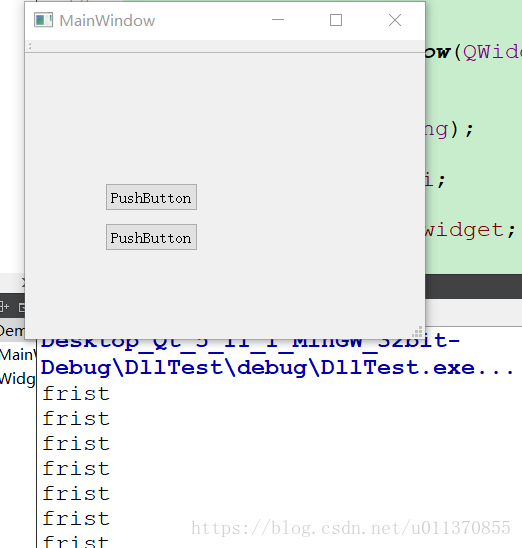1、将界面做成dll
修改pro文件
1 DEFINES += WIDGETDLL_LIBRARY
2 TEMPLATE = lib
修改头文件
1 #if defined(WIDGETDLL_LIBRARY)
2 # define WIDGETDLLSHARED_EXPORT Q_DECL_EXPORT
3 #else
4 # define WIDGETDLLSHARED_EXPORT Q_DECL_IMPORT
5 #endif
6
7 class WIDGETDLLSHARED_EXPORT WidgetDll:public QWidget, private Ui::Form
8 {
9 Q_OBJECT
10 public:
11
12 WidgetDll(QWidget *parent = 0);
13
14 signals:
15 void buttonPressed(QString);
16
17 private slots:
18 void on_pushButton_clicked();
19 };
生成dll
2、新建桌面工程,在工程中添加引用dll的头文件
1 #ifndef MAINWINDOW_H
2 #define MAINWINDOW_H
3
4 #include <QMainWindow>
5 #include "widgetdll.h" //dll头文件
6
7 namespace Ui {
8 class MainWindow;
9 }
10
11 class MainWindow : public QMainWindow
12 {
13 Q_OBJECT
14
15 public:
16 explicit MainWindow(QWidget *parent = 0);
17 ~MainWindow();
18 private slots:
19 void getBtn(QString); //接受dll中的信号
20 private:
21 Ui::MainWindow *ui;
22
23 WidgetDll *m_mainwidget;
24 };
25
26 #endif // MAINWINDOW_H
在构造函数中添加
1 m_mainwidget = new WidgetDll(this);
2 setCentralWidget(m_mainwidget);
3 connect(m_mainwidget,&WidgetDll::buttonPressed,this,&MainWindow::getBtn);
结果:centerwidget为dll,点击pushbutton向主程序发生消息
总结:
统一程序的接口,分解程序。在升级功能时只需要升级dll即可