一. 复习
1. appsettings.json 和 appsettings.{Environment}.json
在开发环境中,appsettings.Development.json 配置会覆盖在 appsettings.json 中找到的值,如果读取的key在Development文件中没有,则去appsettings.json中读取
在生产环境中,appsettings.Production.json 配置会覆盖在 appsettings.json 中找到的值,如果读取的key在Production文件中没有,则去appsettings.json中读取
测试:
A. 开发环境中的结果: userPwd: ypf001_Development,userGender: man
B. 生产环境中的结果: userPwd: ypf001_Production,userGender: man
代码分享:
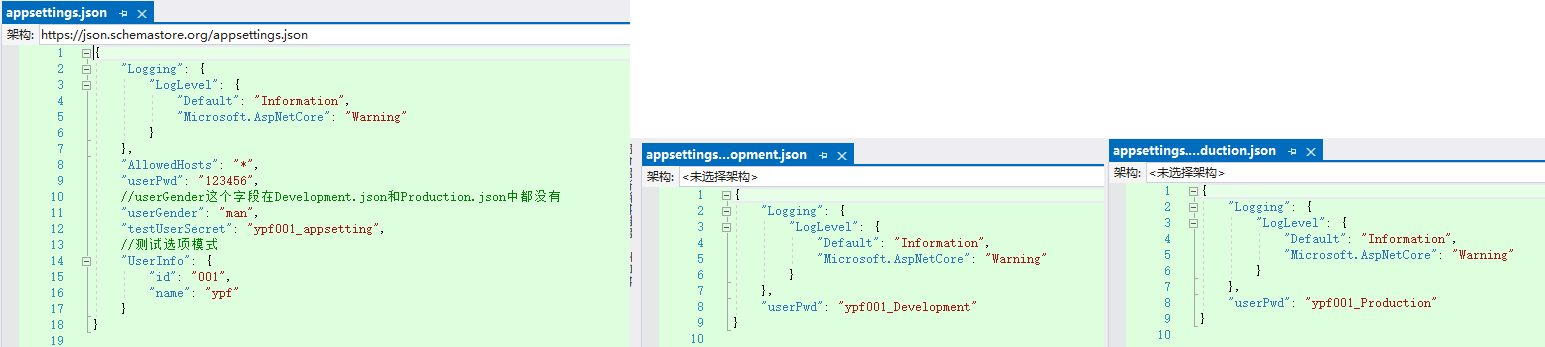
/// <summary>
/// 测试appsettings各种变种
/// </summary>
/// <returns></returns>
[HttpPost]
public string TestAppsettings()
{
string userPwd = Configuration["userPwd"];
string userGender= Configuration["userGender"];
return $"userPwd:{userPwd},userGender:{userGender}";
}2. 判断生产、开发、测试、自定义环境
ASP.NET Core 在应用启动时读取环境变量 ASPNETCORE_ENVIRONMENT, ASPNETCORE_ENVIRONMENT 可设置为任意值,但框架仅支持三个值:Development(开发)、Staging(测试)和 Production(生产)。 如果未设置 ASPNETCORE_ENVIRONMENT,则默认为 Production(即生产环境)。
(1). 在program文件中
app.Environment.IsDevelopment()
(2). 在action中
注入:[FromServices] IHostEnvironment evn,然后 evn.IsDevelopment()
还有其它方法:
开发环境:evn.IsDevelopment()
测试环境:evn.IsStaging()
生产环境:evn.IsProduction()
自定义环境:evn.IsEnvironment("ypf")
PS:如何手动修改环境变量 ASPNETCORE_ENVIRONMENT ,详见 https://www.cnblogs.com/yaopengfei/p/10904178.html
代码分享:
/// <summary>
/// 测试环境的读取
/// </summary>
/// <param name="evn"></param>
/// <returns></returns>
[HttpPost]
public string TestEnvironment([FromServices] IHostEnvironment evn)
{
string msg = $"是开发环境:{evn.IsDevelopment()}," +
$"是测试环境:{evn.IsStaging()}," +
$"是生产环境:{evn.IsProduction()}," +
$"是自定义环境:{evn.IsEnvironment("ypf")}";
return msg;
}二. 配置系统
1. 如何使用
(默认已经加载了appsettings.json、appsettings.Development.json、appsettings.Production.json文件)
(1). 控制器中
注入 IConfiguration configuration,使用即可
(2). Program.cs文件中
var builder = WebApplication.CreateBuilder(args); 然后使用builder.Configuration["userPwd"] 即可
关于多层的读取规则参考之前文章:https://www.cnblogs.com/yaopengfei/p/10975759.html
program中代码分享:
//读取配置文件
Console.WriteLine("测试读取配置文件:" + builder.Configuration["userPwd"]);
Console.WriteLine("测试用法方法配置文件:" + builder.Configuration.GetValue<string>("userPwd"));
Console.WriteLine("读取用户机密文件:" + builder.Configuration["testUserSecret"]);2. 方法和绑定
(1). 常用方法: GetValue<T>、GetSection、GetChildren、Exits
(2). 绑定:读取配置文件的内容绑定到一个类上,通过GetSection+Bind实现 (详见下面选项模式的代码实操)
详细用法参考之前的文章:https://www.cnblogs.com/yaopengfei/p/10975759.html
3. 其它文件
(比如其它json文件、xml文件、ini文件等)
需要在Program中进行注册一下,先设置当前目录,然后通过AddJsonFile、AddXmlFile加载进来即可
注意:这些配置文件的属性都要改为始终复制
注册代码分享
//注册其它配置文件
//1. 设置当前目录为基础目录(后面则可以用相对路径)
builder.Configuration.SetBasePath(Directory.GetCurrentDirectory());
//2.加载json文件 (配置后面两个参数为true,当配置文件发生变化的时候,会自动更新加载,而不必重启整个项目)
builder.Configuration.AddJsonFile("MyConfig/ypf1.json", optional: true, reloadOnChange: true);
//3.加载xml文件
builder.Configuration.AddXmlFile("MyConfig/ypf2.xml");读取代码
/// <summary>
/// 测试读取其它配置文件
/// </summary>
/// <returns></returns>
[HttpGet]
public string TestOtherConfig()
{
string schoolName = Configuration["schoolName"];
string k0content = Configuration["section0:key0"];
return $"ypf1.json中读取的内容为:{schoolName},ypf2.xml中读取的内容为:{k0content}";
} 三. 机密文件
详细用法见之前文章:https://www.cnblogs.com/yaopengfei/p/12129746.html
EFCore链接字符串写入机密程序中:https://www.cnblogs.com/yaopengfei/p/11633385.html
用法:
(1). 选中项目右键→管理用户机密,则 生成 或 打开机密文件
(2). xxx.csporj中的 <UserSecretsId>4a888c0c-6db9-4db6-b971-882f7609c643</UserSecretsId>,表示机密文件对应磁盘文件夹名称
(3). 磁盘文件夹路径 %APPDATA%\microsoft\UserSecrets\
结论:当appsetting.json 和 机密文件中都有这个字符串,优先读取的是机密文件
四. 选项模式
1. 含义
选项模式使用类来提供对相关设置组的强类型访问
2. 选项类
A.必须是包含公共无参数构造函数的非抽象类。
B.类型的所有公共读写属性都已绑定。
C.字段不是绑定的
3. 实操
写法1:GetSection+Bind方法
项目启动后,json文件修改,那么读取的是修改后的文件
写法2:GetSection+Get方法 【更加简介】
项目启动后,json文件修改,那么读取的是修改后的文件
写法3:
A. 现在Program文件中注册
B. 在控制器中通过IOptions<UserInfo> userInfo进行注入
注:这种写法项目启动后,无法读取修改后的json文件,如果想读取修改后的,需要使用IOptionsSnapshot
(详见官方文档:https://docs.microsoft.com/zh-cn/aspnet/core/fundamentals/configuration/options?view=aspnetcore-6.0)
类代码
public class UserInfo
{
public string id { get; set; }
public string name { get; set; }
}配置文件代码
{
//测试选项模式
"UserInfo": {
"id": "001",
"name": "ypf"
}
}选项模式注册代码(program.cs)
var builder = WebApplication.CreateBuilder(args);
//注册选项模式类
builder.Services.Configure<UserInfo>(builder.Configuration.GetSection("UserInfo"));最终读取代码
private readonly IConfiguration Configuration;
private readonly UserInfo _user;
public Test1Controller(IConfiguration configuration,IOptions<UserInfo> userInfo)
{
Configuration = configuration;
_user = userInfo.Value;
}
/// <summary>
/// 测试选项模式
/// </summary>
/// <returns></returns>
[HttpPost]
public string TestChooseMode([FromService])
{
string msg = "";
//写法1
{
UserInfo userInfo = new UserInfo();
Configuration.GetSection("UserInfo").Bind(userInfo);
msg = $"id为:{userInfo.id},name为:{userInfo.name}";
}
//写法2
{
UserInfo userInfo = Configuration.GetSection("UserInfo").Get<UserInfo>();
msg = $"id为:{userInfo.id},name为:{userInfo.name}";
}
//写法3
{
msg = $"id为:{_user.id},name为:{_user.name}";
}
return msg;
} !
- 作 者 : Yaopengfei(姚鹏飞)
- 博客地址 : http://www.cnblogs.com/yaopengfei/
- 声 明1 : 如有错误,欢迎讨论,请勿谩骂^_^。
- 声 明2 : 原创博客请在转载时保留原文链接或在文章开头加上本人博客地址,否则保留追究法律责任的权利。