给checkbox添加样式
1、引入
文件iCheck自己下载;
<link rel="stylesheet" href="/static/assets/plugins/iCheck/all.css"> <script src="/static/assets/plugins/iCheck/icheck.min.js"></script>
2、激活
var Ichick = function(){
var handle = function() {
$('input[type="checkbox"].flat-red, input[type="radio"].flat-red').iCheck({
checkboxClass: 'icheckbox_flat-green',
radioClass : 'iradio_flat-green'
})
}
return{
init:function(){
handle();
}
}
}();
$(document).ready(function () {
Ichick.init();
})
<input type="checkbox" class="flat-red">
参考样式:
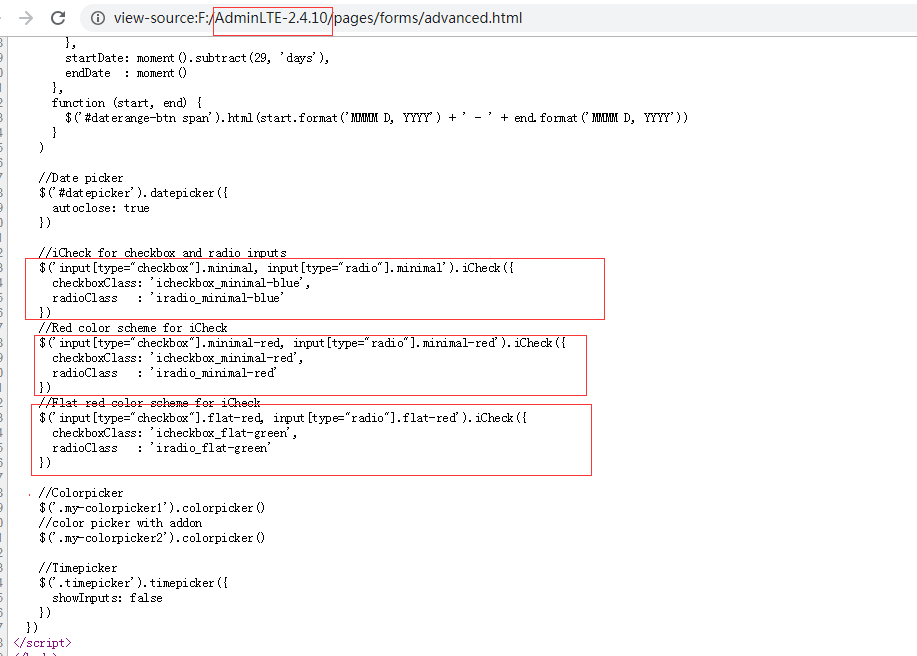
全选
iCheck提供了大量回调事件,都可以用来监听change事件
| 事件名称 | 使用时机 |
|---|---|
| ifClicked | 用户点击了自定义的输入框或与其相关联的 label |
| ifChanged | 输入框的 checked 或 disabled 状态改变了 |
| ifChecked | 输入框的状态变为 checked |
| ifUnchecked | checked 状态被移除 |
| ifDisabled | 输入框状态变为 disabled |
| ifEnabled | disabled 状态被移除 |
| ifCreated | 输入框被应用了 iCheck 样式 |
| ifDestroyed | iCheck 样式被移除 |
方法
下面这些方法可以用来通过编程方式改变输入框状态(可以使用任何选择器):
$('input').iCheck('check'); — 将输入框的状态设置为checked
$('input').iCheck('uncheck'); — 移除 checked 状态
$('input').iCheck('toggle'); — toggle checked state
$('input').iCheck('disable'); — 将输入框的状态设置为 disabled
$('input').iCheck('enable'); — 移除 disabled 状态
$('input').iCheck('update'); — apply input changes, which were done outside the plugin
$('input').iCheck('destroy'); — 移除iCheck样式
使用示例:
使用 on() 方法绑定事件:
$(document).ready(function () {
//Validate.init();
//Ichick.init();
console.log($('input[type="checkbox"].flat-red.icheck_master'))
$('input[type="checkbox"].flat-red.icheck_master').on('ifChecked', function(event){
$('input[type="checkbox"].flat-red').iCheck('check');
})
$('input[type="checkbox"].flat-red.icheck_master').on('ifUnchecked', function(event){
$('input[type="checkbox"].flat-red').iCheck('uncheck');
})
})
或者
_checkboxMaster = $(".checkbox-master");
_checkbox = $("tbody").find("[type='checkbox']").not("[disabled]");
_checkboxMaster.on("ifClicked", function (e) {
// 当前状态已选中,点击后应取消选择
if (e.target.checked) {
_checkbox.iCheck("uncheck");
}
// 当前状态未选中,点击后应全选
else {
_checkbox.iCheck("check");
}
});
判断是否选中
_checkbox.each(function () {
// 判断是否选中
var delFlag = $(this).is(":checked");
if (delFlag) {
_idArray.push($(this).attr("id"));
}
});