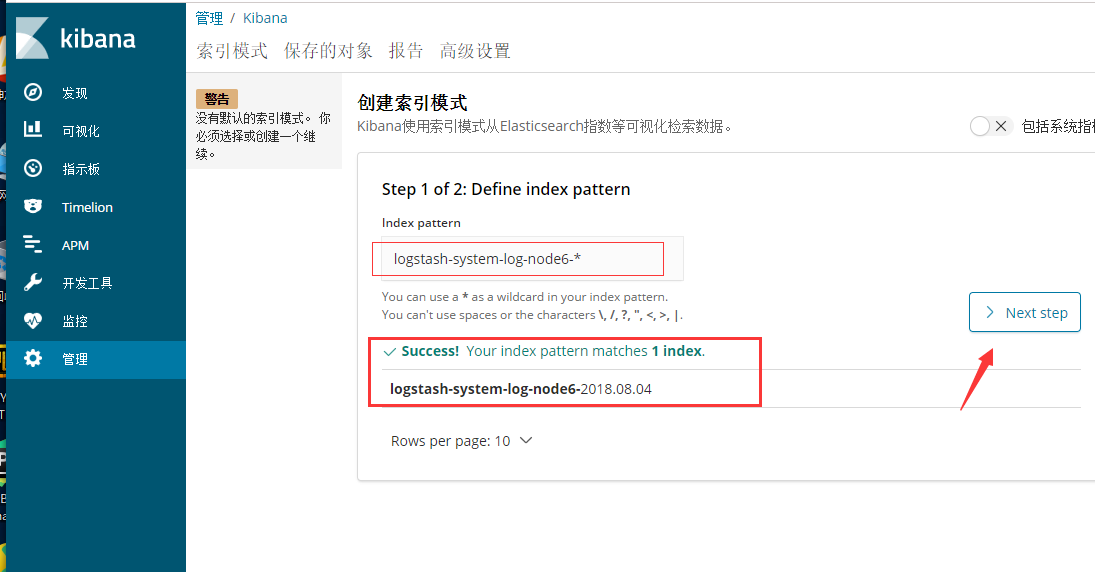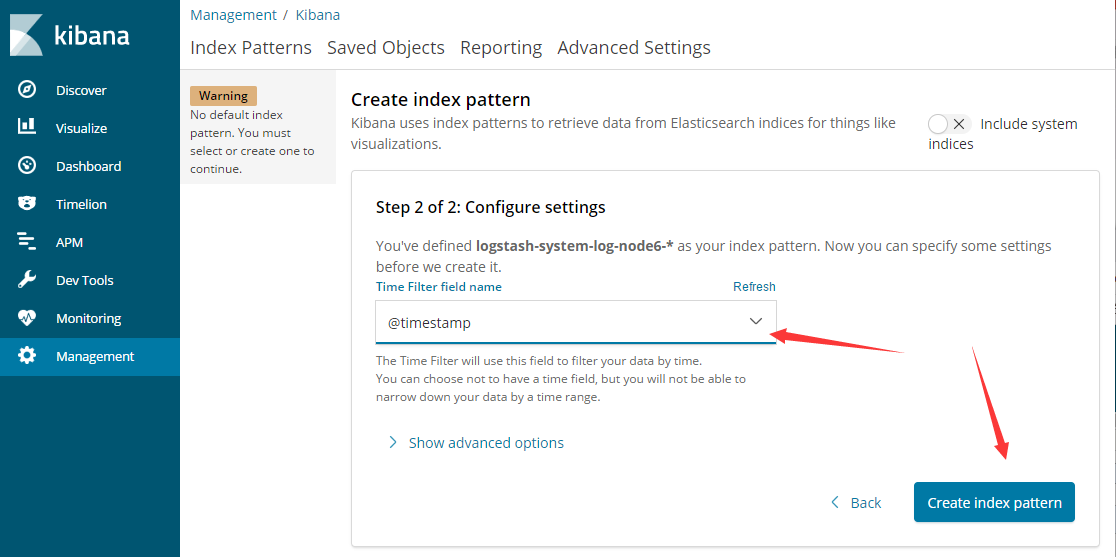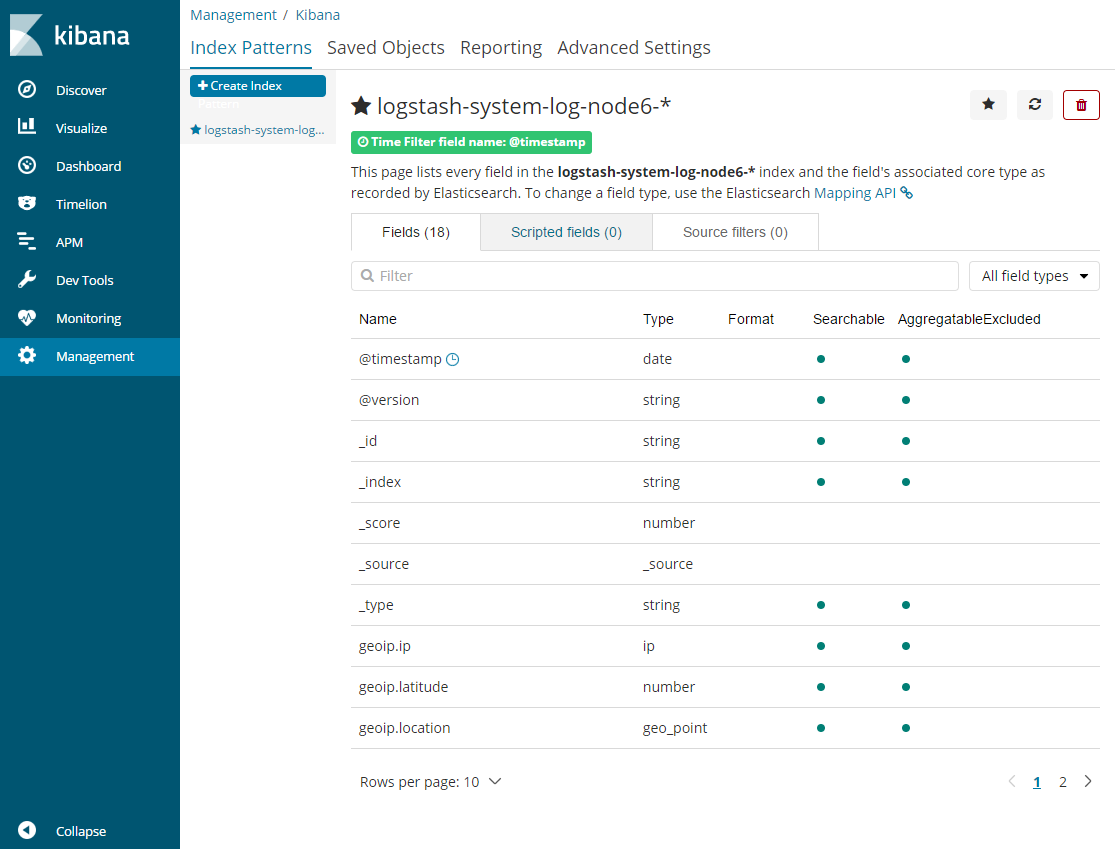一 简介:
主要是通过接口调用elasticsearch的数据,并进行前端数据可视化的展现。
二 安装kibana
2.1.1 安装
wget https://artifacts.elastic.co/downloads/kibana/kibana-6.3.2-x86_64.rpm yum install kibana-6.3.2-x86_64.rpm
2.1.2 配置
[root@Centos-node6 tools]# grep "^[a-Z]" /etc/kibana/kibana.yml server.port: 5601 server.host: "192.168.10.142" server.name: "your-hostname" elasticsearch.url: "http://192.168.10.141:9200" kibana.index: ".kibana"
2.1.3 启动
[root@Centos-node6 tools]# systemctl status kibana.service ● kibana.service - Kibana Loaded: loaded (/etc/systemd/system/kibana.service; enabled; vendor preset: disabled) Active: active (running) since 六 2018-08-04 23:41:12 CST; 8min ago Main PID: 14066 (node) CGroup: /system.slice/kibana.service └─14066 /usr/share/kibana/bin/../node/bin/node --no-warnings /usr/share/kibana/bin/../src/cli -c /etc/kibana/kibana.yml 8月 04 23:46:44 Centos-node6 kibana[14066]: {"type":"response","@timestamp":"2018-08-04T15:46:44Z","tags":[],"pid":14066,"method":"get","statusCode":304,"req":{"url":"/bundl...ows NT 10.0; 8月 04 23:46:44 Centos-node6 kibana[14066]: {"type":"response","@timestamp":"2018-08-04T15:46:44Z","tags":[],"pid":14066,"method":"post","statusCode":200,"req":{"url":"/api/..."text/plain, 8月 04 23:46:44 Centos-node6 kibana[14066]: {"type":"response","@timestamp":"2018-08-04T15:46:44Z","tags":[],"pid":14066,"method":"post","statusCode":200,"req":{"url":"/api/..."text/plain, 8月 04 23:46:44 Centos-node6 kibana[14066]: {"type":"response","@timestamp":"2018-08-04T15:46:44Z","tags":[],"pid":14066,"method":"get","statusCode":304,"req":{"url":"/ui/fa...in64; x64) A 8月 04 23:47:44 Centos-node6 kibana[14066]: {"type":"response","@timestamp":"2018-08-04T15:47:44Z","tags":[],"pid":14066,"method":"post","statusCode":200,"req":{"url":"/api/..."text/plain, 8月 04 23:47:44 Centos-node6 kibana[14066]: {"type":"response","@timestamp":"2018-08-04T15:47:44Z","tags":[],"pid":14066,"method":"post","statusCode":200,"req":{"url":"/api/..."text/plain, 8月 04 23:47:55 Centos-node6 kibana[14066]: {"type":"response","@timestamp":"2018-08-04T15:47:54Z","tags":[],"pid":14066,"method":"post","statusCode":200,"req":{"url":"/api/...ion/json, te 8月 04 23:48:36 Centos-node6 kibana[14066]: {"type":"response","@timestamp":"2018-08-04T15:48:36Z","tags":[],"pid":14066,"method":"post","statusCode":200,"req":{"url":"/api/...ion/json, te 8月 04 23:48:44 Centos-node6 kibana[14066]: {"type":"response","@timestamp":"2018-08-04T15:48:44Z","tags":[],"pid":14066,"method":"post","statusCode":200,"req":{"url":"/api/..."text/plain, 8月 04 23:48:44 Centos-node6 kibana[14066]: {"type":"response","@timestamp":"2018-08-04T15:48:44Z","tags":[],"pid":14066,"method":"post","statusCode":200,"req":{"url":"/api/..."text/plain, Hint: Some lines were ellipsized, use -l to show in full.
三 kibana添加日志
Management ---->> Index Patterns ---->>