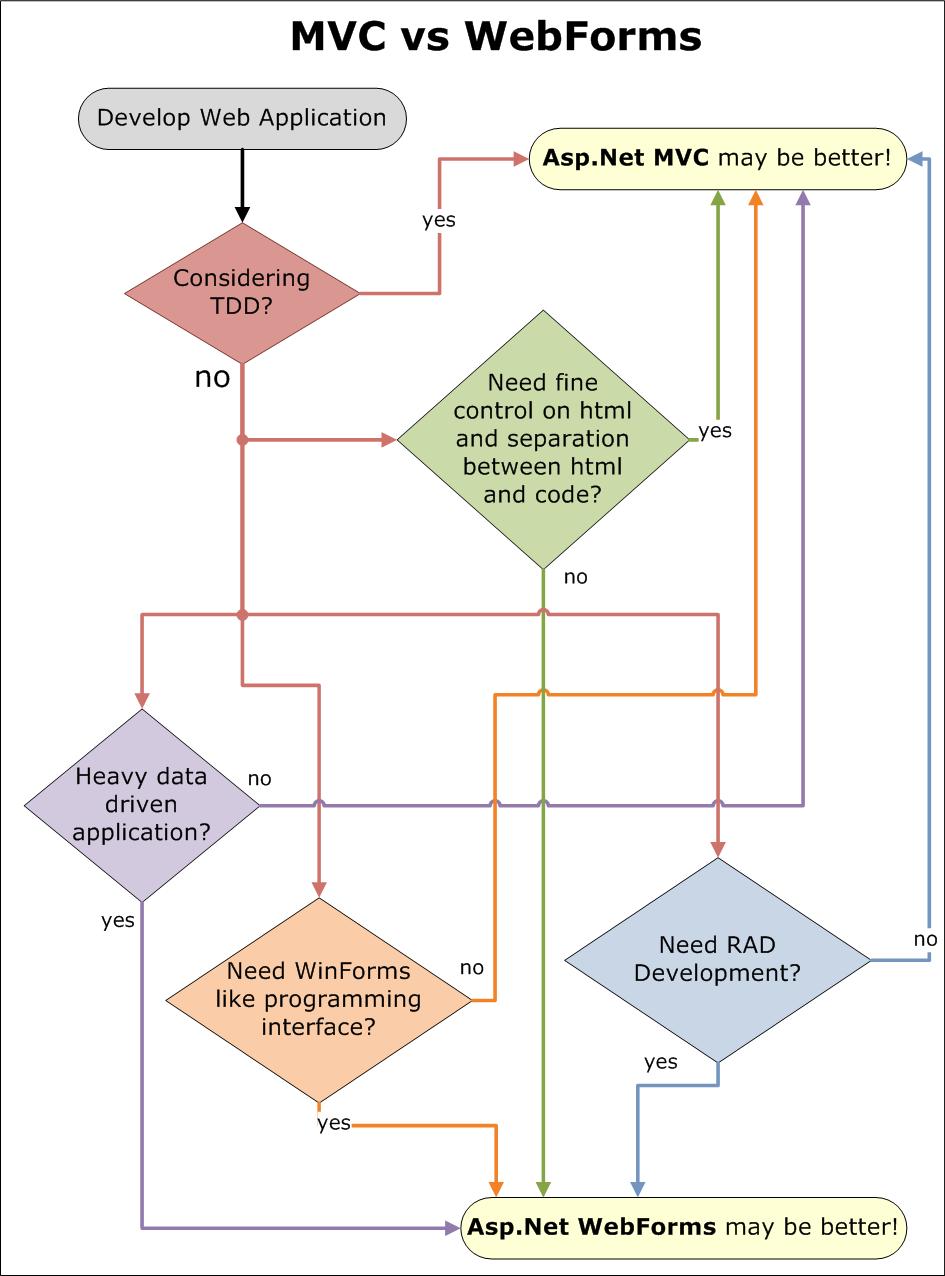
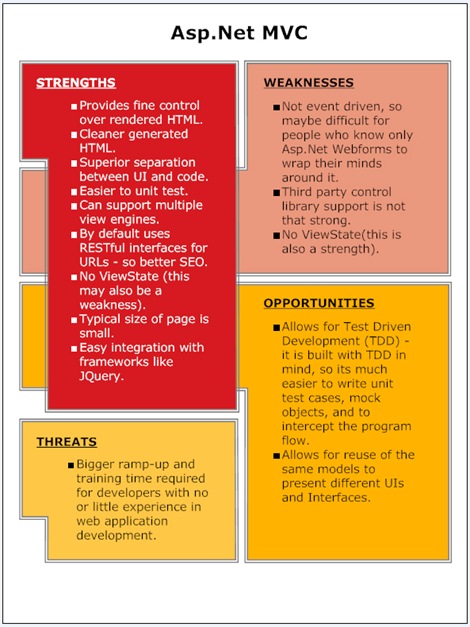
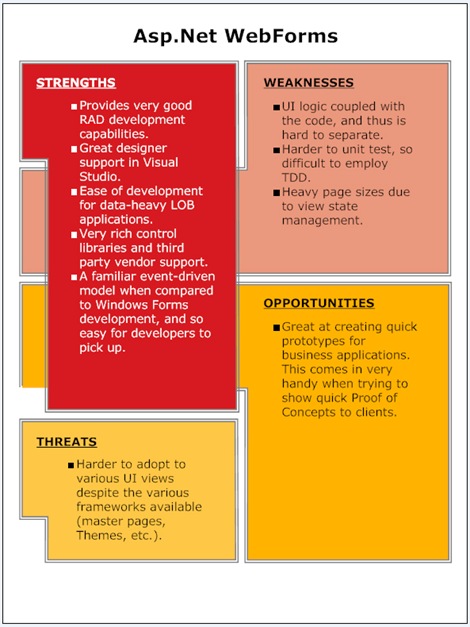
图片出处:http://topic.csdn.net/u/20100111/14/36a773b7-8663-4694-a085-274bdd4317d9.html?55591
内容出处:http://blog.sina.com.cn/s/blog_533c03650100dxhh.html
1. Are you considering test-driven development (TDD)?
TDD enables you to write tests for an application first, after which the
application logic is developed. An ASP.NET Webforms application uses only
one class to display output and handle user input. Automated testing of this
class is complex as you are required to load the full ASP.NET stack into a
separate process (for example, in IIS). The MVC framework allows the testing
of each component separately, without requiring the full ASP.NET stack. For
example, you can test your model separately from your controller without
requiring a view. If you are considering TDD, the ASP.NET MVC framework
will be the better choice.
2. Is there a need for fine control over HTML markup?
ASP.NET Webforms automatically inserts hidden HTML markup, IDs,
JavaScript, and so on, into your page's HTML output because of its
event‑driven architecture and its use of ViewState. The ASP.NET MVC
framework allows for 100% control over the HTML output. If you require full
control over your HTML markup, the ASP.NET MVC framework will be the
better choice.
3. Is the application heavily data-driven?
If you are developing an application that is heavily data-driven and is using
grids or a lot of master-detail editing of data, ASP.NET Webforms may
be the better choice as it provides a lot of controls that will aid you in the
development of these kind of applications. Of course, you can use the
ASP.NET MVC framework for these tasks too, but you will be required to
write more code to achieve the same goal.
4. Is there a need for a Winforms-like development approach?
Does your development team write Winforms code? Is there a need for an
event-driven programming approach? In these cases, consider ASP.NET
Webforms in favor of ASP.NET MVC.
5. Is there a need for a rapid application development (RAD)
development approach?
Does your client expect a quick prototype of an application? Is the use of
drag-and-drop development using pre-created web controls required? If so,
consider ASP.NET Webforms in favor of ASP.NET MVC.