最近利用业余时间学习了shell 并做了个例子
实现的功能是 : 监听demo文件夹下的文件,只要新增了 .js的文件就把对应的文件名重组,拼接, 最后写入到demo.js里面.
文件结构如下 :
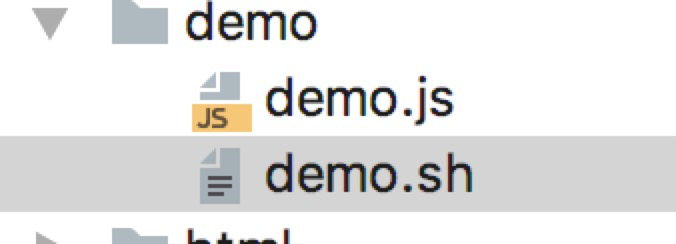
demo.sh代码如下
while : ;
do
if [ -f oldfiles.log ]
then
#按照时间排序 并取第一行 就是最新建的文件
newfile=` ls -t | head -1 `
#查找到最新建的文件 如果不存在 就抛出错误到dev/null(无底洞)
cat oldfiles.log | grep $newfile >/dev/null
#如果上一条命令执行后的结束代码不是0则执行下面的命令
if [ $? -eq 1 ]
then
echo "there is a new file: $newfile"
# 先把.js结尾的文件获取到 就是只监控js文件
if [ "${newfile##*.}"x = "js"x ]
then
#再判断是 class 开头的还是 route 开头的
newfilehead=`echo $newfile | cut -d . -f 1`
val_class='class'
val_route='route'
#如果是route开头的文件
#ecui.esr.loadRoute(‘smile.monkey’);
if [ "$newfilehead"x = "route"x ]
then
# echo $newfile
noHeadStr=`echo ${newfile#*.}`
noTailStr=`echo ${noHeadStr%.*}`
# echo "ecui.esr.loadRoute(‘"${noTailStr}"’);" >>demo.js
echo "ecui.esr.loadRoute('"${noTailStr}"');" >>demo.js
fi
#如果是class开头的文件
#ecui.esr.loadClass(‘smile.monkey’);
if [ "$newfilehead"x = "class"x ]
then
# echo $newfile
noHeadStr=`echo ${newfile#*.}`
# echo $noHeadStr
noTailStr=`echo ${noHeadStr%.*}`
echo $noTailStr
cat demo.js >oldfiles.log
echo "ecui.esr.loadClass('"${noTailStr}"');" >demo.js
cat oldfiles.log | while read line
do
echo $line>>demo.js
done
rm oldfiles.log
fi
fi
echo $newfile >> oldfiles.log
else
echo "there is no new files"
fi
else
ls -t -r > oldfiles.log
echo "cache old files info"
fi
sleep 1; done;
执行demo.sh之后 会无限循环执行 达到遍历的目的.
最后总结:合理使用shell 能帮助我们自动化完成好多任务 ,提高工作效率
如果没有shell基础的同学先看看一下链接 稍微学习下shell:
shell 的菜鸟教程: http://www.runoob.com/linux/linux-shell.html
shell截取字符串: http://www.jb51.net/article/56563.htm
shell 字符串比较: https://www.cnblogs.com/wangkongming/p/4221503.html