前言
eureka服务开启security认证后, 微服务客户端启动报如题错误, 新版(Spring Cloud 2.0 以上)的security默认启用了csrf检验,要在eurekaServer端配置security的csrf检验为false
解决方法
- 添加一个继承 WebSecurityConfigurerAdapter 的类;
- 在类上添加 @EnableWebSecurity 注解;
- 覆盖父类的 configure(HttpSecurity http) 方法,关闭掉 csrf
示例代码
package com.xgcd.cloudeureka.config; import org.springframework.context.annotation.Configuration; import org.springframework.security.config.annotation.web.builders.HttpSecurity; import org.springframework.security.config.annotation.web.configuration.EnableWebSecurity; import org.springframework.security.config.annotation.web.configuration.WebSecurityConfigurerAdapter; @Configuration @EnableWebSecurity public class WebSecurityConfig extends WebSecurityConfigurerAdapter { @Override protected void configure(HttpSecurity http) throws Exception { http.csrf().disable();// 关闭csrf校验 http.authorizeRequests().anyRequest().authenticated().and().httpBasic();// 开启认证 // super.configure(http);// 需要注释,否则Caused by: java.lang.IllegalStateException: Can't configure anyRequest after itself } }
重启eureka客户端,成功。
访问http:localhost:8761
客户端注册成功
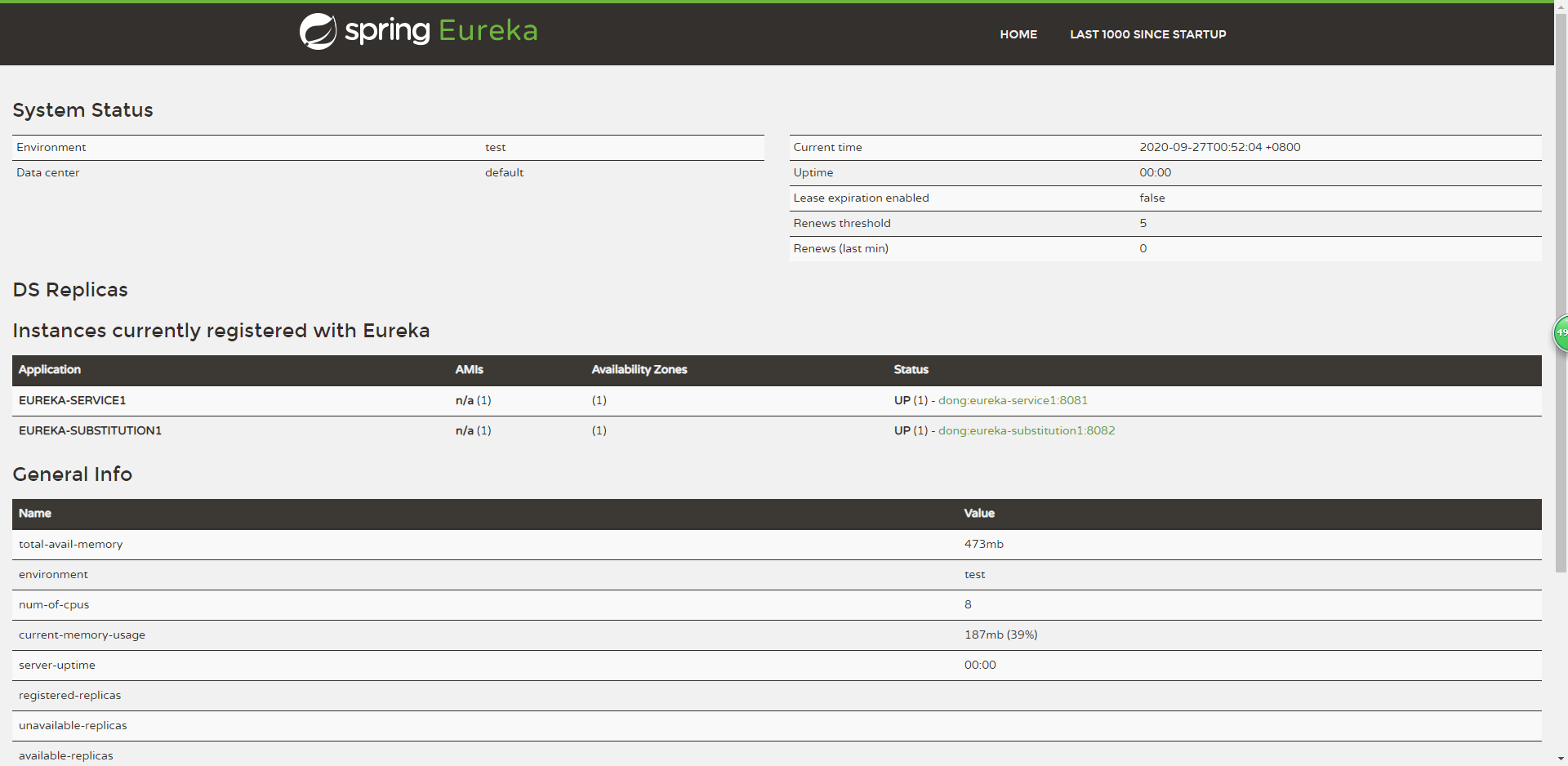
感谢
https://blog.csdn.net/makyan/article/details/88594227