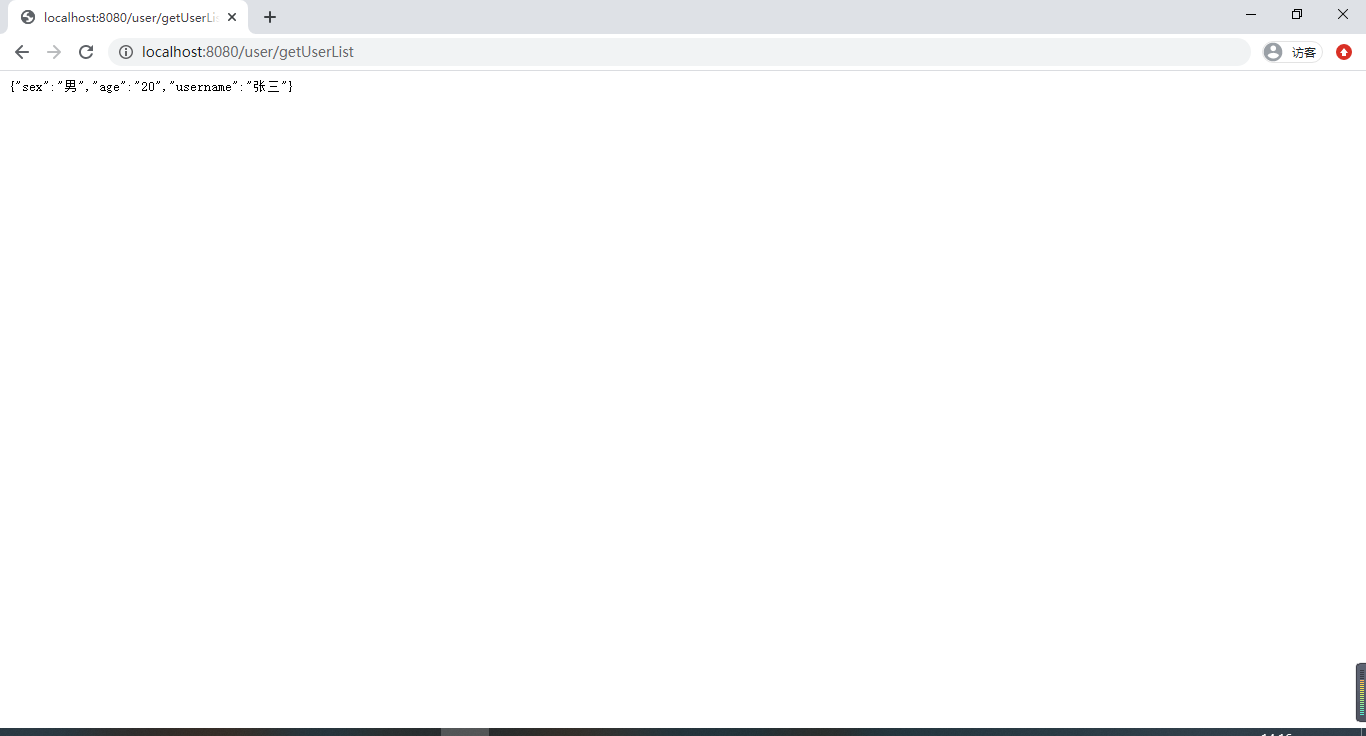Spring Security 学习
1. 采用formLogin认证方式
1.1 创建角色
@Override
protected void configure(HttpSecurity http) throws Exception {
/*
* 采用formLogin认证方式
* */
http.formLogin()
.and().authorizeRequests()
.antMatchers("/user/login").permitAll() // 允许暴露的接口
.antMatchers("/user/getUserList").hasAnyAuthority("ROLE_ADMIN") // 需要ROLE_ADMIN角色才可以访问
.antMatchers().hasAnyRole("ORDINARY") // 普通用户不分配任何权限
.anyRequest().authenticated();
}
创建角色方式有两个:
一种是使用hasAnyAuthority创建角色,所创建的角色名称前需要加ROLE_角色名称。
另一种使用hasAnyRole创建角色,不用加ROLE_ 直接填写 角色名称即可。
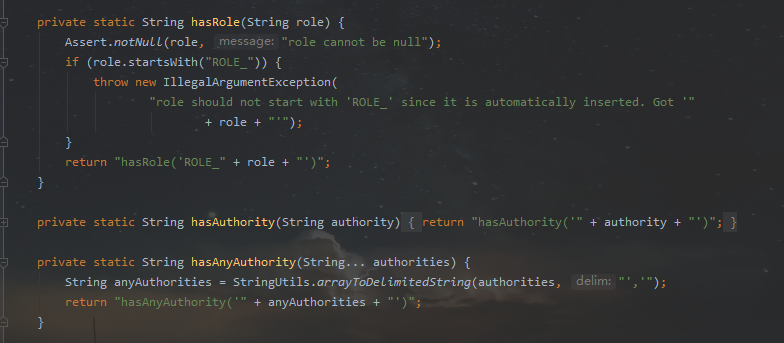
从源码中可以看出hasRole 在return 时 添加了ROLE_前缀。
1.2创建用户
@Override
protected void configure(AuthenticationManagerBuilder auth) throws Exception {
// 为用户分配角色
auth.inMemoryAuthentication()
.withUser("zhangsan") // 创建用户名为zhangsan
.password(passwordEncoder().encode("123456")) // 用户密码
.roles("ADMIN") // 用户所持有的角色
.and()
.withUser("lisi")
.password(passwordEncoder().encode("123456"))
.roles("ORDINARY")
.and()
.passwordEncoder(passwordEncoder()); // 配置密码BCrypt加密
}
@Bean
public PasswordEncoder passwordEncoder () {
return new BCryptPasswordEncoder();
}
- 用户 zhangsan (张三) 初始密码为:123456 所拥有的角色是admin。
- 用户lisi(李四)初始密码为:123456 赋予普通用户角色ORDINARY
- 我们配置了/user/login 不做拦截可以直接访问
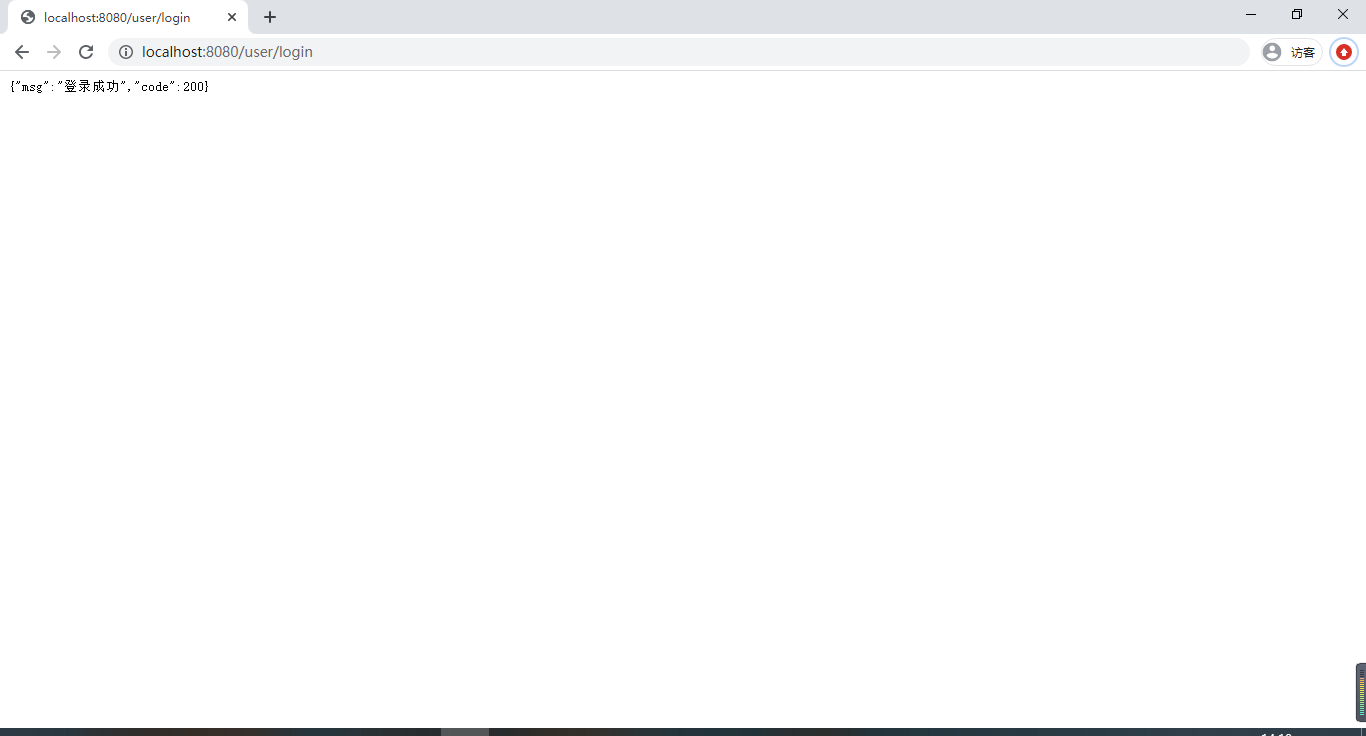
- 在未登录的情况下访问需要验证的接口,将会跳转到SpringSecurity默认提供的登录页面。
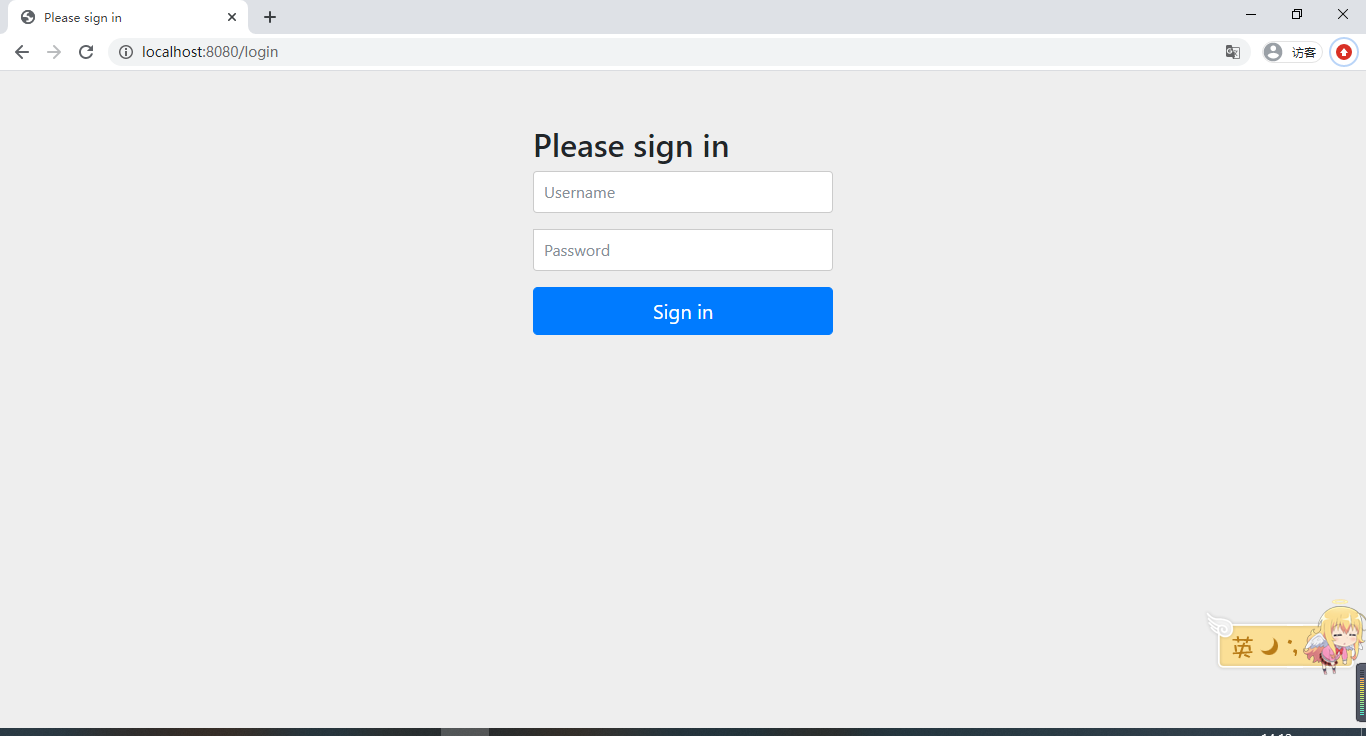
- 用普通用户(李四)访问http://localhost:8080/user/getUserList地址,将会提示没有权限错误 403
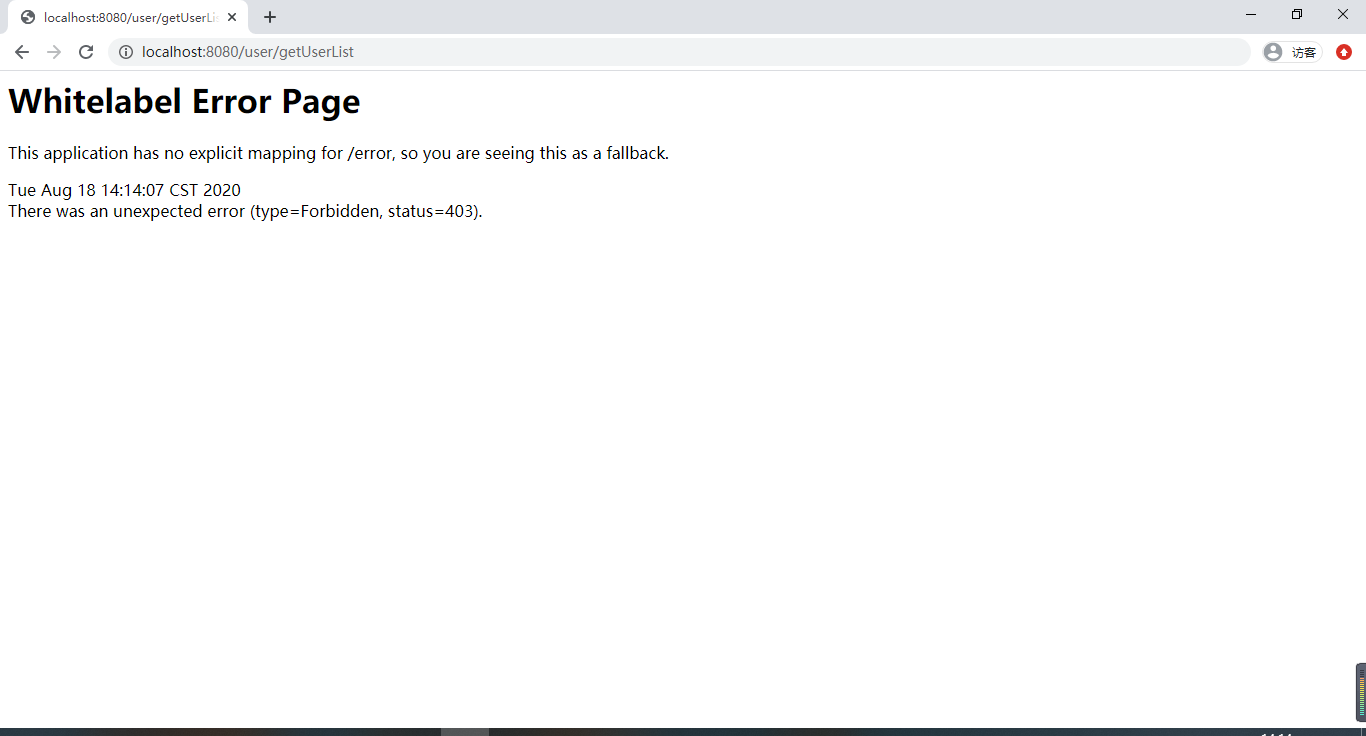
- 采用admin用户(张三)访问http://localhost:8080/user/getUserList地址