1、springboot配置文件简介
2、yaml 语法
2.1、字面量
2.2、对象、map
2.3、list 或 set
3、yml配置文件属性的获取(配合@ConfigurationProperties使用)
4、@ConfigurationProperties与@Value区别
5、@PropertySource、@ImportResource
6、配置文件占位符
7、Profile多环境支持
8、配置文件的加载位置
9、外部配置加载顺序
1、springboot配置文件简介 <--返回目录
springboot使用一个全局的配置文件application.properties或application.yml。配置文件放在src/main/resources目录或类路径/config下。
yml是YAML(YAML Ain't Markup Language)语言的文件,以数据位中心,比json、xml更适合做配置文件。
全局配置文件可以对一些默认配置进行修改,比如修改项目端口 server.port=8081。
2、yaml 语法 <--返回目录
yaml 支持三种数据结构
- 对象:键值对的集合
- 数组:一组按次序排列的值
- 字面量:单个的、不可再分的值
yaml 基本语法
- 使用缩进表示层级关系
- 缩进时不允许使用tab键,只允许使用空格
- 缩进的空格数目不重要,只要相同层级的元素左侧对齐即可
- 大小写敏感
2.1、字面量 <--返回目录
K: V :字面直接写。字符串默认不用加单引号或双引号。
"": 双引号不会转义字符串里面的特殊字符;特殊字符或作为本身想表示的意思
name: "zs lisi" => 输出 zs 换行 lisi
'': 单引号会转义特殊字符,特殊字符最终只是一个普通的字符串数据
name: 'zs lisi' => 输出 zs lisi
2.2、对象、map <--返回目录
friends:
lastName: zs
age: 10
或行内写法
friends: {lastName: zs, age: 10}
2.3、list 或 set <--返回目录
pets:
- cat
- dog
或行内写法
pets: [cat, dog]
3、yml配置文件属性的获取(配合@ConfigurationProperties使用) <--返回目录
依赖(springboot版本2.1.1.RELEASE)
<dependency> <groupId>org.springframework.boot</groupId> <artifactId>spring-boot-starter-web</artifactId> </dependency> <dependency> <groupId>org.springframework.boot</groupId> <artifactId>spring-boot-starter-test</artifactId> </dependency> <dependency> <groupId>org.springframework.boot</groupId> <artifactId>spring-boot-configuration-processor</artifactId> <optional>true</optional> </dependency>
bean 类
@Component @ConfigurationProperties(prefix="person") public class Person { private String lastName; private Integer age; private Boolean boss; private Date date; private Map<String, Object> map; private List<String> list; private Dog dog; public String getLastName() { return lastName; } public void setLastName(String lastName) { this.lastName = lastName; } public Integer getAge() { return age; } public void setAge(Integer age) { this.age = age; } public Boolean getBoss() { return boss; } public void setBoss(Boolean boss) { this.boss = boss; } public Date getDate() { return date; } public void setDate(Date date) { this.date = date; } public Map<String, Object> getMap() { return map; } public void setMap(Map<String, Object> map) { this.map = map; } public List<String> getList() { return list; } public void setList(List<String> list) { this.list = list; } public Dog getDog() { return dog; } public void setDog(Dog dog) { this.dog = dog; } @Override public String toString() { return "Person [lastName=" + lastName + ", age=" + age + ", boss=" + boss + ", date=" + date + ", map=" + map + ", list=" + list + ", dog=" + dog + "]"; } }
yml配置
person:
last-name: 张三
age: 10
date: 2020/11/19
boss: false
map: {k1: v1, k2: v2}
list: [aaa, bbb]
dog:
name: 小黄
age: 10
测试类
package com.oy; import org.junit.Test; import org.junit.runner.RunWith; import org.springframework.beans.factory.annotation.Autowired; import org.springframework.boot.test.context.SpringBootTest; import org.springframework.test.context.junit4.SpringRunner; import com.oy.bean.Person; @RunWith(SpringRunner.class) @SpringBootTest public class TestPerson { @Autowired private Person person; /** * Person [lastName=张三, age=10, boss=false, date=Thu Nov 19 00:00:00 CST 2020, * map={k1=v1, k2=v2}, list=[aaa, bbb], dog=Dog [name=小黄, age=10]] */ @Test public void printPerson() { System.out.println(person); } }
4、@ConfigurationProperties与@Value区别 <--返回目录
松散语法:person.lastName 或 person.last-name 或 person.last_name
5、@PropertySource、@ImportResource <--返回目录
@PropertySource:导入properties资源文件
java bean
@Validated
@PropertySource("classpath:person.properties") @Component @ConfigurationProperties(prefix="person") public class Person { private String lastName;
@NotNull private Integer age;
// getXxx和setXxx省略 }
person.properties
person.lastName=zs
测试代码
package com.oy; import org.junit.Test; import org.junit.runner.RunWith; import org.springframework.beans.factory.annotation.Autowired; import org.springframework.boot.test.context.SpringBootTest; import org.springframework.test.context.junit4.SpringRunner; import com.oy.bean.Person; @RunWith(SpringRunner.class) @SpringBootTest public class TestPerson { @Autowired private Person person; @Test public void printPerson() { System.out.println(person); } }
@ImportResource:导入spring的配置文件,让配置文件里面的内容生效。
@ImportResource(locations = {"classpath:beans.xml"}) @SpringBootApplication public class Application { public static void main(String[] args) { SpringApplication.run(Application.class, args); } }
6、配置文件占位符 <--返回目录
配置文件使用占位符
person.lastName=${random.uuid} person.age=${random.int} person.dog.name=${person.hello:hello}_dog
${person.hello:hello}_dog: 首先去取person.hello这个属性,找不到取冒号“:”后面的默认值。
person.lastName=${random.uuid}:随机数 ${random.int}, ${random.long}, ${random.int(10)}, ${random.int[1024,65535]}等
7、Profile多环境支持 <--返回目录
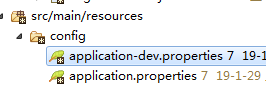
激活方式:
- 命令行: java -jar xxx.jar --spring.profiles.active=dev
- 配置文件(application.properties): spring.profiles.active=dev
- jvm参数: -Dspring.profiles.active=dev
8、配置文件的加载位置 <--返回目录
springboot启动会扫描一下位置的application.properties或者application.yml文件作为springboot的默认配置文件
项目根目录/config 项目根目录/ classpath:/config classpath:/
优先级由高到低,高优先级的配置会覆盖低优先级的配置。springboot会从这四个位置全部加载主配置文件,形成"互补配置"。
注意:springboot的那个打包插件默认不会将项目目录下的其他文件打进jar包。
9、外部配置加载顺序 <--返回目录
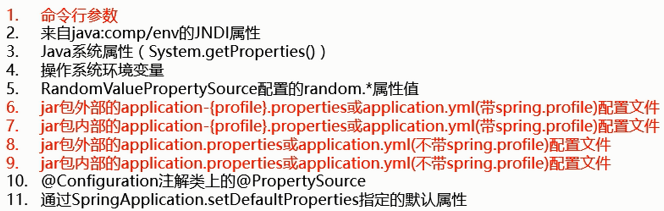
优先级由高到低,形成"互补配置"。
命令行参数配置例子:java -jar demo.jar --server.port=8081 --spring.profiles.active=dev。
对上述6-9的总结:由jar包外向jar包内进行寻找;优先加载带profile的。
如果需要配置的命令行参数过多,可以考虑在jar包外(与jar同一级目录)添加配置文件,比如
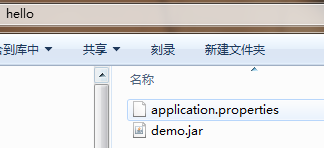
---
