这次主要解决了两个问题,1.把py文件打包成exe;2.用pygame导入音乐文件,,,顺便还搞成全屏了,有点游戏的样子了
1.
点pycharm下的【Terminal】打开终端(预先安装好pyinstaller),输入命令 pyinstaller --console --onefile+空格+球球大作战.py

2.类似导入图片了,
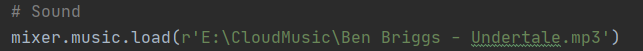
# r'C:UsersASUSPictures哔哩哔哩动画 py1.jpg' # r'C:UsersASUSPictures哔哩哔哩动画 py2.jpg' from enum import Enum, unique from math import sqrt from random import randint from pygame import mixer, FULLSCREEN import pygame @unique class Color(Enum): """颜色""" RED = (255, 0, 0) GREEN = (0, 255, 0) BLUE = (0, 0, 255) BLACK = (0, 0, 0) WHITE = (255, 255, 255) GRAY = (242, 242, 242) @staticmethod def random_color(): """获得随机颜色""" r = randint(0, 255) g = randint(0, 255) b = randint(0, 255) return r, g, b def main(): # 定义用来装所有球的容器 balls = [] # 初始化导入的pygame中的模块 pygame.init() # 初始化用于显示的窗口并设置窗口尺寸 screen = pygame.display.set_mode((1024, 1024), FULLSCREEN, 32) # Background background = pygame.image.load(r'C:UsersASUSPictures哔哩哔哩动画 py1.jpg').convert() screen.blit(background, (0, 0)) # Sound mixer.music.load(r'E:CloudMusicBen Briggs - Undertale.mp3') mixer.music.play(-1) # 设置当前窗口的标题 pygame.display.set_caption('球球大作战') running = True # 开启一个事件循环处理发生的事件 while running: # 从消息队列中获取事件并对事件进行处理 for event in pygame.event.get(): if event.type == pygame.QUIT: running = False # 处理鼠标事件的代码 if event.type == pygame.MOUSEBUTTONDOWN and event.button == 1: # 获得点击鼠标的位置 x, y = event.pos radius = randint(10, 100) sx, sy = randint(-10, 10), randint(-10, 10) color = Color.random_color() # 在点击鼠标的位置创建一个球(大小、速度和颜色随机) ball = Ball(x, y, radius, sx, sy, color) # 将球添加到列表容器中 balls.append(ball) # screen.blit(background, (0, 0))如果取消这行注释并注释掉下面一行,游戏会变得相当鬼畜 screen.fill((255, 255, 255)) # 取出容器中的球 如果没被吃掉就绘制 被吃掉了就移除 for ball in balls: if ball.alive: ball.draw(screen) else: balls.remove(ball) pygame.display.flip() # 每隔50毫秒就改变球的位置再刷新窗口 pygame.time.delay(50) for ball in balls: ball.move(screen) # 检查球有没有吃到其他的球 for other in balls: ball.eat(other) class Ball(object): """球""" def __init__(self, x, y, radius, sx, sy, color=Color.RED): """初始化方法""" self.x = x self.y = y self.radius = radius self.sx = sx self.sy = sy self.color = color self.alive = True def move(self, screen): """移动""" self.x += self.sx self.y += self.sy if self.x - self.radius <= 0 or self.x + self.radius >= screen.get_width(): self.sx = -self.sx if self.y - self.radius <= 0 or self.y + self.radius >= screen.get_height(): self.sy = -self.sy def eat(self, other): """吃其他球""" if self.alive and other.alive and self != other: dx, dy = self.x - other.x, self.y - other.y distance = sqrt(dx ** 2 + dy ** 2) if distance < self.radius + other.radius and self.radius > other.radius: other.alive = False self.radius = self.radius + int(other.radius * 0.146) def draw(self, screen): """在窗口上绘制球""" pygame.draw.circle(screen, self.color, (self.x, self.y), self.radius, 0) if __name__ == '__main__': main()

还蛮好玩的,(主要是ut 的ost太好听了)