1、分享给朋友
分享给朋友是小程序自带API: onShareAppMessage
button组件配置open-type='share'
<button class="mini-btn" type="primary" size="mini" bindtap="handleCode" data-type="replay" data-url="{{erweiCOde}}" open-type="share" data-EMcode="{{employeeCode}}">发送给朋友</button>
JS
onShareAppMessage: function(res) { console.log(res) let that = this; const obj = { title: "发送给好友", imageUrl: that.data.erweiCOde, path: '/pages/login/index?employeeCode='+res.target.dataset.emcode,(打开路径,在打开页面里的onload里接收参数) success: function(res) { console.log(res, "转发成功") }, fail: function(res) { wx.showToast({ title: '发送失败', icon:'none' }) } } return obj }
2、小程序二维码生成
小程序二维码生成一般是后端提供接口,前端请求的时候只要进行参数配置
主要参数:
①、scene:要携带的参数
②、path:扫二维码要进入的页面路径
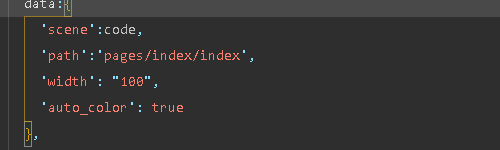
要注意的是二维码进入进入的页面参数的接收(在要进入页面的onload里面)

一定要用 decodeURIComponent() 进行二维码解析