HTML5History
History interface是浏览器历史记录栈提供的接口,通过back(), forward(), go()等方法,我们可以读取浏览器历史记录栈的信息,进行各种跳转操作。
从HTML5开始,History interface提供了两个新的方法:pushState(), replaceState()使得我们可以对浏览器历史记录栈进行修改:

-
stateObject: 当浏览器跳转到新的状态时,将触发popState事件,该事件将携带这个stateObject参数的副本
-
title: 所添加记录的标题
-
URL: 所添加记录的URL
这两个方法有个共同的特点:当调用他们修改浏览器历史记录栈后,虽然当前URL改变了,但浏览器不会立即发送请求该URL(the browser won't attempt to load this URL after a call to pushState()),这就为单页应用前端路由“更新视图但不重新请求页面”提供了基础。
我们来看vue-router中的源码:
var HTML5History = (function (History$$1) { function HTML5History (router, base) { var this$1 = this; History$$1.call(this, router, base); var expectScroll = router.options.scrollBehavior; if (expectScroll) { setupScroll(); } var initLocation = getLocation(this.base); window.addEventListener('popstate', function (e) { var current = this$1.current; // Avoiding first `popstate` event dispatched in some browsers but first // history route not updated since async guard at the same time. var location = getLocation(this$1.base); if (this$1.current === START && location === initLocation) { return } this$1.transitionTo(location, function (route) { if (expectScroll) { handleScroll(router, route, current, true); } }); }); } if ( History$$1 ) HTML5History.__proto__ = History$$1; HTML5History.prototype = Object.create( History$$1 && History$$1.prototype ); HTML5History.prototype.constructor = HTML5History; HTML5History.prototype.go = function go (n) { window.history.go(n); }; HTML5History.prototype.push = function push (location, onComplete, onAbort) { var this$1 = this; var ref = this; var fromRoute = ref.current; this.transitionTo(location, function (route) { pushState(cleanPath(this$1.base + route.fullPath)); handleScroll(this$1.router, route, fromRoute, false); onComplete && onComplete(route); }, onAbort); }; HTML5History.prototype.replace = function replace (location, onComplete, onAbort) { var this$1 = this; var ref = this; var fromRoute = ref.current; this.transitionTo(location, function (route) { replaceState(cleanPath(this$1.base + route.fullPath)); handleScroll(this$1.router, route, fromRoute, false); onComplete && onComplete(route); }, onAbort); }; HTML5History.prototype.ensureURL = function ensureURL (push) { if (getLocation(this.base) !== this.current.fullPath) { var current = cleanPath(this.base + this.current.fullPath); push ? pushState(current) : replaceState(current); } }; HTML5History.prototype.getCurrentLocation = function getCurrentLocation () { return getLocation(this.base) }; return HTML5History; }(History));
代码结构以及更新视图的逻辑与hash模式基本类似,只不过将对window.location.hash直接进行赋值window.location.replace()改为了调用history.pushState()和history.replaceState()方法。
在HTML5History中添加对修改浏览器地址栏URL的监听是直接监听popstate事件:
window.addEventListener('popstate', function (e) { var current = this$1.current; // Avoiding first `popstate` event dispatched in some browsers but first // history route not updated since async guard at the same time. var location = getLocation(this$1.base); if (this$1.current === START && location === initLocation) { return } this$1.transitionTo(location, function (route) { if (expectScroll) { handleScroll(router, route, current, true); } }); });
当然了HTML5History用到了HTML5的新特特性,是需要特定浏览器版本的支持的,前文已经知道,浏览器是否支持是通过变量supportsPushState来检查的:
var inBrowser = typeof window !== 'undefined'; var supportsPushState = inBrowser && (function () { var ua = window.navigator.userAgent; if ( (ua.indexOf('Android 2.') !== -1 || ua.indexOf('Android 4.0') !== -1) && ua.indexOf('Mobile Safari') !== -1 && ua.indexOf('Chrome') === -1 && ua.indexOf('Windows Phone') === -1 ) { return false } return window.history && 'pushState' in window.history })();
以上就是hash模式与history模式源码的导读,这两种模式都是通过浏览器接口实现的,除此之外vue-router还为非浏览器环境准备了一个abstract模式,其原理为用一个数组stack模拟出浏览器历史记录栈的功能。当然,以上只是一些核心逻辑,为保证系统的鲁棒性源码中还有大量的辅助逻辑,也很值得学习。此外在vue-router中还有路由匹配、router-view视图组件等重要部分,关于整体源码的阅读推荐滴滴前端的这篇文章。
两种模式比较
在一般的需求场景中,hash模式与history模式是差不多的,但几乎所有的文章都推荐使用history模式,理由竟然是:"#" 符号太丑...0_0 "
当然,严谨的我们肯定不应该用颜值评价技术的好坏。根据MDN的介绍,调用history.pushState()相比于直接修改hash主要有以下优势:
-
pushState设置的新URL可以是与当前URL同源的任意URL;而hash只可修改#后面的部分,故只可设置与当前同文档的URL
-
pushState设置的新URL可以与当前URL一模一样,这样也会把记录添加到栈中;而hash设置的新值必须与原来不一样才会触发记录添加到栈中
-
pushState通过stateObject可以添加任意类型的数据到记录中;而hash只可添加短字符串
-
pushState可额外设置title属性供后续使用
history模式的一个问题
我们知道对于单页应用来讲,理想的使用场景是仅在进入应用时加载index.html,后续在的网络操作通过Ajax完成,不会根据URL重新请求页面,但是难免遇到特殊情况,比如用户直接在地址栏中输入并回车,浏览器重启重新加载应用等。
hash模式仅改变hash部分的内容,而hash部分是不会包含在HTTP请求中的:
![]()
故在hash模式下遇到根据URL请求页面的情况不会有问题。
而history模式则会将URL修改得就和正常请求后端的URL一样
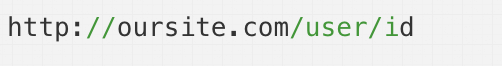
在此情况下重新向后端发送请求,如后端没有配置对应/user/id的路由处理,则会返回404错误。官方推荐的解决办法是在服务端增加一个覆盖所有情况的候选资源:如果 URL 匹配不到任何静态资源,则应该返回同一个 index.html 页面,这个页面就是你 app 依赖的页面。同时这么做以后,服务器就不再返回 404 错误页面,因为对于所有路径都会返回 index.html 文件。为了避免这种情况,在 Vue 应用里面覆盖所有的路由情况,然后在给出一个 404 页面。或者,如果是用 Node.js 作后台,可以使用服务端的路由来匹配 URL,当没有匹配到路由的时候返回 404,从而实现 fallback。
直接加载应用文件
Tip: built files are meant to be served over an HTTP server.
Opening index.html over file:// won't work.
Vue项目通过vue-cli的webpack打包完成后,命令行会有这么一段提示。通常情况,无论是开发还是线上,前端项目都是通过服务器访问,不存在 "Opening index.html over file://" ,但程序员都知道,需求和场景永远是千奇百怪的,只有你想不到的,没有产品经理想不到的。
本文写作的初衷就是遇到了这样一个问题:需要快速开发一个移动端的展示项目,决定采用WebView加载Vue单页应用的形式,但没有后端服务器提供,所以所有资源需从本地文件系统加载:
// AndroidAppWrapper public class MainActivity extends AppCompatActivity { private WebView webView; @Override protected void onCreate(Bundle savedInstanceState) { super.onCreate(savedInstanceState); webView = new WebView(this); webView.getSettings().setJavaScriptEnabled(true); webView.loadUrl("file:///android_asset/index.html"); setContentView(webView); } @Override public boolean onKeyDown(int keyCode, KeyEvent event) { if ((keyCode == KeyEvent.KEYCODE_BACK) && webView.canGoBack()) { webView.goBack(); return true; } return false; } }
此情此景看来是必须 "Opening index.html over file://" 了,为此,我首先要进行了一些设置
-
在项目config.js文件中将assetsPublicPath字段的值改为相对路径 './'
-
调整生成的static文件夹中图片等静态资源的位置与代码中的引用地址一致
这是比较明显的需要改动之处,但改完后依旧无法顺利加载,经过反复排查发现,项目在开发时,router设置为了history模式(为了美观...0_0"),当改为hash模式后就可正常加载了。
为什么会出现这种情况呢?我分析原因可能如下:
当从文件系统中直接加载index.html时,URL为:
file:///android_asset/index.html
而首页视图需匹配的路径为path: '/' :
export default new Router({ mode: 'history', routes: [ { path: '/', name: 'index', component: IndexView } ] })
我们先来看history模式,在HTML5History中:
HTML5History.prototype.ensureURL = function ensureURL (push) { if (getLocation(this.base) !== this.current.fullPath) { var current = cleanPath(this.base + this.current.fullPath); push ? pushState(current) : replaceState(current); } }; function getLocation (base) { var path = window.location.pathname; if (base && path.indexOf(base) === 0) { path = path.slice(base.length); } return (path || '/') + window.location.search + window.location.hash }
逻辑只会确保存在URL,path是通过剪切的方式直接从window.location.pathname获取到的,它的结尾是index.html,因此匹配不到 '/' ,故 "Opening index.html over file:// won't work" 。
再看hash模式,在HashHistory中:
function ensureSlash () { var path = getHash(); if (path.charAt(0) === '/') { return true } replaceHash('/' + path); return false }
我们看到在代码逻辑中,多次出现一个函数ensureSlash(),当#符号后紧跟着的是'/',则返回true,否则强行插入这个'/',故我们可以看到,即使是从文件系统打开index.html,URL依旧会变为以下形式:
file:///C:/Users/dist/index.html#/getHash()方法返回的path为 '/' ,可与首页视图的路由匹配。
故要想从文件系统直接加载Vue单页应用而不借助后端服务器,除了打包后的一些路径设置外,还需确保vue-router使用的是hash模式。