下面是用java实现的一个简陋的登录界面
import java.awt.Dimension;
import java.awt.FlowLayout;
import javax.swing.JFrame;
import javax.swing.JLabel;
import javax.swing.JTextField;
import javax.swing.JPasswordField;
import javax.swing.JButton;
//1.定义Login类,
public class Login {
int num = (int)(Math.random()*9999);
// 1.在类中定义初始化界面的方法;
public void initUI() {
// 3.在initUI方法中,实例化JFrame类的对象。
JFrame frame = new JFrame();
// 4.设置窗体对象的属性值:标题、大小、显示位置、关闭操作、布局、禁止调整大小、可见、...
frame.setTitle("登录界面");// 设置窗体的标题
frame.setSize(400, 300);// 设置窗体的大小,单位是像素
frame.setDefaultCloseOperation(3);// 设置窗体的关闭操作;3表示关闭窗体退出程序;2、1、0
frame.setLocationRelativeTo(null);// 设置窗体相对于另一个组件的居中位置,参数null表示窗体相对于屏幕的中央位置
frame.setResizable(false);// 设置禁止调整窗体大小
// 实例化FlowLayout流式布局类的对象,指定对齐方式为居中对齐,组件之间的间隔为5个像素
FlowLayout fl = new FlowLayout(FlowLayout.CENTER, 10, 10);
// 实例化流式布局类的对象
frame.setLayout(fl);
// 实例化JLabel标签对象,该对象显示"账号:"
JLabel labName = new JLabel("账号:");
// 将labName标签添加到窗体上
frame.add(labName);
// 实例化JTextField标签对象
JTextField textName = new JTextField();
Dimension dim1 = new Dimension(300,30);
//textName.setSize(dim);//setSize这方法只对顶级容器有效,其他组件使用无效。
textName.setPreferredSize(dim1);//设置除顶级容器组件其他组件的大小
// 将textName标签添加到窗体上
frame.add(textName);
//实例化JLabel标签对象,该对象显示"密码:"
JLabel labpass= new JLabel("密码:");
//将labpass标签添加到窗体上
frame.add(labpass);
//实例化JPasswordField
JPasswordField textword=new JPasswordField();
//设置大小
textword.setPreferredSize(dim1);//设置组件大小
//添加textword到窗体上
frame.add(textword);
// 实例化JLabel标签对象,该对象显示"账号:"
JLabel labyanzheng = new JLabel("验证码:");
// 将labName标签添加到窗体上
frame.add(labyanzheng);
// 实例化JTextField标签对象
JTextField textyanzheng = new JTextField();
//设置大小
Dimension dim2 = new Dimension(100,30);
textyanzheng.setPreferredSize(dim2);//设置除顶级容器组件其他组件的大小
// 将textName标签添加到窗体上
frame.add(textyanzheng);
// 实例化JTextField标签对象
JTextField textshu = new JTextField(num+"");
//设置大小
textshu.setPreferredSize(dim2);//设置除顶级容器组件其他组件的大小
// 将textName标签添加到窗体上
frame.add(textshu);
//实例化JButton组件
JButton button=new JButton();
//设置按钮的显示内容
Dimension dim3 = new Dimension(100,30);
button.setText("登录");
//设置按钮的大小
button.setSize(dim3);
frame.add(button);
frame.setVisible(true);// 设置窗体为可见
}
//1.在类中定义主函数
public static void main(String[] args) {
// 2.在主函数中,实例化Login类的对象,调用初始化界面的方法。
Login login = new Login();
login.initUI();
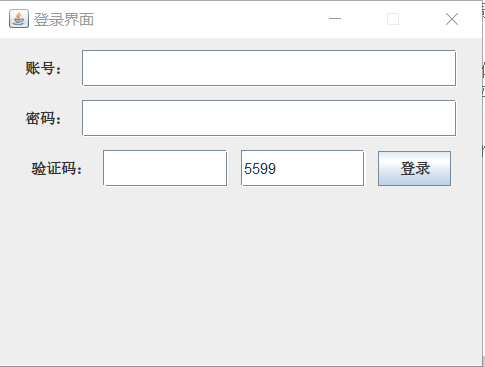
}
}