tabs控件使用uib-tabset指令和uib-tab指令,效果是这样的:

1 <!DOCTYPE html> 2 <html ng-app="ui.bootstrap.demo" xmlns="http://www.w3.org/1999/xhtml"> 3 <head> 4 <meta http-equiv="Content-Type" content="text/html; charset=utf-8" /> 5 <link href="/Content/bootstrap.css" rel="stylesheet" /> 6 <title></title> 7 8 <script src="/Scripts/angular.js"></script> 9 <script src="/Scripts/ui-bootstrap-tpls-1.3.2.js"></script> 10 <script> 11 12 angular.module('ui.bootstrap.demo', ['ui.bootstrap']).controller('TabsDemoCtrl', function ($scope, $window) { 13 $scope.tabs = [ 14 { title: '标签页a', content: '标签页a的内容' }, 15 { title: '标签页b', content: '标签页b的内容', disabled: true } 16 ]; 17 18 $scope.alertMe = function () { 19 setTimeout(function () { 20 $window.alert('clicked!'); 21 }); 22 }; 23 }); 24 </script> 25 </head> 26 <body> 27 <div ng-controller="TabsDemoCtrl"> 28 <uib-tabset active="active" type="tabs"> 29 <uib-tab index="0" heading="标签页1">内容1</uib-tab> 30 <uib-tab index="$index + 1" ng-repeat="tab in tabs" heading="{{tab.title}}" active="tab.active" disable="tab.disabled"> 31 {{tab.content}} 32 </uib-tab> 33 <uib-tab index="3" select="alertMe()"> 34 <uib-tab-heading> 35 <i class="glyphicon glyphicon-bell"></i> Alert! 36 </uib-tab-heading> 37 内容部分 38 </uib-tab> 39 </uib-tabset> 40 </div> 41 </body> 42 </html>
uib-tabset可使用的属性有:
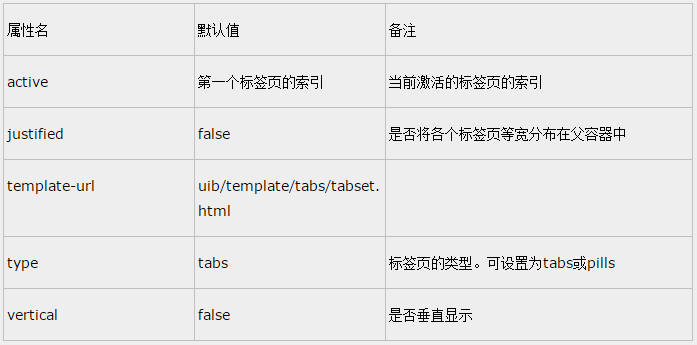
uib-tab可使用的属性有:
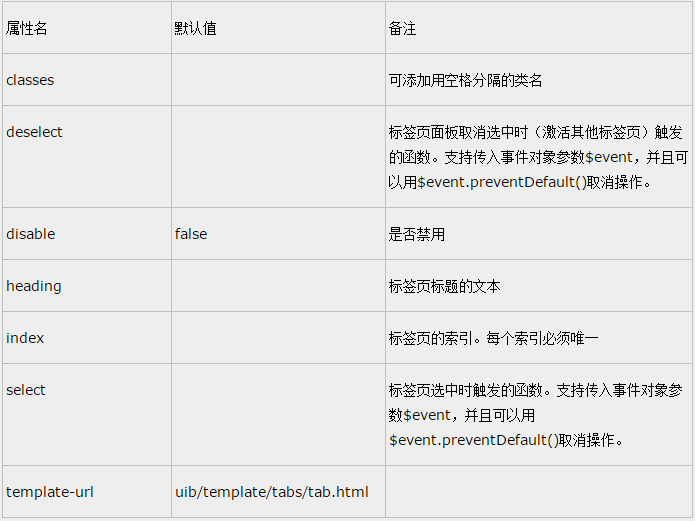
如果面板的标题是简单的文本,使用heading属性就足够了。如果是复杂的内容,比如有图标,那么可以使用uib-tab-heading。这一点和According控件是一样的。