-
编译安装nginx
- 下载
- 解压
tar -xzvf nginx-1.14.0.tar.gz
- 配置安装目录
./configure --prefix=/usr/local/nginx
- 编译安装
make && make insatll
注:在 configure 过程中可能遇到的问题
checking for PCRE library ... not found
checking for PCRE library in /usr/local/ ... not found
checking for PCRE library in /usr/include/pcre/ ... not found
checking for PCRE library in /usr/pkg/ ... not found
checking for PCRE library in /opt/local/ ... not found
./configure: error: the HTTP rewrite module requires the PCRE library.
You can either disable the module by using --without-http_rewrite_module
option, or install the PCRE library into the system, or build the PCRE library
statically from the source with nginx by using --with-pcre=<path> option.
出错的原因是 Nginx 模块需要依赖一些 lib 库,解决办法如下
yum -y install pcre-devel zlib-devel
-
配置nginx环境变量
- 添加环境变量
vi /etc/profile
在末尾添加
export PATH=$PATH:/usr/local/nginx/sbin
最后,执行命令
source /etc/profile使其修改生效,执行完可通过echo $PATH命令查看是否添加成功。-
访问80端口,查看是否安装成功
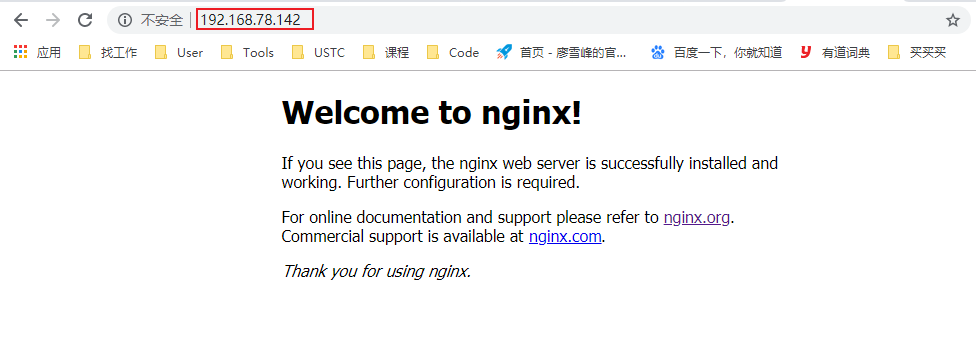
-
Linux常用命令
启动服务:nginx 退出服务:nginx -s quit 强制关闭服务:nginx -s stop 重载服务:nginx -s reload (重载服务配置文件,类似于重启,但服务不会中止) 验证配置文件:nginx -t 使用配置文件:nginx -c "配置文件路径" 使用帮助:nginx -h -
nginx 配置文件说明
在项目使用中,使用最多的三个核心功能是静态服务器、反向代理和负载均衡。
这三个不同的功能的使用,都跟Nginx的配置密切相关,Nginx服务器的配置信息主要集中在"nginx.conf"这个配置文件中,并且所有的可配置选项大致分为以下几个部分.main # 全局配置 events { # 工作模式配置 } http { # http设置 .... server { # 服务器主机配置(虚拟主机、反向代理 等) .... location { # 路由配置(虚拟目录等) .... } location path { .... } location otherpath { .... } } server { .... location { .... } } upstream name { # 负载均衡配置 .... } }- main模块
- user 用来指定nginx worker进程运行用户以及用户组,默认nobody账号运行
- worker_processes 指定nginx要开启的子进程数量,运行过程中监控每个进程消耗内存(一般几M~几十M不等)根据实际情况进行调整,通常数量是CPU内核数量的整数倍
- error_log 定义错误日志文件的位置及输出级别【debug / info / notice / warn / error / crit】
- pid 用来指定进程id的存储文件的位置
- worker_rlimit_nofile 用于指定一个进程可以打开最多文件数量的描述
...
- event模块
- worker_connections 指定最大可以同时接收的连接数量,这里一定要注意,最大连接数量是和worker processes共同决定的。
- multi_accept 配置指定nginx在收到一个新连接通知后尽可能多的接受更多的连接
- use epoll 配置指定了线程轮询的方法,如果是linux2.6+,使用epoll,如果是BSD如Mac请使用Kqueue
...
- http模块
- 作为web服务器,http模块是nginx最核心的一个模块,配置项也是比较多的,项目中会设置到很多的实际业务场景,需要根据硬件信息进行适当的配置。
- main模块
#main 模块
#user nobody; 用来指定nginx worker进程运行用户以及用户组,默认nobody账号运行
worker_processes 1; 指定nginx要开启的子进程数量,通常数量是CPU内核数量的整数倍
#error_log logs/error.log; 定义错误日志文件的位置及输出级别 【debug / info / notice / warn / error / crit】
#error_log logs/error.log notice;
#error_log logs/error.log info;
#pid logs/nginx.pid; 用来指定进程id的存储文件的位置
events {
worker_connections 1024; 指定最大可以同时接收的连接数量
}
http {
include mime.types; 指定在当前文件中包含另一个文件的指令
default_type application/octet-stream;
#log_format main '$remote_addr - $remote_user [$time_local] "$request" '
# '$status $body_bytes_sent "$http_referer" '
# '"$http_user_agent" "$http_x_forwarded_for"';
#access_log logs/access.log main;设置存储访问记录的日志
sendfile on; 配置on让sendfile发挥作用,将文件的回写过程交给数据缓冲去去完成,而不是放在应用中完成,这样的话在性能提升有有好处
#tcp_nopush on; 让nginx在一个数据包中发送所有的头文件,而不是一个一个单独发
#tcp_nodelay on 让nginx不要缓存数据,而是一段一段发送,如果数据的传输有实时性的要求的话可以配置它,发送完一小段数据就立刻能得到返回值,但是不要滥用哦
#keepalive_timeout 0; 给客户端分配连接超时时间,服务器会在这个时间过后关闭连接。一般设置时间较短,可以让nginx工作持续性更好
keepalive_timeout 65;
# client_header_timeout 设置请求头的超时时间
# client_body_timeout 设置请求体的超时时间
# send_timeout 指定客户端响应超时时间,如果客户端两次操作间隔超过这个时间,服务器就会关闭这个链接
# limit_conn_zone $binary_remote_addr zone=addr:5m 设置用于保存各种key的共享内存的参数,
# limit_conn addr 100 给定的key设置最大连接数
# server_tokens 虽然不会让nginx执行速度更快,但是可以在错误页面关闭nginx版本提示,对于网站安全性的提升有好处哦
# default_type application/octet-stream 指定默认处理的文件类型可以是二进制
# type_hash_max_size 2048 混淆数据,影响三列冲突率,值越大消耗内存越多,散列key冲突率会降低,检索速度更快;值越小key,占用内存较少,冲突率越高,检索速度变慢
# ssl_protocols 指令用于启动特定的加密协议,nginx在1.1.13和1.0.12版本后默认是ssl_protocols SSLv3 TLSv1 TLSv1.1 TLSv1.2,TLSv1.1与TLSv1.2要确保OpenSSL >= 1.0.1 ,SSLv3 现在还有很多地方在用但有不少被攻击的漏洞。
# ssl prefer server ciphers 设置协商加密算法时,优先使用我们服务端的加密套件,而不是客户端浏览器的加密套件
#gzip on; 是告诉nginx采用gzip压缩的形式发送数据。这将会减少我们发送的数据量
server { 一个虚拟主机的配置,一个http中可以配置多个server
listen 80;
server_name localhost; 用来指定ip地址或者域名,多个配置之间用空格分隔
#charset koi8-r; 用于设置www/路径中配置的网页的默认编码格式
#access_log logs/host.access.log main; 用于指定该虚拟主机服务器中的访问记录日志存放路径
location / { location模块是Nginx配置中出现最多的一个配置,主要用于配置路由访问信息 / 表示匹配访问根目录
root html; 用于指定访问根目录时,访问虚拟主机的web目录
index index.html index.htm; 在不指定访问具体资源时,默认展示的资源文件列表
}
location / { 通过反向代理代理服务器访问模式,通过proxy_set配置让客户端访问透明化
proxy_pass http://localhost:8888;
proxy_set_header X-real-ip $remote_addr;
proxy_set_header Host $http_host;
}
location / { uwsgi配置
include uwsgi_params;
uwsgi_pass localhost:8888;
}
#error_page 404 /404.html;
# redirect server error pages to the static page /50x.html
#
error_page 500 502 503 504 /50x.html;
location = /50x.html {
root html;
}
# proxy the PHP scripts to Apache listening on 127.0.0.1:80
#
#location ~ .php$ {
# proxy_pass http://127.0.0.1;
#}
# pass the PHP scripts to FastCGI server listening on 127.0.0.1:9000
#
#location ~ .php$ {
# root html;
# fastcgi_pass 127.0.0.1:9000;
# fastcgi_index index.php;
# fastcgi_param SCRIPT_FILENAME /scripts$fastcgi_script_name;
# include fastcgi_params;
#}
# deny access to .htaccess files, if Apache's document root
# concurs with nginx's one
#
#location ~ /.ht {
# deny all;
#}
}
# another virtual host using mix of IP-, name-, and port-based configuration
#
#server {
# listen 8000;
# listen somename:8080;
# server_name somename alias another.alias;
# location / {
# root html;
# index index.html index.htm;
# }
#}
# HTTPS server
#
#server {
# listen 443 ssl;
# server_name localhost;
# ssl_certificate cert.pem;
# ssl_certificate_key cert.key;
# ssl_session_cache shared:SSL:1m;
# ssl_session_timeout 5m;
# ssl_ciphers HIGH:!aNULL:!MD5;
# ssl_prefer_server_ciphers on;
# location / {
# root html;
# index index.html index.htm;
# }
#}
}